Assignment 1. Principles and practices
I am excited to start my fab academy this year, The very first day Neil discussed about fab academy, communication methods,need of fab machines,tools used for designs,machines making machines,browser based design tool for ease of use,need of digital fabrication,need and scope of making unique things in fablab,also regarding the community lab in boston. no of fab lab is increasing and internet is co-ordanting the same…
sharing common set of course…cook inlet tribal lab…various types of fablabs concentrating on various perspectives like business.. bringing up traditional things to fabrications etc..
My first assignment
Creating my own personal website for documentation and fab-project proposal is my very first assignment. So i decided to do my personal website using bootstrap as i did for my pre-fab academy course
nadeem-codemonk.github.io
, later on when i get to know about various website development tools, i have gone through various web development tools and shortlisted seamonkey and markdown. When i learned more about it markdown feels like more convenient for me so i choosed markdown so downloaded the most rated editor and came up with remarkable editor.
My 'Remarkable' experience
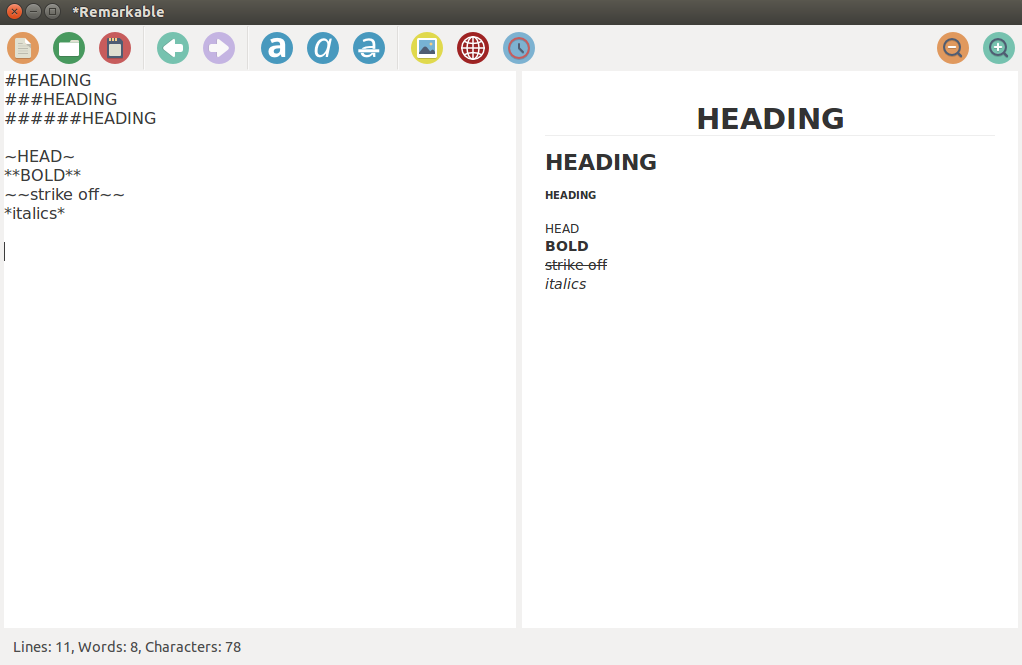
Mark down is a language used for blogging mainly we use special symbols and specific such syntax for creating analogous tags in html so the user do not want to be concious about the background working or any html tags ,i am giving here a cheat sheet which is enough to make a simple website
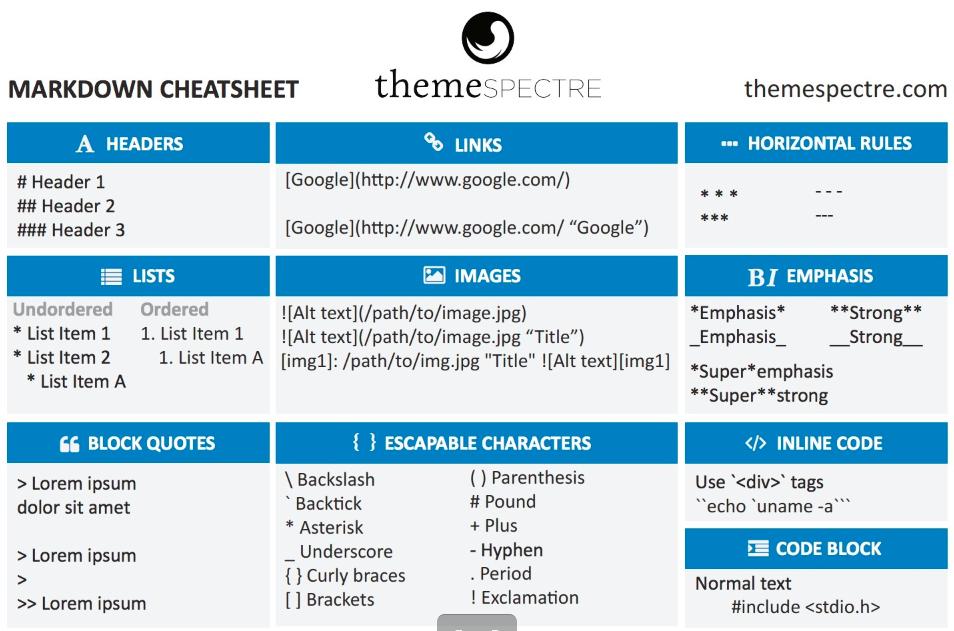 you can find more syntax here:
you can find more syntax here:
http://assemble.io/docs/Cheatsheet-Markdown.html
eventhough its very easy to use it also got a limitation that is its not fully customizable since there is no scope for much styling.
Version Control Protocols
Version control protocols, as i am aware of Bitbucket,git,github,gitlab and Dropbox, i will choose github for this time also since i used the same for my pre-fab academy course too.Eventhough i know to use github i am not a expert in github,so this week i spent few hours on github tutorials for learning,
codeacademylearn git in 15 minutes
Adding files to Archive
SSH Keys and setting up
I have to add the the SSH keys so i want generate SSH and add the same to http://git.fabacademy.org/profile/keys for getting me access.
Generate SSH key by typing below code in terminal
ssh-keygen -t rsa -b 4096 -C "your_mail_id"
then cloned the repo then configured git and pulled the fablabTrivandrum repository , We have created a students folder in it ,So i got my ID (388) so i have created my test .html file in the same folder and tried to push , But i was not able push and a error message was displayed ,when i just googled the error message i found thats because of an issue in the synchronization. i found troubleshoot command for the same , which made things good and pushed the content succesfully.
commands to synchronize your repo with local system and to add it your git profile
git pull
git add --all
git commit -m "Your Message Here"
git push
I am currently using shared SSH key thats shared with everyone and valid for 1 week so now i am going to generate my private key and add the ssh key to my gitlab profile. (Referance)
Then i asked for choose the location i gave the location as default as denoted as " ~/ " and also to type for the passphrase which is similar like password, and now my ssh keys are generated and my public keys are accessed and the same is copied to the gitlab profile.
Error Again! i have faced error while pushing to the repository, the message was like this
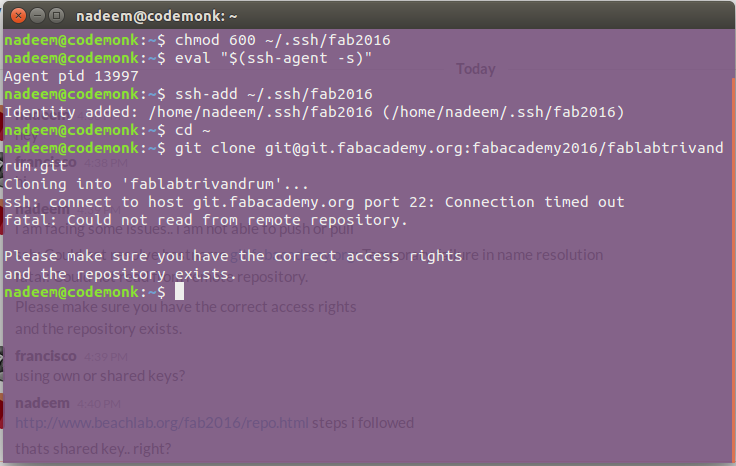
Eventhough solution is very simple this took pretty time to figure out the problem was Actually we had two networks available "fablab 2 " and "fablab" i was connected to fablab 2 in which PORT 22 is blocked.. now using the fablab network and got things ready
NOTE:"fablab 2 " and "fablab" are SSID's of the networks available
PROJECT PROPOSAL
Regarding the project since couple of days my eyes was on nanorobotics since its not possible in this short span and availability of resources here i decided to start somthing on microrobotics.
I am planning a project related to microrobotics domain, what i wanted is to integrate sensor to a fully packed little tiny bot integrated with fabdrruino. I will call him “ZEZO” .I have a plan in mind for “ZEZO” but i am not aware about the availability of micro components sensors and actuators. i am planning a bot where it can fit almost everywhere who can sense the current status of the medium he is occupied and also so to retrieve the same data to our mobile device.which can be used in many situations in engineering,medical,astronomy and construction based on the nature and design i am going to give to zezo, we can integrate features based on the need of zezo. Presently i will be using Fabdruino to prototype the same and will integrate sensors to retrieve the status report including information on humidity,moisture etc..to the mobile device using a gsm module attached to the same.
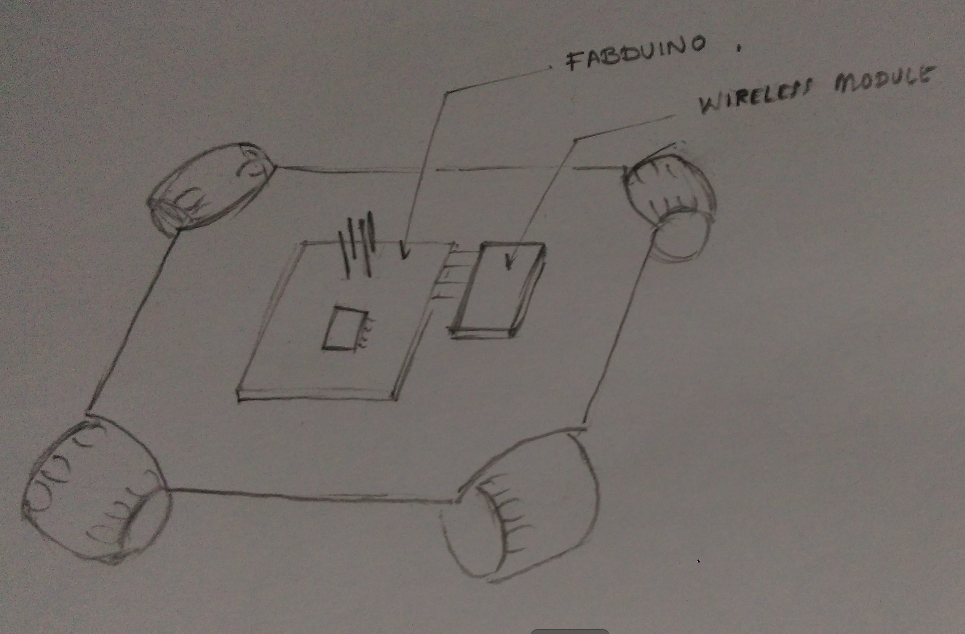
Zezo inside wil be like this ,which composed of the fabdruino and the wire less module it will also contain the sensors.
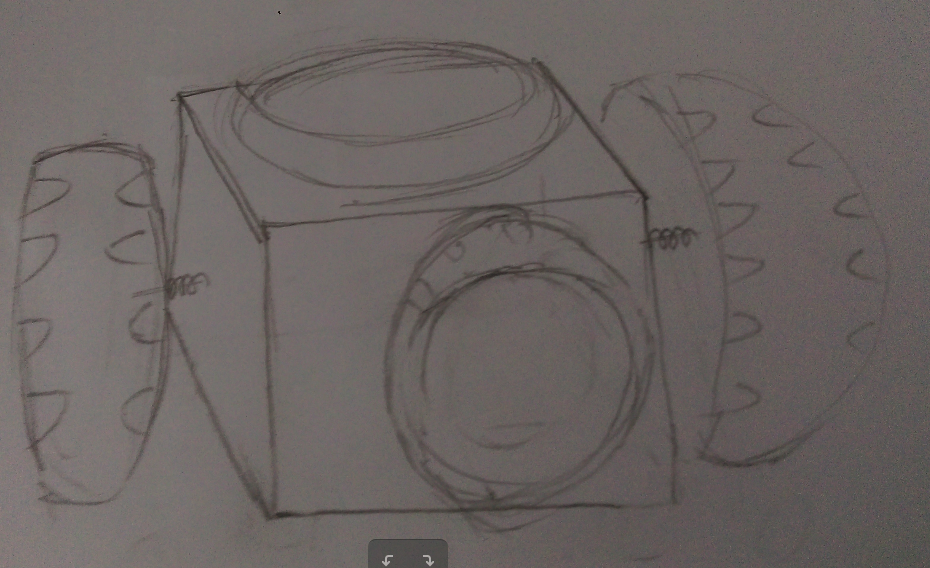
Spring like structure attached to wheel for ease of moving in any suface.
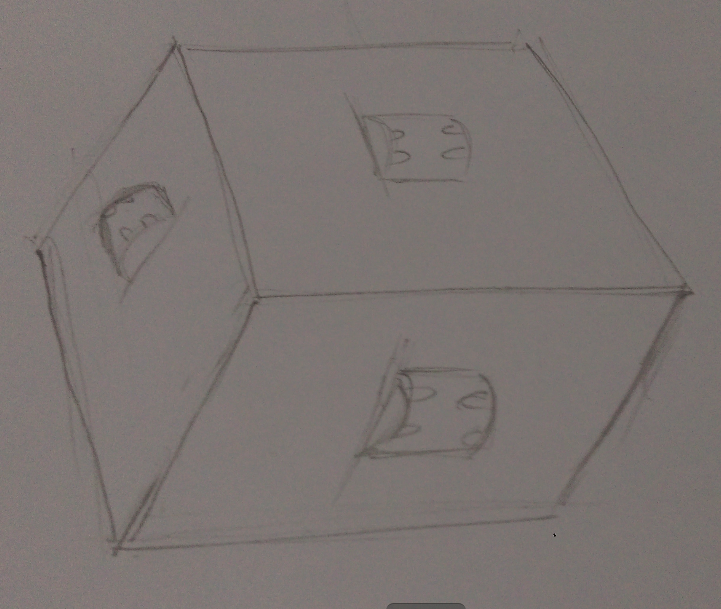
Second thought on Design of Zezo where he can adapt into almost every surface and even if he falls upside down or somthing he has got wheels on every side of his cube.
About me
I am Nadeem Ahmed from kerala, Basically i am a computer science graduate who also likes electronics, I used to involve in oraganizing workshops for budding geeks in opensource hardware boards like arduino and raspberry pi, intel galileo ,recently recognized as intel technical mentor in kerala ,Firefox Student ambassedor [mozillian since 3 years :-) ] i have trained more than thousand budding geeks in various fields like web development,ardiuno,robotics etc was working in a start up comapny since my 4 th semester of college and presently am technology innovation fellow of Kerala Start Up Mission