The design process
Planing a table which will be the base for my final project game’s board. I started with two attempts of designing the table which didn’t satisfied me. My first approach was to use a connectors of the kind to the right and the result came out very clumsy.
Eventually I found a design which I liked from the Atfab website and started to plan my table according to the Cat in Bag series with adjustments of my own.
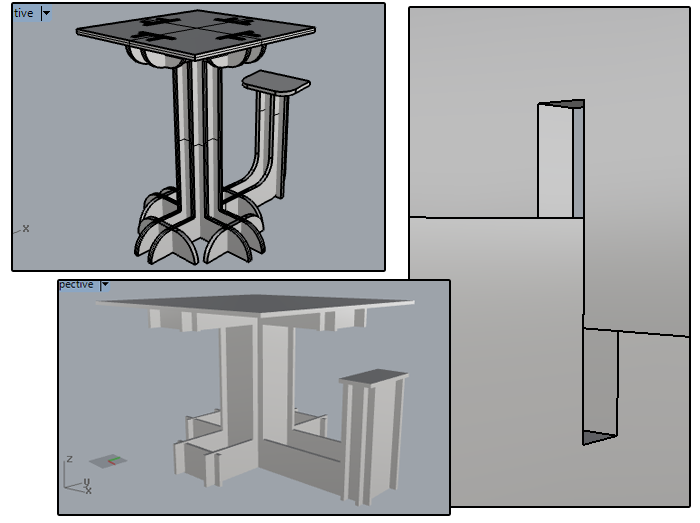
Designing method for milling
From 2D to 3D and back
First stage of the planning was in a 2D view working over the table’s layout. I used guides to set the different kinds of joints. Second stage was to extrude the layout to the material thickness 18mm birch. Then I “folded” the parts into a 3D model. After checking everything is in place the third stage of the planning was to relaying the table parts. I organised them tacking in account the material sizes with a maximal usage.
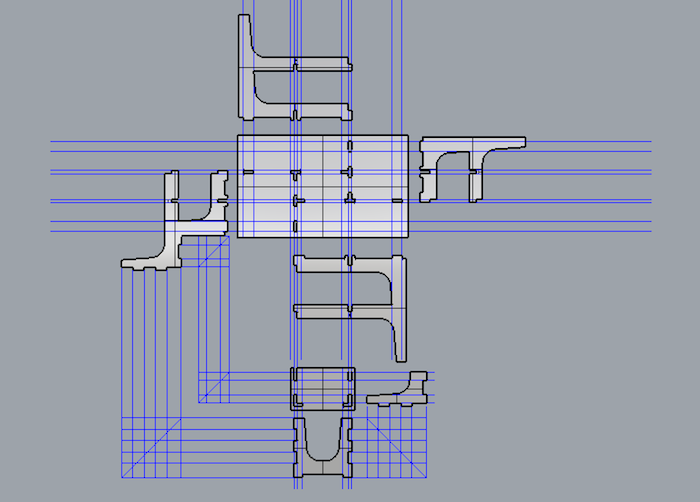
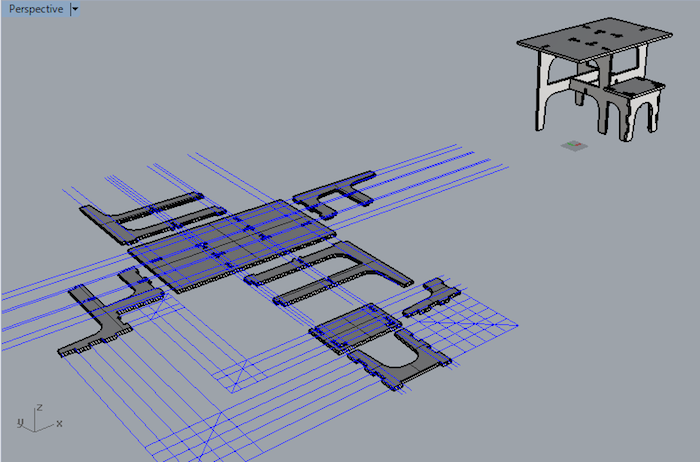
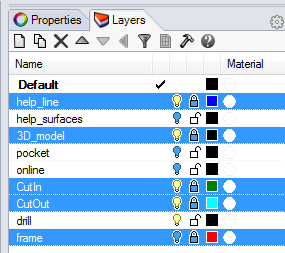

Laser testing
Testing the design with the laser machine of a small size scale model. After the first test i’ve made some adjustments and tried again.
download 3dm.File download ai.File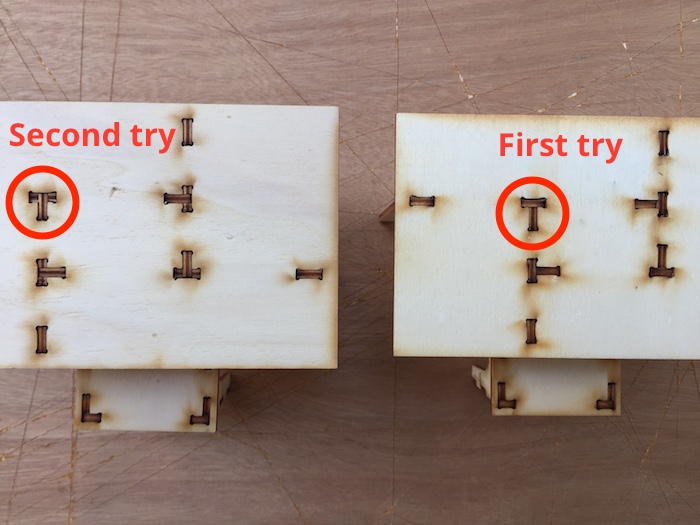

Preparation for the milling process
After being satisfied with the laser test result I prepared the model file for the milling process and exported it to AlfaCam the software in which we’re preparing the Gcode for our milling machine.
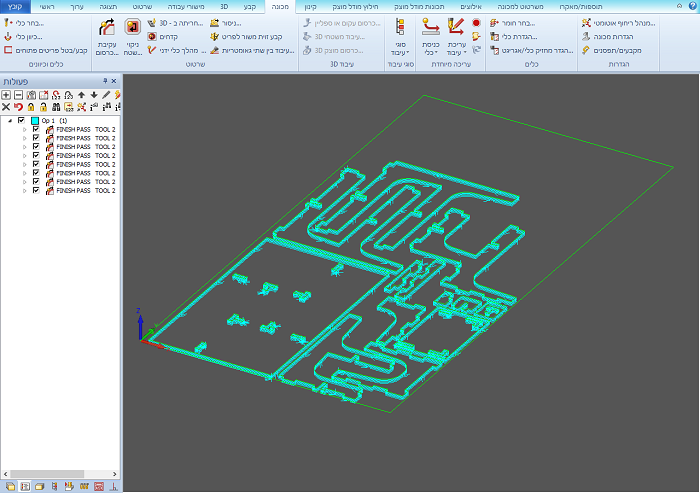
Miliing the table
For the milling I used a 6.35mm/flat/doublefluit/straight milling bit.
In the beginning of milling process I’ve made a test for two kinds of the connectors of the table. They came out well.
Than the milling process of the table begon. The first try didn’t come out well because I’ve made a mistake with the milling definition. Instead of setting the inner milling as a Cutin I’ve set it to mill in the middle of the lines. I’ve made the adjustment filling sorry for the material being wasted.
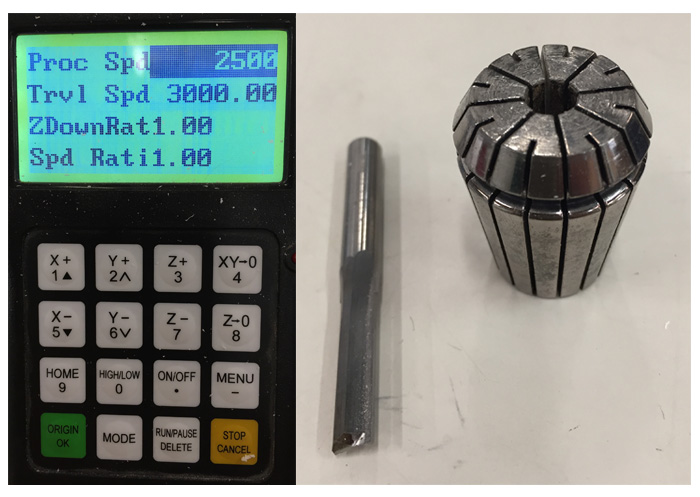

The testing of the conectors
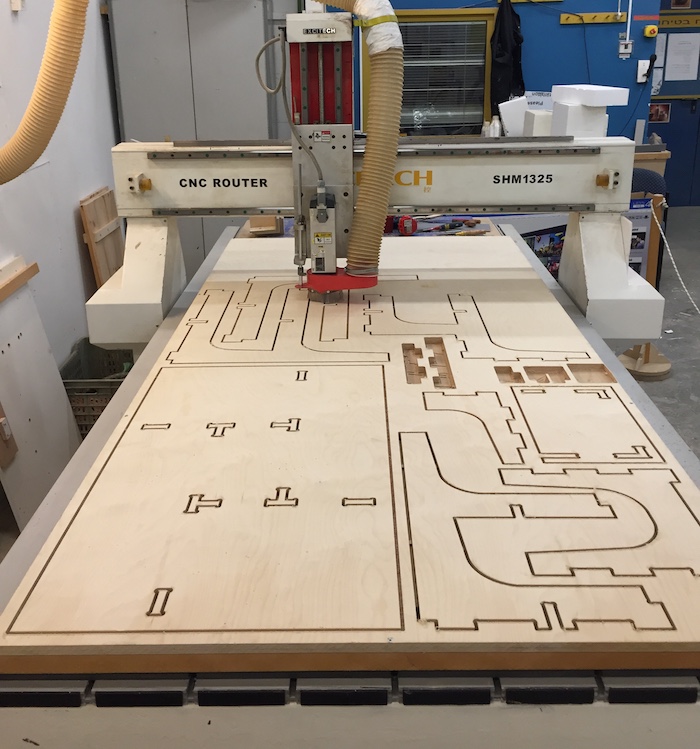
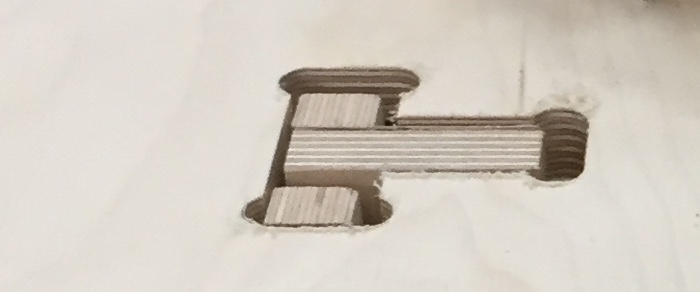
Setting mistake of the milling operation
The final model
The outcome turn out well and i’ve started assembling the table.
download 3dm.File download dxf.File

