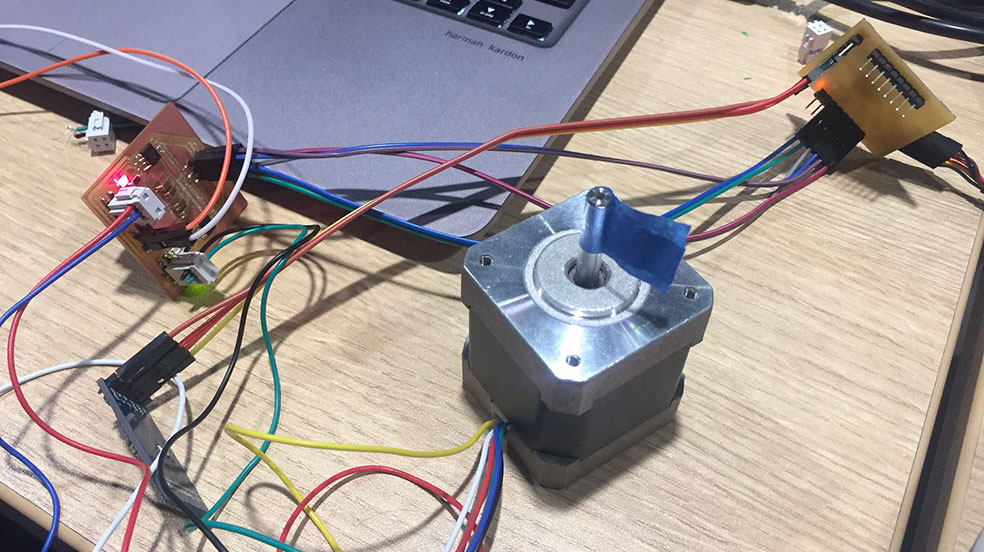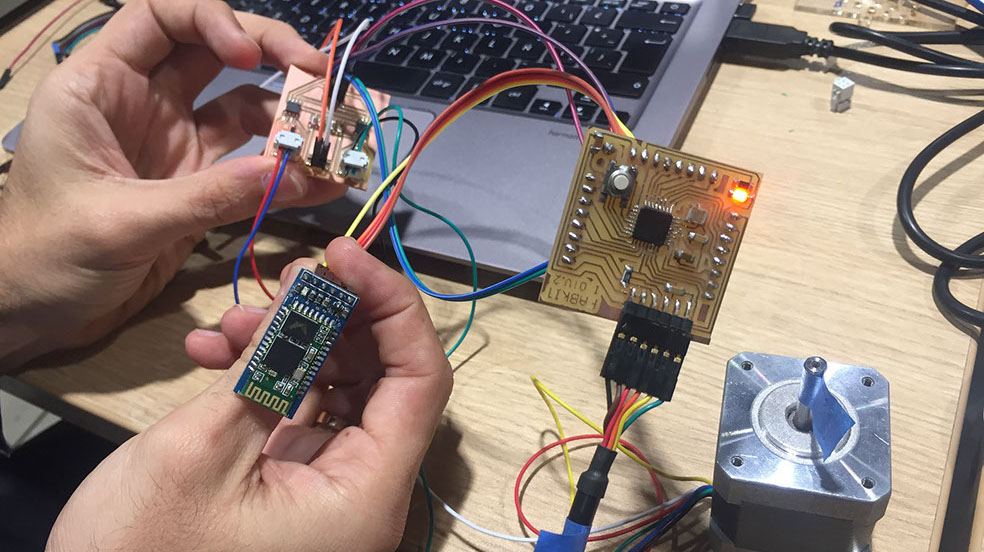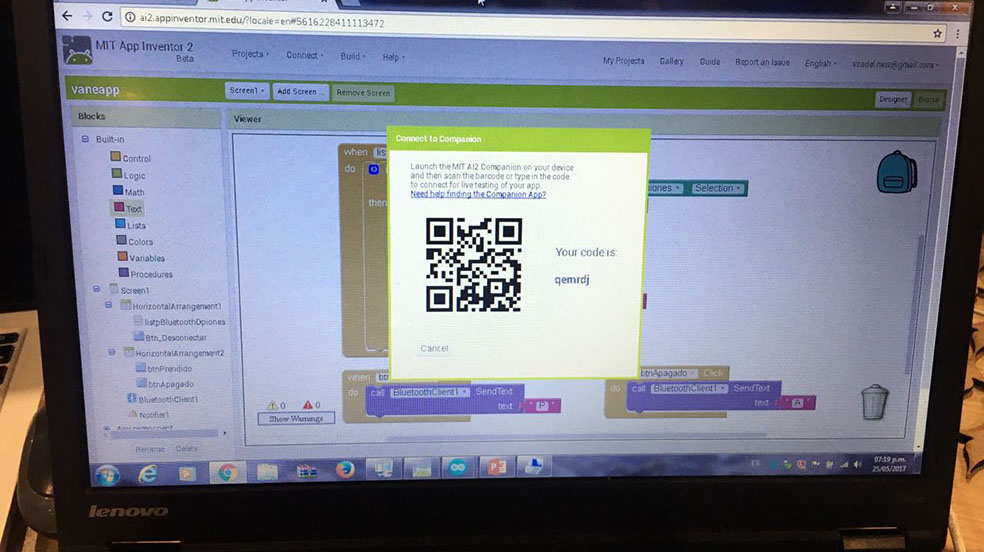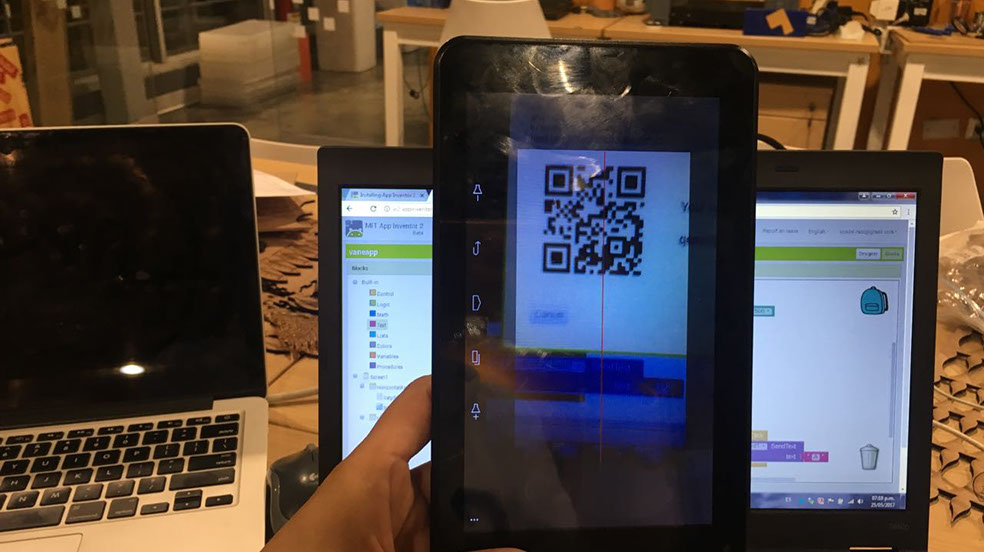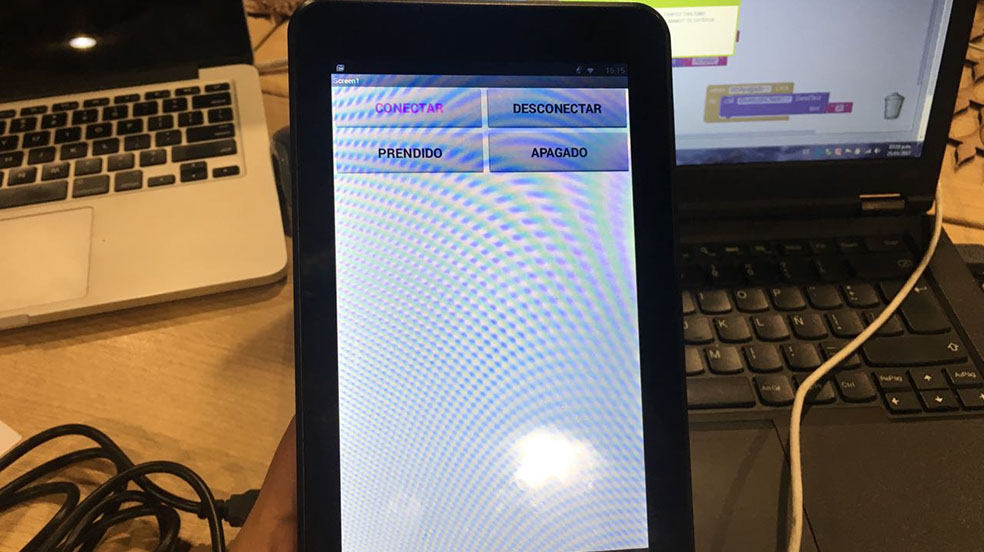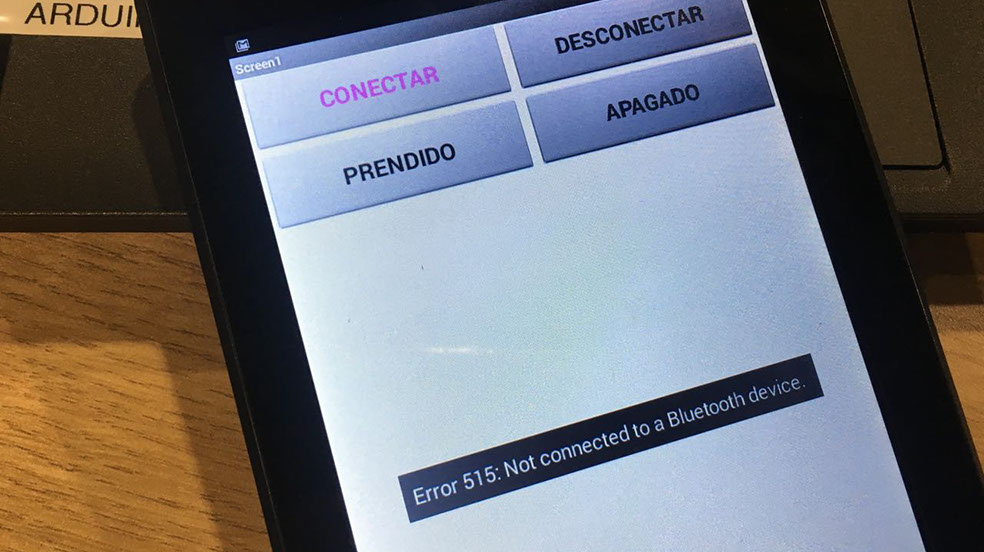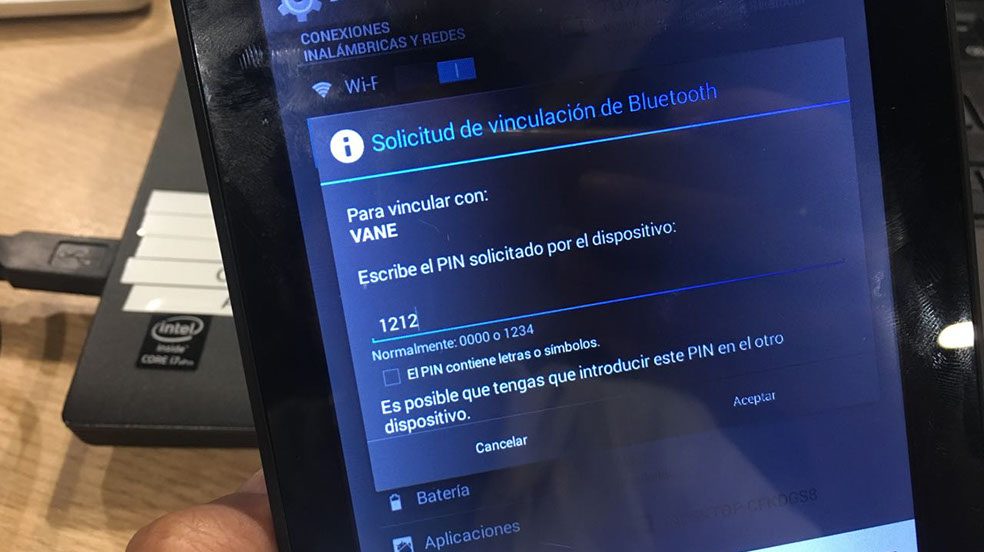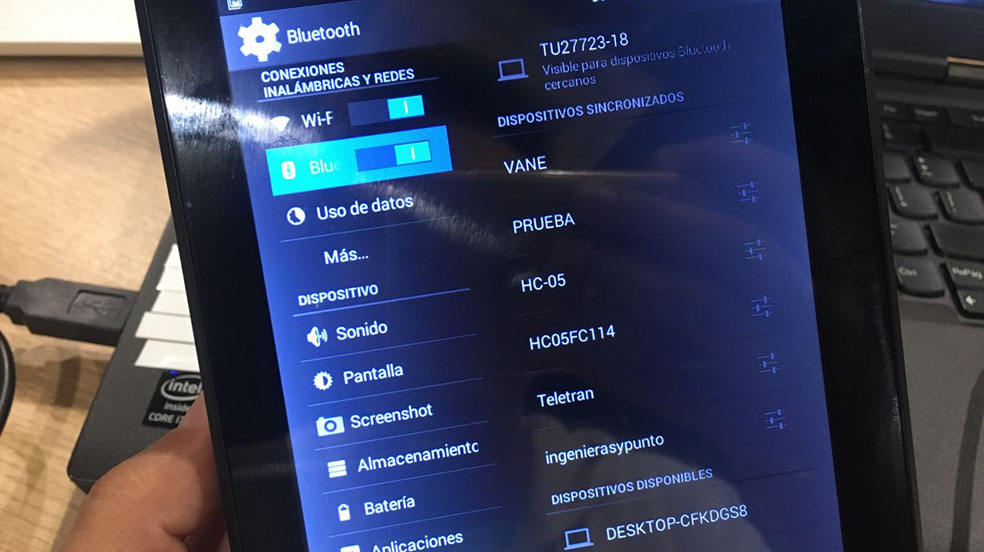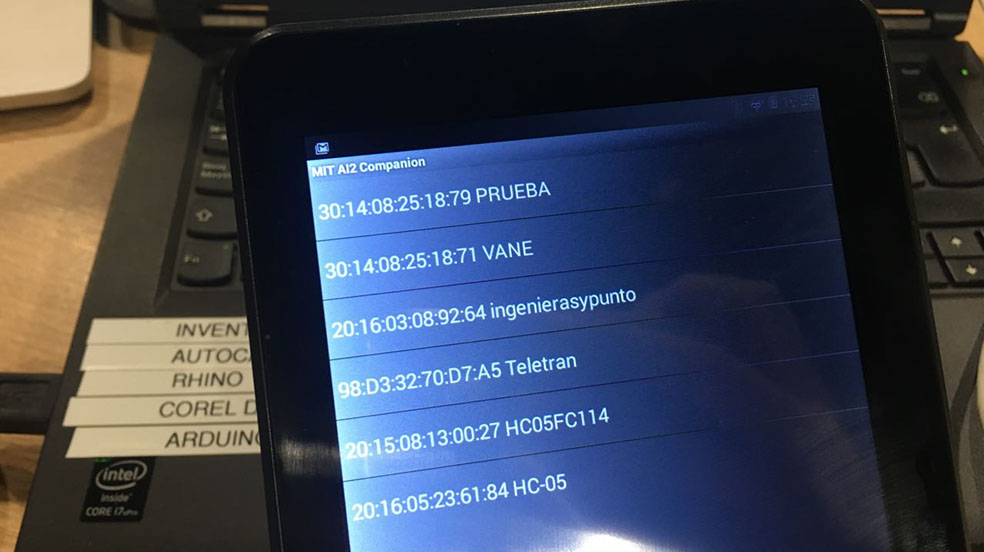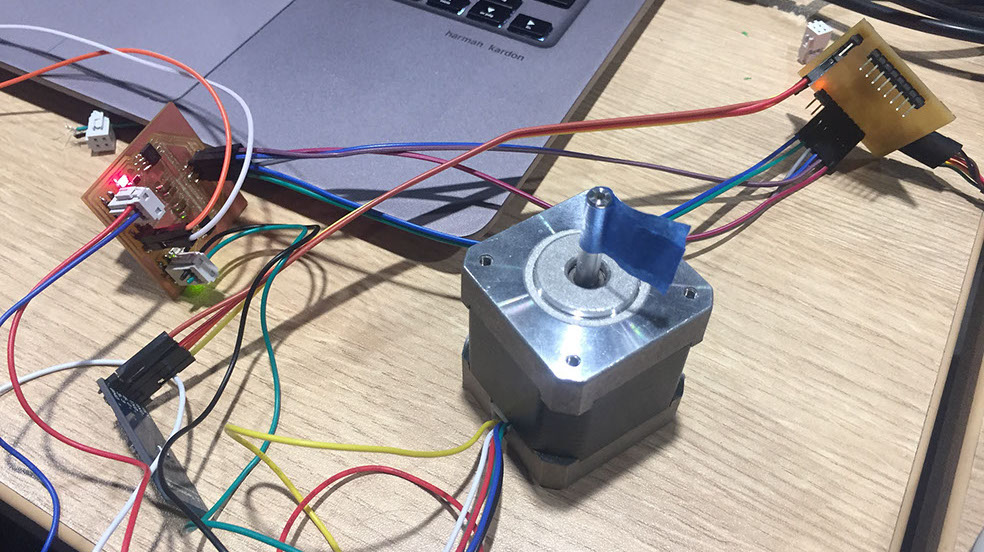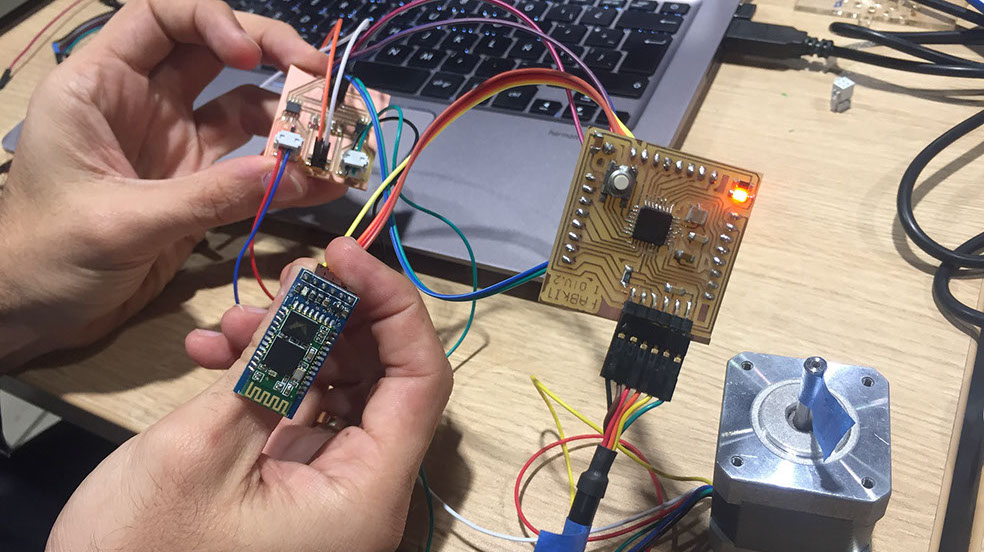INTERFACE AND APPLICATION PROGRAMMING
WEEK 16
- Write an application that interfaces with an input &/or output device that you made, comparing as many tool options as possible
For this assignment I used MIT APP INVENTOR. It is a visual programming environment to build fully functional apps for smartphones and tablets. Anyone can access it by clicking on the following link.
MIT APP INVENTOR site

On the webpage there is an icon In the upper right corner that says "create apps" you should click to start and sign in. To sign in I had to have a google account, or a school email tied to Google. It is a cloud-based service that you can access using a web browser. There are two stages for making the app, one is desginer view and the other is block view. On designer you can set the layout or design of the app, if you need more than one screen, buttons, indicators, and so on. On blocks view you set the orders for indicators and buttons, using the colorfull blocks you program what you design on desgners view.
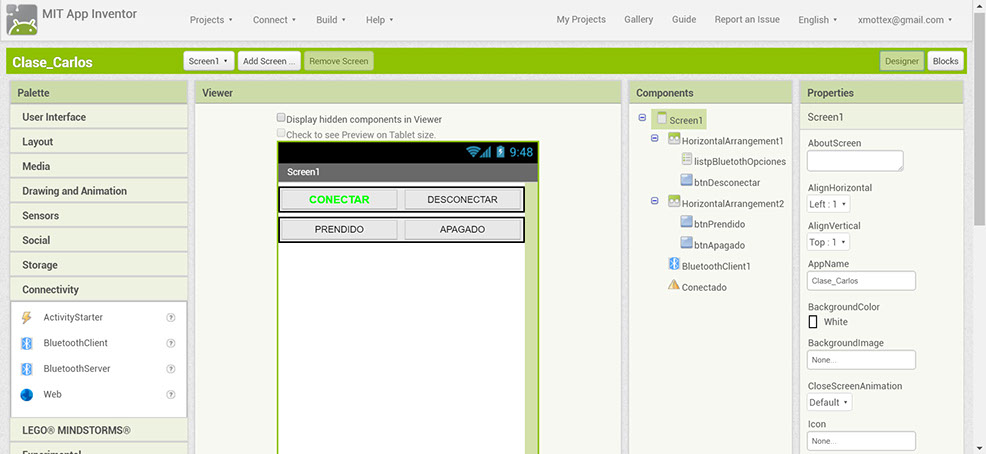
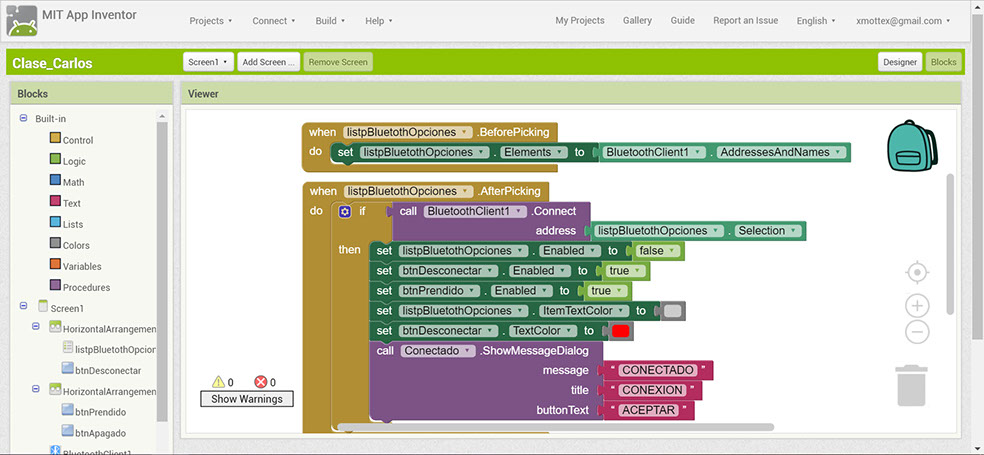
It is quite graphical. For someone who just started with programming this method helps a lot to understand what you do. Each color indicates an action, there are conditions as well. In the "Designer" view you can preview the App you are creating. Put buttons on, off, on and off. You can use the emulator to test the progress of your app.
APP FILES

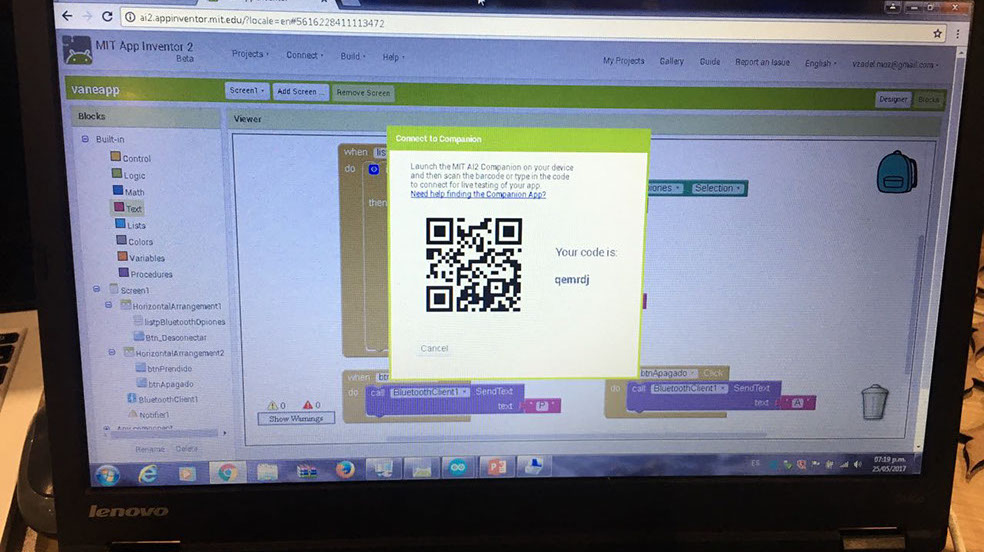
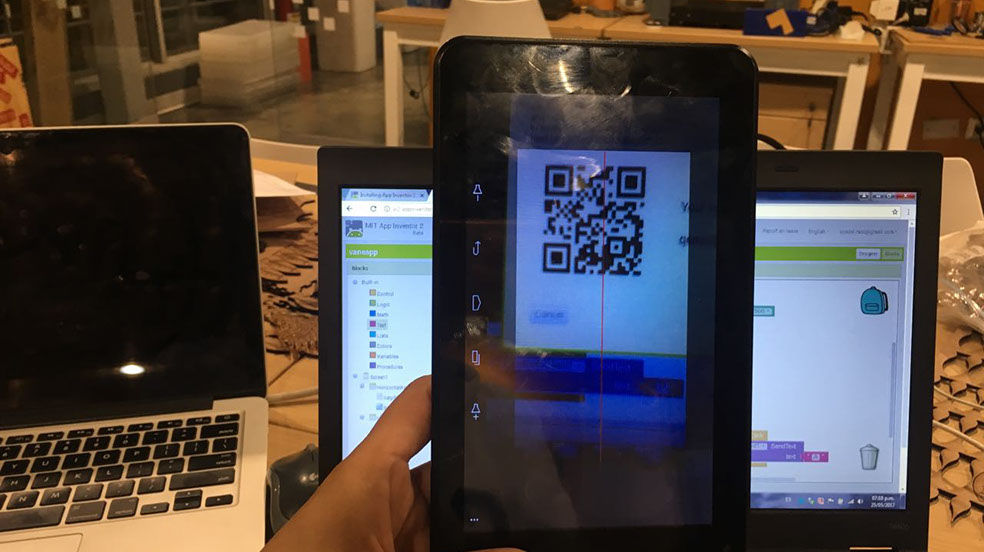
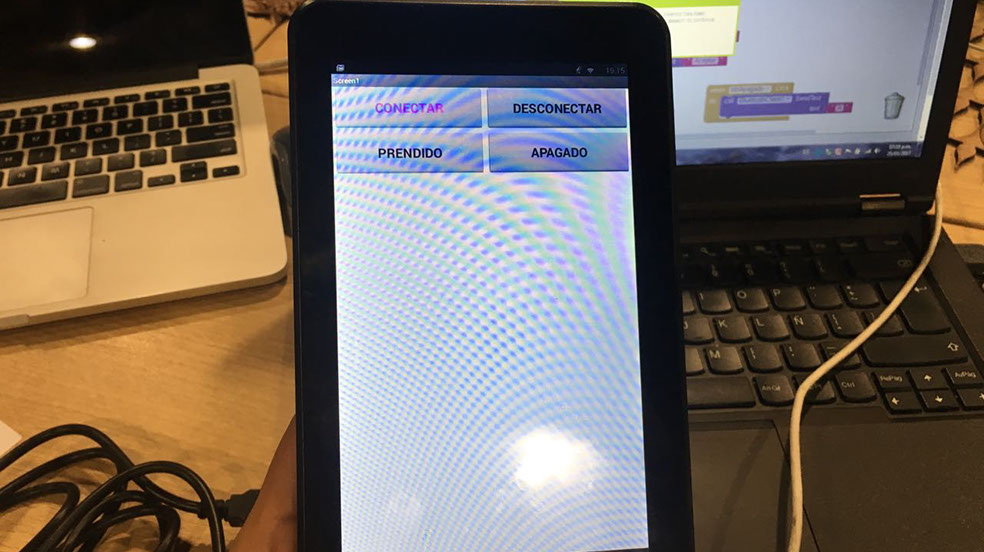
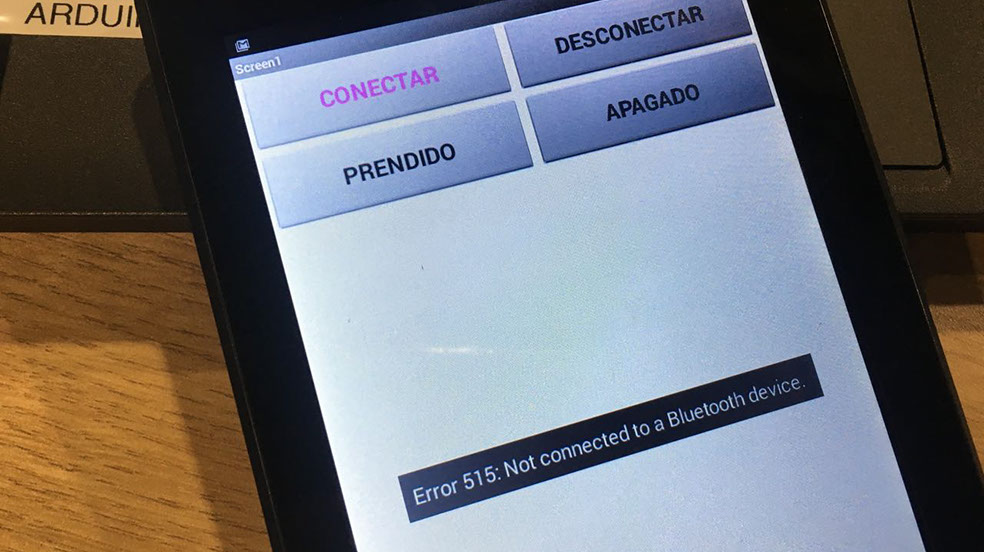
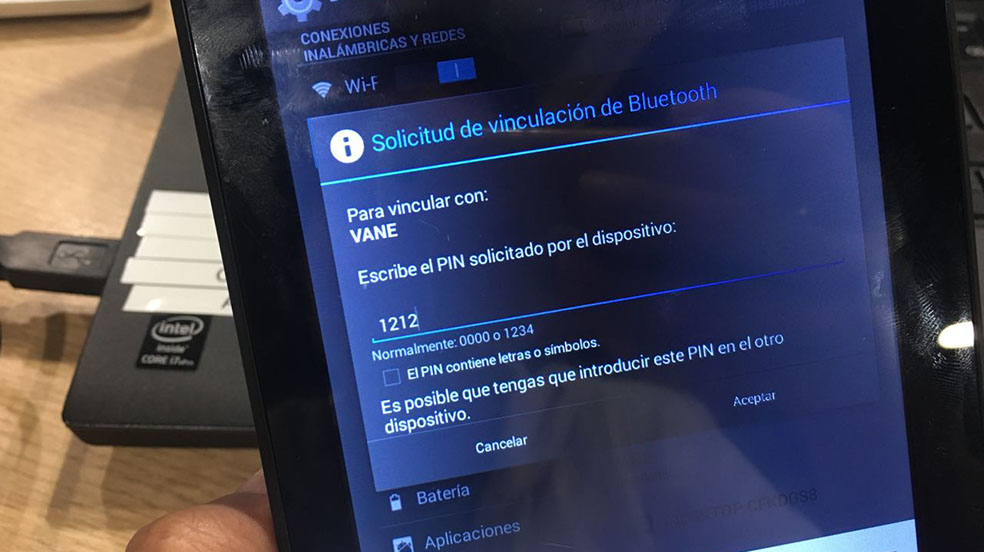
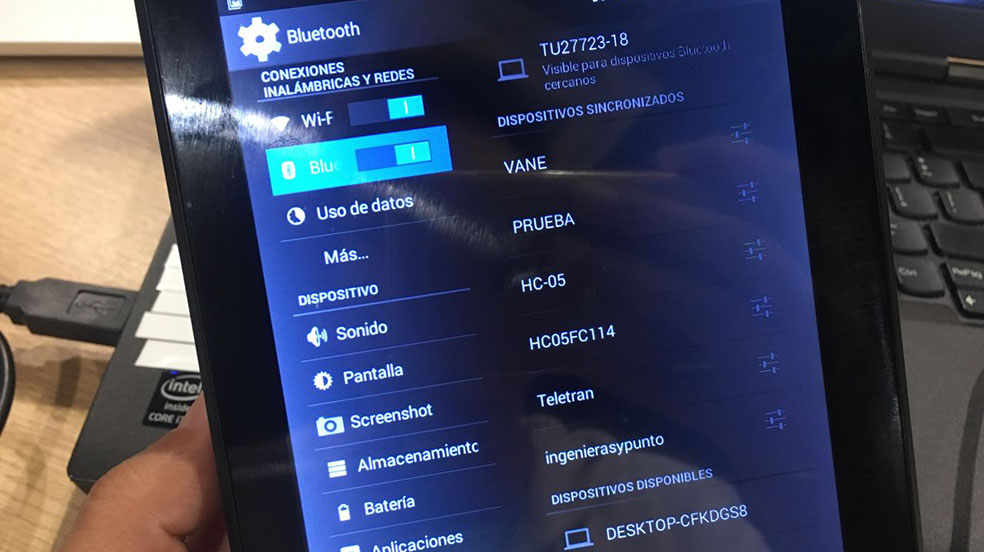
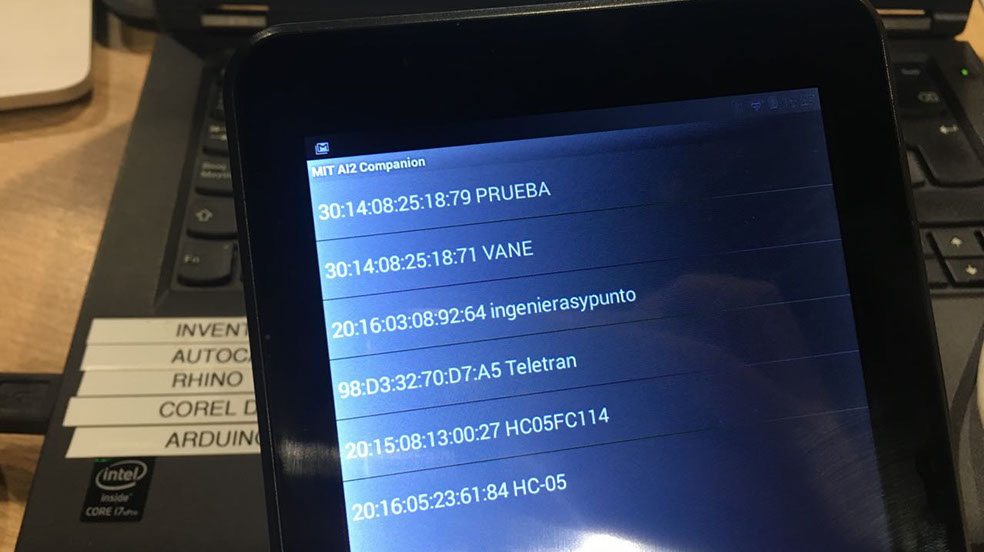
To connect via Bluetooth, an Android device is used. On the tablet I found my App "TEST".
You can see my video:
For the next stage the idea was that through the app, you could move a stepper motor. So, I connected a slave Bluetooth module to my Fabkit and this one to an H bridge and then to the stepper motor. The app buttons moved the engine in two directions, as shown on the videos. The only thing I had to do other than the test was the programming of the stepper motor, which had to be included inside the whole code.
APP/STEPPER ARDUINO FILES