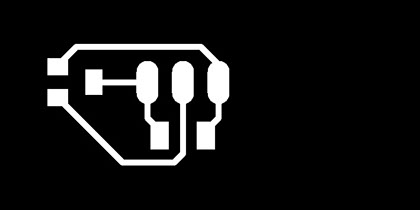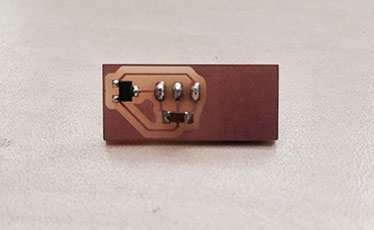INPUT DEVICES
WEEK 13
- Measure something: add a sensor to a microcontroller board that you have designed and read it
For this task I wanted to use a temperature sensor, when I downloaded the PNG image, I had the sensor wrong and I had made a Hall Effect sensor. As on other occasions, I reproduced and redrawed the Hall Effect sensor from the inputs class hello.mag.45
- code Files
- schematic Files
- board Files
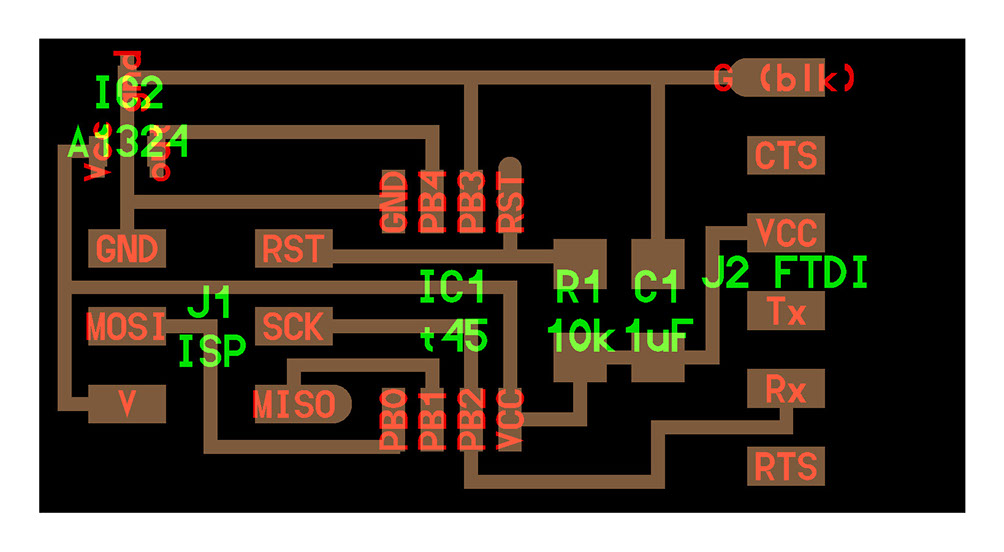
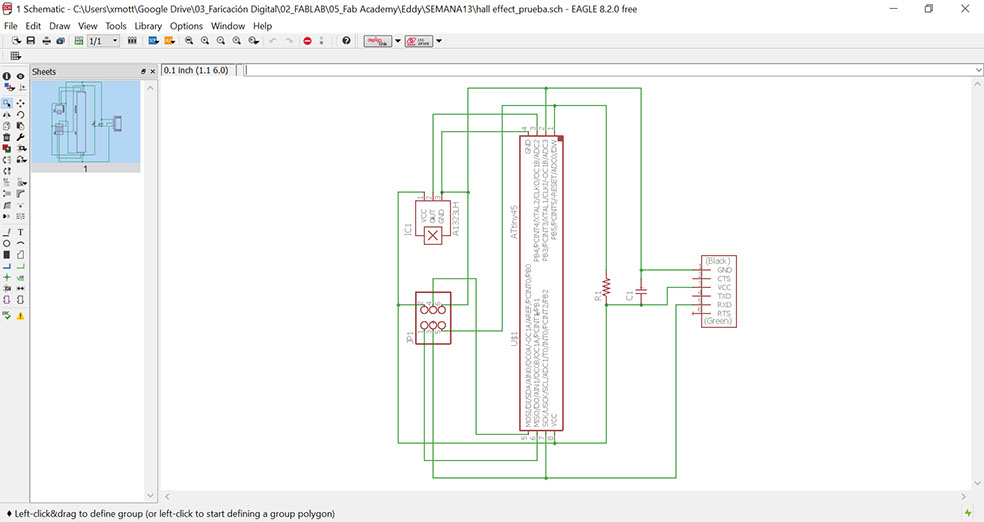
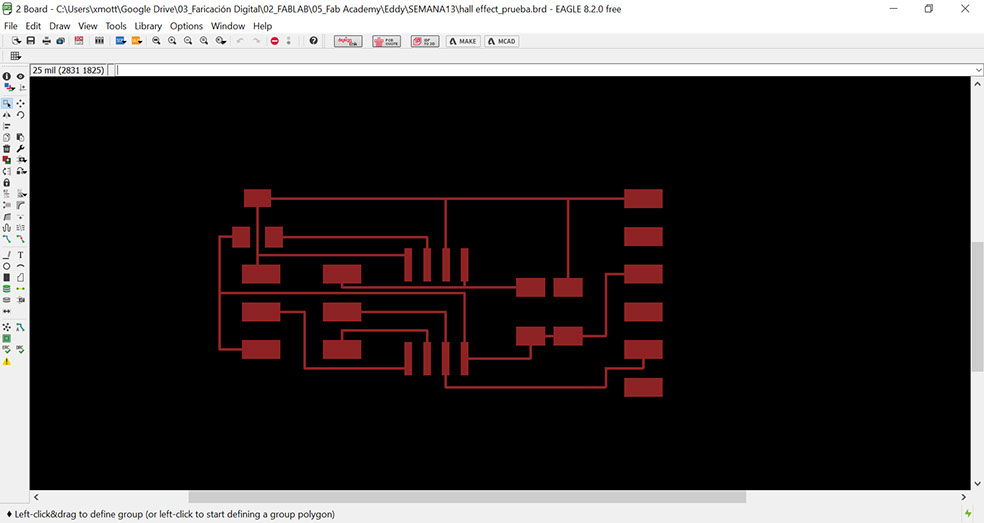
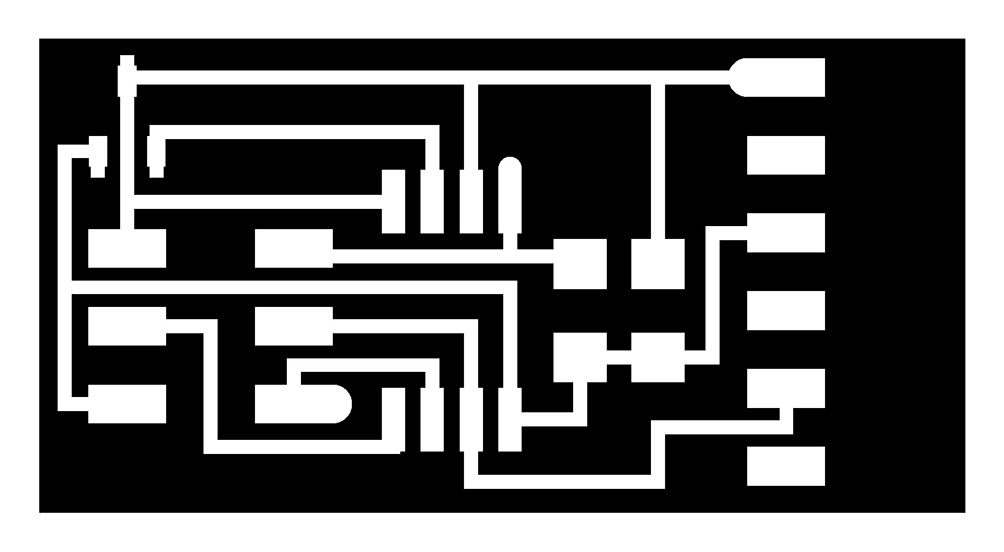

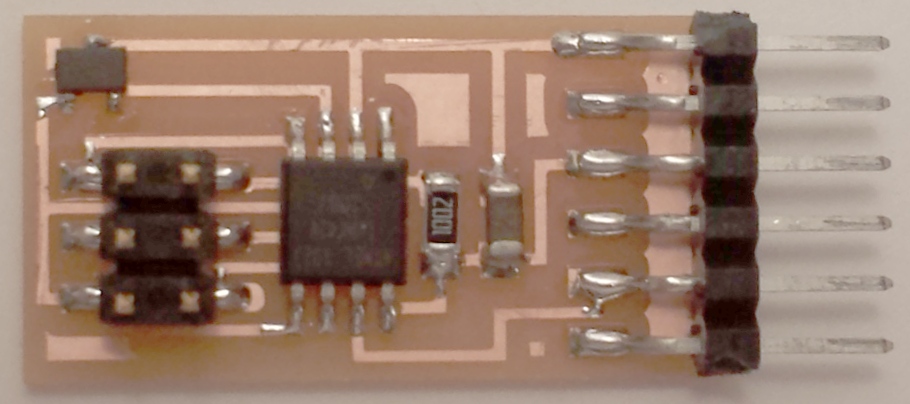
With the MODELA MDX, I mill and cut the PCB and requested and soldered the components.
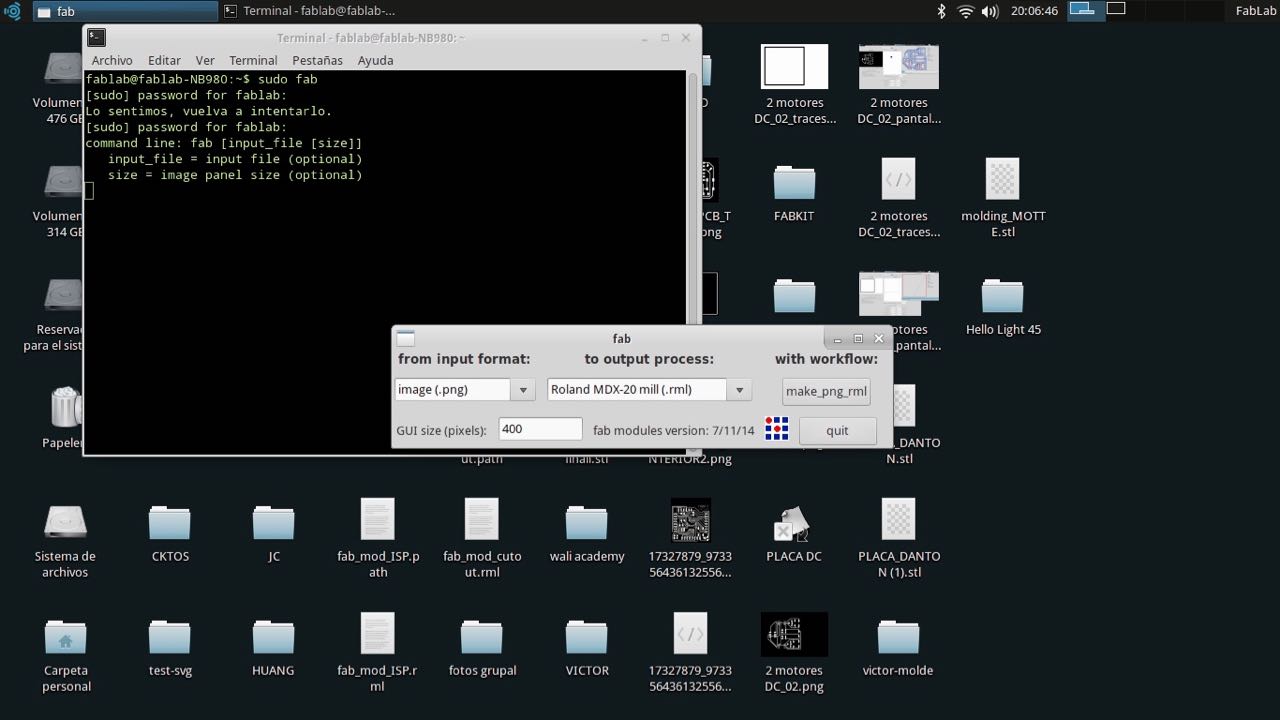
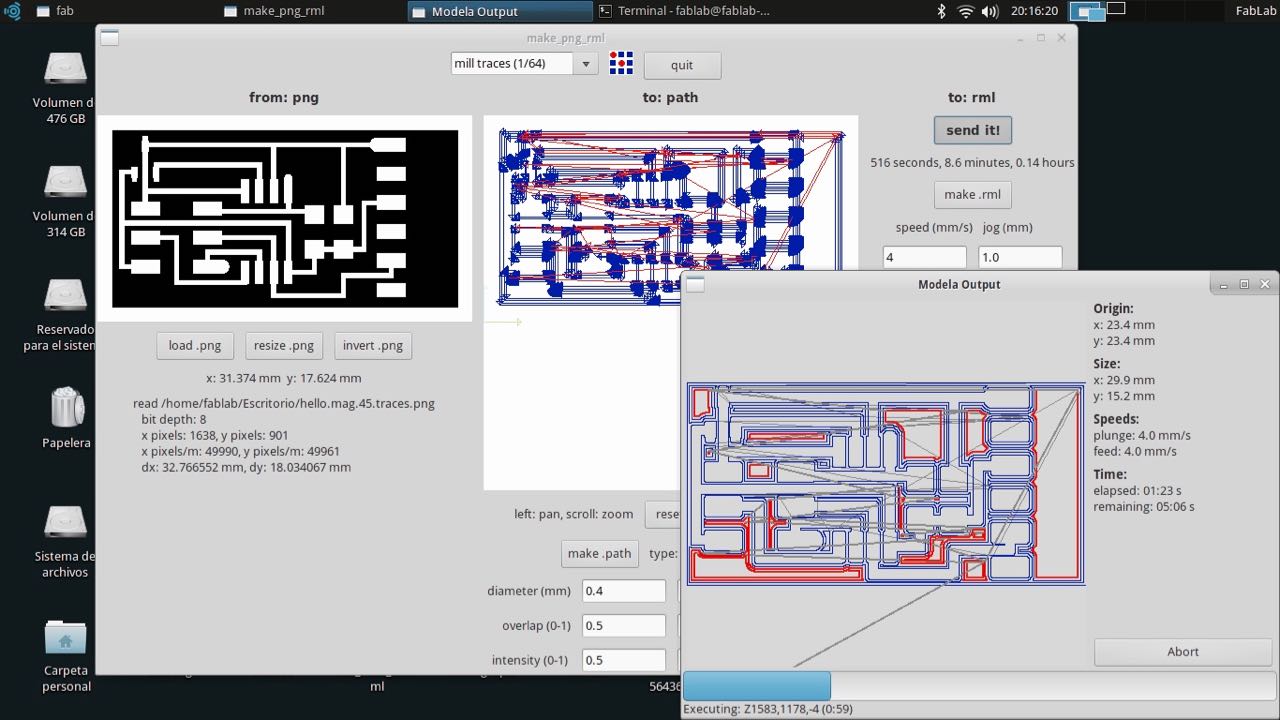
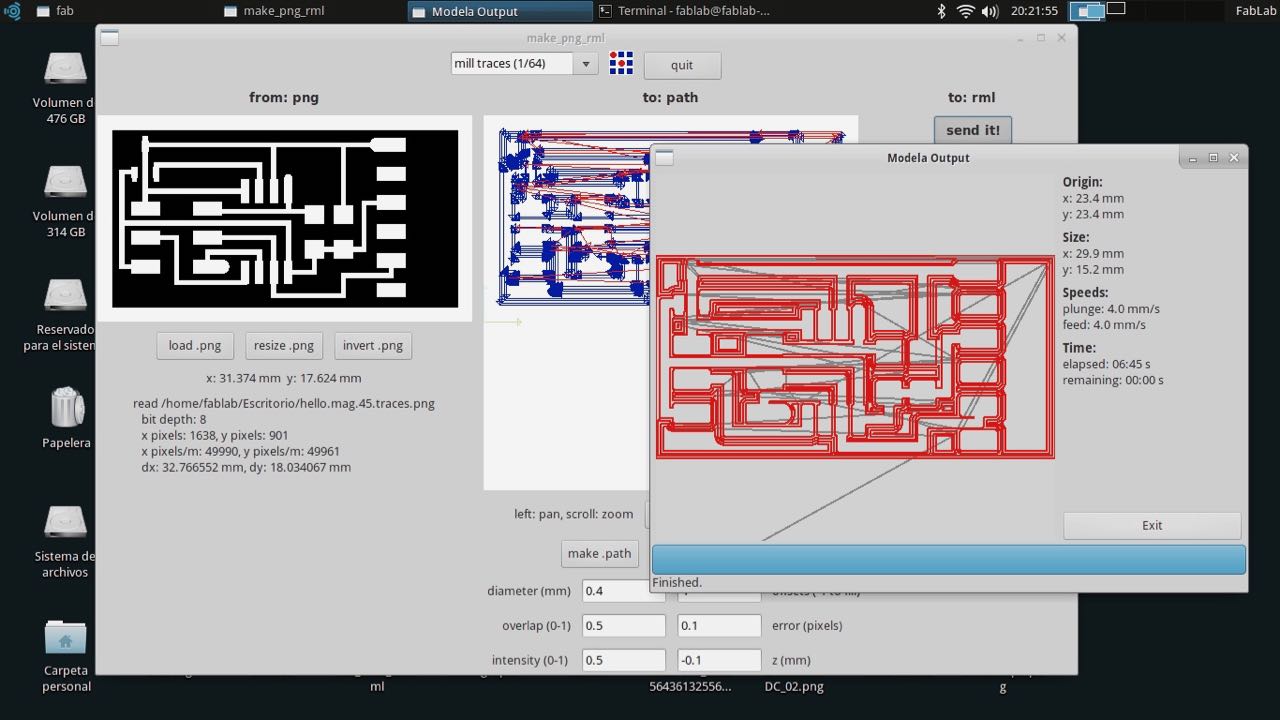
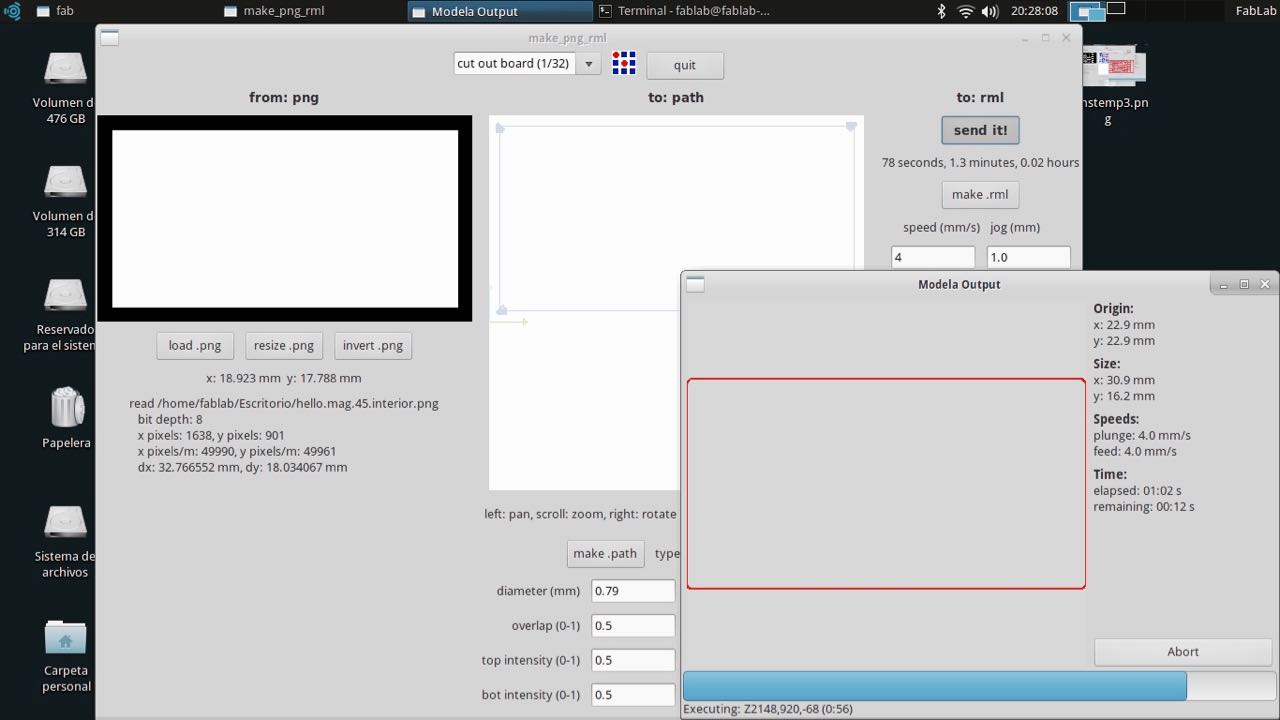
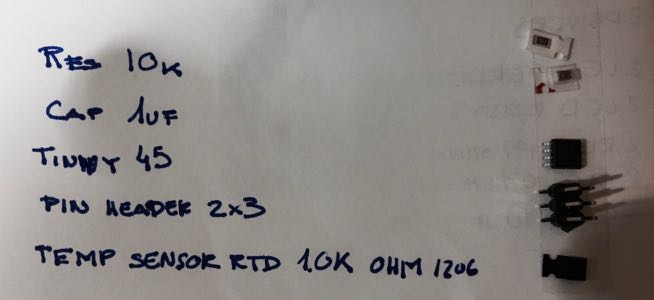
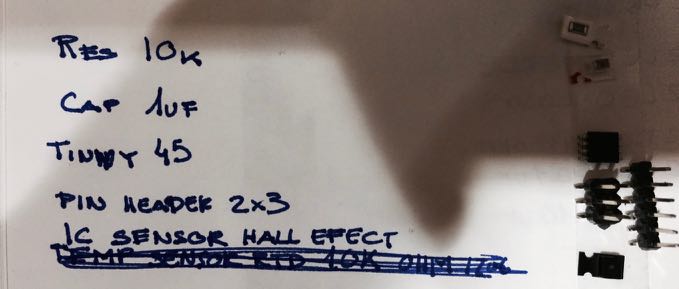
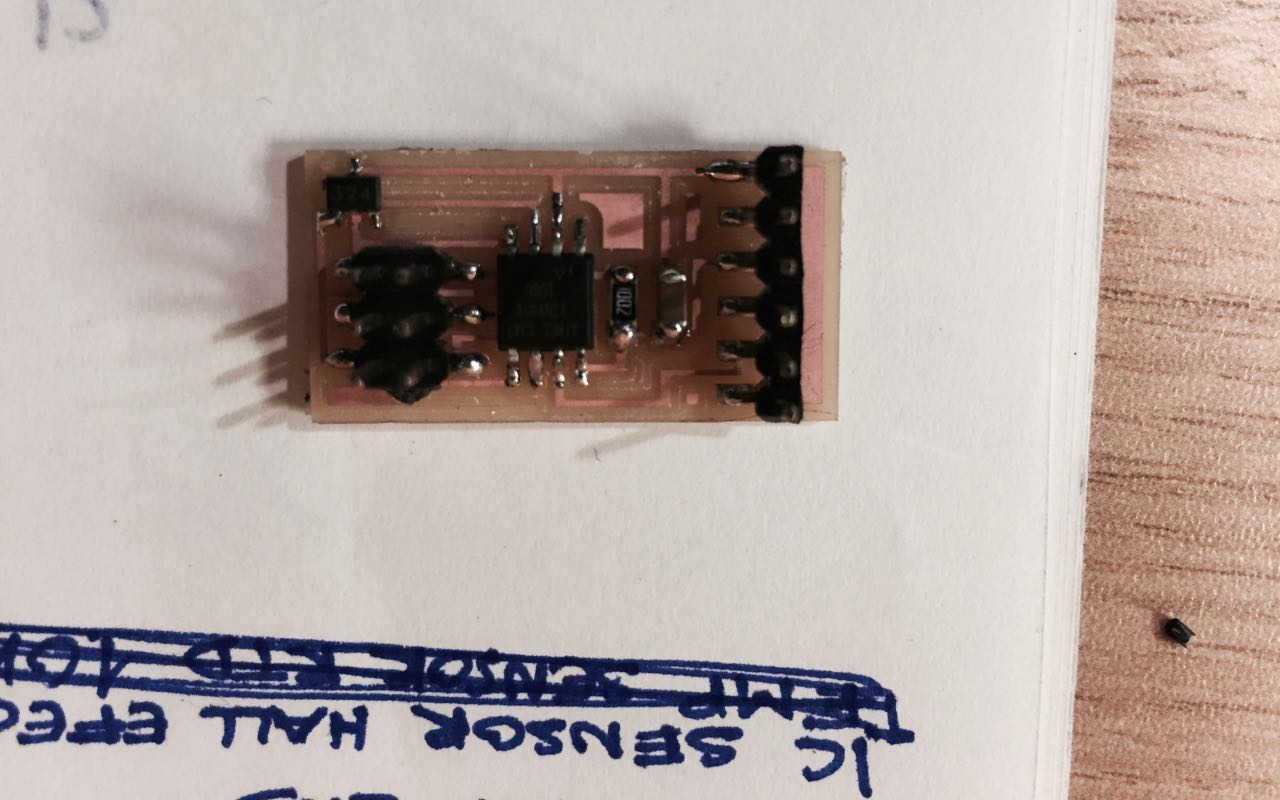
After finishing to solder, I conect the FTDI and the ISP to the sensor so I could load the program to the sensor. The .c and make files should be in the same folder, then right click and open the Terminal. There you should place hello.mag.45.make program-usbtiny,
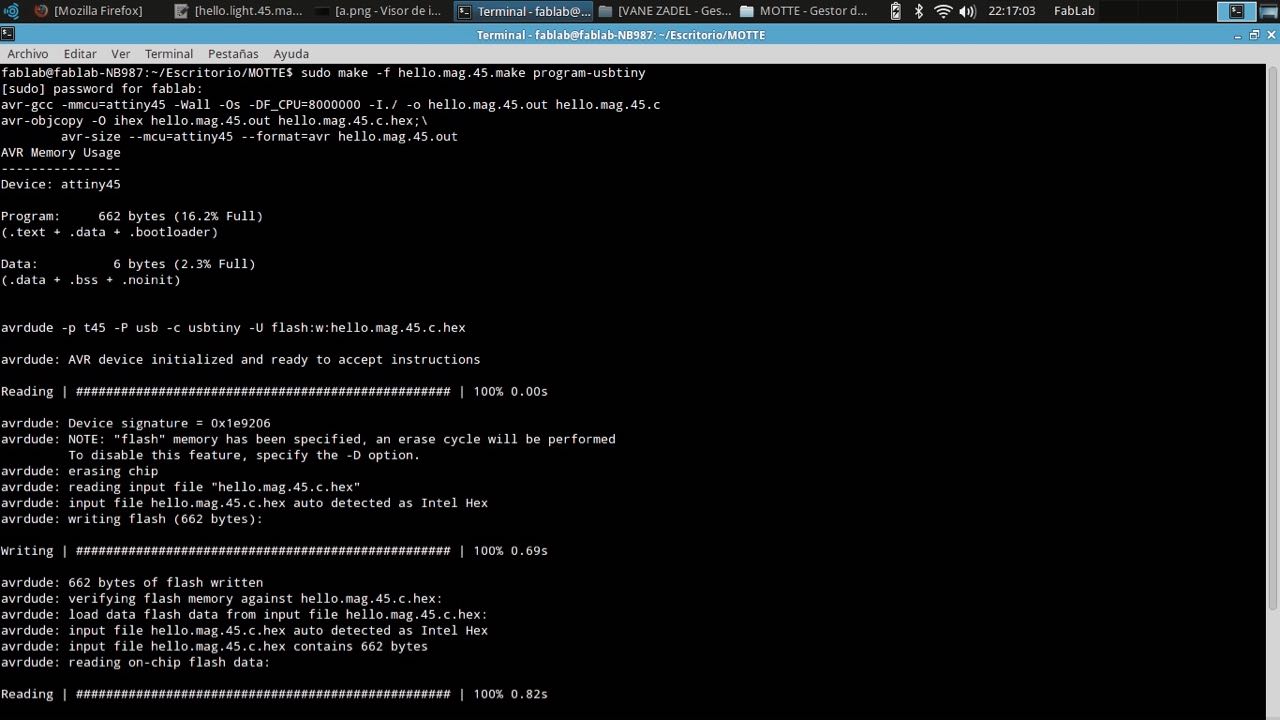
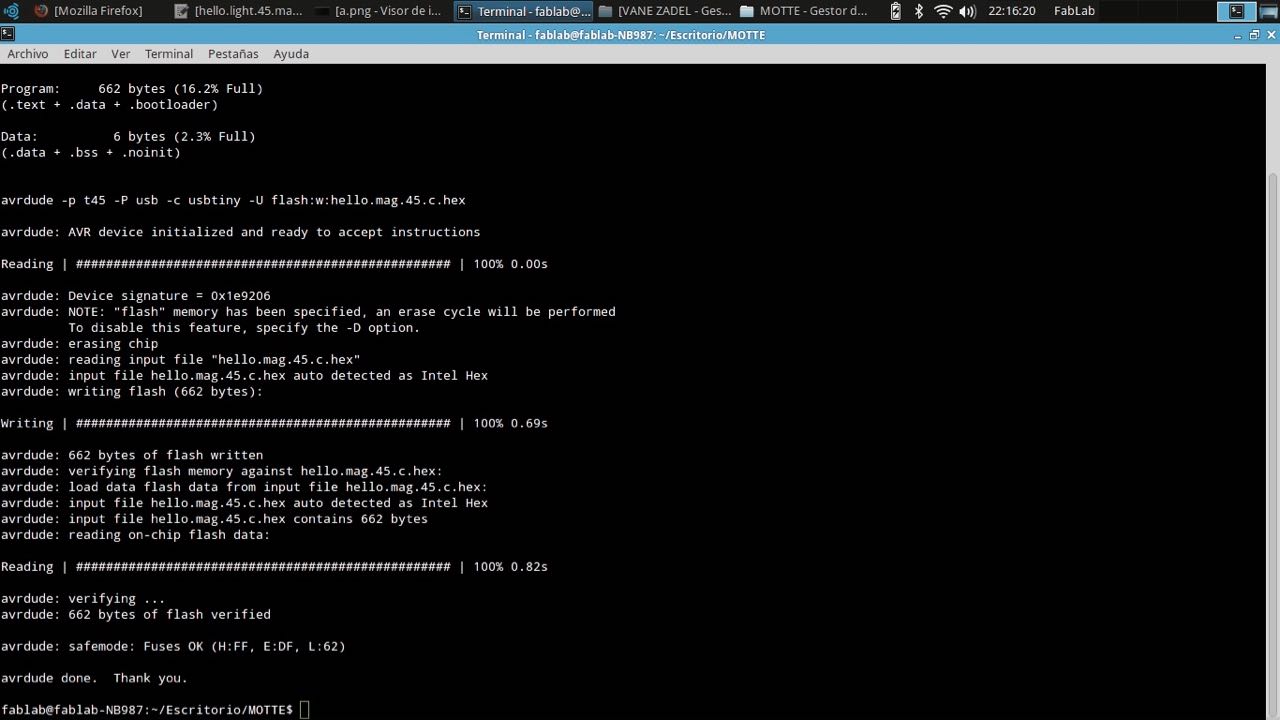
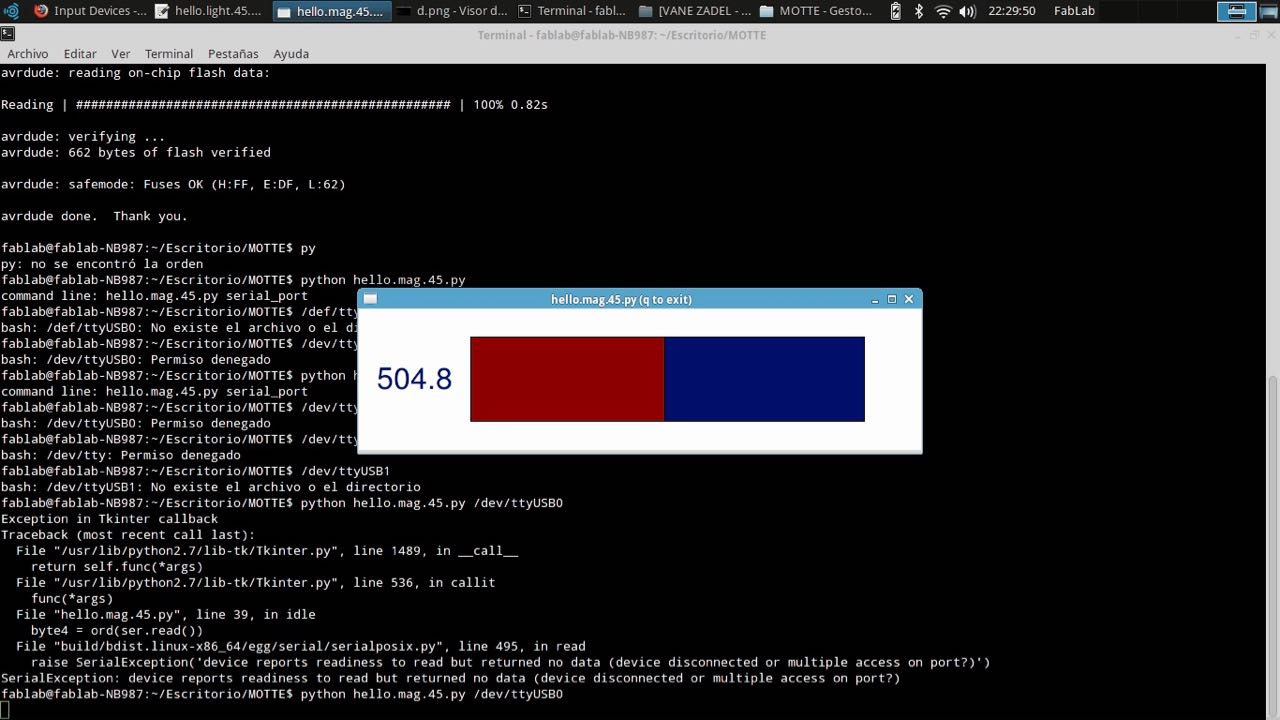
The program was uploaded, but to begin the reading, you should first execute a Pyton code and a reading window appears. With a magnet that we have in the FABLAB, I begin measuring de electromagnetic fields.
FINAL PROJECT UPDATE: For the final project I wanted to use the hall effect sensor as a limit switch for the zero position of the mechanical arm. I modified the Hall Effect board and simplified it. Since I was going to use an external microcontroller, I only needed the A1324 sensor, a 1UF capacitor and a 1 x 3 pin header.
%20000853.jpg?crc=3894667875)
%20000750.jpg?crc=122871201)
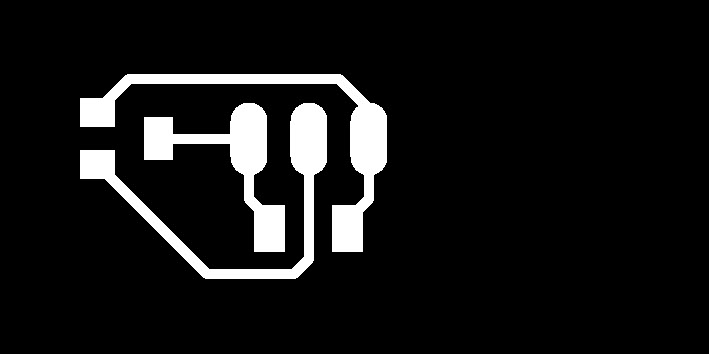
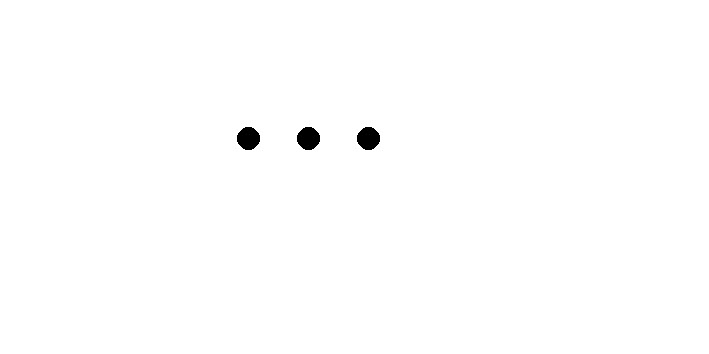

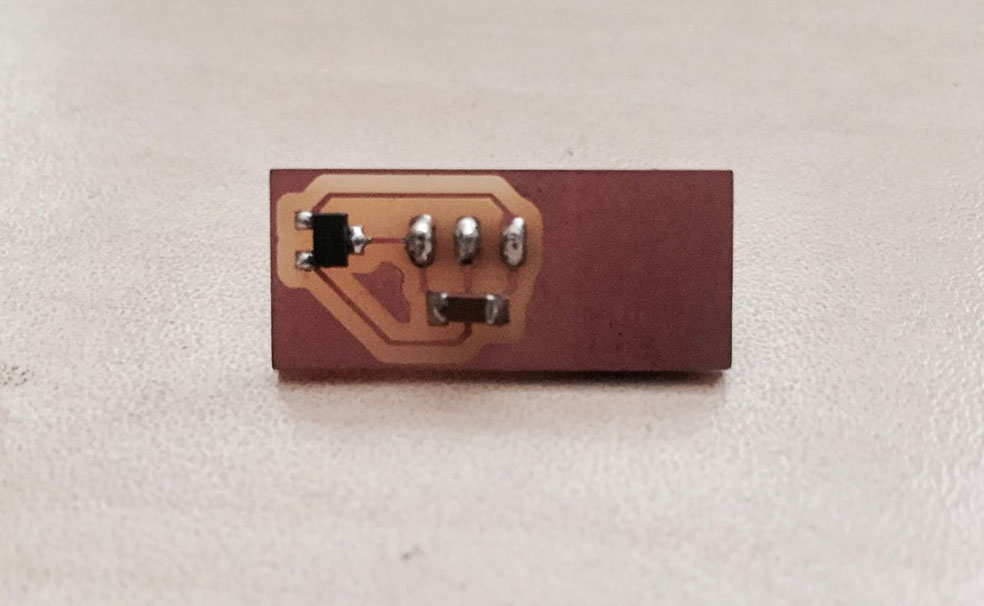

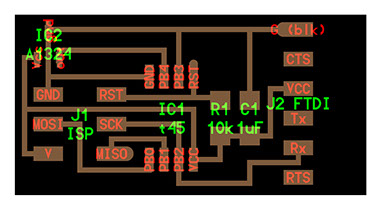
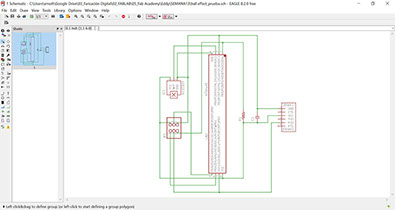




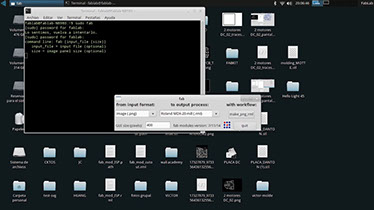

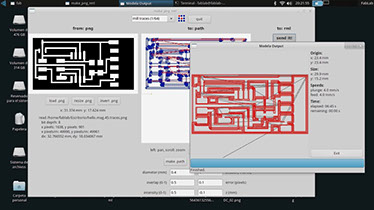
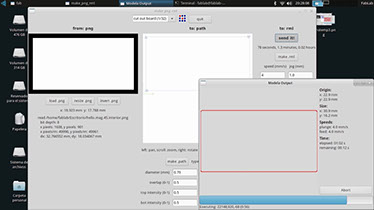
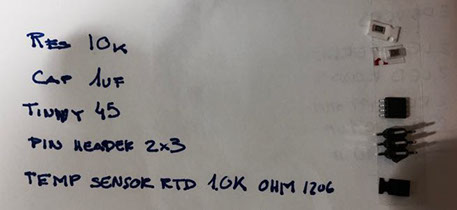
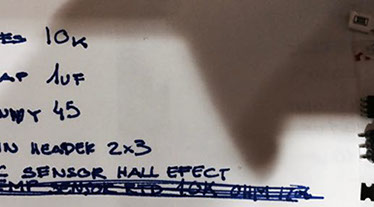

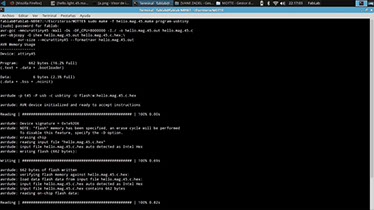
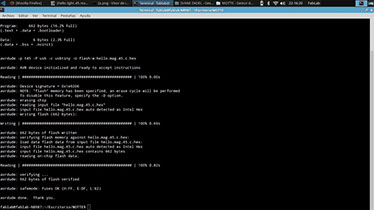
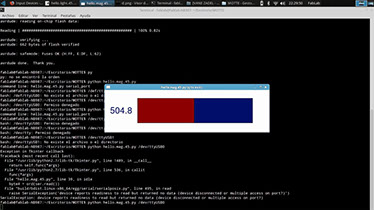
%20000853407x210.jpg?crc=33559310)
%20000750-crop-u281947.jpg?crc=324939368)