1. Principles and Practices,
Project management
 Jan 28, 2016
Jan 28, 2016For my final project, I am going to design a coffee capsule holder.
I consume lot of money for drinking coffee at coffeeshop so I bought a capsule coffee machine in my house.
The reason why I chose "capsule coffee machine was that it is easy to use, good quality of coffee, and it has a variety tastes of coffee.
This is how the coffee capsules look like.

Some capsules have very similar colors.
People use to buy capsule containers like this,

or this,
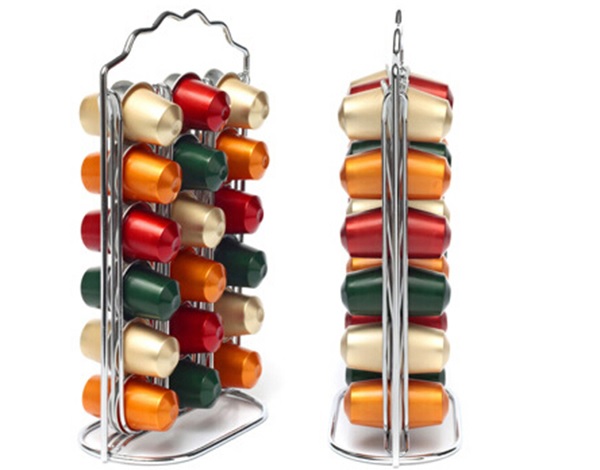
or this. This is what I have

People put all kinds of capsules at once, however, lot of people ignore that each capsule has different expiration dates and different ways to enjoy.
It is hard to know the information of the capsules. Taste, smell, origin, amount of water, expiration date and how many are left.
(Some people even don't know it has a expiration date)
It's because all the information are on each boxes which people usually throw it away as they open it.

In order to consume my precious capsules properly, I put my capsule container to rubbish bin, no, I mean recycling bin and kept it as it is in boxes.
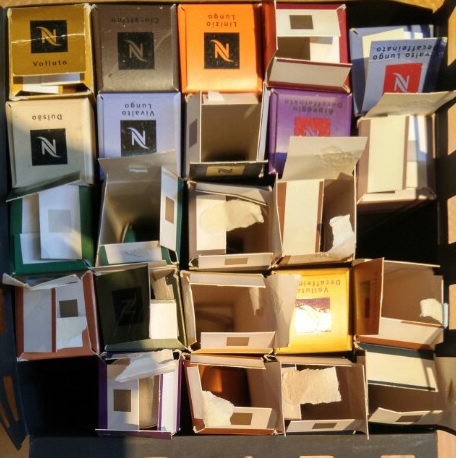
I don't want to keep it like this anymore.
The coffee capsule container that I want to build will have three functions.
- It can contain different types of capsules separately
- It tells you to buy more capsules when it has less than 2. Lt will give you alarm with LED beforehand.
- It has LCD monitor to give you information of each type.
- May be George Clooney would like it.
This is a rough sketch.
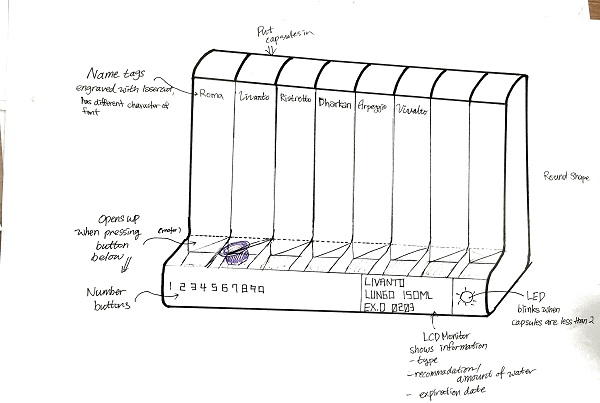
Web page
I have learned html before in my high school and university, so I directly types in html codes.
However, I am not good at design so I went to lot other websites to see how people decoreate their webpage. WIX was a good design reference, eventhough we cannot use WIX.
Some websites offer css templete. I downloaded images, icons and css files from one of the website.
Reference of my css : Download
The tool that I've tried is "Dream Weaver" and "Namo". "Dream Weaver is well-known tool for web designers, however, I didn't find any specialty of using it. May be it's because I only use the limited commands.
"Namo" is a Korean web design software tool. Most of Korean students learn this program and practice basic html and web design. This has similar tools and interface with other web design softwares.
For me, I made html files using Window notepads but since I changed my computer to mac os, I use "Xcode".
Yet, I am not use to it, but it's convenient that it shows different commands in different colors
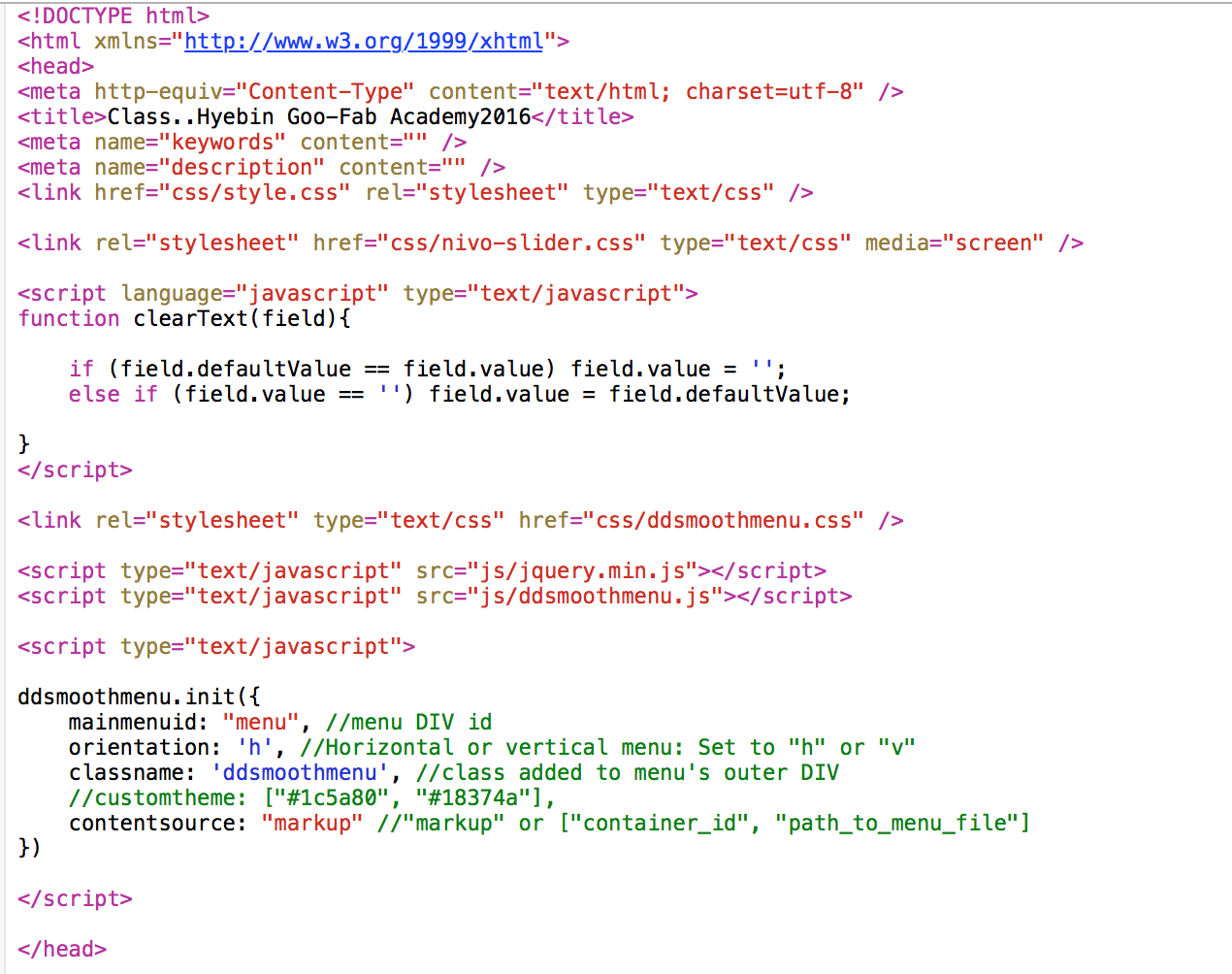
Using GIT
1) Click on [Terminal].
2) Type in [cd desktop/archive(folder name)/fablabseoul(folder name)]
3) check if you are in right directory by typing in [ls] which means 'show all the lists of the folder.
4) Type in [git pull]. Make sure the folder is updated.
5) Typing in [git status] shows the status of the process.
6) [git add .] means you add all the new files.
7) [git commit -m "OOO uploads"] 8) Check the status once again. [git status]
9) [git push]