11.Input Device
Making "Step response"
First, I made Neil's "hello.load.board" because I wanted to know why there needs 4 pins but not one for touch pad connection. I connected different copper tape to each pin.
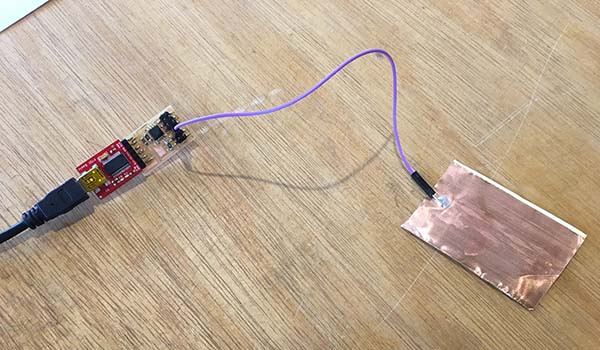
For connecting with the touch part, I used 4 parallel male connector on the board.
Then I was very curious what if I make separate touch pad with 4 each connector, instead of connecting to on touchpad as it should be. I wanted to know what each connector exist for.
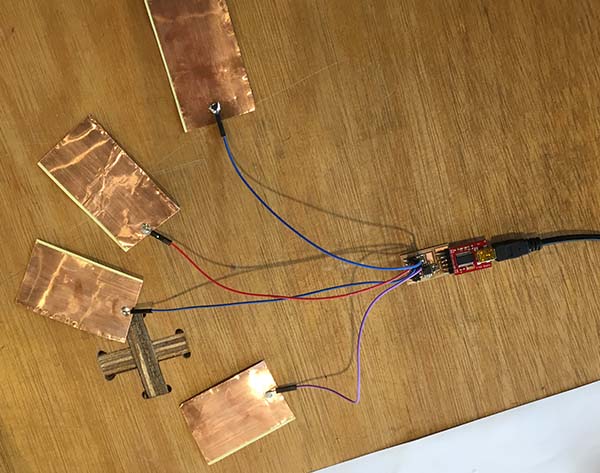
My own Input board-
two step responses with attiny44
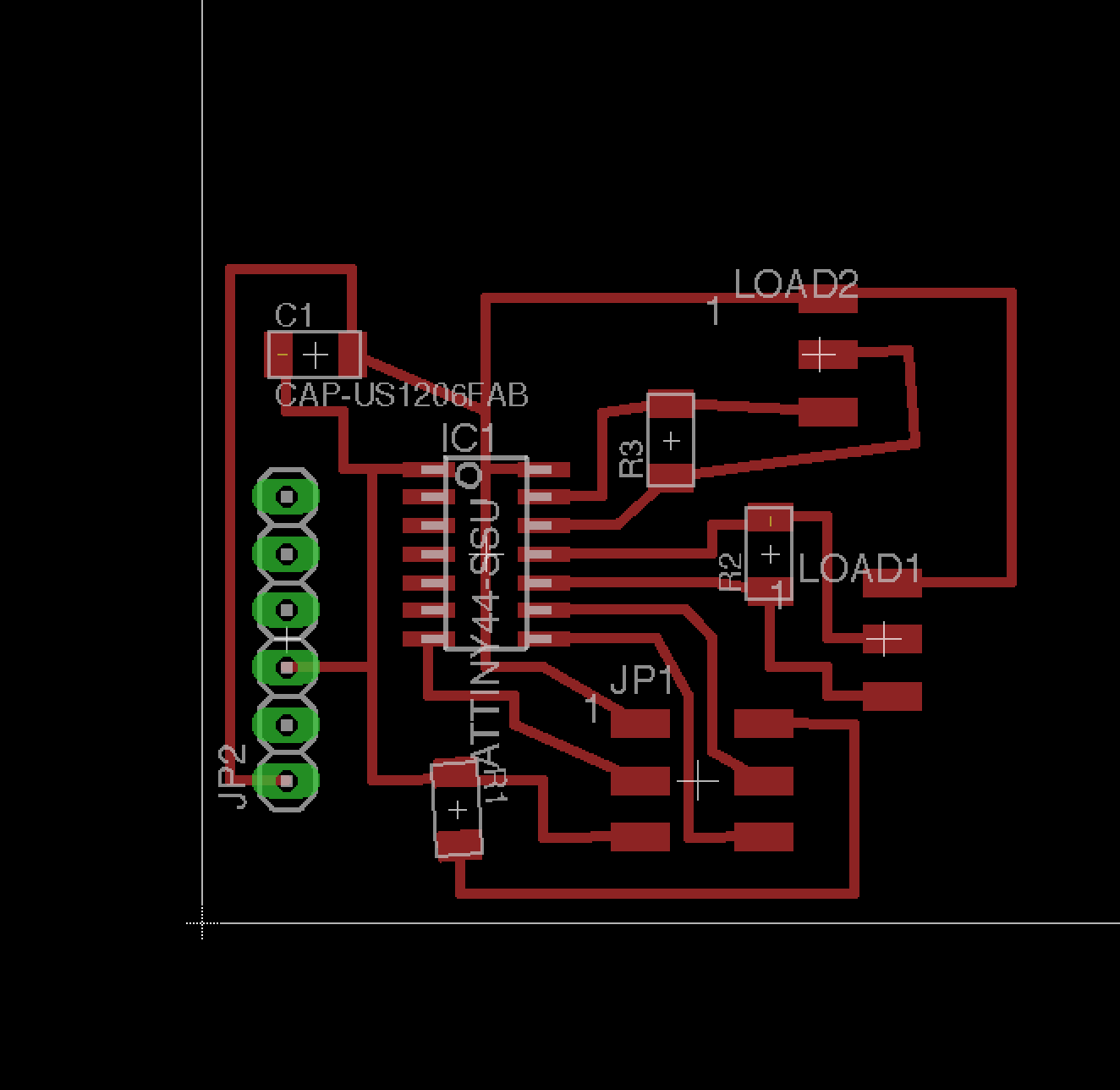
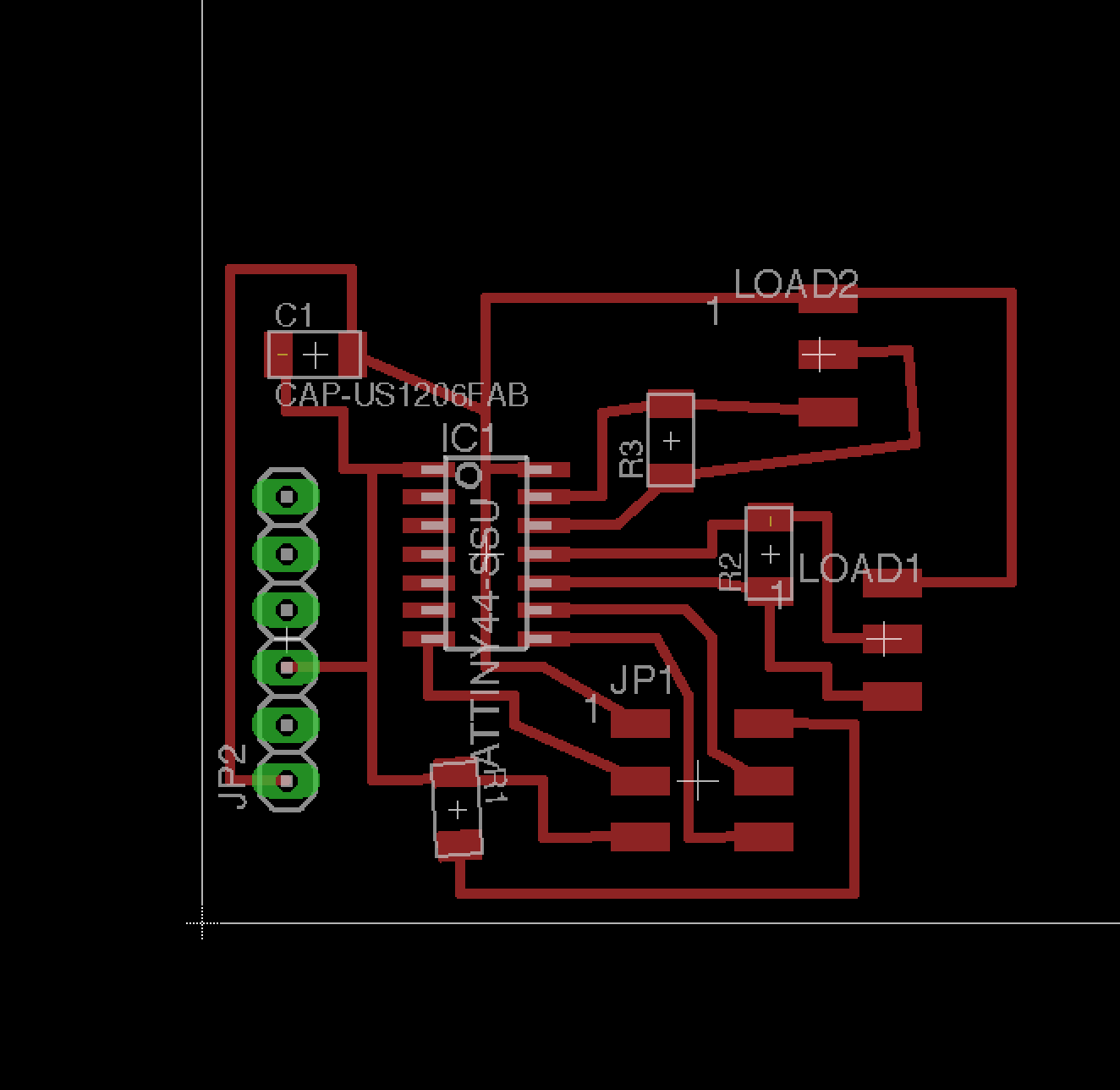
Finished board
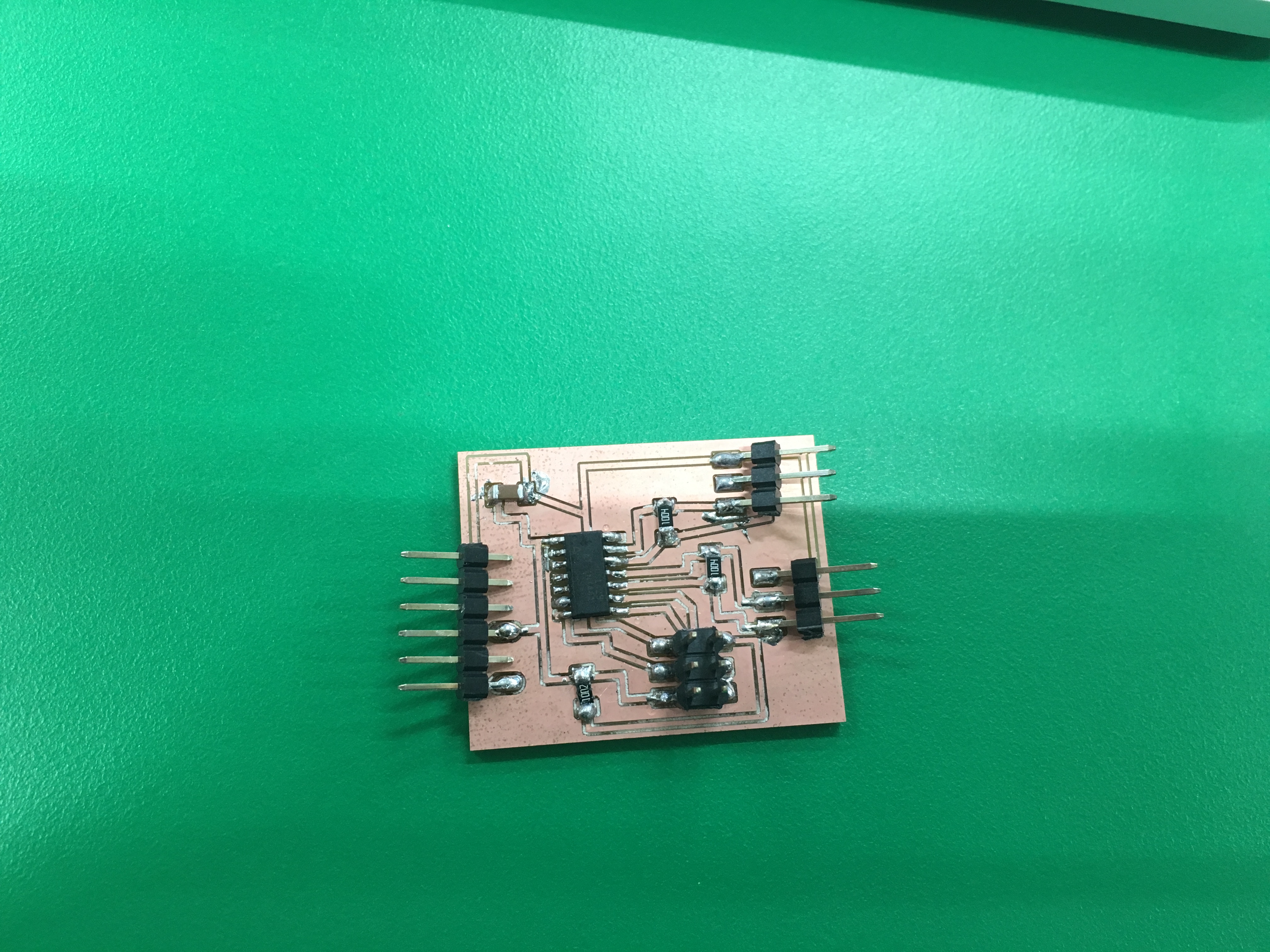
Programming C to Python
First of all, I installed pyseries master from google.
By using terminal, I went in to the pyserial-master directory and type in sudo python setup.py install
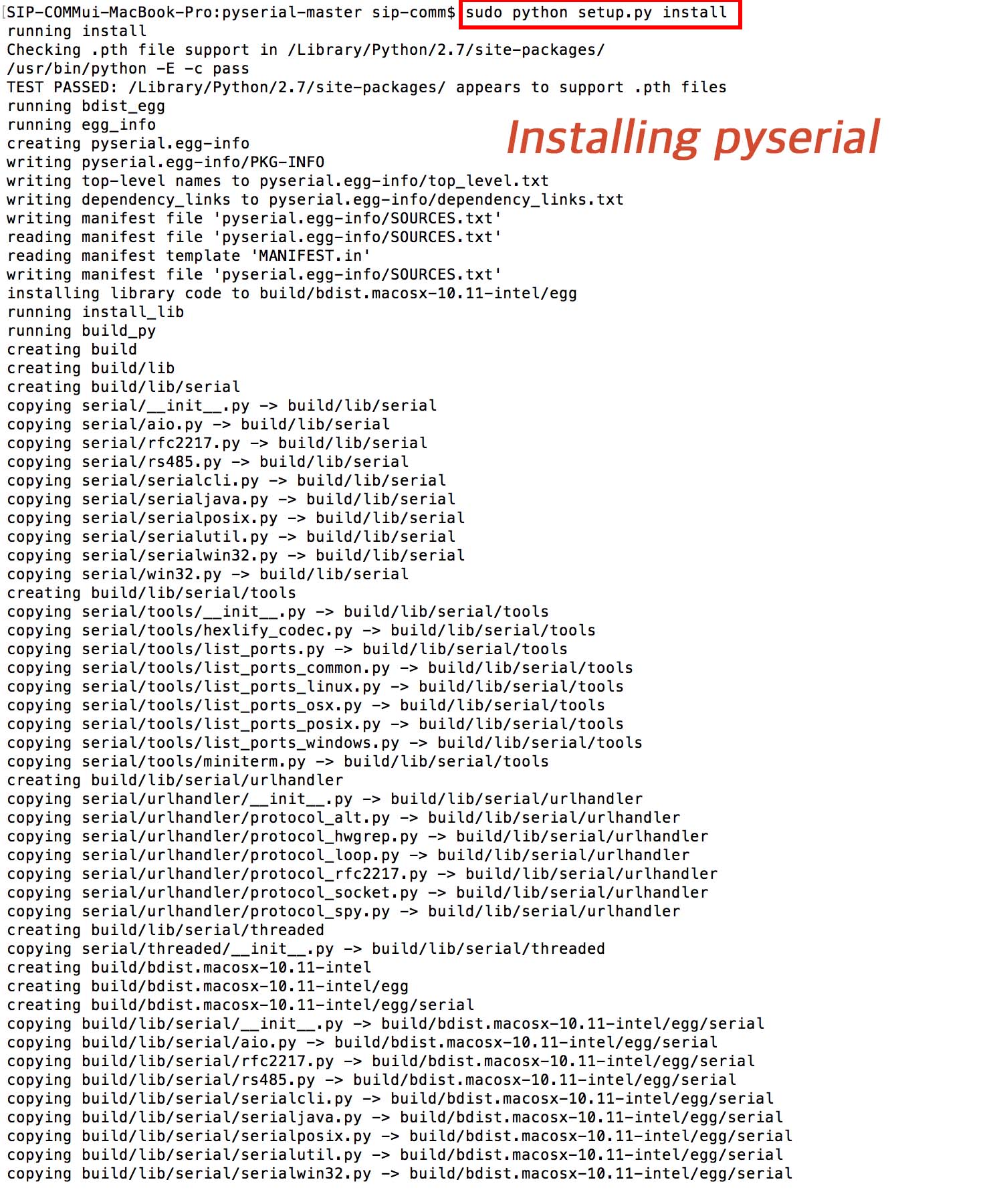
Then I moved to the directory where all the C, make and python files are and connected the board to computer with usbtiny. I programmed the board by typing in sudo make -f hello.load.45.make program-usbtiny
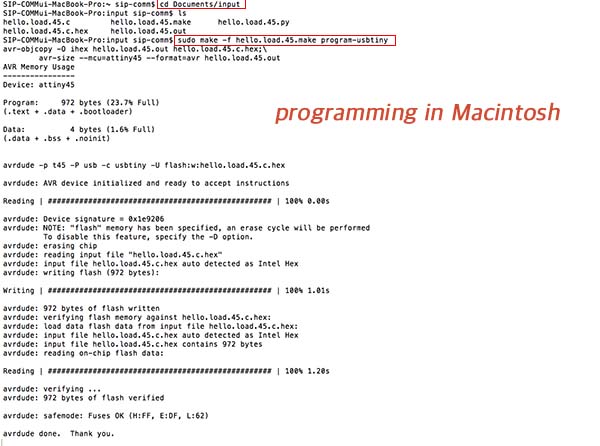
Next, I connected FTDI between the board and computer and looked for my usb serial number ls dev/tty.usb* and got my serial number to adjust.
python hello.load.45.py /dev/tty.usbserial-AI041SHY
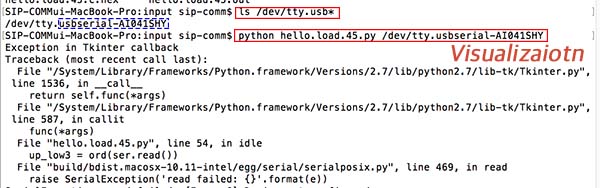
I works.
