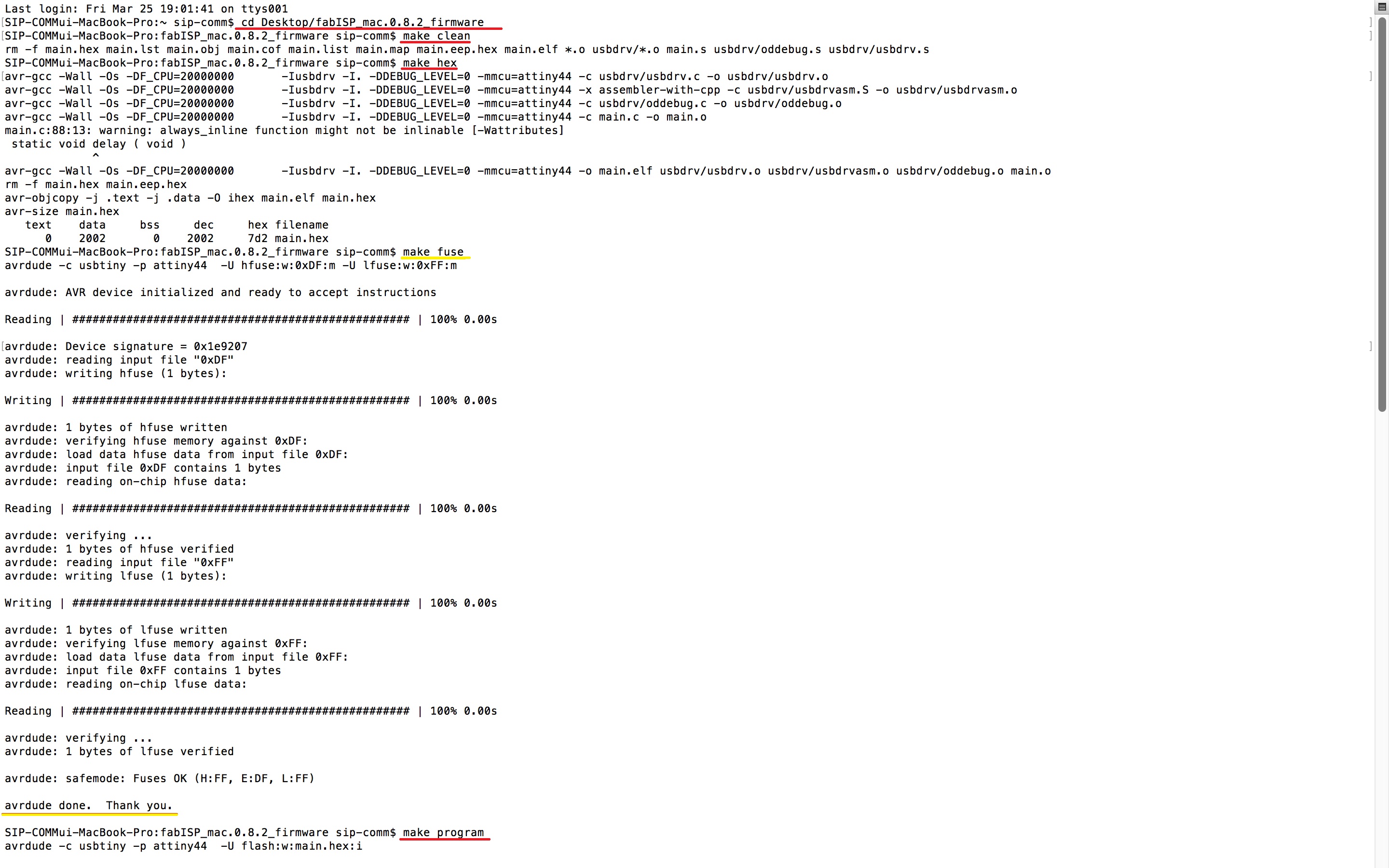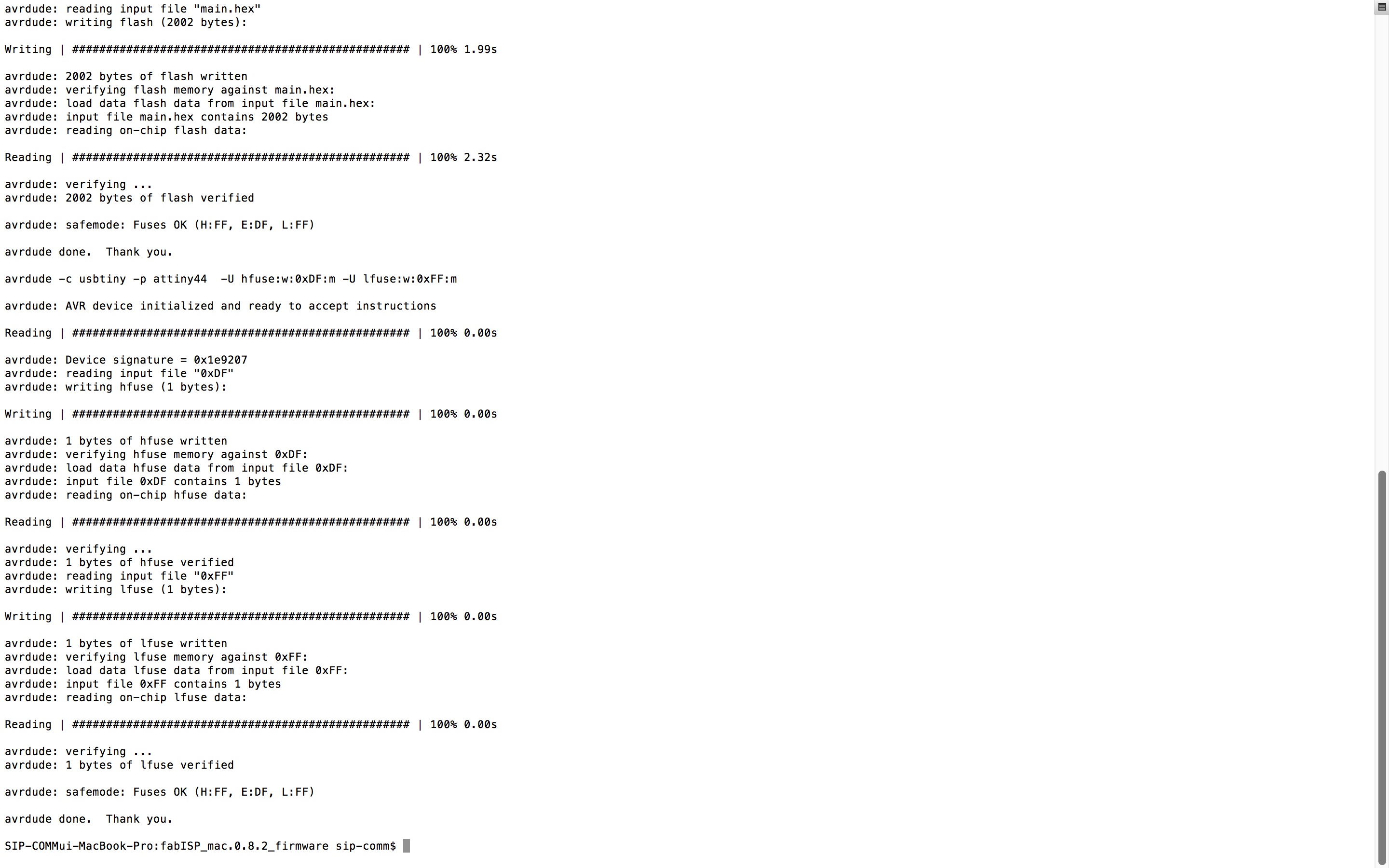4. Electronics Production
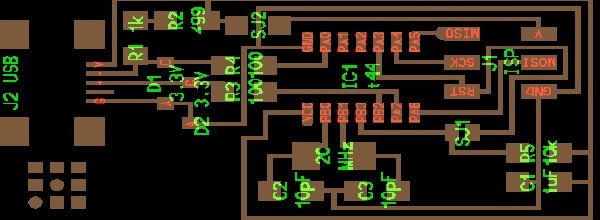 Feb 17, 2016
Feb 17, 2016In this week, I made an electronic board with fab ISP and programmed it.
There were some choices of fab ISP I could make.
I chose this.
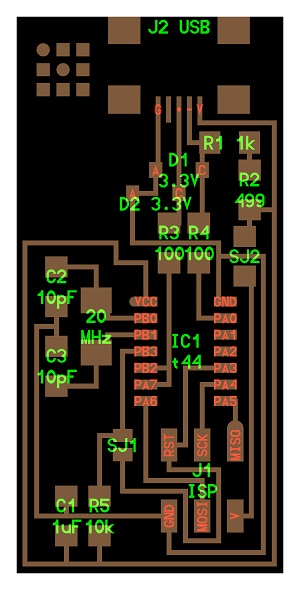
Board making
I used SRM-20 to cut copper board to make an ISP board
Unlike laser cutter, there are different files with different cutting number. One is for tracing which only mill the copper part and the other file is the outline file.
I put each file to fab module and made rml file with all x,y,zhome set to zero.
trace.png used 1/64 inche mill and outline.png used 1/32 inche mill.
This is the result of cnc cutting
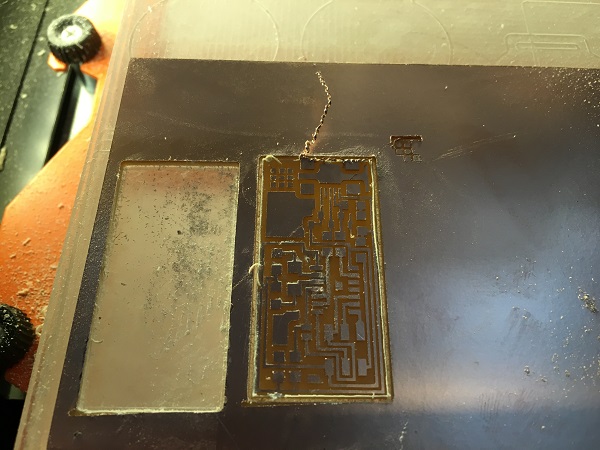
Next, I wrote down the name and amount of components that are needed to solder.
It was difficult to sort out the components that are written in abbreviation.
The components were so small that my instructor taught me to stick them next to the names.
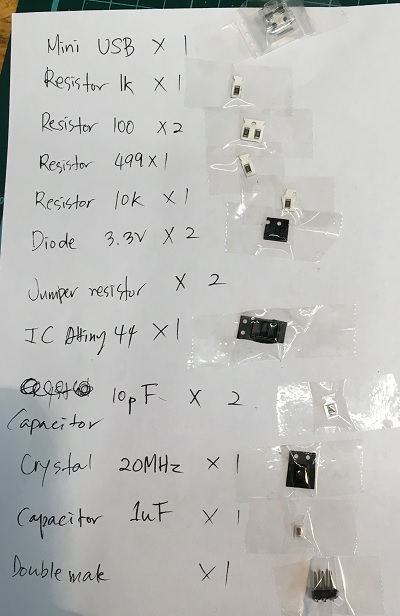
One tip of soldering small things is to solder the smaller legs first.
Next priory to solder is the inner part.
Nicely done!(Thanks to flux. Best mate.)
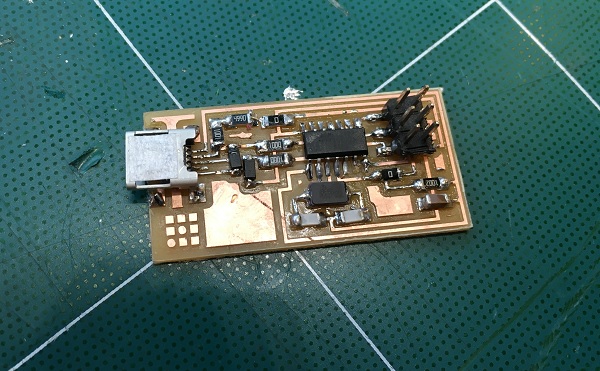
To make sure the board works properly, I tested it with multi-meter.
The board was fine!
Programming
By programming fab ISP, I could make it as my teacher board.
First, I Installed WinAVR and checked it in cmd.
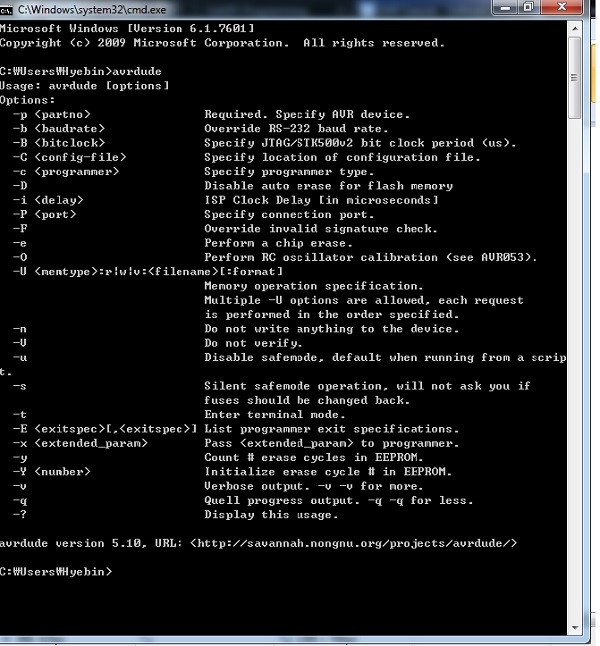
Then I download the driver for USBtiny from hereand also downloaded Firmware.
I used Eduardo's fab ISP to connect my fab ISP to computer.
Next, I went to window control penel, device manager, then found fabUSB.
When I adjust the install folder it will be shown like this.
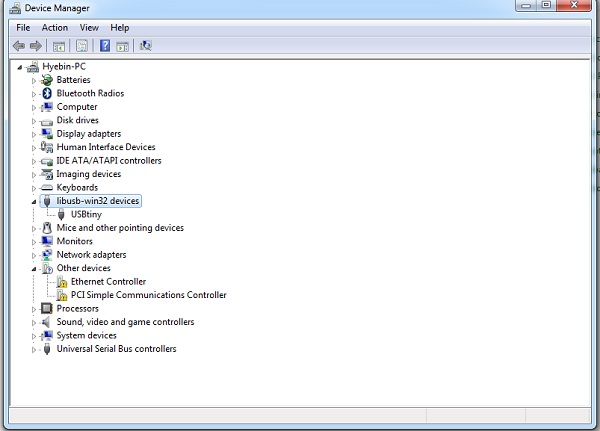
In the firmware folder fabISP_mac.0.8.2_firmware, there is Makefile.
It is necessary to edit the 'Makefile' like this.(line #15&16>
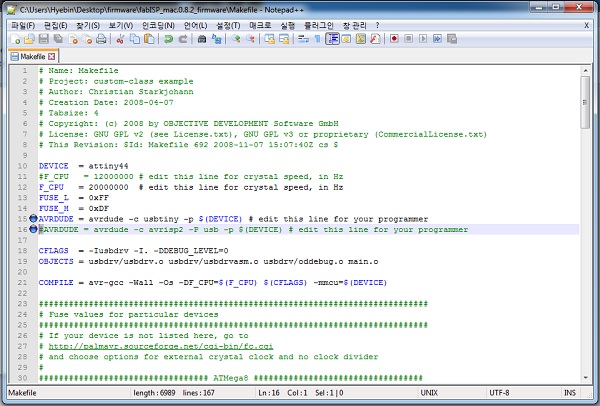
Final step. Type
cd Desktop/firmware
make clean
make hex
make fuse
make program
The result.
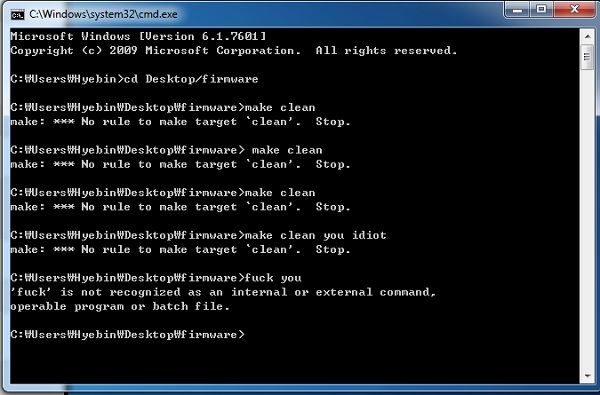
After long days of hardship and severty (no other people could find what is wrong), I decided to change my computer. I should have changed it earlier...
It worked at once.