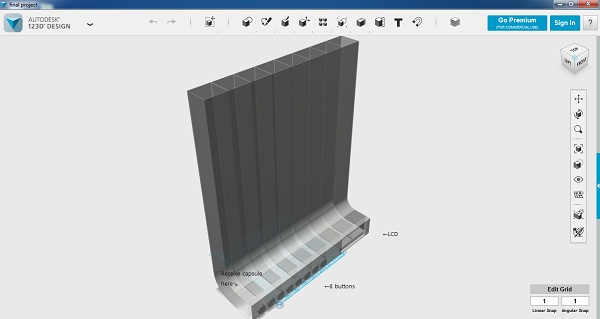2. Computer Aided Design
 Feb 3, 2016
Feb 3, 2016The CAD softwares that I have experienced is Photoshop, Illustrator, Rhino and Autocad.
The reason why I said "experienced" instead of "used" is that I only have basic knowledge about it.
The softwares that I chose for the assignment is
2D
- GIMP
- Inkscape
3D
- Fusion360
- 123D Design
Since my background is neither design nor engineering, I am interested in not only making things but also making ordinary people experiencing benefit of digital fabrication.
GIMP
On my first assignment, I used a really nice application called Scannable.
I don't know it's also in Android. I make a scan copy of my drawing in the same way of taking a picture.
The result is very similar to the scan machine.
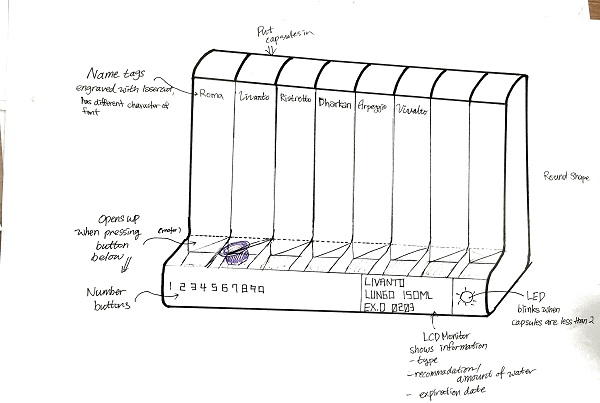
However, as a picture above, my drawing is tilted unlike my real hand drawing.
I decided to fix gradient with GIMP
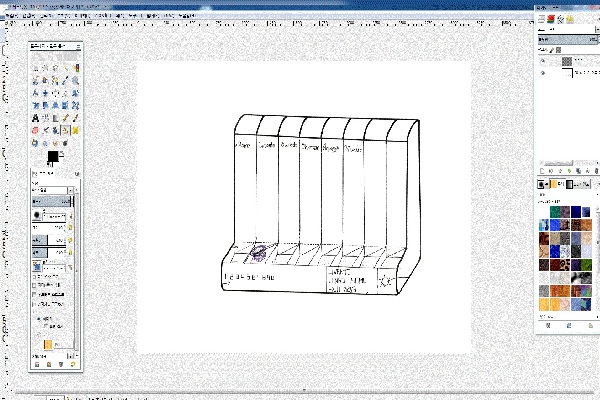
First, I erased everything except for the obect that I want to fix.
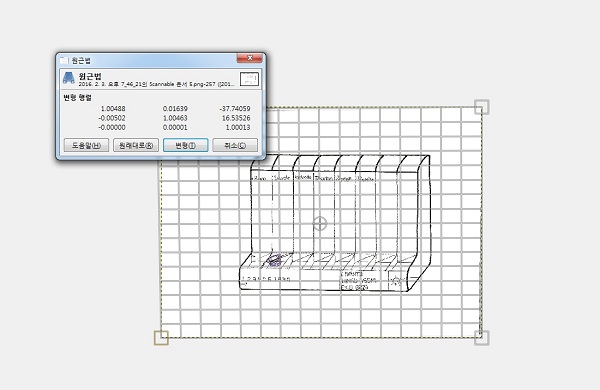
Then 'shift-P' or click 'perspecive' icon. Don't confuse with 'gradient' icon.
(Even though changing the gradient, use perspective function rather than gradient function.)
You can easily change the gradient by moving mouse.
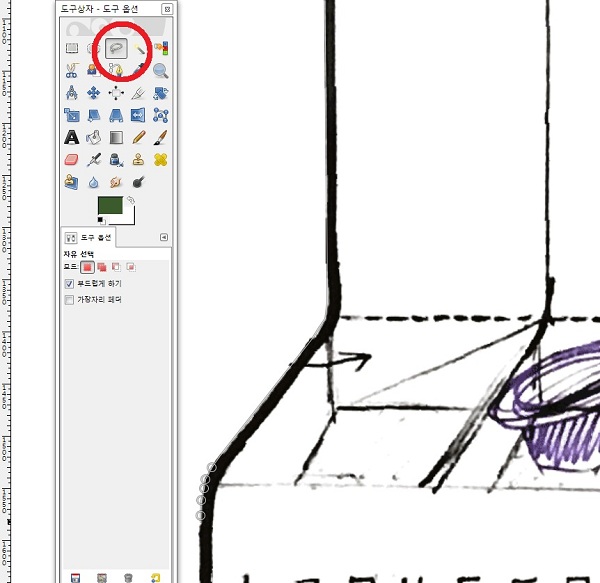
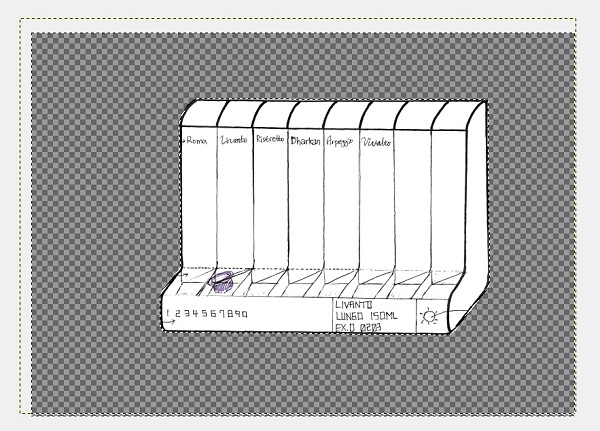
Tracing the object and erased the background
Fusion360
One of the things I like about Fusion 360 is UI.
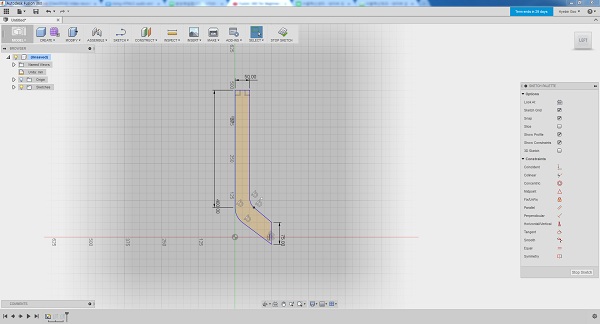
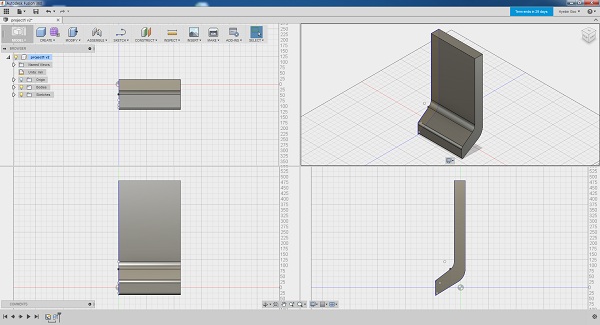
The pictures above is a shape and its measurement of my final project
Despite lot of good points about Fusion 360, I found a huge weak poin of it.
File format is so limited.
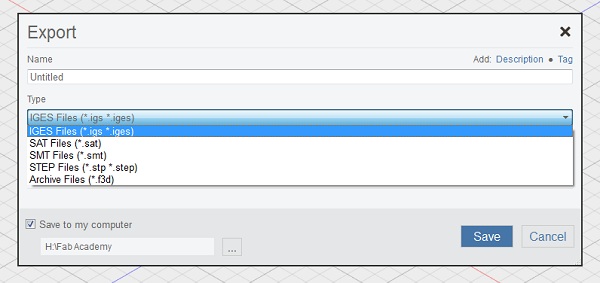
When I send the file to my instructor, he had to install Fusion360 to see it because no single program among he had could open the file.
123D Design
123D Design is a popular tool for free workshop. However, I was so new to this tool that I chose to try many things.
Then, I found several tips for myself.
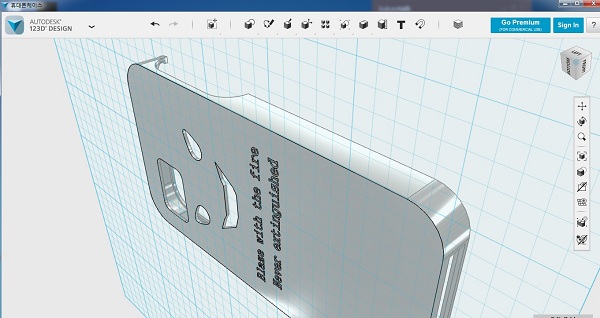
This is very useful to give a vollume to the sketch
When I tried to move the written words, the other scatches kept on moved together and it was really anoying.
The way I found was click the "Edit text" not "move text" and use origin poit to move it.
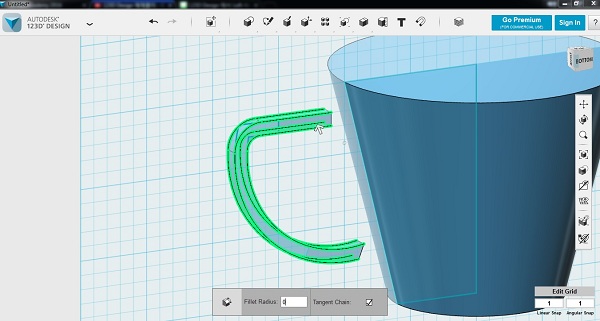
I found it much easier to pick the lines first and than give radius number when giving filet to numerous and complexed lines.
When drawing polyline and 3poit-arc separately, I coudn't combine them. Separate dimensions can combine but lines cannot.
The weak point of 123D is that it's not free from the first design in the mind.
To subract the overlapping part, I had to copy a cup shape in the same place and than subtract it.
If you not copy and just click combine-subtract, than you will not only lose the overlaping part, but also the whole source solid.
It is difficult to select surface of the inmost circle among similar sizes overlapped.(Be careful not to select lines when doing presspull)
In this case, put your mouse to the center point than slightly move it to the side.
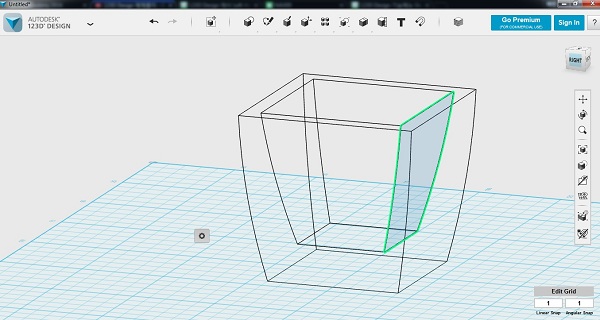
If you select surface as a standard, you have lack of variety. Choose a line as standard and than select the surface. This is easier to control.
Most of the other commands comes first than entity. Loft : Choose entities first than command
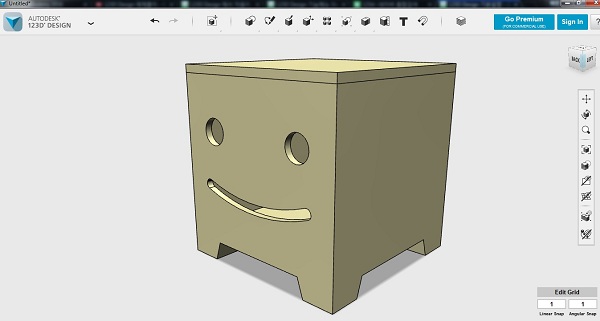
Just did it for fun. I'm going to 3D print it and use it at home.