6. Electronics Design
Eagle CAD
Install Eagle, and download “fab.lbr”
Go to Eagle / Library.
Click Open and see where all the lbr. files are.
For me, it was in C drive/Eagle-7.5.9/lbr folder.
Copy fab.lbr to the folder and click Library/Use.
Before starting Eagle, it is much easier to work with both Schematic and Board layout at the same time.
To do this, I clicked an icon that generates the board.
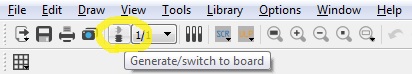
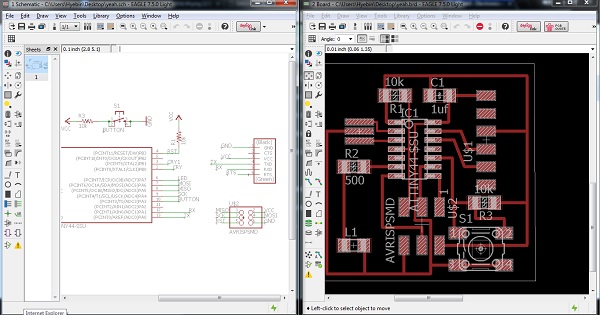
Left is Schematic file and the right is Board layout file.
Type “add” or click add icon to insert symbols of electronic parts.
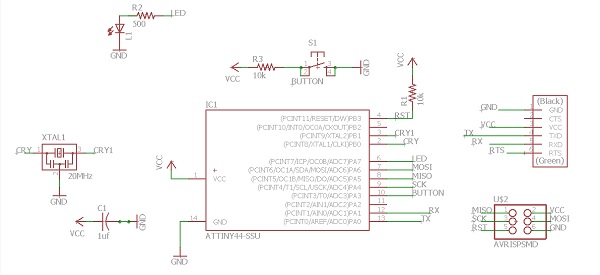
This is what I did for the assignment.
I could connect the each of legs and wires, but to make it look simple, I label them.
This week’s assignment is to put LED and a switch on helloboard.
After drawing hello board, I put an LED and a switch symbols.
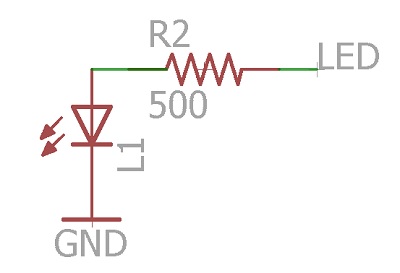
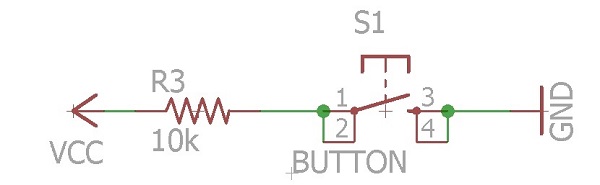
The upper symbol is led and the bottom one is switch.
Both LED and switch comes with each resistor with different power.
In order to calculate the amount of resistor power for led is to use LED calculator.(http://led.linear1.org/1led.wiz)
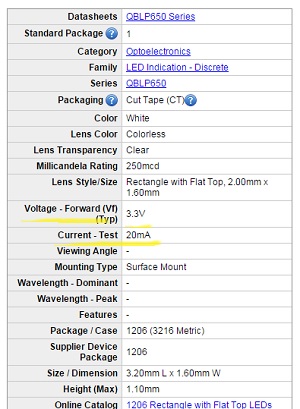
Every led has it’s information like this.
I found what I have, and put voltage and current-test number to the calculator.
(For source voltage, I put 5v which is the standard amount for USB power)
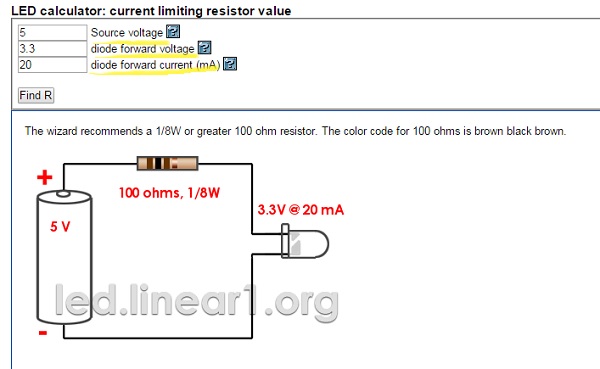
After all the work of eagle, I went to layer icon and erased everything except for the “TOP” which only shows the traces that I am going to have.
Then I did Design Rule Check.
There was some error because of the gap between electronic parts and the wires. It was so tiny.
However, my instructor recommend me to ignore it and fix it with GIMP since I cannot change whole things over to increase some gaps.
I set the file to monochrome and 1000dpi.
Then I exported to png file and used GIMP to make trace file and outline file.
When I put trace file to fab module to calculate cuttings, Fab module didn’t detect the tiny gap between electronic parts and wires.
Fab module showed they're combined together.
I went to GIMP and erased little bit of wire part and little bit of component part to make more space between them.
Finally fab module made fine traces.
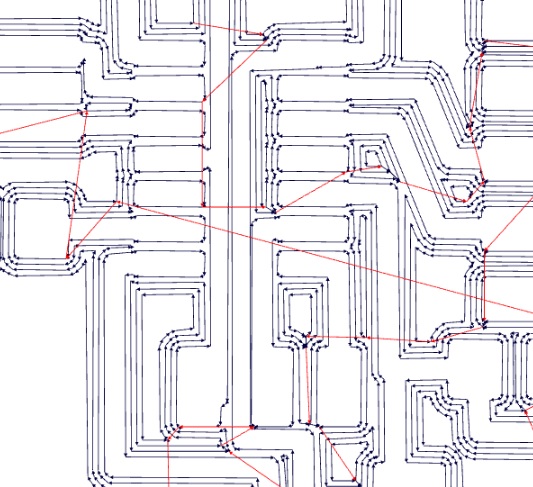
Here it is! Introduce you "Yeah Board"!!!!!!
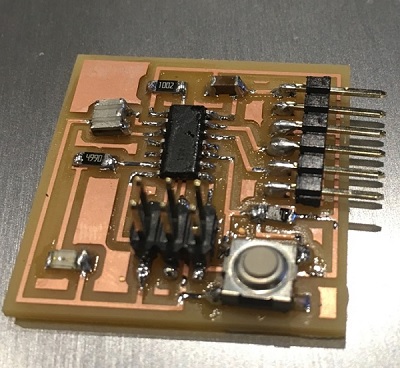
Download Files