Assignment: output devices
WS2813 LED is a colorful LED, it is the second generation, which includes IC inside. The WS2813 has only four pins,which are convient for using.
Datasheet of WS2813 LED
The pin and the size of WS2813 is below:
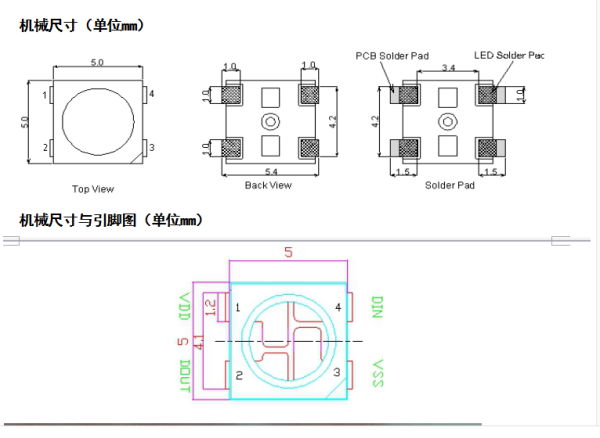
Designing schematic and PCB
I design the WS2813 LED Matrix using Eagle. You can download the design file here. My WS2813 LED Matix is 5X5, with 25 LED.
The schematic design is the following.
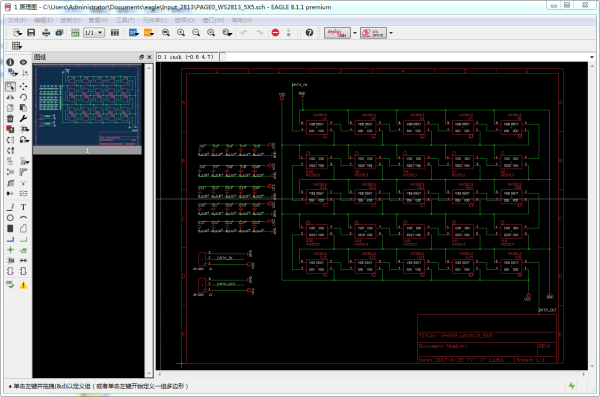
The pcb border design is the following. Because the number of LED is bigger , so the width of the router for VCC and GND is bigger.
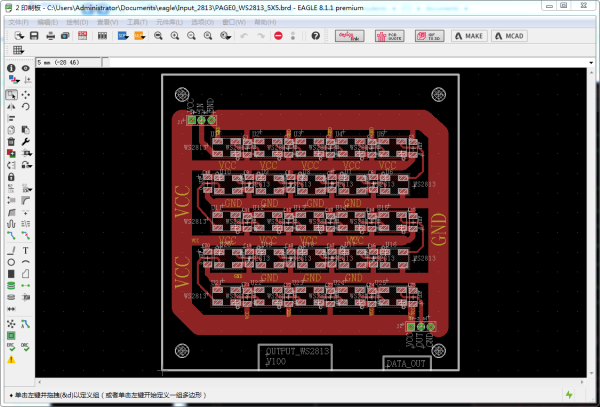
Milling WS2813 LED Matrix
I use the Fabmodules.org the generate the milling file, and use MDX-40 milling machine to mill the board.
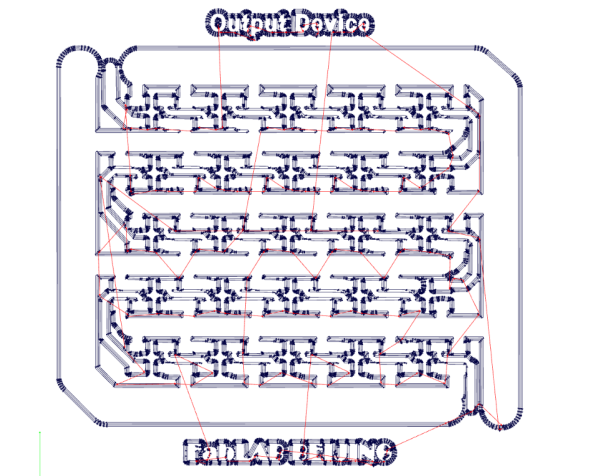
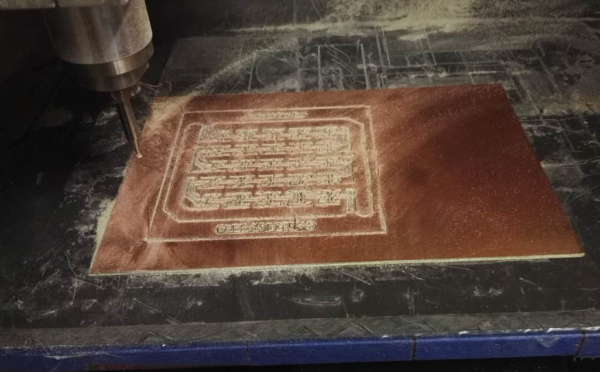
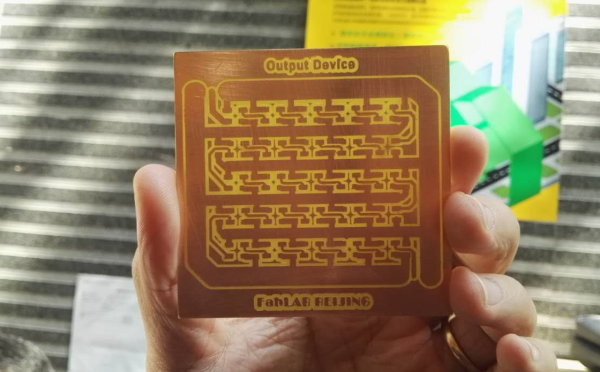
Soldering WS2813 LED Matrix
The total number LED of the matrix board is 25,each LED also has a capacitor. And the size is limited,so it is hard for me to solder it.
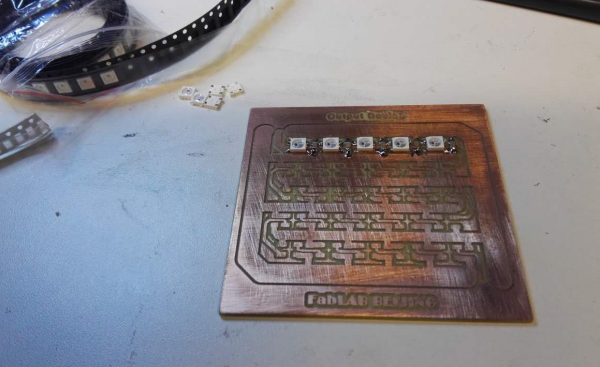
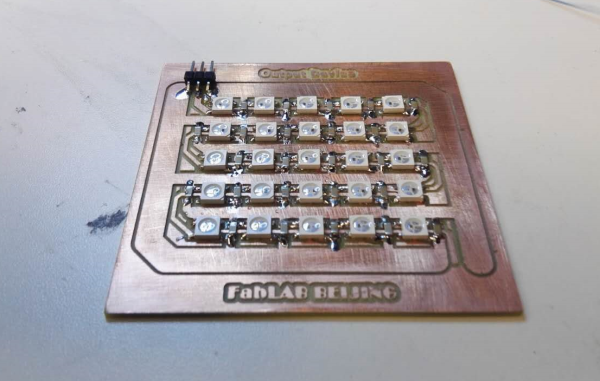
328P Processor
First of all, thanks Jing Wang of our Makebator, he helps me a lot in PCB making and soldering.
Read the Datasheet of 328P
At first, I want to design the 328P processor myself, so I read the 328P datasheet, and download the Arduino mini schematic file from the arduino.org. At last I find the router is too difficult for me . So I use the satshakit version. You can visit it here. Thanks a lot.
The following is the pinout of 328P.
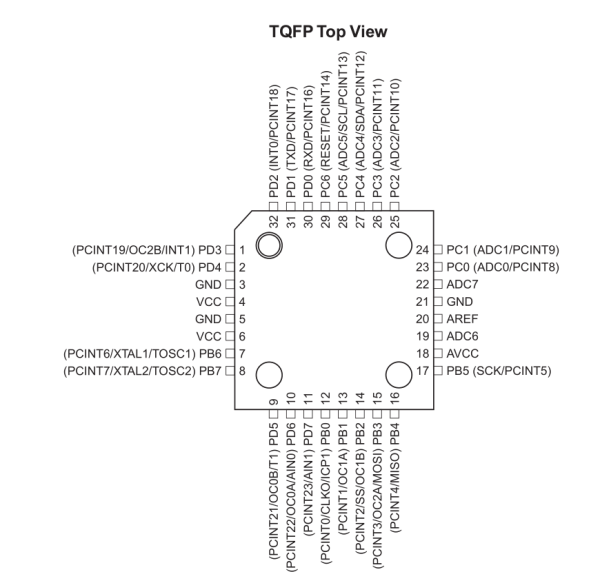
The following is the schematic of Arduino Mini with 328P processor.
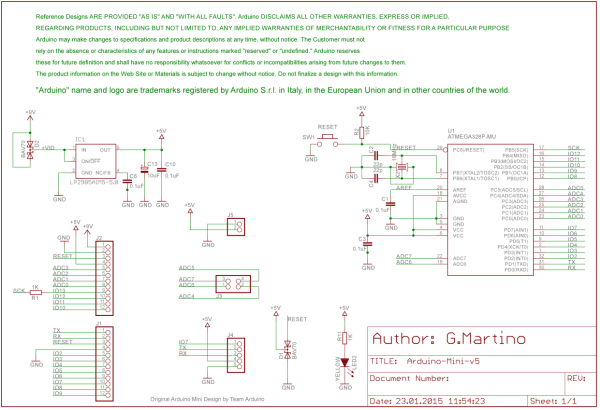
The hole file of the satshakit is too bigger,so I change the hole size,the hole file is the following. You can download the file here.
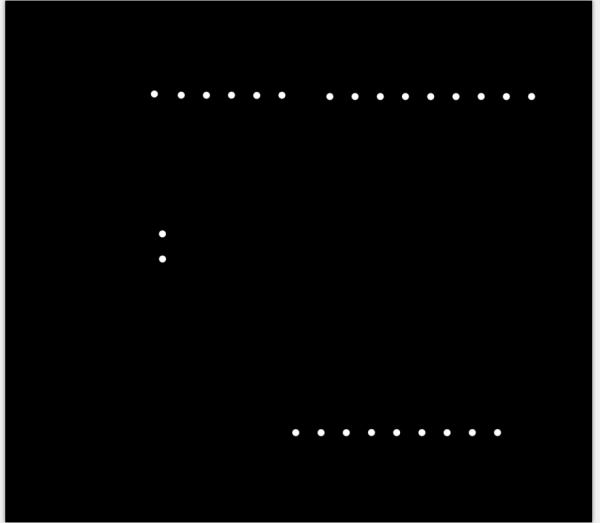
Milling the 328P processor board
The milling router file is below.
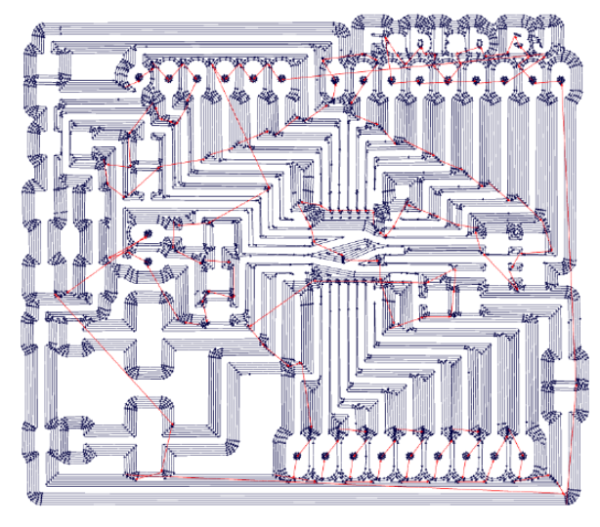
When milling the 328P board, the support board of the milling machine is not fixed well, and it moved while milling, so the processor board is destoried. The picture is the following.
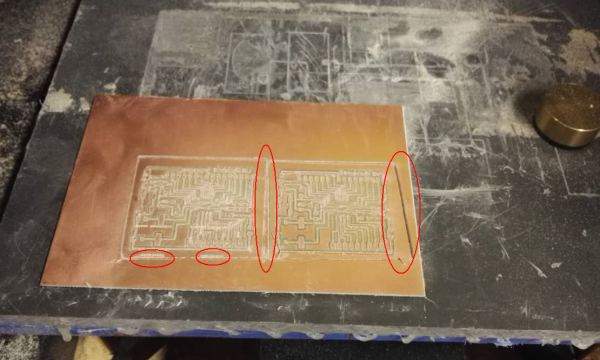
After refixed the board,it works well.
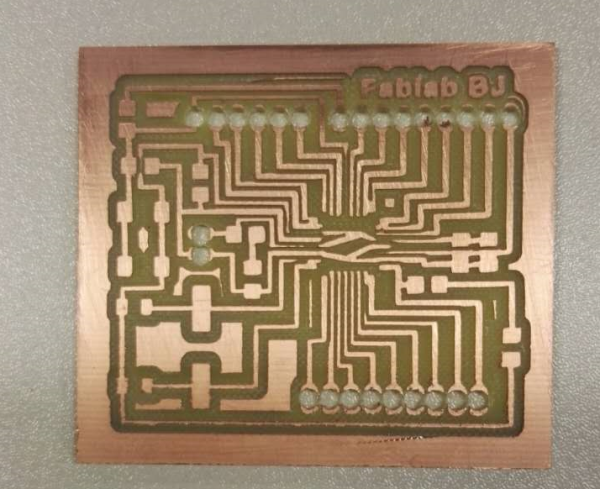
Soldering the 328P processor board
Soldering 328P chips require a lot of skill, and Jing Wang of our Makebator helps me a lot. I make three pieces, two pieces work, the first piece can not work because the pin Hole is to bigger and the copper wire is breaked.
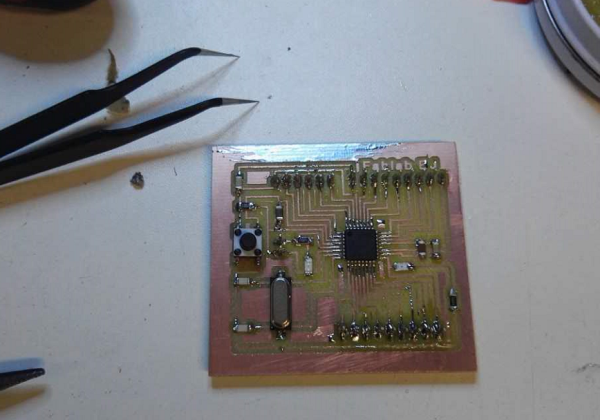
Burning the Bootload and uploading Blink file
I burn the bootload with the FabISP, whick has made before.
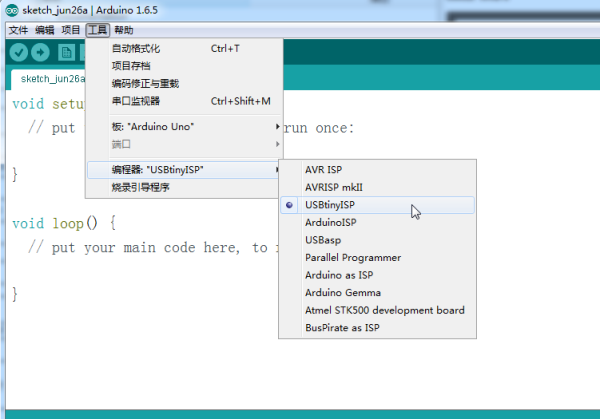
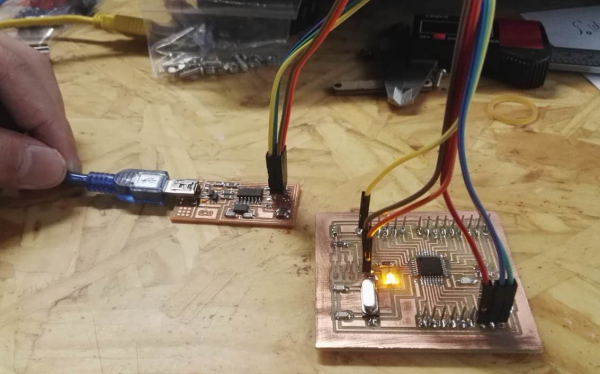
I upload the program as the following. You can download the program here.
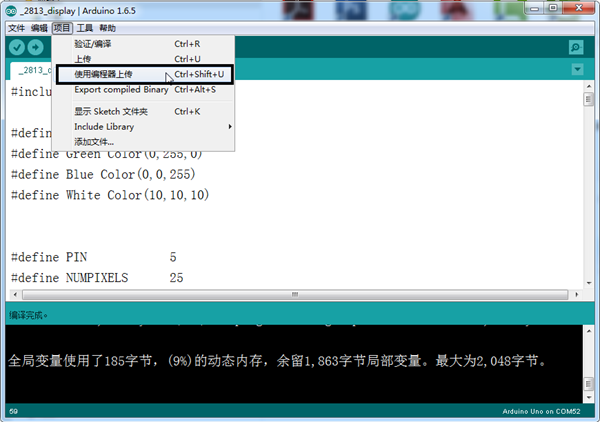
Display each char of "FABLAB" in squence.
The program i desiged is to disply each char of "FABLAB" is squence. You can download the program here.
In this project, I use FabISP burning the bootlaoder of 328P, and uploading the program with it.
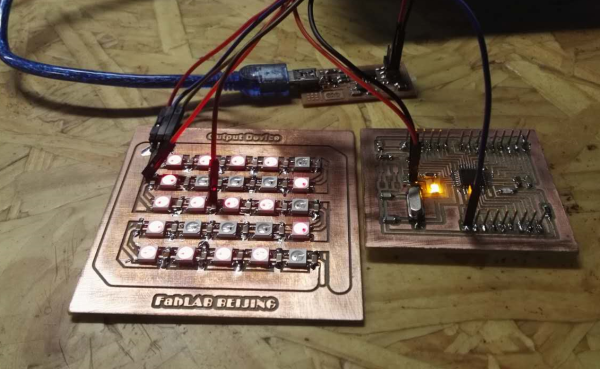
The content of the following video is "FABLAB♥"