
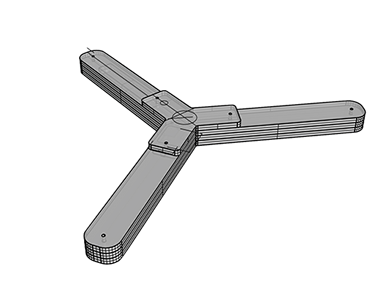
WEEK 13 / Apr 26
Input devices
The assignment
This week’s assignment was to add a sensor to a micro-controller board that we have designed and read it.
Gesture sensor read
I decided to use a gesture sensor in order to advance with my final project, from which i will be reading proximity values and a board designed by myself in lecture 6 electronics design.
Project description
this is the circuit board designed to read data from the gesture sensor
%20093853.jpg?crc=42076642)
the bottom layers (blue) represent cables that we had to add in order to complete the circuit board
%20093933.jpg?crc=317632983)
You will have to connect the![]() SCL, SDA, VCC and GND pins of the sensor as indicated in the previous figure
SCL, SDA, VCC and GND pins of the sensor as indicated in the previous figure
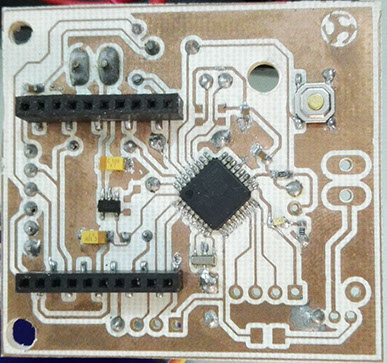
The Program
This program was taken from the examples of the SparkFun_APDS9960 library and modified to dim an LED strip depending on the value of the proximity sensor
%20094434.jpg?crc=376412328)
The input testing
Some initial tests were made with a protobot and arduino uno to test the program.
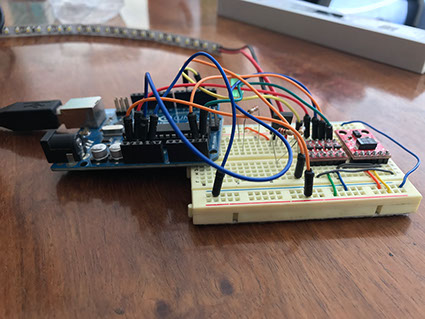
From there when the board was ready the program was written into the new board.
The sensor
The sensor communicates using I2C protocol with a micro-controller in this case I used an ATmega328 3.3V, 8 MHz. The micro-controller process the information and sends proximity values from 0 to 255 to the monitor serial and also dims an LED strip depending on the proximity values. This sensor can also recognize different gestures like passing your hand upwards, downwards also movements to the left and right, and ambient light data.
%20094159.png?crc=98554000)

Oscar Velázquez
