Assignment
- plan and sketch a potential final project
- work through a git tutorial
- build a personal site in the class archive describing you and your final project
Project management
I have some experience in project management and I regularly use the trello tool to organize my work personally and professionally. Trello is a really good tool for organizing projects into lists of task and connecting different platforms like google drive and slack to make it more efficient.


WEEK 1 / Jan 25
Principles and Practices, Project Management
Project management
I regularly use Trello at Fab Lab impact to organize processes.
So I started creating a list of related documentation, all the recitations, and separated the assignments in three lits; Digital Fabrication, Electronics, Machine design and other.
Website design
I used MUSE from Adobe to create the first steps of the website design. It was very good experience to learn how easy it is to make a website in this program.
Process:
Learning about buttons I created a simple effect on the text for the menu items where it changes from orange to, ponk to
Project management
I regularly use Trello at Fab Lab impact to organize processes.
So I started creating a list of related documentation, all the recitations, and separated the assignments in three lits; Digital Fabrication, Electronics, Machine design and other.
%202004031135x667.jpg?crc=152540587)
Concept development & Sketching
I found a lack of light at Fab Lab, so I decided to design a light system. I made a mood-board of some ideas. Then some sketches were made to see th overall shape, measure and materials.

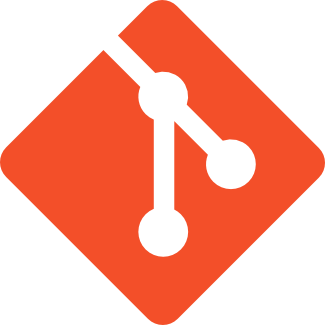
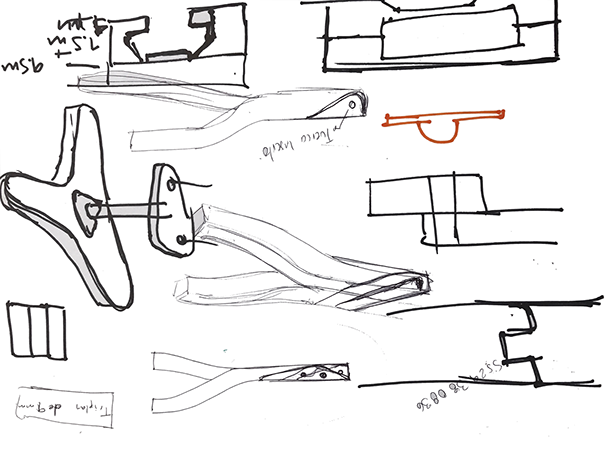
Git

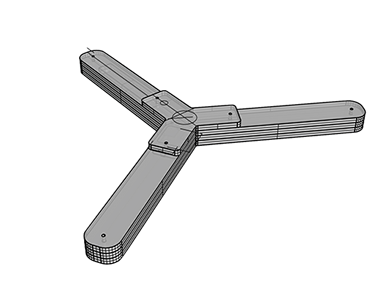
Git is a version control system (VCS) for tracking changes in computer files and coordinating work on those files among multiple people. It is primarily used for software development,but it can be used to keep track of changes in any files. As a distributed revision control system it is aimed at speed, data integrity, and support for distributed, non-linear work-flows.
I followed the following steps
- Download git
- Register in fablab.io
- Make a repository in GitLab
- Generate a SSH Key
STEPS
In order to upload my files into the repository
1. Download git Bash
2. Create SSH Key using command:
ssh-keygen –t rsa –C “email”
We will ask for an address in our PC where to save it and the creation of a password (optional), once provided we create the key in the given direction.
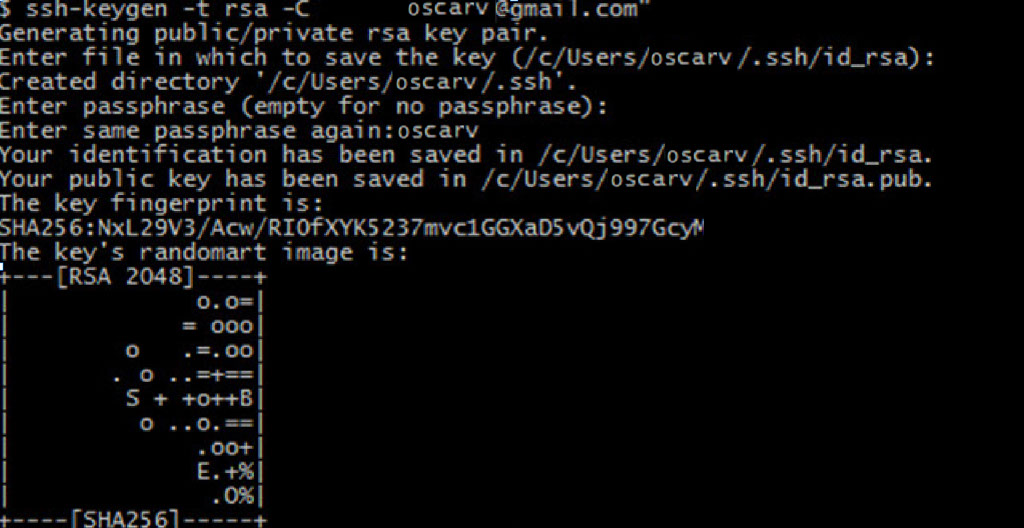
3. We used the cat command to read our key
%20220024.jpg?crc=4247124631)
4. Copied to clipboard
%20220029-crop-u45811.jpg?crc=251955013)
5. In the gitlab page (where you must have a previous account) we add our key to the account
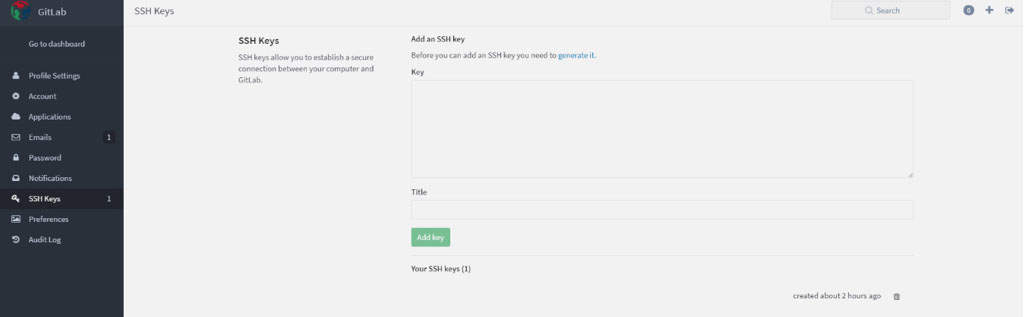
6. Use the clone command copy the repository to our pc
%20220508.jpg?crc=217731206)
As seen below, in this we can make all the necessary updates to upload the files
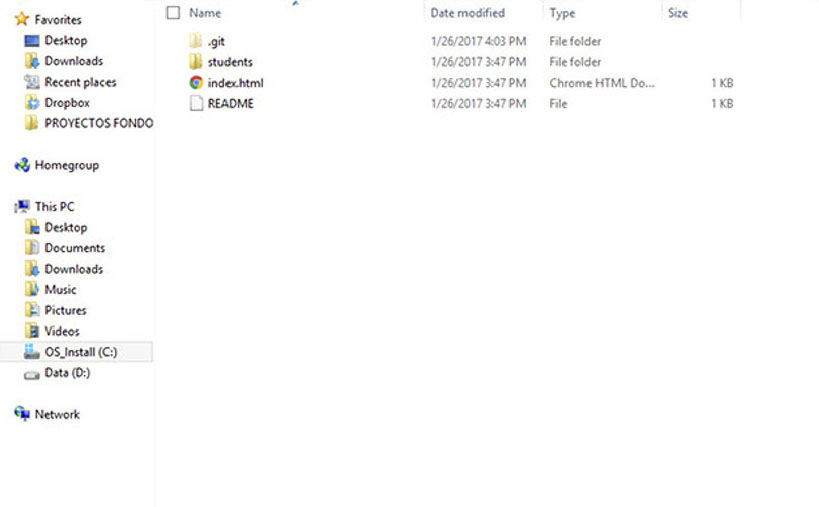
7. In GitBash we move to the folder that we cloned with the updated files
$ cd fablabpuebla
8. We use the add command to add the new files to our git
$ git add .
9. We commit to upload the files
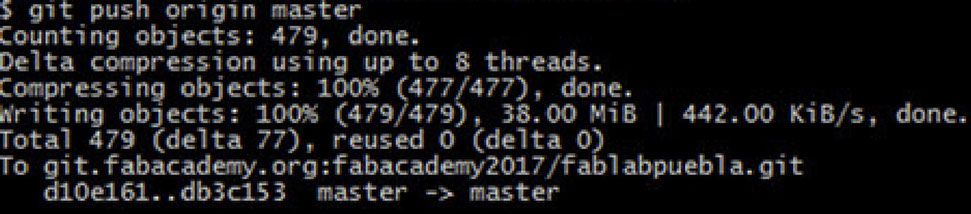
Finally we make a push where all the updates of our PC are reflected in the repository
Oscar Velázquez
