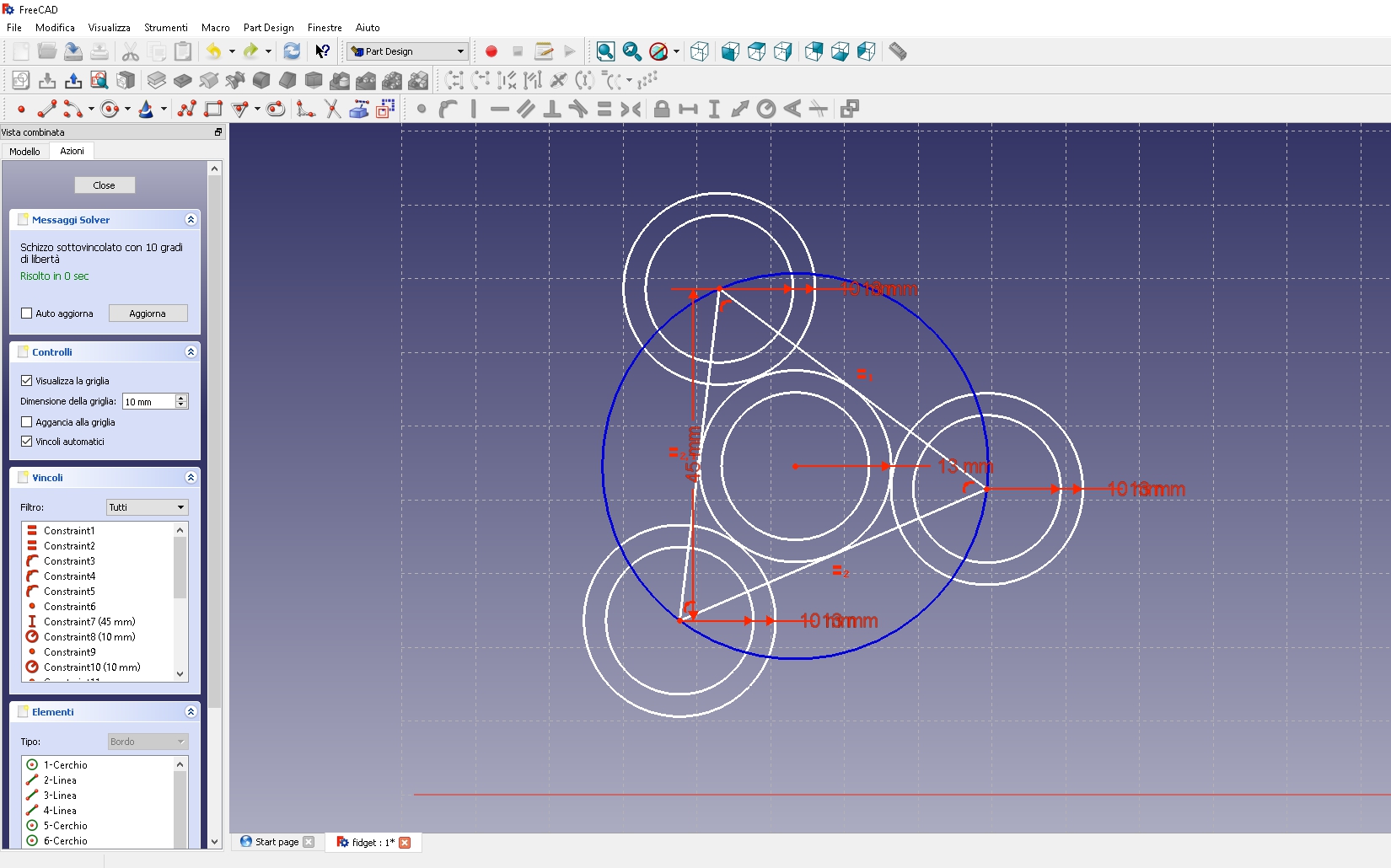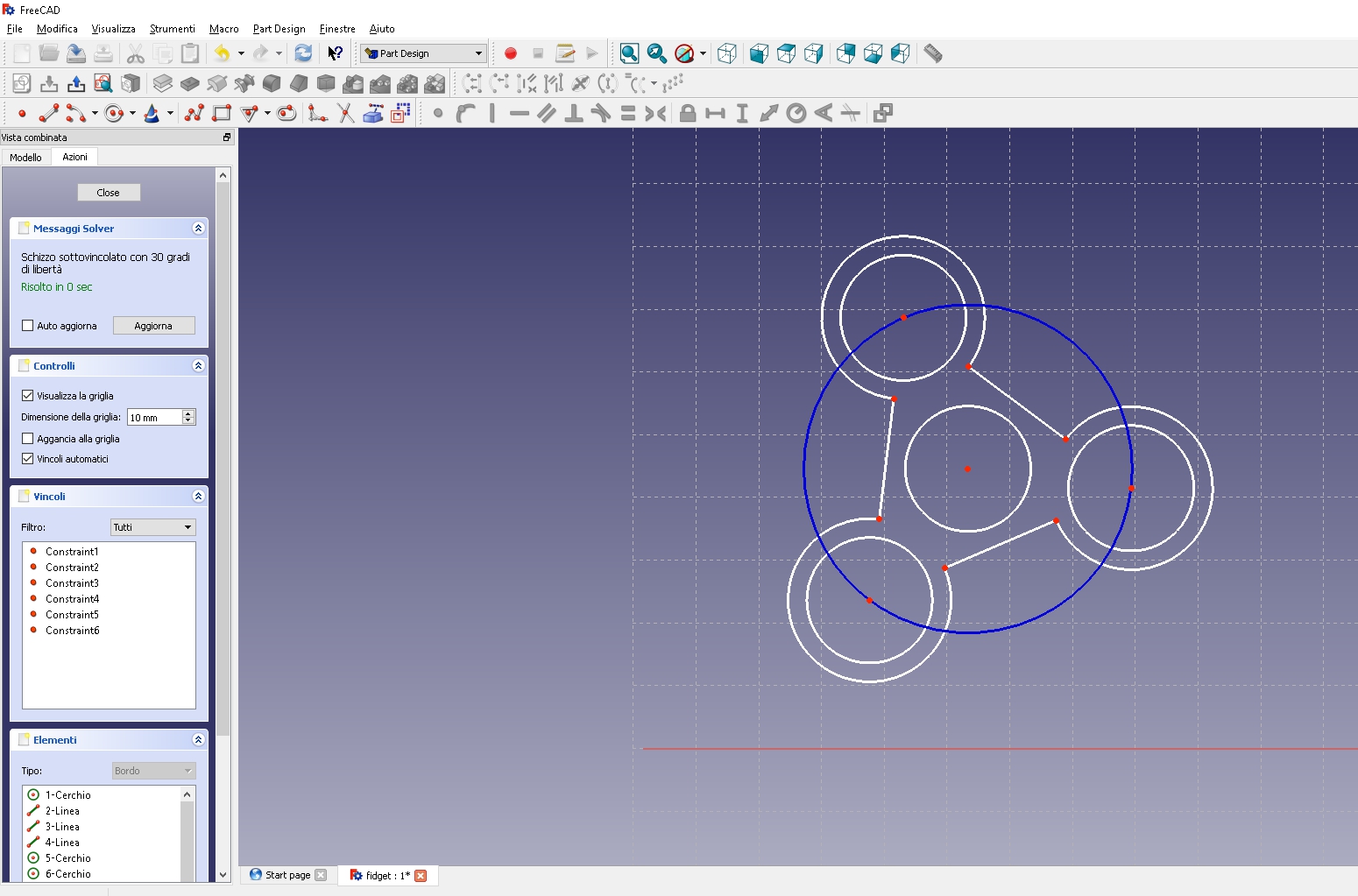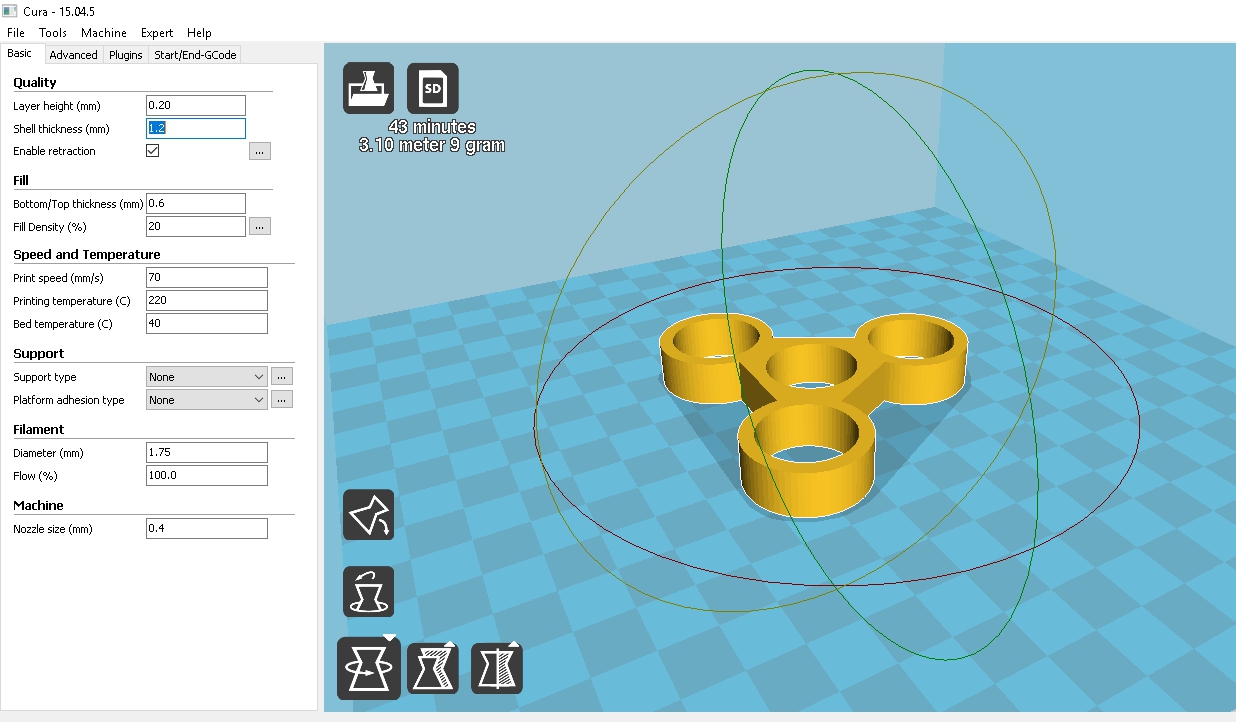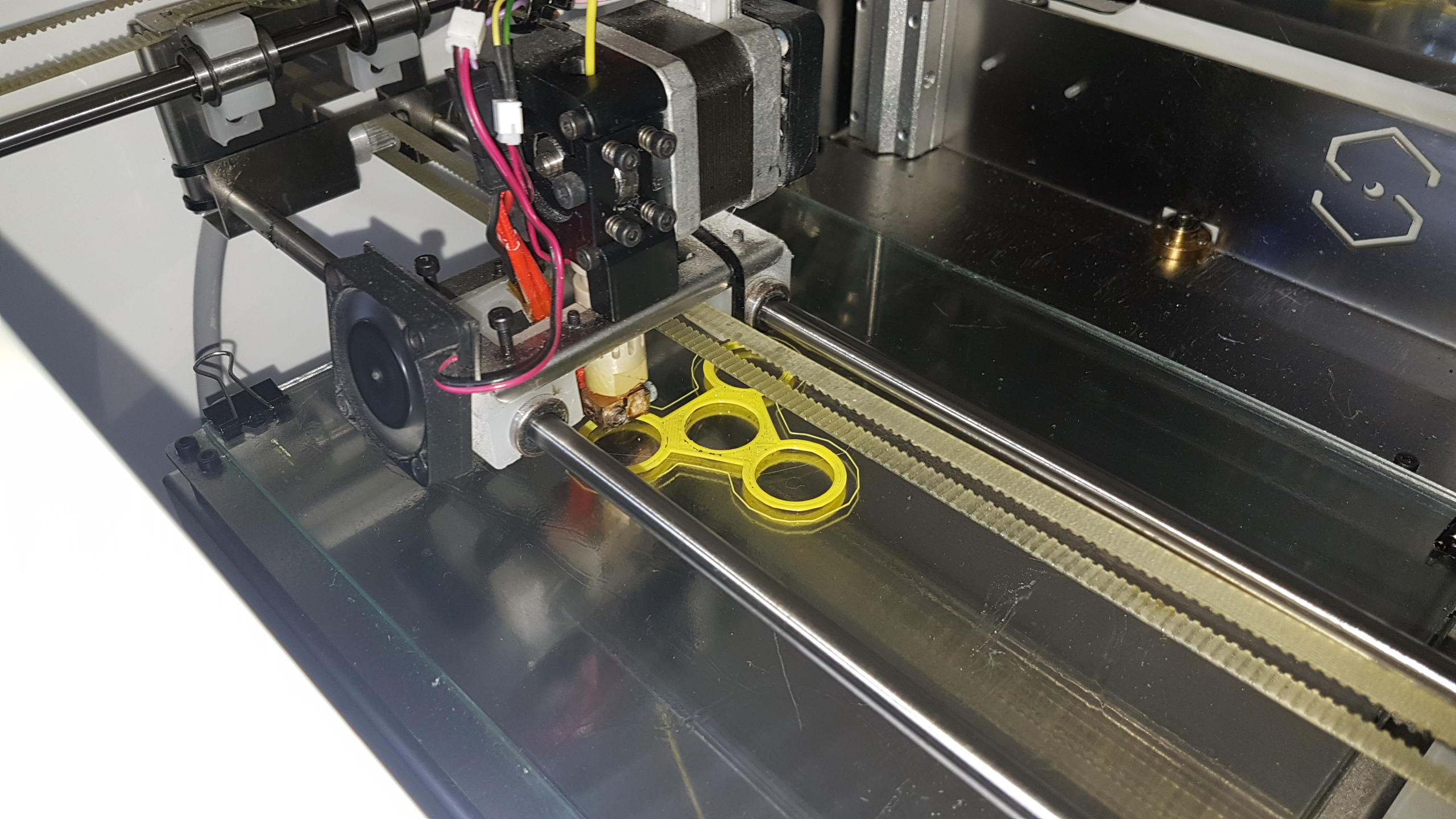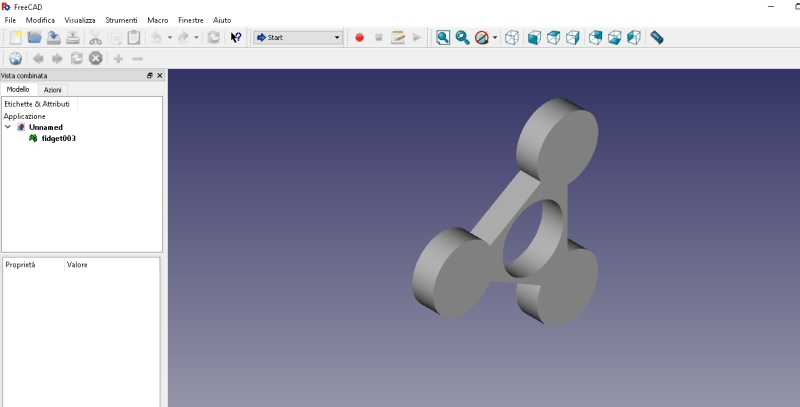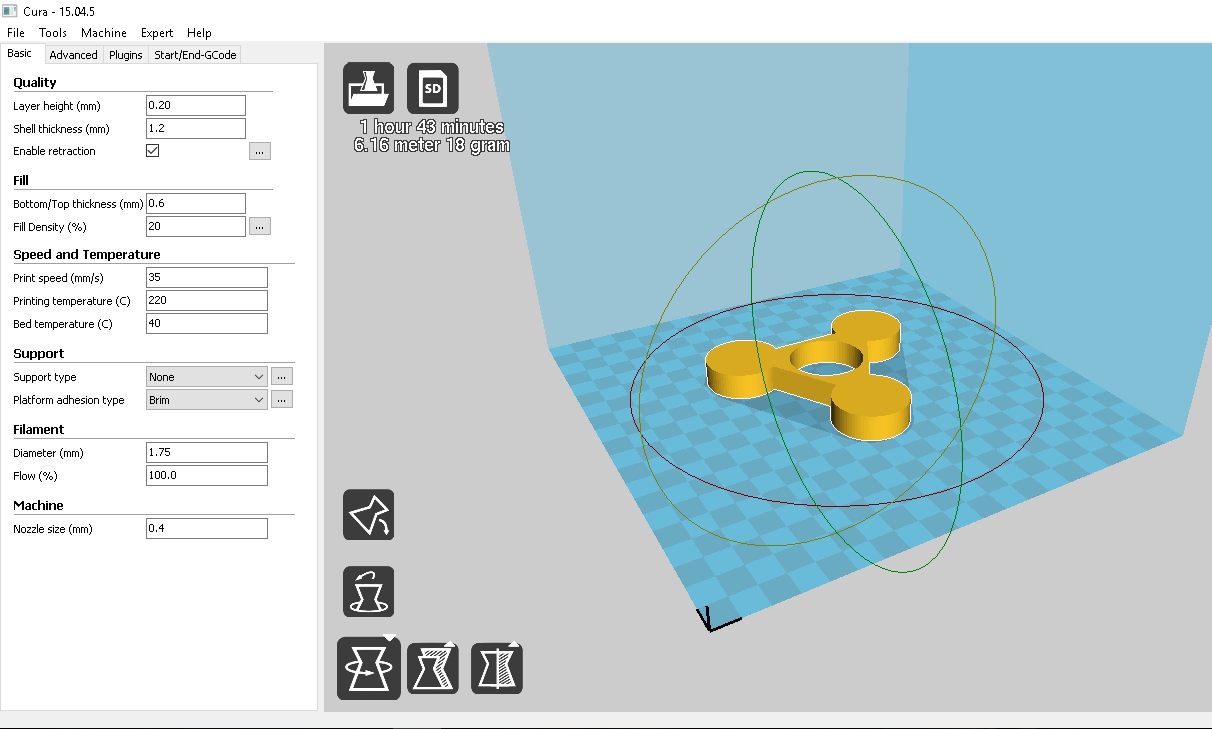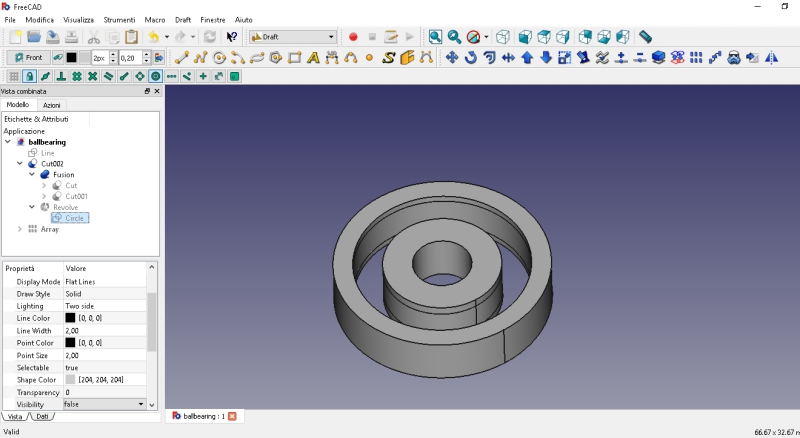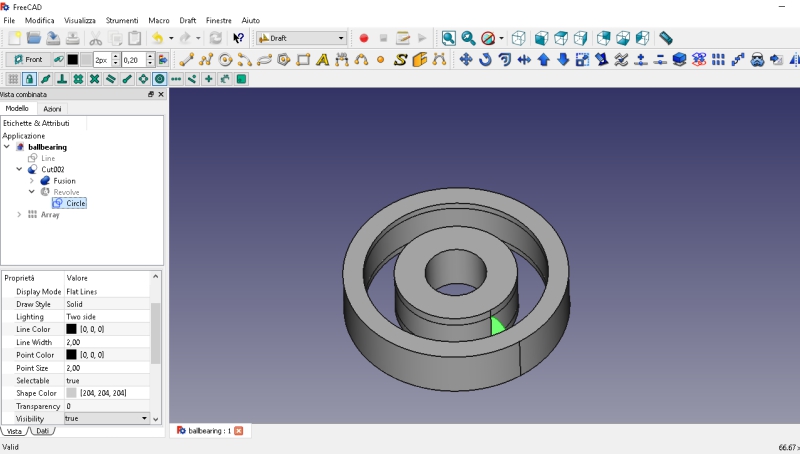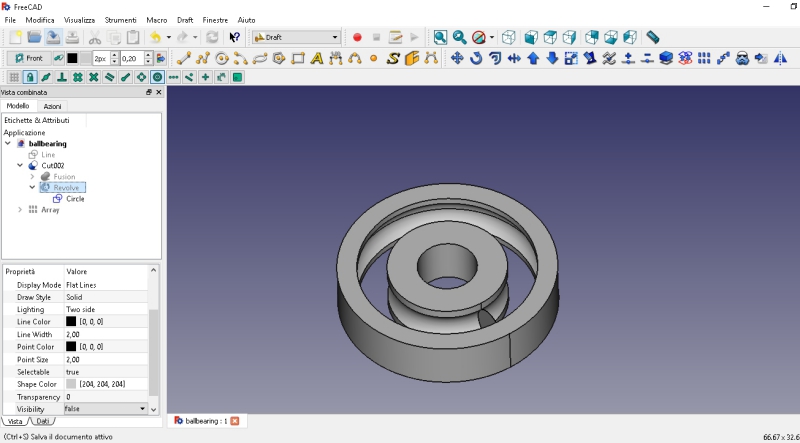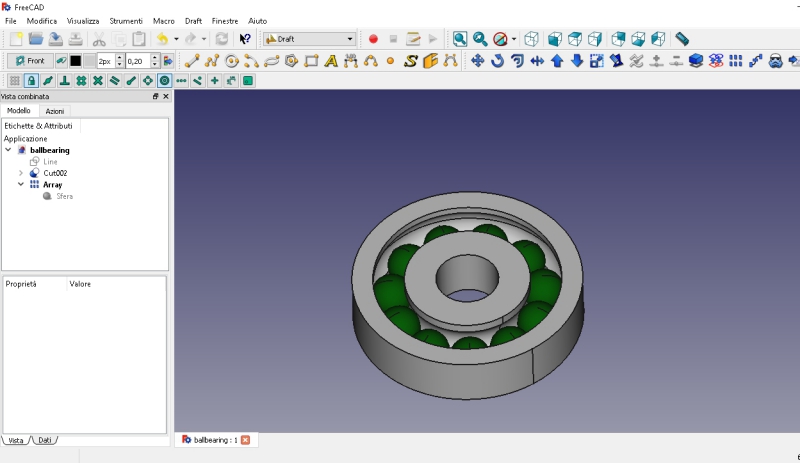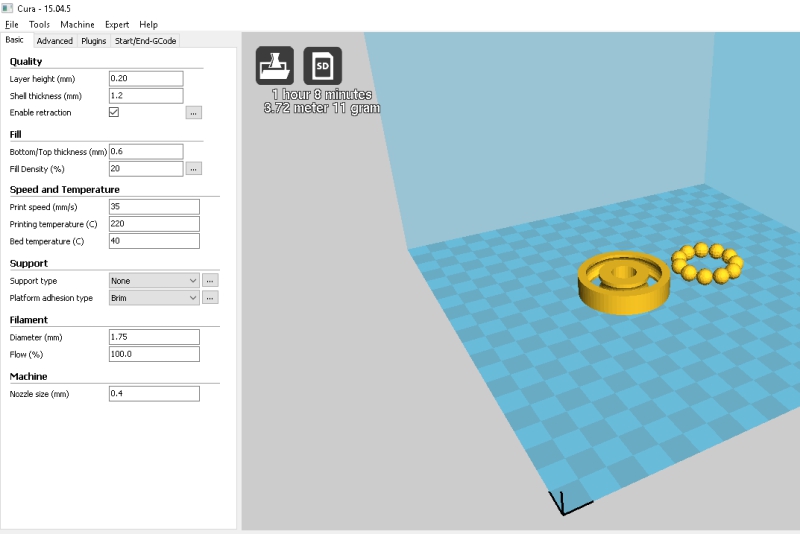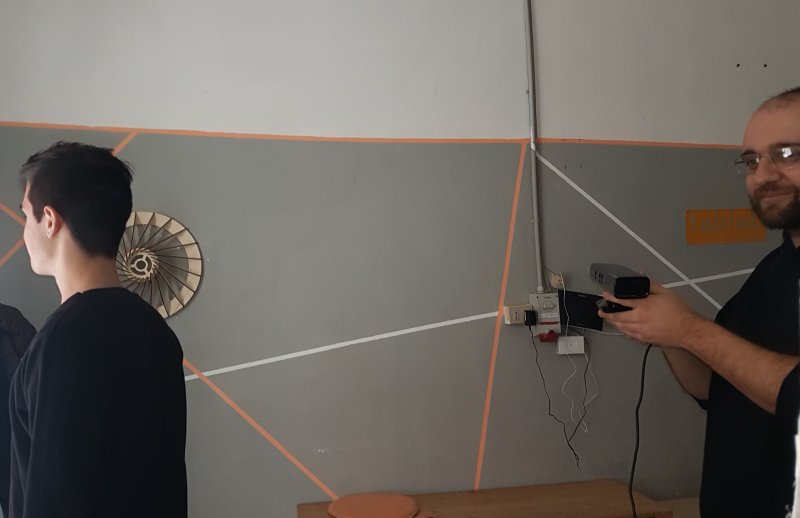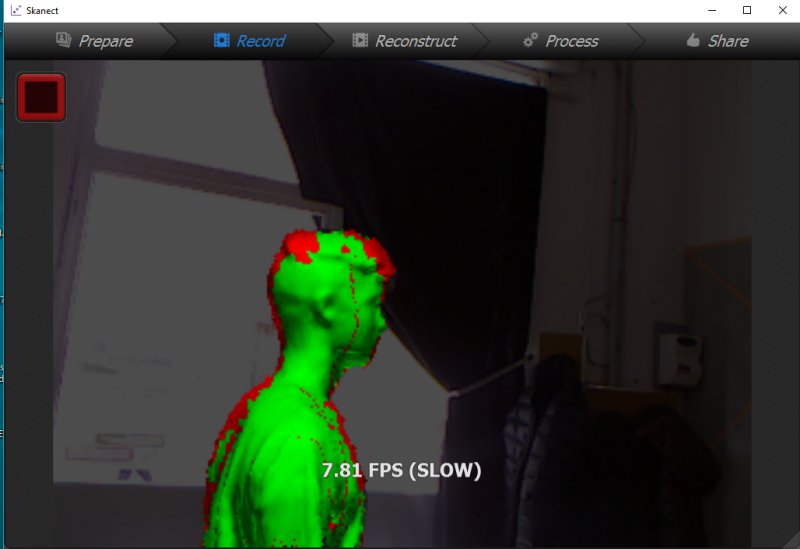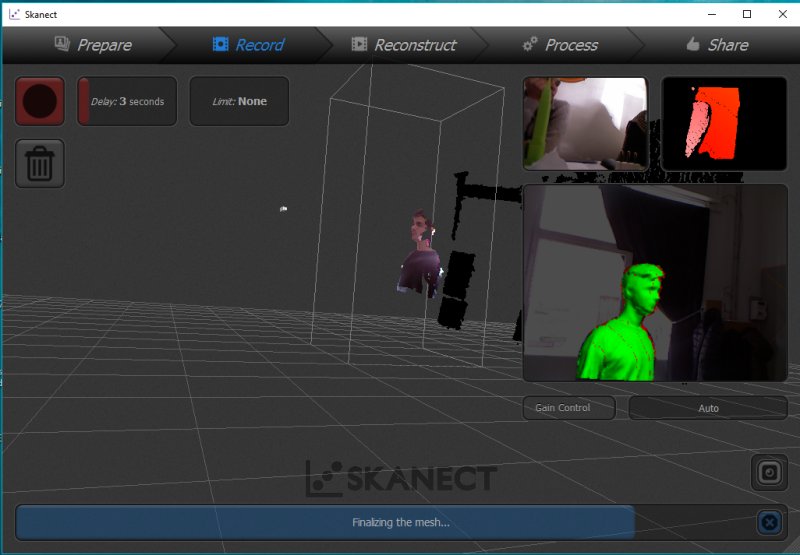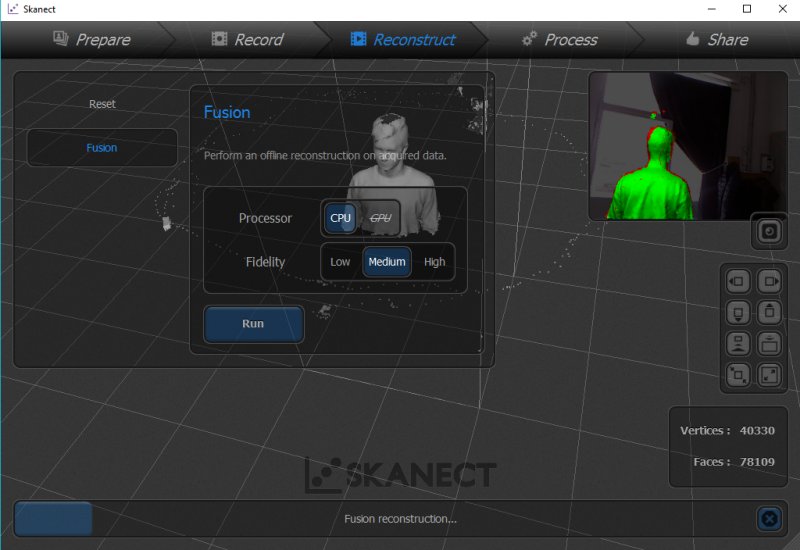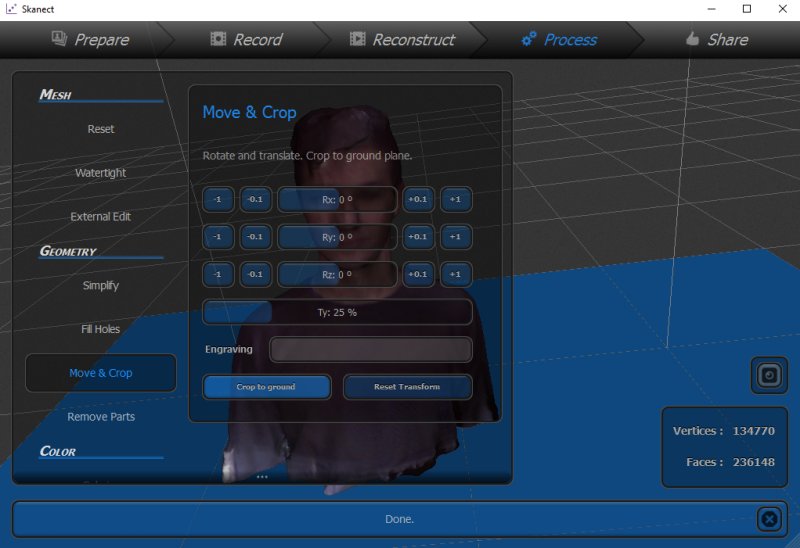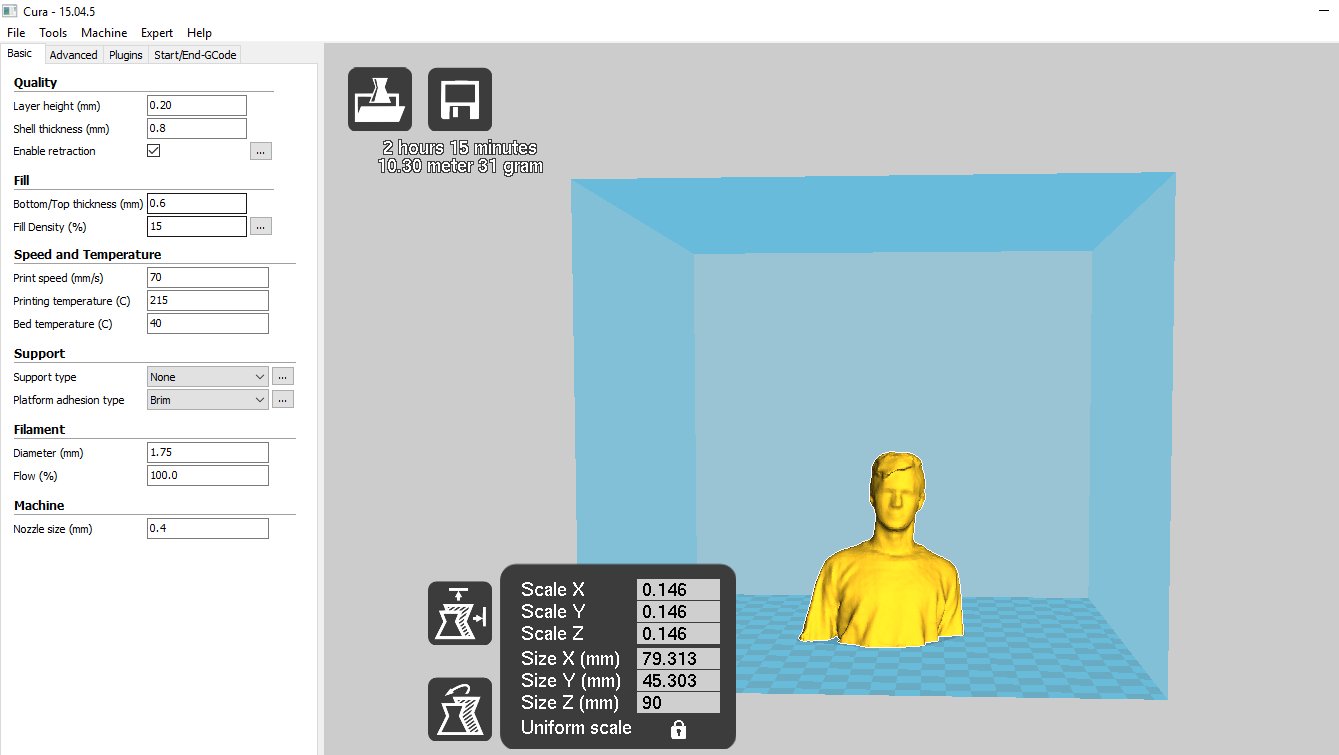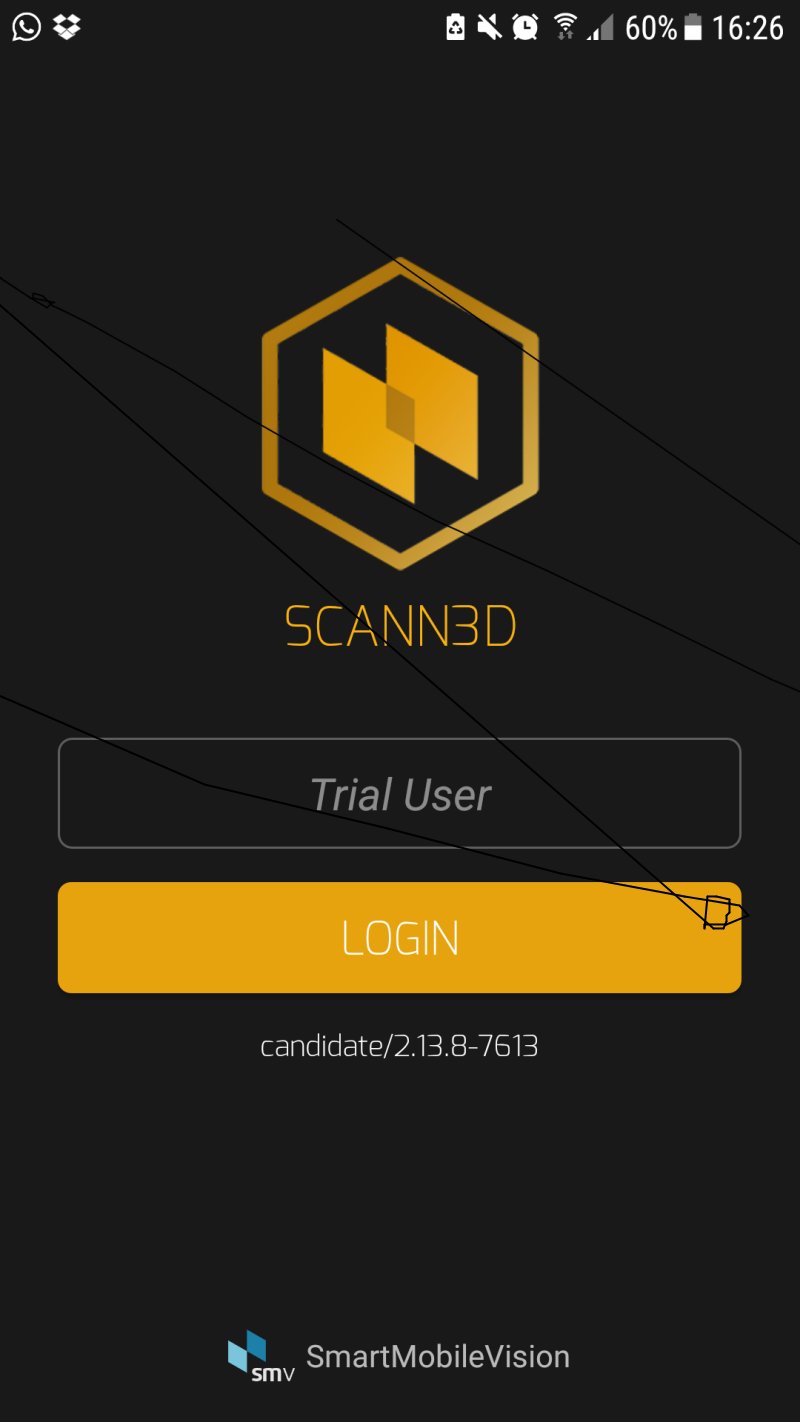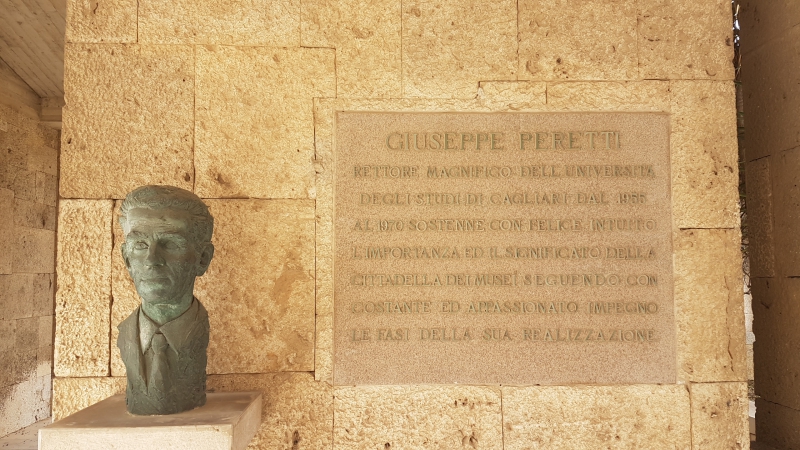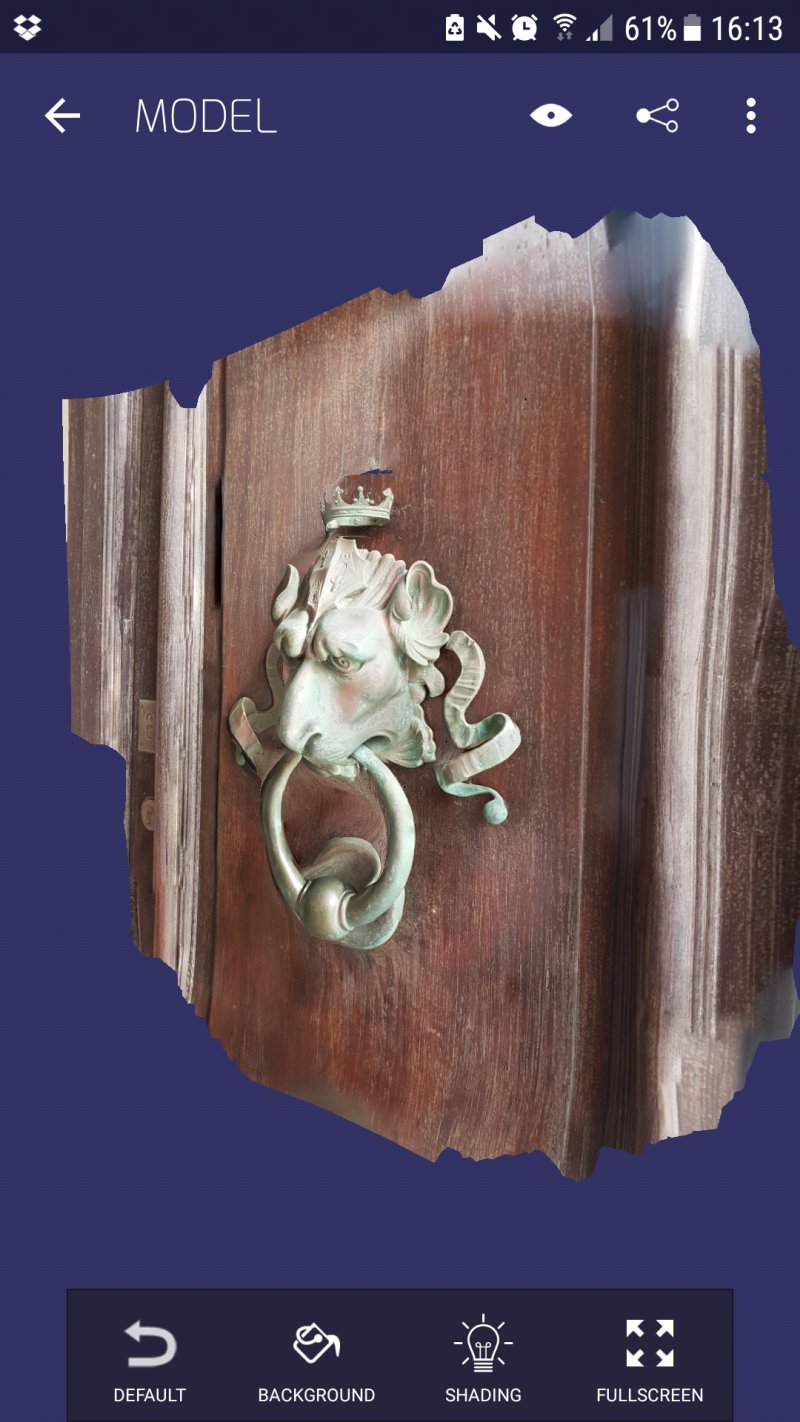This week assignment is about creating a 3D model which cannot be made subtractively and print it, and possibly 3D Scan an object and try to print it too.
Here at the FabLab has three printers, a Sharebot, a witbox and 3d Rag.
for the years of this week I decided to use the sharebot
Modeling a 3D object for printing
Not being still very unfamiliar with modeling I decided to start with something simple doing a fidget toy with FreeCAD.
The Fidget Toy are used to keep your hands busy when you're thinking or trying to maintain concentration or calm.
There are different types of fidget, I decided to make one spinner:
A figure usually triangular with a ball bearing in the middle that you can rotate holding it between your fingers.
I start drawing a triangle with three circle constrained on the vertices, than i've added a forth circle on the triangle's center.
After constrained the circle dimension, i've added another circle slightly larger ong the vertices's circle.
Finished the figure i deleted the intersecting line to create a unifor figure ready to be trasformed in a 3D object.
Once the model was completed i exported as a STL file.
To generate the gcode with the right parameter for the printer i used Cura.
Cura is a easy and well supported program to transform 3D files into gcode, it's easy set different printer and well documented.
Wrong Measure
After the release I realized that I have hurt the bearing measures ball, so I had to correct the size of the circles on the vertices and center.
At the end to use less ball bearings I decided to fill the circumferences at the vertices leaving the space for the bearing only in the center.
Modelling and printing ball bearring
As a second step I have increased the difficulty and tried to print anceh the ball bearing.
By researching a little on the net I found several projects for printing of ball bearings and in the end I followed this tutorial to create one with freecad: Tutorial.
Once modeled, I factored the piece to optimize printing and set a low speed to the printer to get the best accuracy.
Unfortunately, the end result was not as hoped, bearing not revolved.
On first I thought that the problem was related to the printer precisely, instead my tutor pointed out to me as the PLA used was ruined from humidity.
3D scan Objects and print
To conclude the work of this week I utilizato a Kinect of Microsoft to scan one of the people present at the FabLab using Skanet.
I finished the scan I created gcode with Cura and then sent to the printer.
3D scan with Smartphone
As a last test I installed in my Scann3d smartphone and, while traveling around the historic center of Cagliari I tried to scan the bust of a respected professor Cagliari located in the museum complex and a door knocker at the "Palazzo Viceregio"
To do the scan i used a Samsung Galaxy s7 with a 12mp camera.
The app has proven to be simple and intuitive. After a few tips for optimal scanning leaves you full freedom to take all the photos you deem necessary for a successful scan.
After processing permettte you to export all the folder (3d and textures files generated) or share directly to sketchfab.
For now, the tests produced only a little usable file, but I felt it was a great starting point and try to create a system that allows me to optimize the scan.