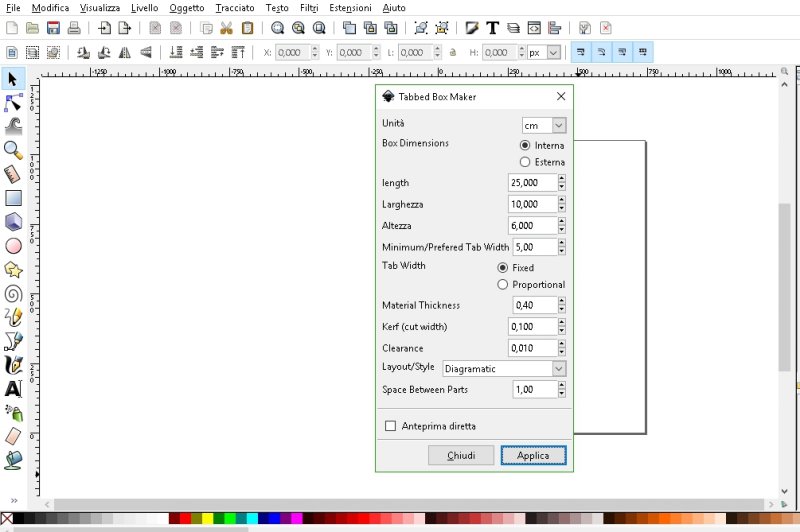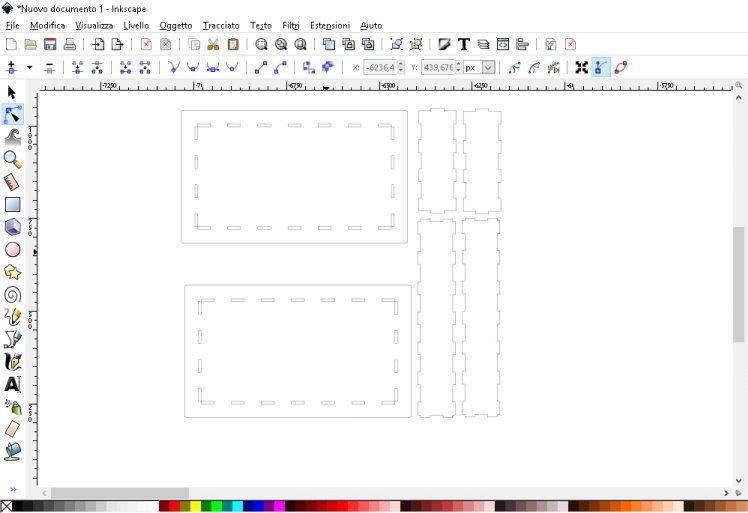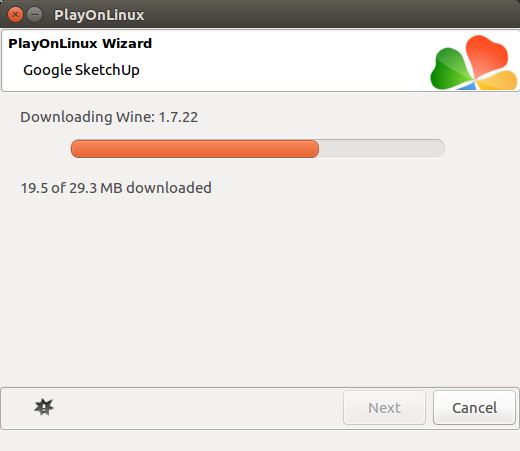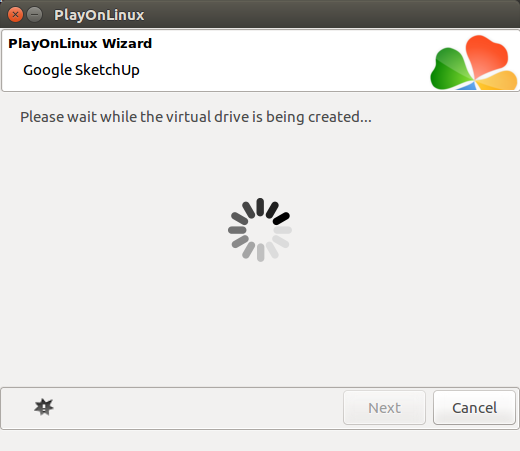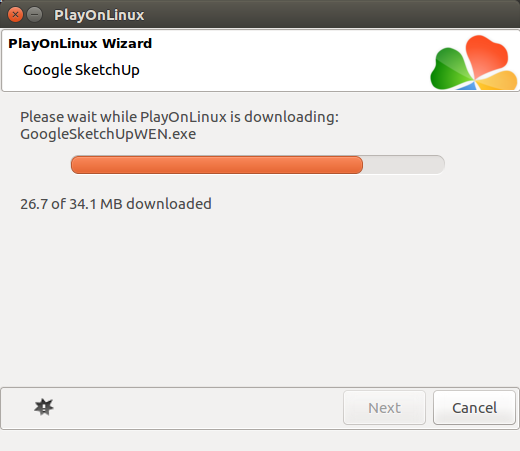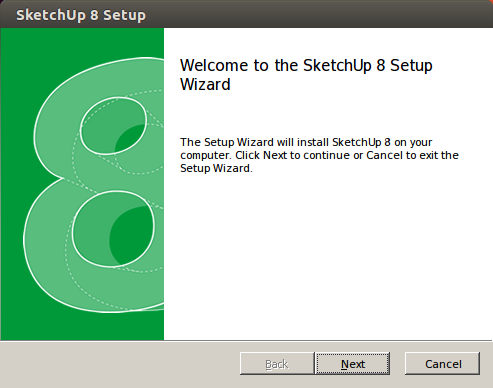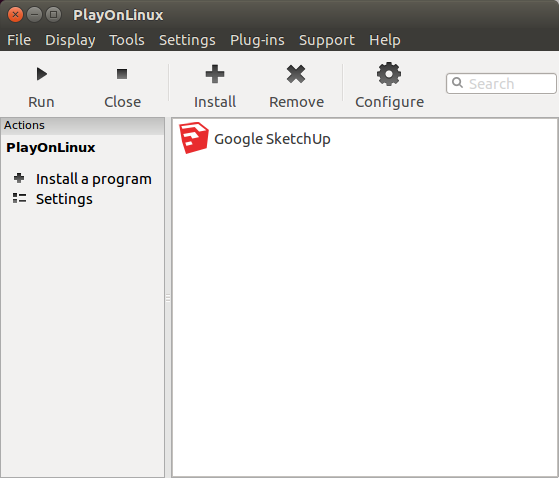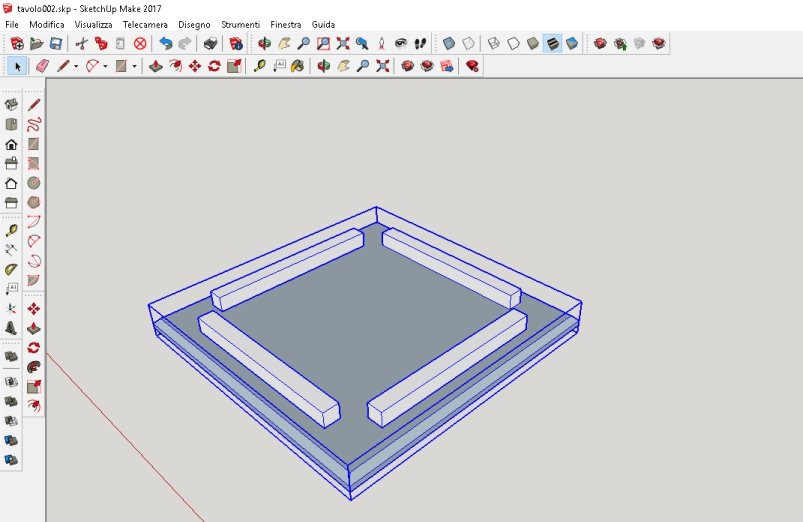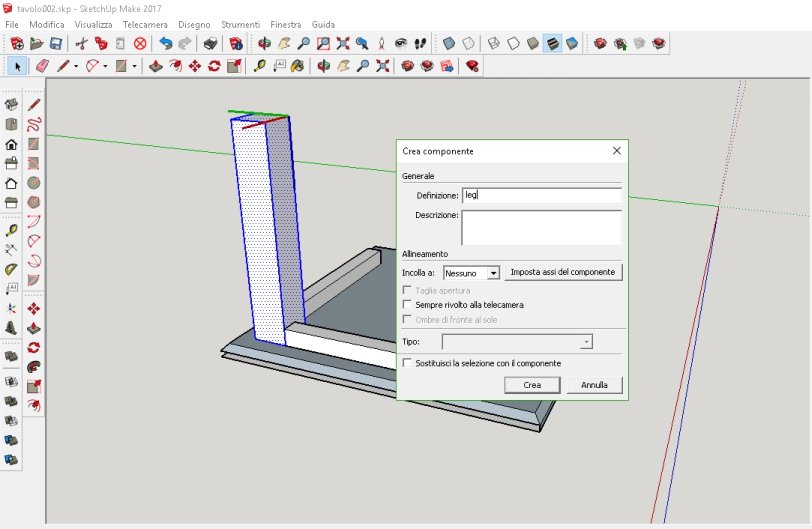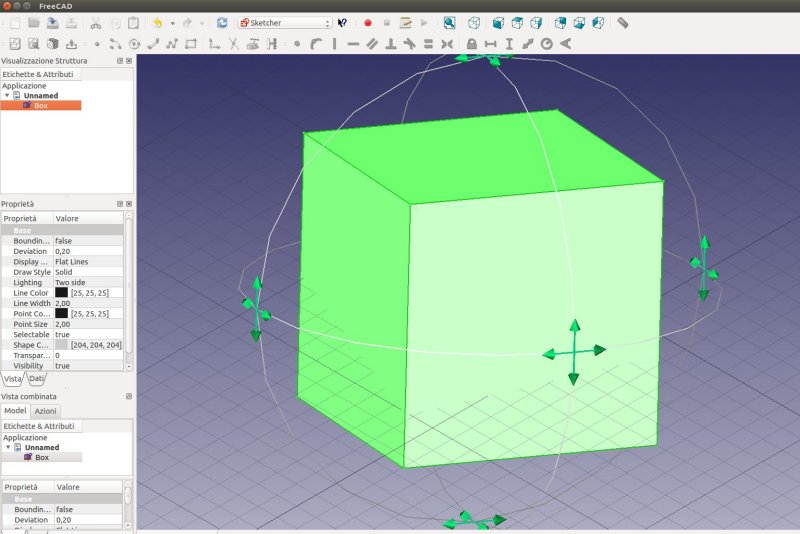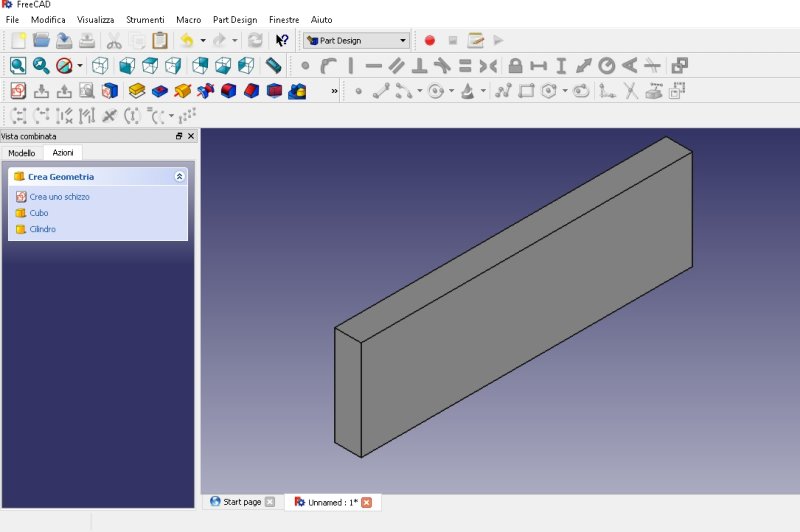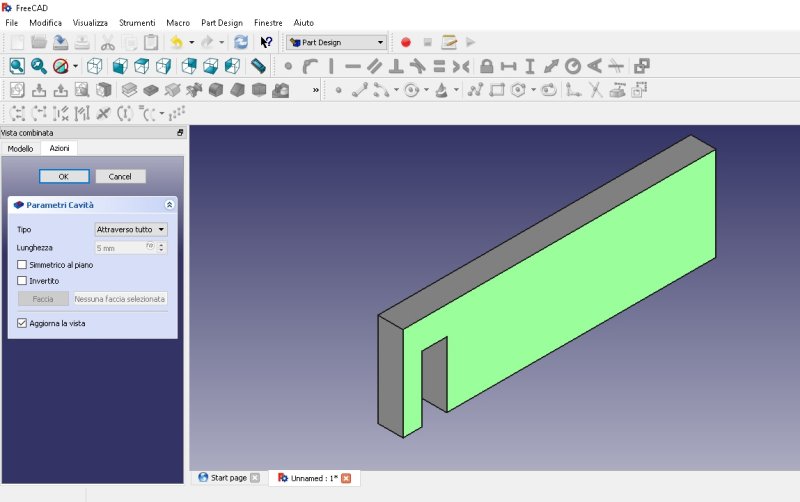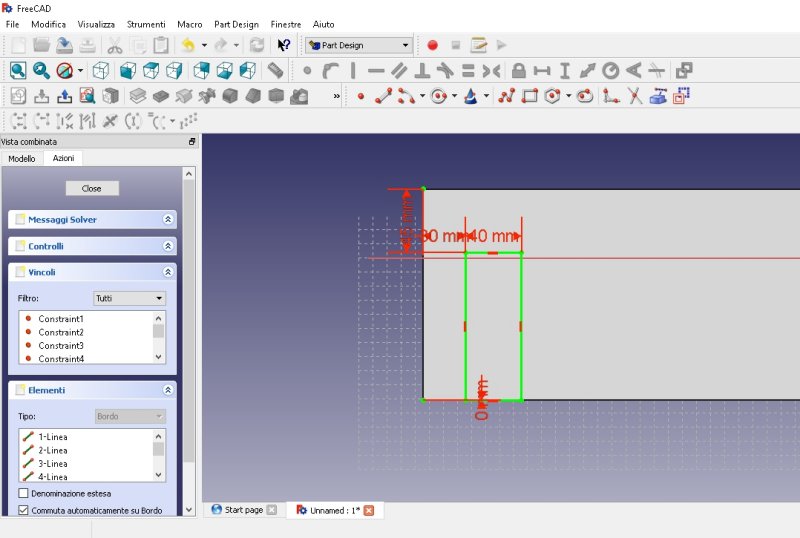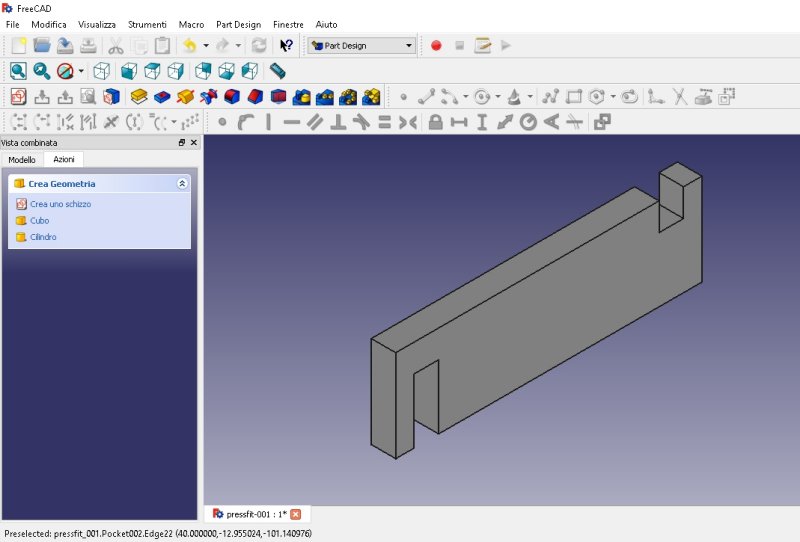During this week we have been asked to try to design our final project using the 2d or 3d modeling programs.
My final project is composed of two elements, the table, and he accessories that change depending on the need.
I decided to draw the table using the 3D modeling programs and design an accessory in 2D.
2D Modelling
I decided to start designing one of the accessories that can fit in the table and that it contains 8 buttons and a joystick
Come programma ho scelto di utilizzare Inkscape.
Inkscape is an open-source vector graphics editor program can be used to create or modify vector files as a SVG o DXF.
Unlike raster images (such as PNG, JPG or GIF) vector graphics are resolution independent so they do not lose resolution when changing size.
I have to start creating a box through the plugin LASERCUT TABBET BOX
once you get the box I started editing it reducint the tab number and moving it inside a little bit.
Then, after taking the buttons and joystick's measures with a caliber completed the file.
3D Modelling
SketchUp
Completed the job with Inkscape I started working on the table using SketchUp 3D.
SketchUp is a 3D modeling program that, given its ease of use, is mainly used in the early stage of the design process.
Although SketchUp is only released for Windows and Mac you can install it and use it even on linux through PlayOnLinux .
Install SketchUp on Linux
PlayOnLinux is a framework designed to help you run Windows software, mostly games, on Linux. It's not WINE, but it does use WINE heavily, and it helps by hiding all the necessary steps and prerequisites behind the scenes.
To install Playonlinux use the following commands:
sudo add-apt-repository ppa:ubuntu-wine/ppaAfter that, launch the program and search for SketchUp using Actions > Install a program. The software is listed under Accessories, if you are wondering. After that, the program will install and configure a few dependencies, and then configure SketchUp.
sudo apt-get update
sudo apt-get install playonlinux
To give a first glimpse of SketchUp I followed the tutorials on their youtube channel
First I modeled the base of the table
After the base I have grouped the various elements in one single and are passed to the legs. Created the first leg I converted to a component and I have cloned four times
After the base I have grouped the various elements in one single and are passed to the legs.
Created the first leg I converted to a component and I have cloned four times
To Conclude I drew the side of the table that will contain the screen and the hooks for accessories.
Freecad
After SketchUp I started using FreeCAD.
FreeCAD is an open source software CAD 3D parametric modeling manageable scriptable and extensible. Parametric modeling allows you to easily modify the design by changing the parameters.
From now on, FreeCAD has proved more difficult than SketchUp, so for now I am limited to working on the primiti and the composite forms.