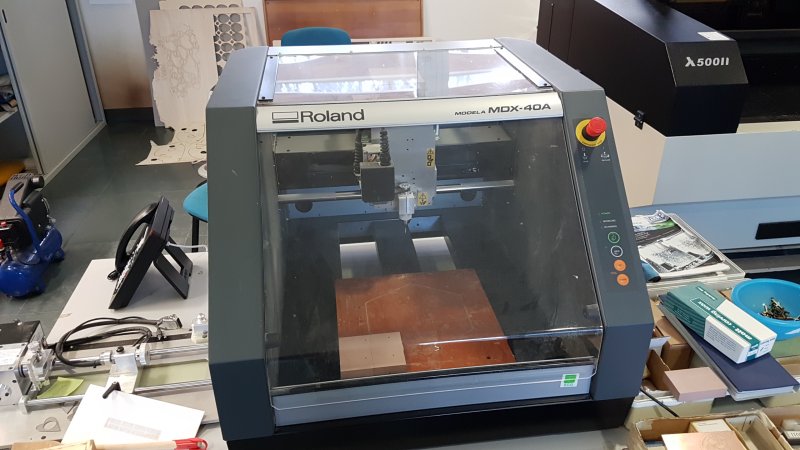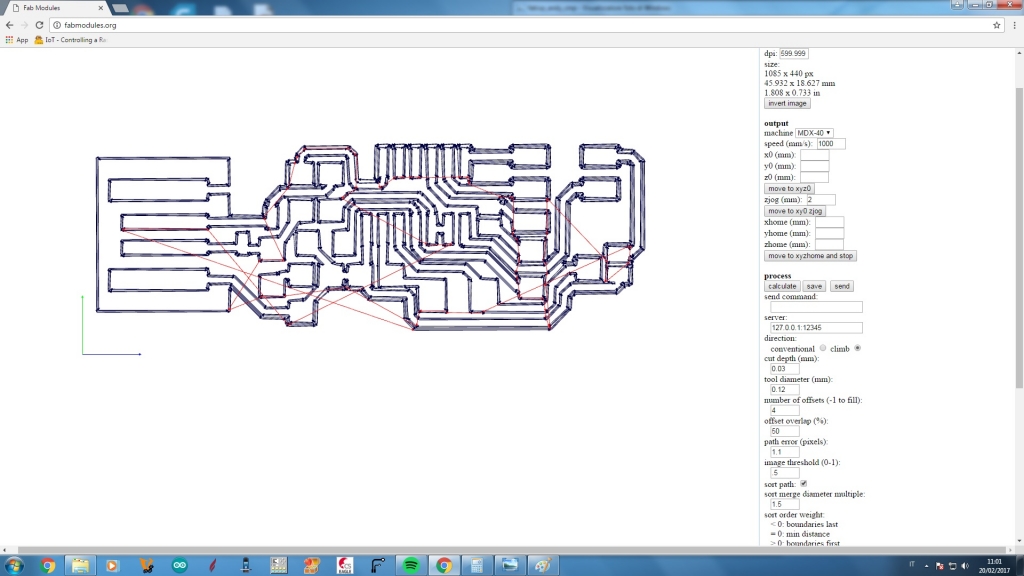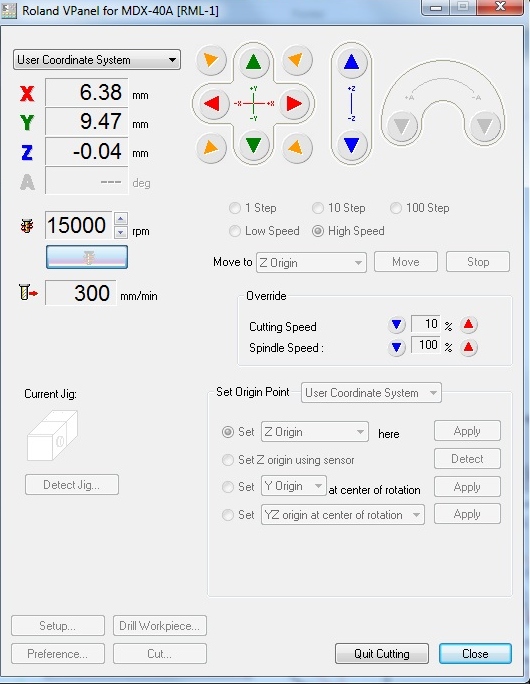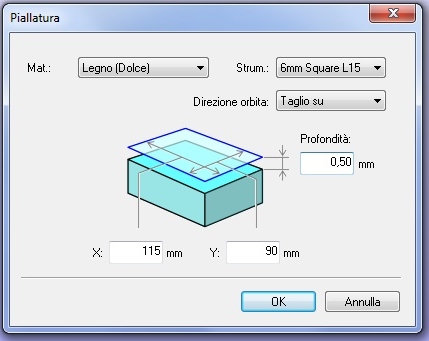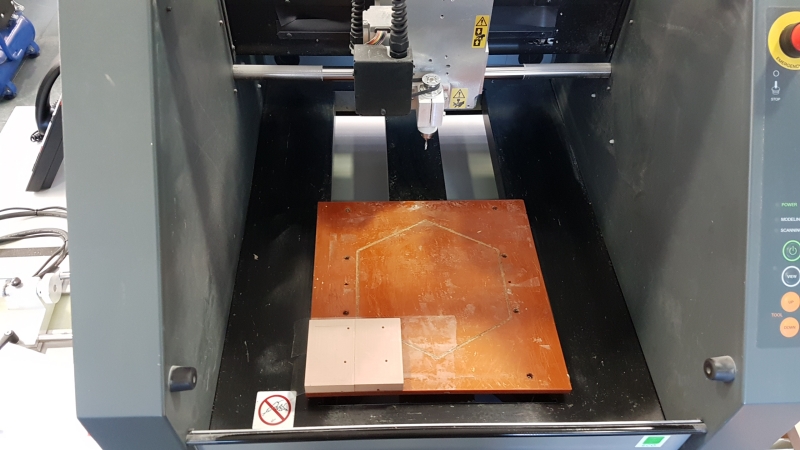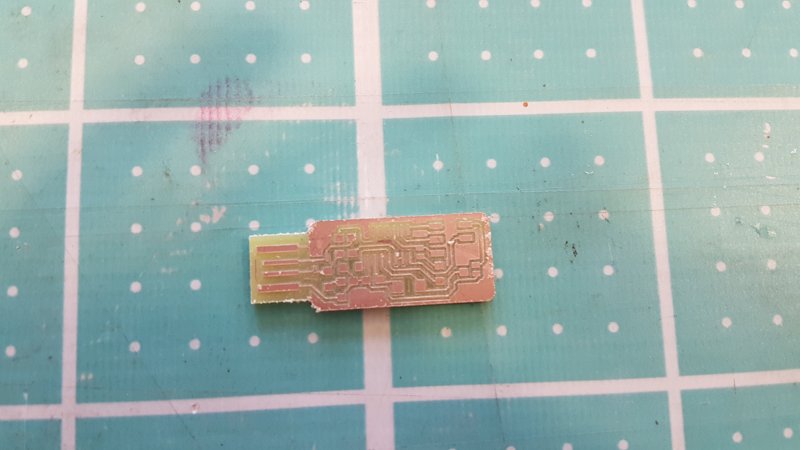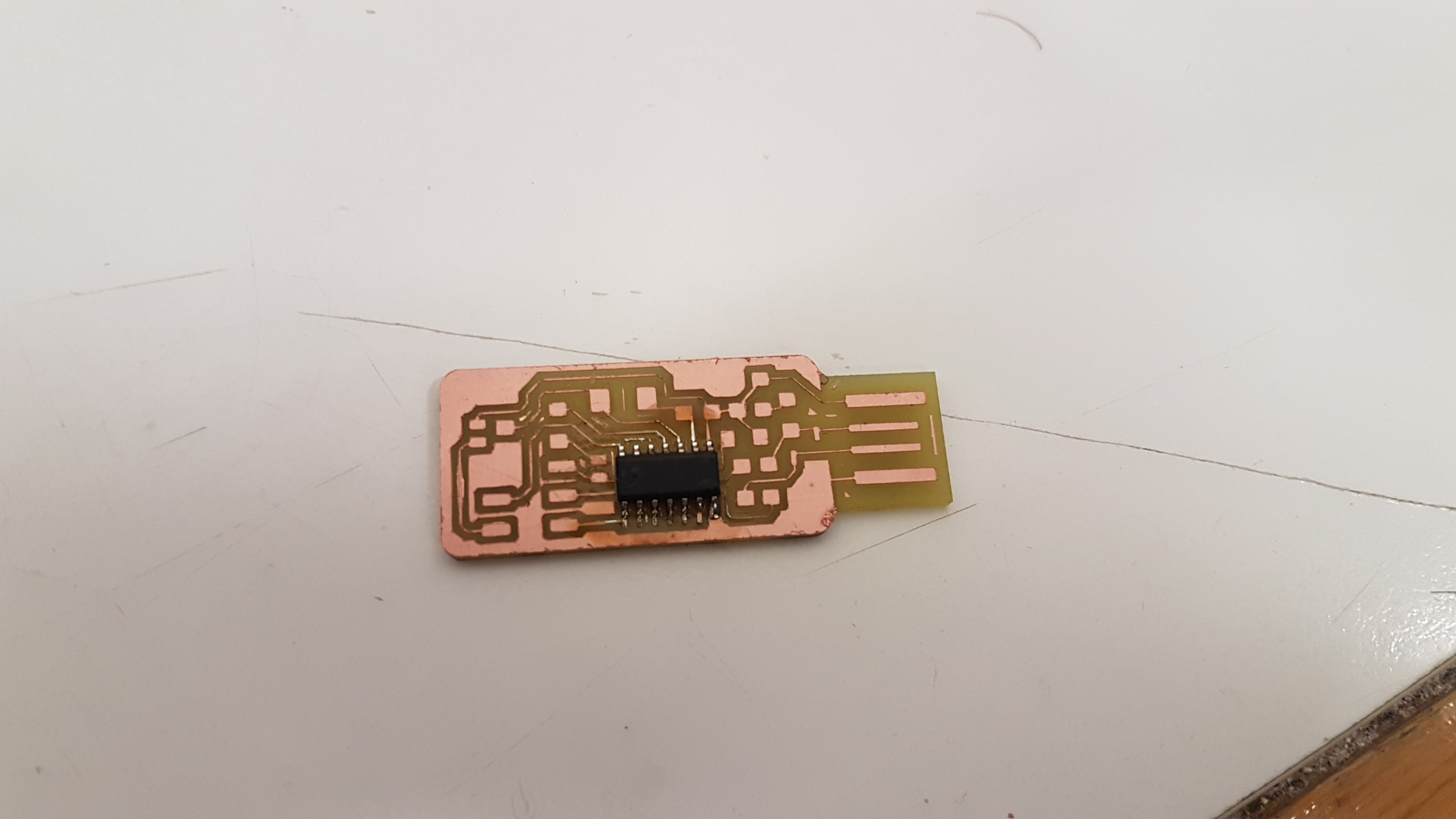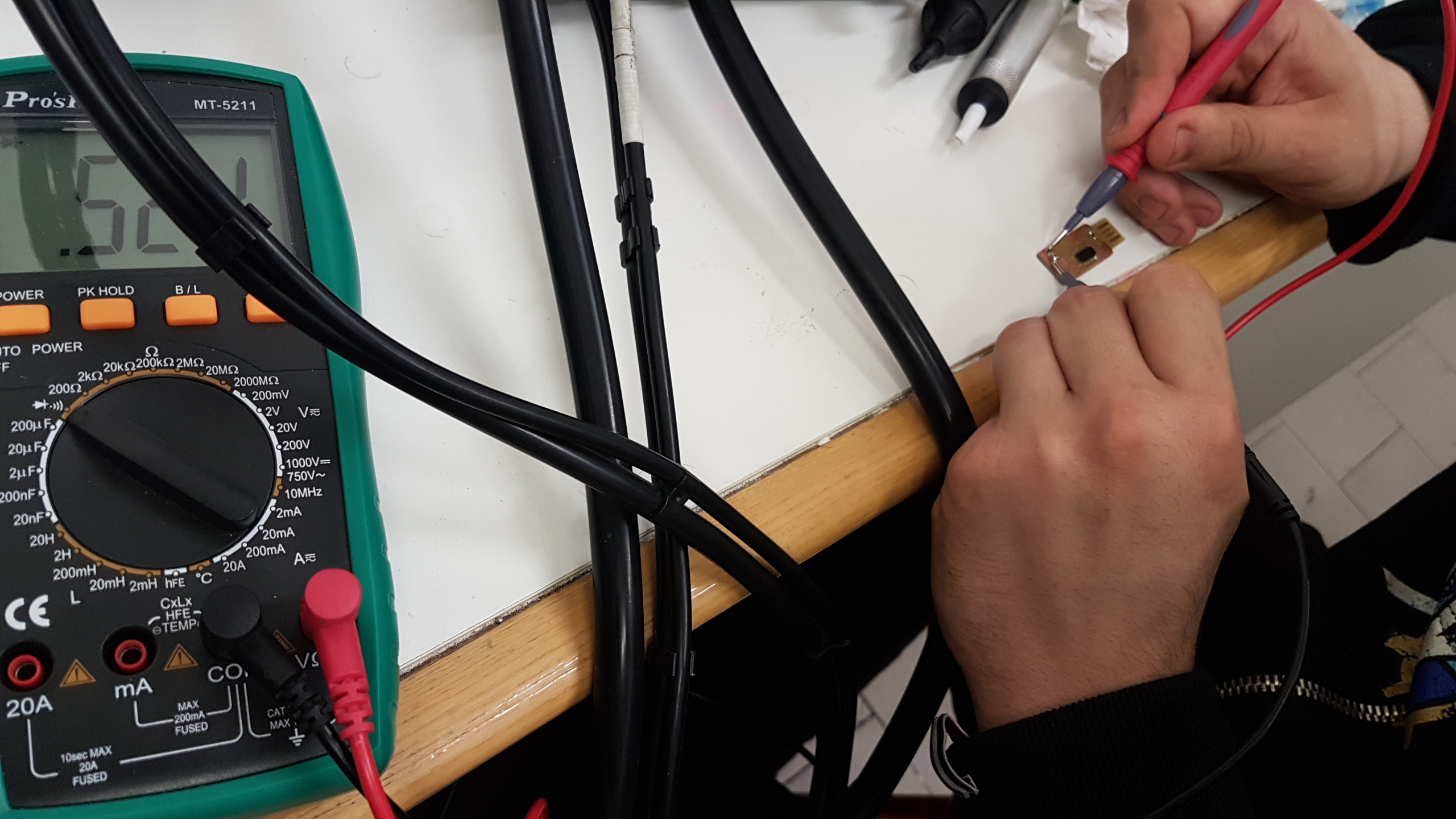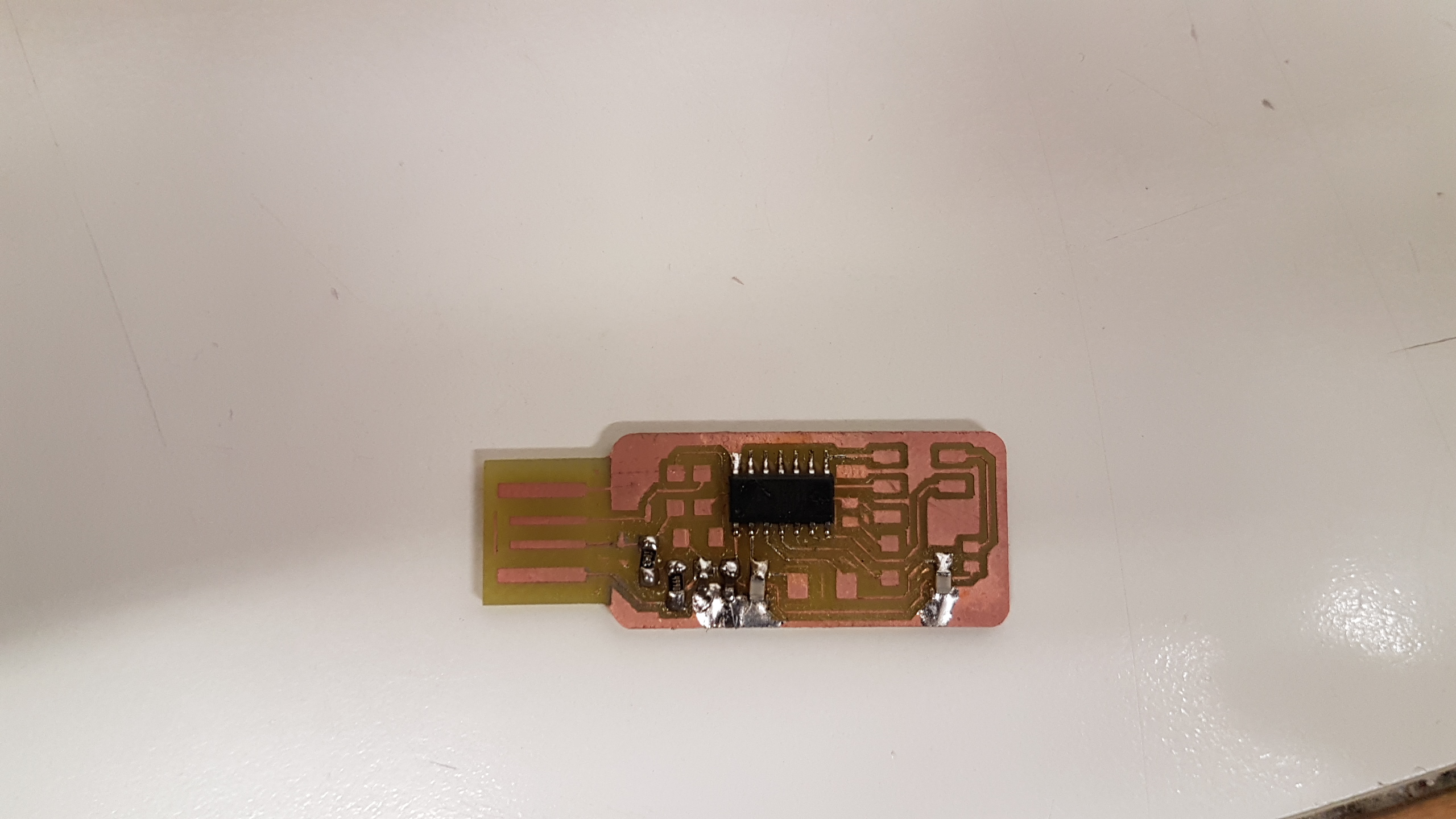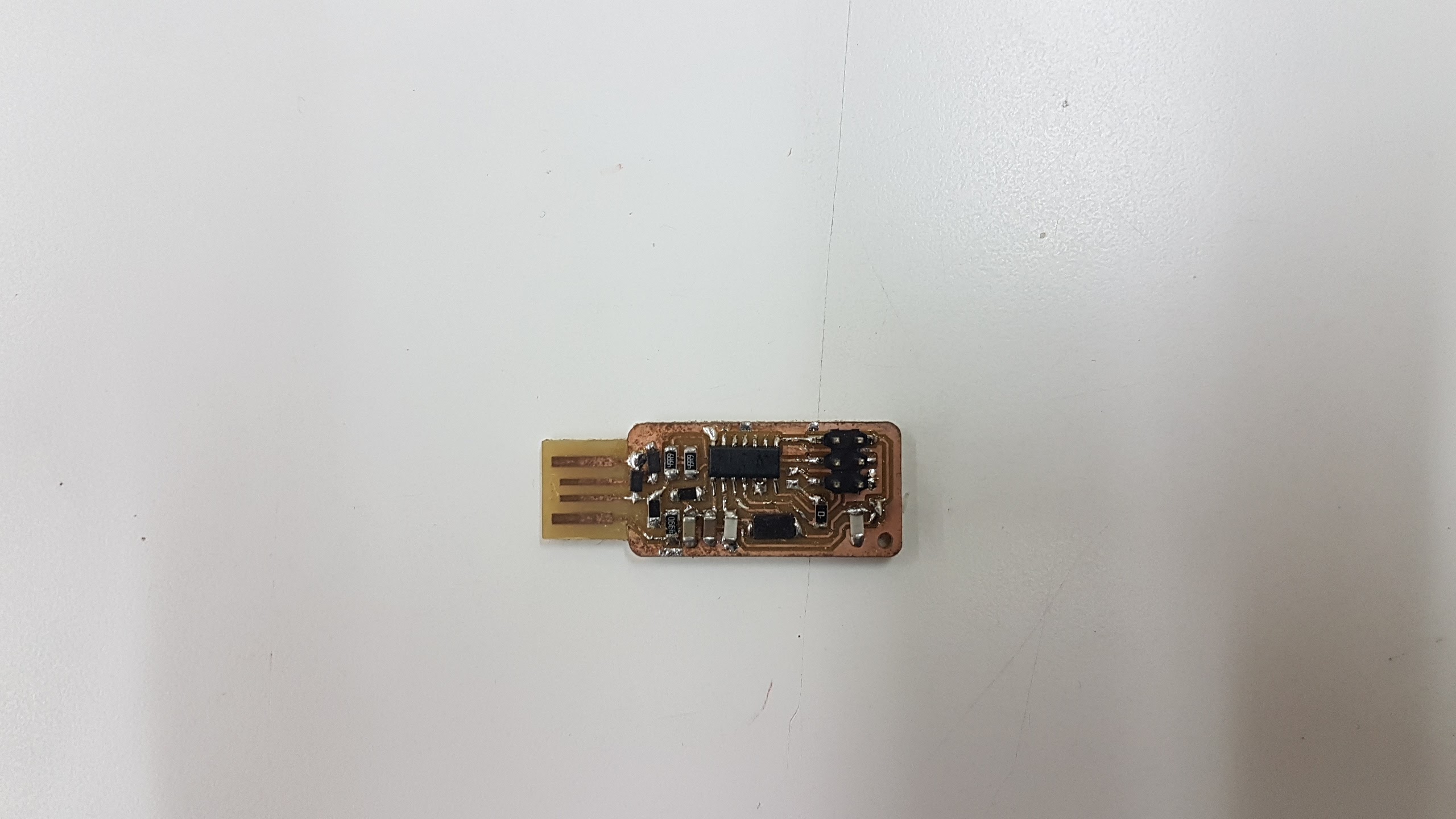This week assigment is related to producing printed circuit boards. In particular we were asked to mill, stuff and program the FabISP board, which allows to program brand new AVR microcontrollers with the desired firmware.
FabISP
I've decied to mill the Andy version. This board's version replace the standard USB connector with traces milled on the board to simplify the realization.
To fit into the normal USB slot this board design required a extra tickness.
Milling the boad
After download the designed PNG from class webpage i generate the Roland Mill file using Fab Modules.
I milled the board using the Roland MDX-40 Modela mill.
First of all we made a solid and uniform base using a 1mm milled SANMODUR blocking it on the workspace with double-side tape.
For milling the traces I used a 0.12mm conic tip (bolino) with 40° angle inch bit, to remove all copper from the usb connector i used a 0,4mm tip, while for cutting out the board i used the 2mm tip.
Soldering the componets
Fab ISP part List
- 2x 1KOhm Resistor
- 2x 3.3-V Zener
- 2x 10pF Capacitors
- 1uf Capacitors
- 0 Ohm Resistor
- 49,9 Ohm Resistor
- 2x 100 Ohm Resistor
- 1 kOhm Resistor
- 10 kOhm Resistor
- ATTiny44 microcontroller
- 2x3 pinheader
- 1 KOhm Resistor
I had several problems finding parts for my Fab ISPb> and once I found out I got the wrong their size and, to make matters worse, I was not sent the 20 MHz Crystal.
I am waiting for the new pieces I still decided to weld test everything.
I started cleaning the circuit with "NONRICORDOILNOME" then move the Flux in paste on the microcontroller pitch.
Welded Miconctrollore are passed before you capacitors and then to the resistance.
As before, first of all I put the Flux in plots, then put the pond in plots and in the end I added the component by heating the pond again.
To weld these components had to abound with the pond in plots because of my lack of experience, and such a small size.
finally I settled the diodes and the pins.
Programming the FabISP
For programming the fab ISP on Ubuntu i started installing avrdure and GCC typing in the terminal this commands:
sudo apt-get install flex byacc bison gcc libusb-dev avrdude
sudo apt-get install gcc-avr
sudo apt-get install avr-libc
Installed all dependecies i moved to my Download folder and download and unzip the firmware from Fab Academy Electronics Production page.
wget http://academy.cba.mit.edu/classes/embedded_programming/firmware.zip
unzip firmware.zip
Powered the fab ISP i used my tutor fab ISP to program mine.
Moved to Firmawre folder i use the following commands to compile it.
make clean
make hex
make fuse
make program
my fabisp wasn't working so i've to redo the programming part. This time i've used Atmel studio.
This is the finale result