This tutorial building the FabTinyISP, help me to fabricate my FabISP. I took soldering iron, tweezers, lens, solder, components and a Modela MDX 40.
I downloaded the PNG files for the traces, the board outline and the Fab modules to convert the files and send to a Modela MDX 40.
First I acess the Fab modules web site and upload the traces.
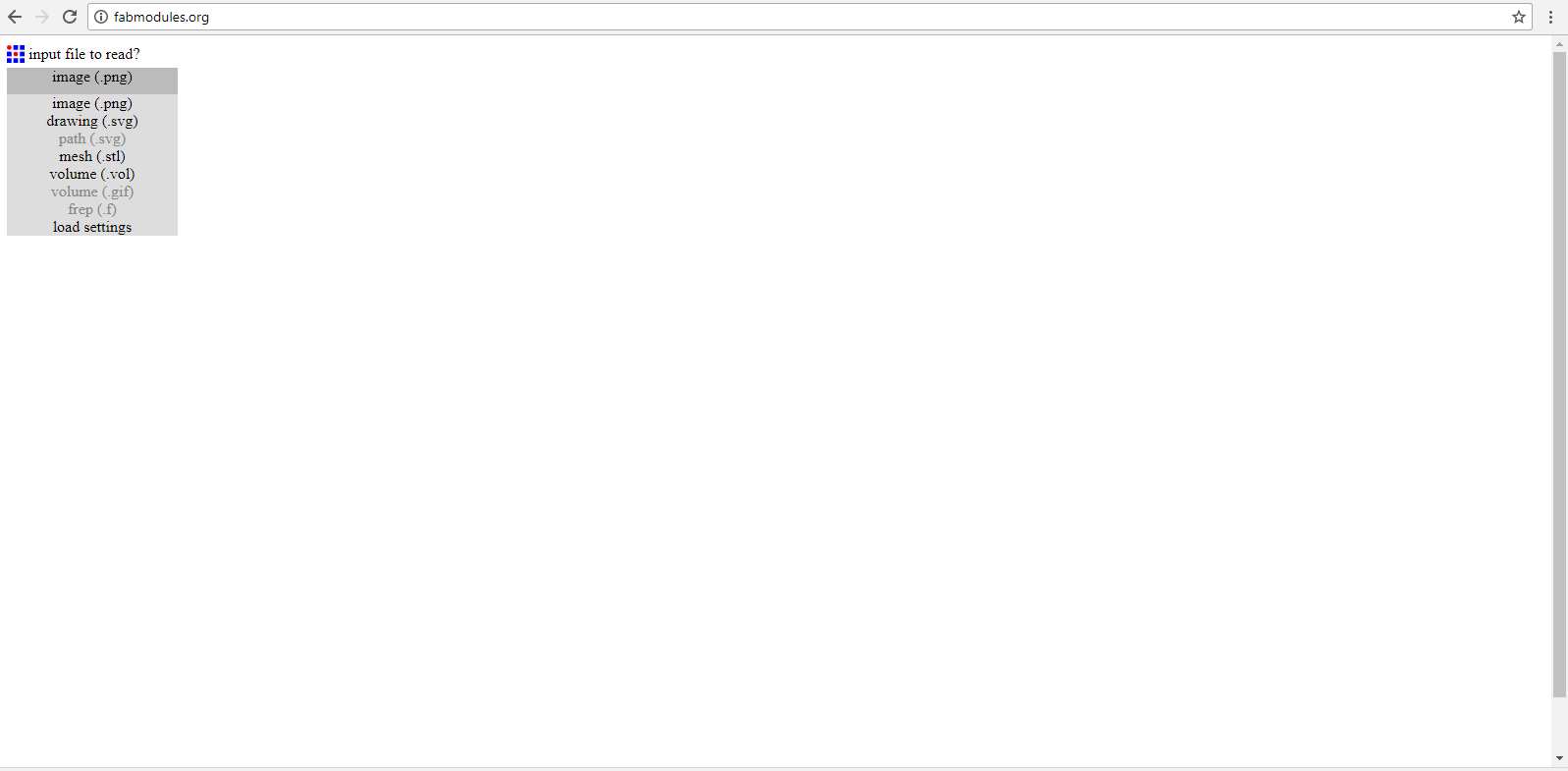
Chose the machine Roland mill .rml as out put format and the tool PCB traces 1/64 to mill internal traces.
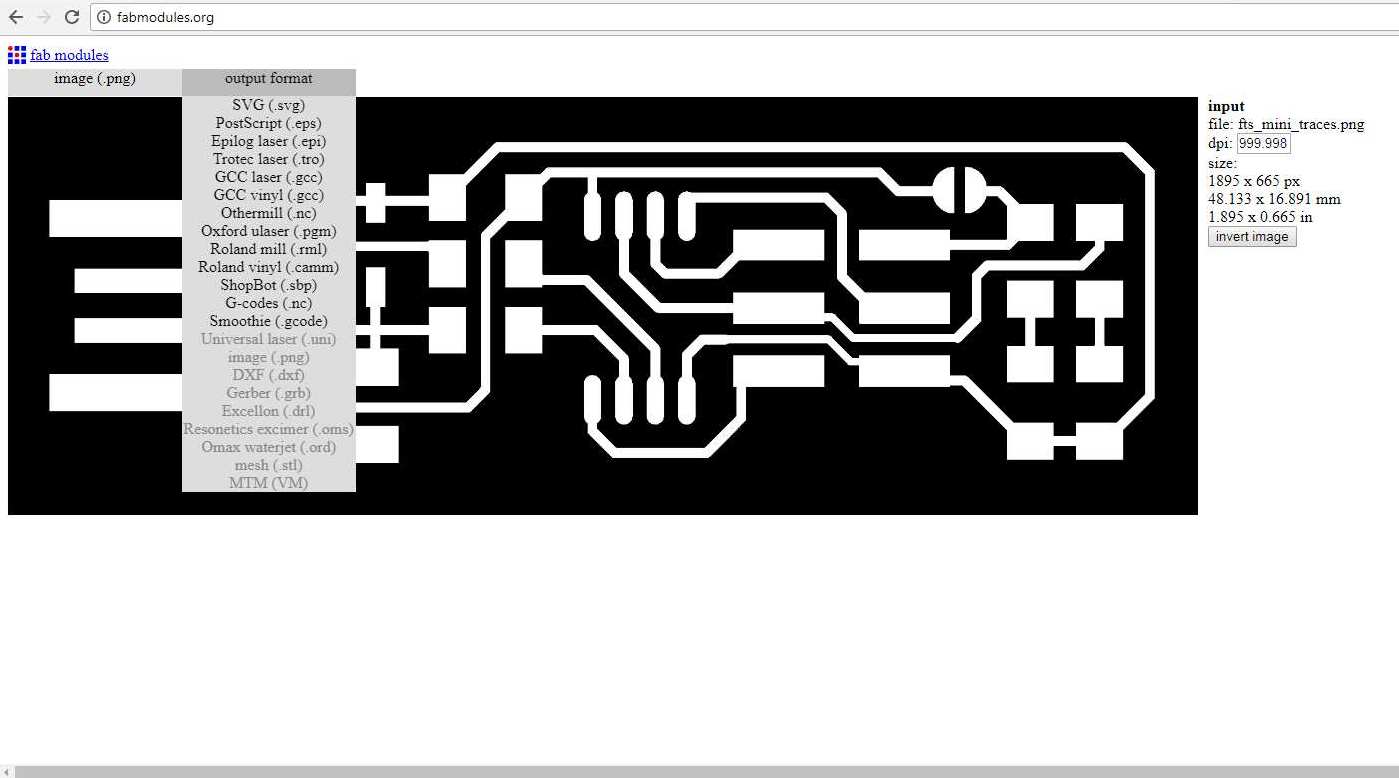
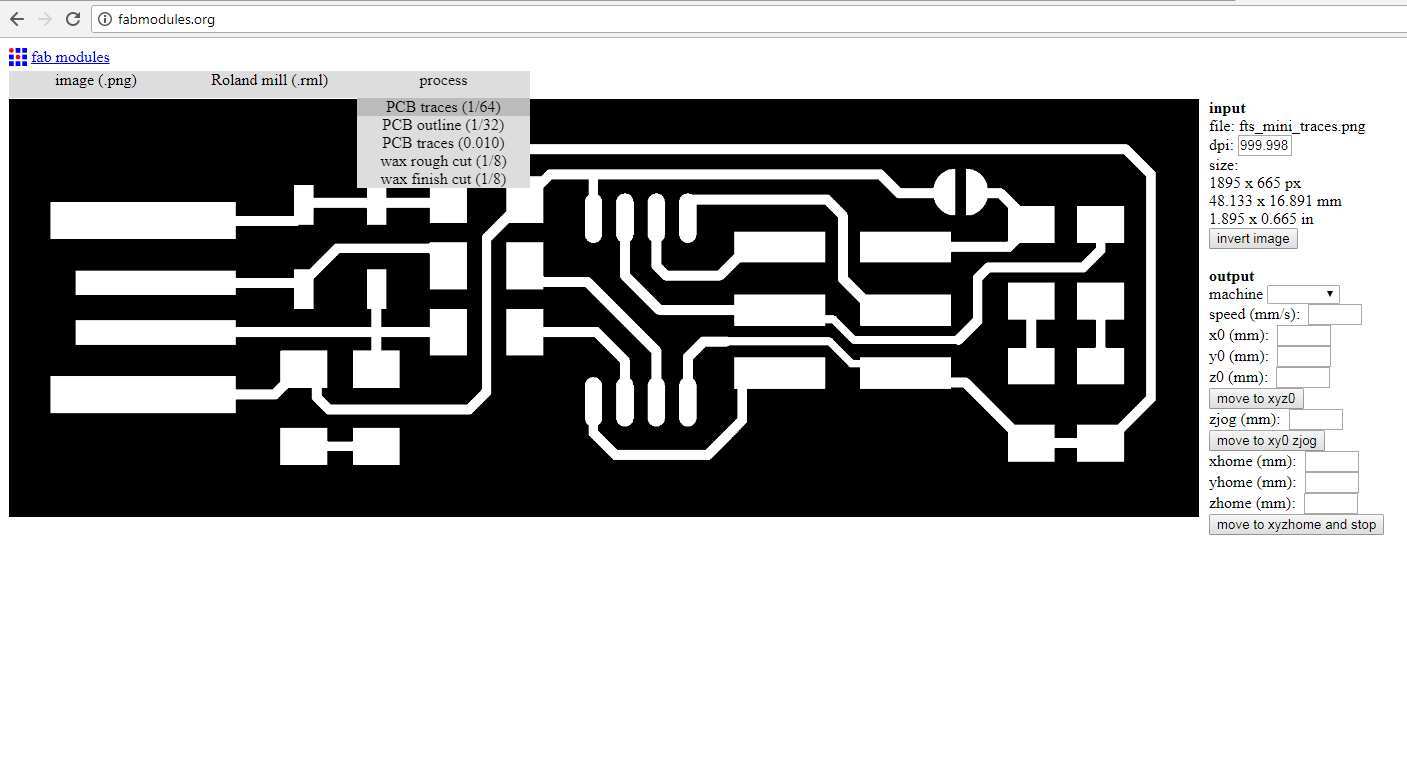
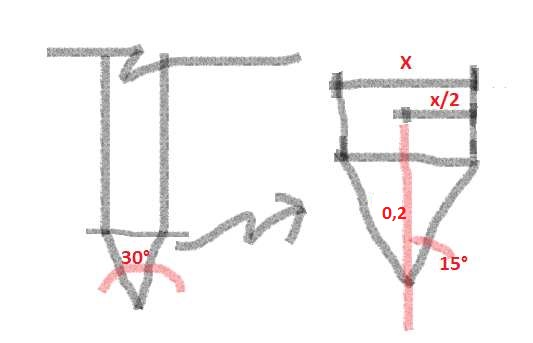
tg(15)=x/2 :2
x = tg(15) x 2 x 0,2
x = 0,1 mm tool diameter
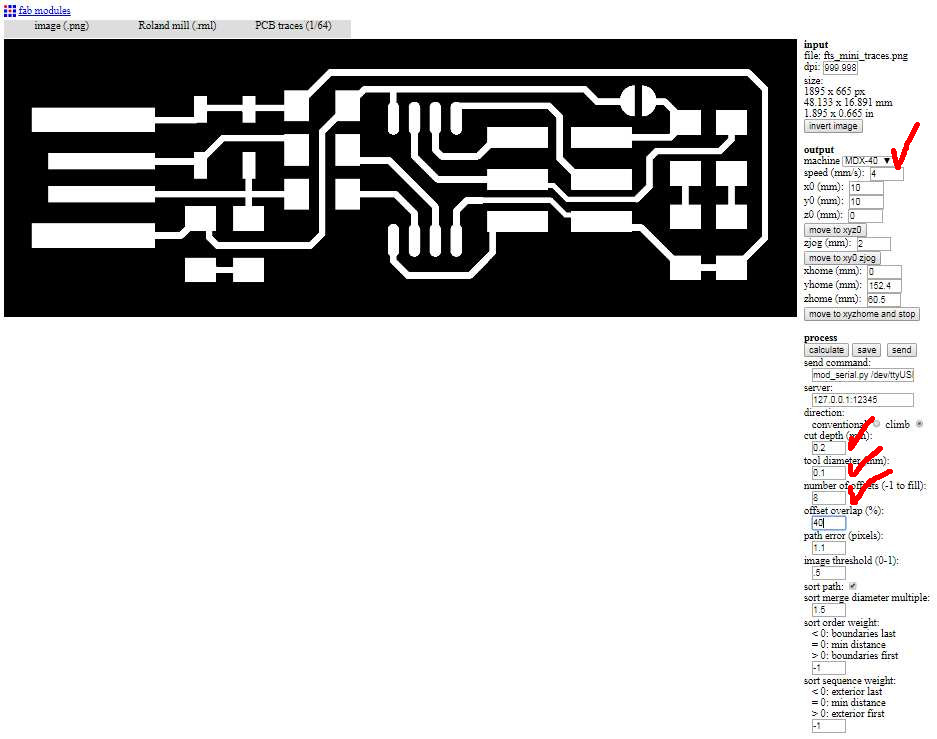
Then the main parameters are about the Modela machine, and we are using the cut deth 0.2mm tool diameter 0.1mm and number of offsets 8
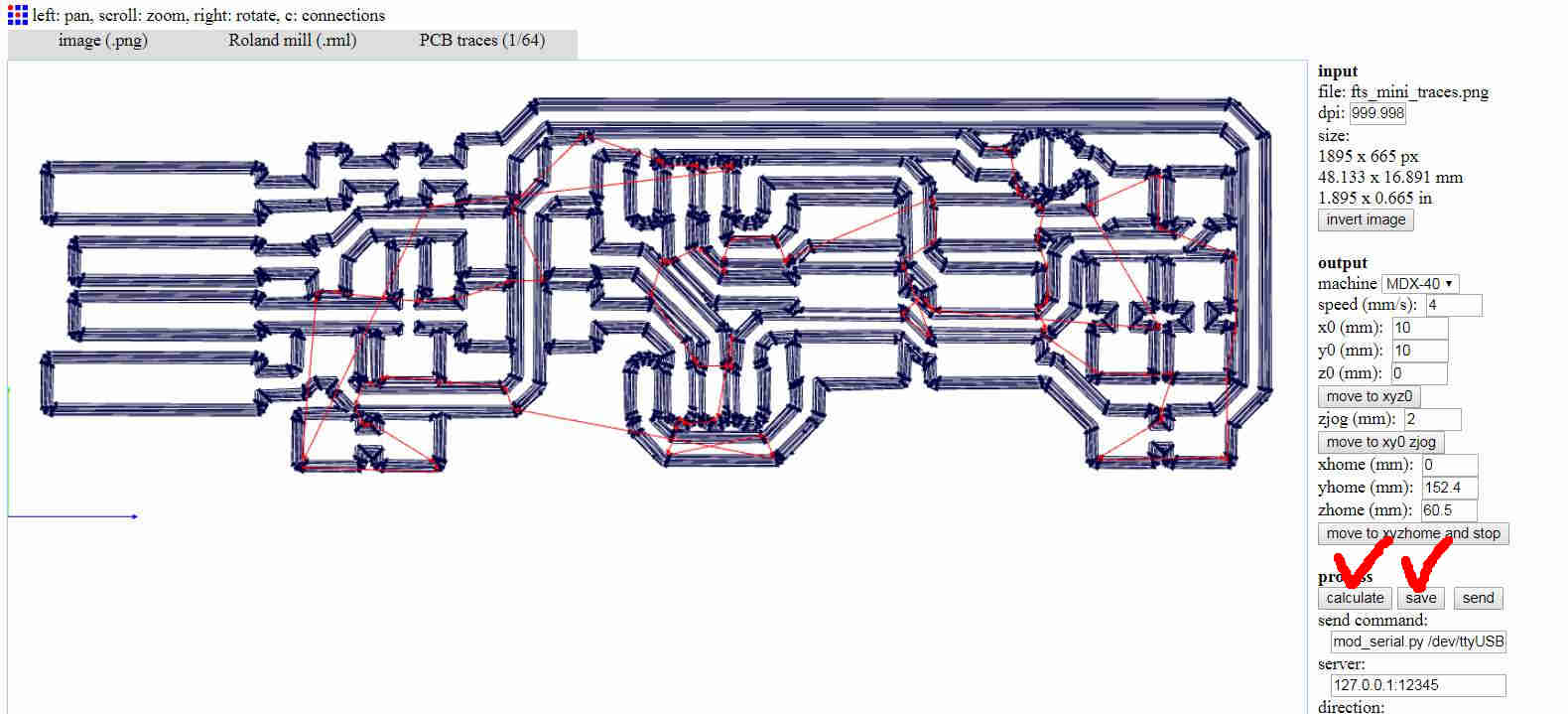
Then Calculate and Save and after this ...
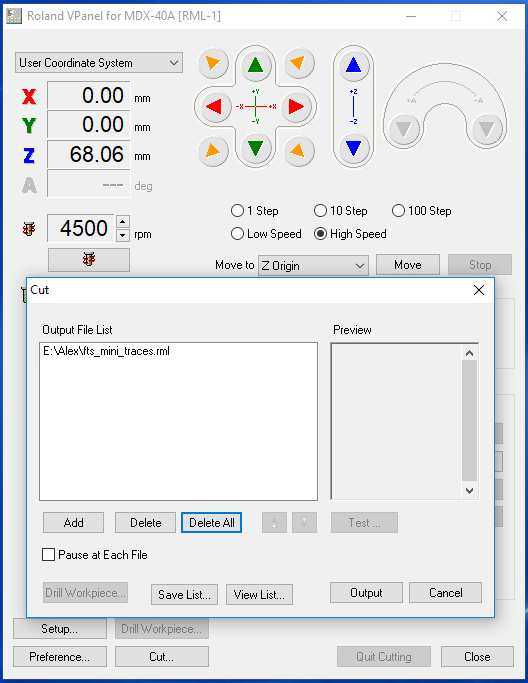
... send to Modela software in our case is the Vpanel
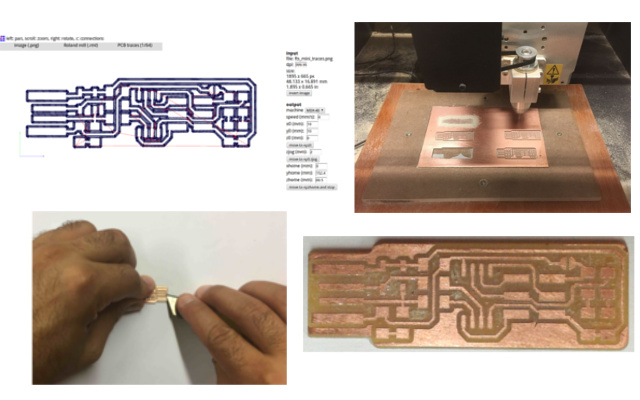
After the milling the PCB, I remove a bit of cooper note that It is important to do with care, I removed one board trace and lost one PCB milled.
To organize the solder practice I separate the components in my noteboo, for more details see this tutorial building the FabTinyISP.
Materials
1x ATtiny45 2x 1kΩ resistors 2x 499Ω resistors 2x 49Ω resistors 2x 3.3v zener diodes 1x red LED 1x green LED 1x 100nF capacitor 1x 2x3 pin header.
The soldering technique that I was using was inappropriate, and my tutor Kenzo Abiko. help me to not put solder in all board places (connections) before the component. To have better connections the advice is to put solder in half of components connections ("legs") and so, solder the other component´s ("legs"). The technique is so important to make the best board.
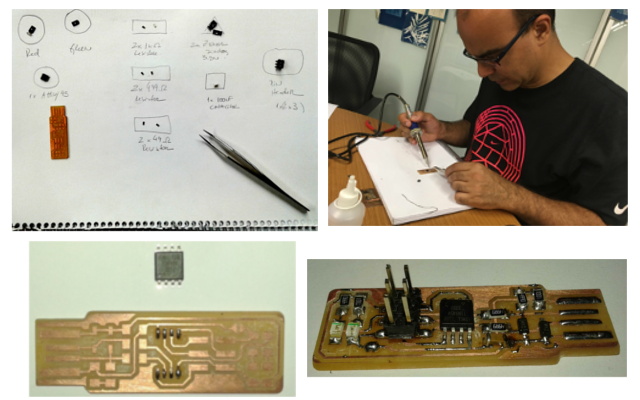
The difficult is the ATtiny45, Zenner and the LEDs that need our attention about the orientation.The tip is that the Attiny (circle mark) and Zenner (line mark) have the same direction in the board" (see red mark).
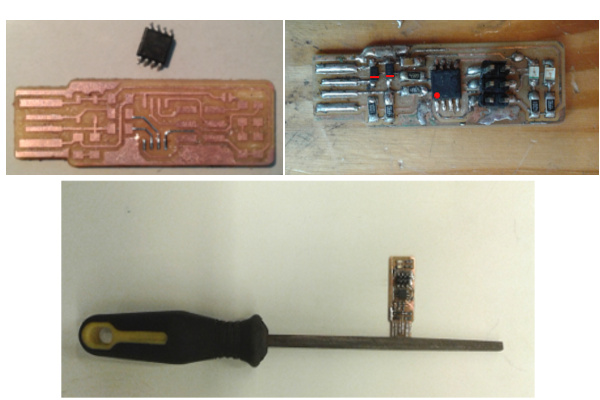
But I have "heavy hand solder" then I had to clean ( Isopropyl Alcohol) and sanding gently to have better connections in the USB computer. Thanks to my tutor Kenzo Abiko.
 Installing Linux packages [avrdude gcc-avr avr-libc make]
Installing Linux packages [avrdude gcc-avr avr-libc make]
alex@alex-V5-171:~$ sudo su -
root@alex-V5-171:~# apt install avrdude gcc-avr avr-libc make
Lendo listas de pacotes... Pronto
Construindo árvore de dependências
Lendo informação de estado... Pronto
Download the firmware files here
Inside the 'fts_firmware_bdm_v1´ folder execute make to build the .hex file
alex@alex-V5-171:~/... /fts_firmware_bdm_v1$ make
avr-gcc -mmcu=attiny45 -Wall -DF_CPU=16500000UL -I. -funsigned-char
-funsigned-bitfields -fpack-struct -fshort-enums -Os -Iusbdrv -c main.c -o main.o
main.c:109:13: warning: always_inline function might not be inlinable
[-Wattributes]
static void delay ( void )
^
avr-gcc -mmcu=attiny45 -Wall -DF_CPU=16500000UL -I. -funsigned-char
-funsigned-bitfields -fpack-struct -fshort-enums -Os -Iusbdrv -c usbdrv/usbdrv.c
-o usbdrv/usbdrv.o
avr-gcc -mmcu=attiny45 -Wall -DF_CPU=16500000UL -I. -funsigned-char -funsigned
-bitfields -fpack-struct -fshort-enums -Os -Iusbdrv -c usbdrv/oddebug.c -o
usbdrv/oddebug.o
avr-gcc -x assembler-with-cpp -mmcu=attiny45 -Wall -DF_CPU=16500000UL -I. -
funsigned-char -funsigned-bitfields -fpack-struct -fshort-enums -Os -Iusbdrv -c
usbdrv/usbdrvasm.S -o usbdrv/usbdrvasm.o
avr-gcc -mmcu=attiny45 -o fts_firmware.elf main.o usbdrv/usbdrv.o usbdrv/
oddebug.o usbdrv/usbdrvasm.o
avr-size -C --mcu=attiny45 fts_firmware.elf
AVR Memory Usage
----------------
Device: attiny45
Program: 2488 bytes (60.7% Full)
(.text + .data + .bootloader)
Data: 75 bytes (29.3% Full)
(.data + .bss + .noinit)
avr-objcopy -j .text -j .data -O ihex fts_firmware.elf fts_firmware.hex
Checking the 'fts_firmware_bdm_v1´ folder and there is the .hex file
alex@alex-V5-171:~/.. ./fts_firmware_bdm_v1$ ls
fts_firmware.elf main.c Makefile usbdrv
fts_firmware.hex main.o usbconfig.h
Edit the 'makefile' to your AVR programmer see this tutorial
As 'root' do make clean to remove all autogenerated files.
root@alex-V5-171:/.../fts_firmware_bdm_v1# make clean
rm -f usbdrv/*.o
rm -f *.hex *.elf *.o
As 'root' do make flash that uses the programmer to load it onto the target chip.
root@alex-V5-171:/.../fts_firmware_bdm_v1# make flash
avr-gcc -mmcu=attiny45 -Wall -DF_CPU=16500000UL -I. -funsigned-char -funsigned-
bitfields -fpack-struct -fshort-enums -Os -Iusbdrv -c main.c -o main.o
main.c:109:13: warning: always_inline function might not be inlinable
[-Wattributes]
static void delay ( void )
^
avr-gcc -mmcu=attiny45 -Wall -DF_CPU=16500000UL -I. -funsigned-char -funsigned
-bitfields -fpack-struct -fshort-enums -Os -Iusbdrv -c usbdrv/usbdrv.c -o usbdrv
/usbdrv.o
avr-gcc -mmcu=attiny45 -Wall -DF_CPU=16500000UL -I. -funsigned-char -funsigned-
bitfields -fpack-struct -fshort-enums -Os -Iusbdrv -c usbdrv/oddebug.c -o usbdrv
/oddebug.o
avr-gcc -x assembler-with-cpp -mmcu=attiny45 -Wall -DF_CPU=16500000UL -I.
-funsigned-char -funsigned-bitfields -fpack-struct -fshort-enums -Os -Iusbdrv -c
usbdrv/usbdrvasm.S -o usbdrv/usbdrvasm.o
avr-gcc -mmcu=attiny45 -o fts_firmware.elf main.o usbdrv/usbdrv.o usbdrv/oddebug
.o usbdrv/usbdrvasm.o
avr-size -C --mcu=attiny45 fts_firmware.elf
AVR Memory Usage
----------------
Device: attiny45
Program: 2488 bytes (60.7% Full)
(.text + .data + .bootloader)
Data: 75 bytes (29.3% Full)
(.data + .bss + .noinit)
avr-objcopy -j .text -j .data -O ihex fts_firmware.elf fts_firmware.hex
avrdude -p attiny45 -c avrisp2 -P usb -e \
-U flash:w:fts_firmware.hex
avrdude: AVR device initialized and ready to accept instructions
Reading | ################################################## | 100% 0.00s
avrdude: Device signature = 0x1e9206
avrdude: erasing chip
avrdude: reading input file "fts_firmware.hex"
avrdude: input file fts_firmware.hex auto detected as Intel Hex
avrdude: writing flash (2488 bytes):
Writing | ################################################## | 100% 0.86s
avrdude: 2488 bytes of flash written
avrdude: verifying flash memory against fts_firmware.hex:
avrdude: load data flash data from input file fts_firmware.hex:
avrdude: input file fts_firmware.hex auto detected as Intel Hex
avrdude: input file fts_firmware.hex contains 2488 bytes
avrdude: reading on-chip flash data:
Reading | ################################################## | 100% 0.74s
avrdude: verifying ...
avrdude: 2488 bytes of flash verified
avrdude: safemode: Fuses OK (H:FF, E:DF, L:62)
avrdude done. Thank you.
As 'root' do make clean to remove all autogenerated files.
root@alex-V5-171:/.../fts_firmware_bdm_v1# make clean
rm -f usbdrv/*.o
rm -f *.hex *.elf *.o
As 'root' do make fuses that programs the fuse bits on the target chip.
root@alex-V5-171:/.../fts_firmware_bdm_v1# make fuses
avrdude -p attiny45 -c avrisp2 -P usb \
-U lfuse:w:0xE1:m -U hfuse:w:0xDD:m \
-U efuse:w:0xFF:m
avrdude: AVR device initialized and ready to accept instructions
Reading | ################################################## | 100% 0.00s
avrdude: Device signature = 0x1e9206
avrdude: reading input file "0xE1"
avrdude: writing lfuse (1 bytes):
Writing | ################################################## | 100% 0.01s
avrdude: 1 bytes of lfuse written
avrdude: verifying lfuse memory against 0xE1:
avrdude: load data lfuse data from input file 0xE1:
avrdude: input file 0xE1 contains 1 bytes
avrdude: reading on-chip lfuse data:
Reading | ################################################## | 100% 0.00s
avrdude: verifying ...
avrdude: 1 bytes of lfuse verified
avrdude: reading input file "0xDD"
avrdude: writing hfuse (1 bytes):
Writing | ################################################## | 100% 0.01s
avrdude: 1 bytes of hfuse written
avrdude: verifying hfuse memory against 0xDD:
avrdude: load data hfuse data from input file 0xDD:
avrdude: input file 0xDD contains 1 bytes
avrdude: reading on-chip hfuse data:
Reading | ################################################## | 100% 0.00s
avrdude: verifying ...
avrdude: 1 bytes of hfuse verified
avrdude: reading input file "0xFF"
avrdude: writing efuse (1 bytes):
Writing | ################################################## | 100% 0.00s
avrdude: 1 bytes of efuse written
avrdude: verifying efuse memory against 0xFF:
avrdude: load data efuse data from input file 0xFF:
avrdude: input file 0xFF contains 1 bytes
avrdude: reading on-chip efuse data:
Reading | ################################################## | 100% 0.00s
avrdude: verifying ...
avrdude: 1 bytes of efuse verified
avrdude: safemode: Fuses OK (H:FF, E:DD, L:E1)
avrdude done. Thank you.
As 'root' do make rstdisbl to blow the reset fuse.
root@alex-V5-171:/.../fts_firmware_bdm_v1# make rstdisbl
avrdude -p attiny45 -c avrisp2 -P usb \
-U lfuse:w:0xE1:m -U hfuse:w:0x5D:m \
-U efuse:w:0xFF:m
avrdude: usbdev_open(): did not find any USB device "usb"
make: ** [rstdisbl] Erro 1
Here, I had several error connections that made me to connect and disconnect the FabISP and put a tape at its base to thicken it
And again make rstdisbl
root@alex-V5-171:/.../fts_firmware_bdm_v1# make rstdisbl
avrdude -p attiny45 -c avrisp2 -P usb \
-U lfuse:w:0xE1:m -U hfuse:w:0x5D:m \
-U efuse:w:0xFF:m
avrdude: AVR device initialized and ready to accept instructions
Reading | ################################################## | 100% 0.00s
avrdude: Device signature = 0x1e9206
avrdude: reading input file "0xE1"
avrdude: writing lfuse (1 bytes):
Writing | ################################################## | 100% 0.00s
avrdude: 1 bytes of lfuse written
avrdude: verifying lfuse memory against 0xE1:
avrdude: load data lfuse data from input file 0xE1:
avrdude: input file 0xE1 contains 1 bytes
avrdude: reading on-chip lfuse data:
Reading | ################################################## | 100% 0.00s
avrdude: verifying ...
avrdude: 1 bytes of lfuse verified
avrdude: reading input file "0x5D"
avrdude: writing hfuse (1 bytes):
Writing | ################################################## | 100% 0.01s
avrdude: 1 bytes of hfuse written
avrdude: verifying hfuse memory against 0x5D:
avrdude: load data hfuse data from input file 0x5D:
avrdude: input file 0x5D contains 1 bytes
avrdude: reading on-chip hfuse data:
Reading | ################################################## | 100% 0.00s
avrdude: verifying ...
avrdude: 1 bytes of hfuse verified
avrdude: reading input file "0xFF"
avrdude: writing efuse (1 bytes):
Writing | ################################################## | 100% 0.00s
avrdude: 1 bytes of efuse written
avrdude: verifying efuse memory against 0xFF:
avrdude: load data efuse data from input file 0xFF:
avrdude: input file 0xFF contains 1 bytes
avrdude: reading on-chip efuse data:
Reading | ################################################## | 100% 0.00s
avrdude: verifying ...
avrdude: 1 bytes of efuse verified
avrdude: safemode: Fuses OK (H:FF, E:5D, L:E1)
avrdude done. Thank you.
As 'root' do make clean to remove all autogenerated files.
root@alex-V5-171:/.../fts_firmware_bdm_v1# make clean
rm -f usbdrv/*.o
rm -f *.hex *.elf *.o
As 'root' let's see If the FabISP is connected on USB as Multiple Vendors USBtiny .
root@alex-V5-171:/.../fts_firmware_bdm_v1# lsusb
Bus 002 Device 002: ID 8087:0024 Intel Corp. Integrated Rate Matching Hub
Bus 002 Device 001: ID 1d6b:0002 Linux Foundation 2.0 root hub
Bus 001 Device 003: ID 04f2:b336 Chicony Electronics Co., Ltd
Bus 001 Device 002: ID 8087:0024 Intel Corp. Integrated Rate Matching Hub
Bus 001 Device 001: ID 1d6b:0002 Linux Foundation 2.0 root hub
Bus 004 Device 001: ID 1d6b:0003 Linux Foundation 3.0 root hub
Bus 003 Device 080: ID 1781:0c9f Multiple Vendors USBtiny
After tested several times without sucess, my tutor Kenzo told me to reinforce the FabISP base with a tape to a better connection with the computer. After that, it was connected better with USB computer and was programmmed.