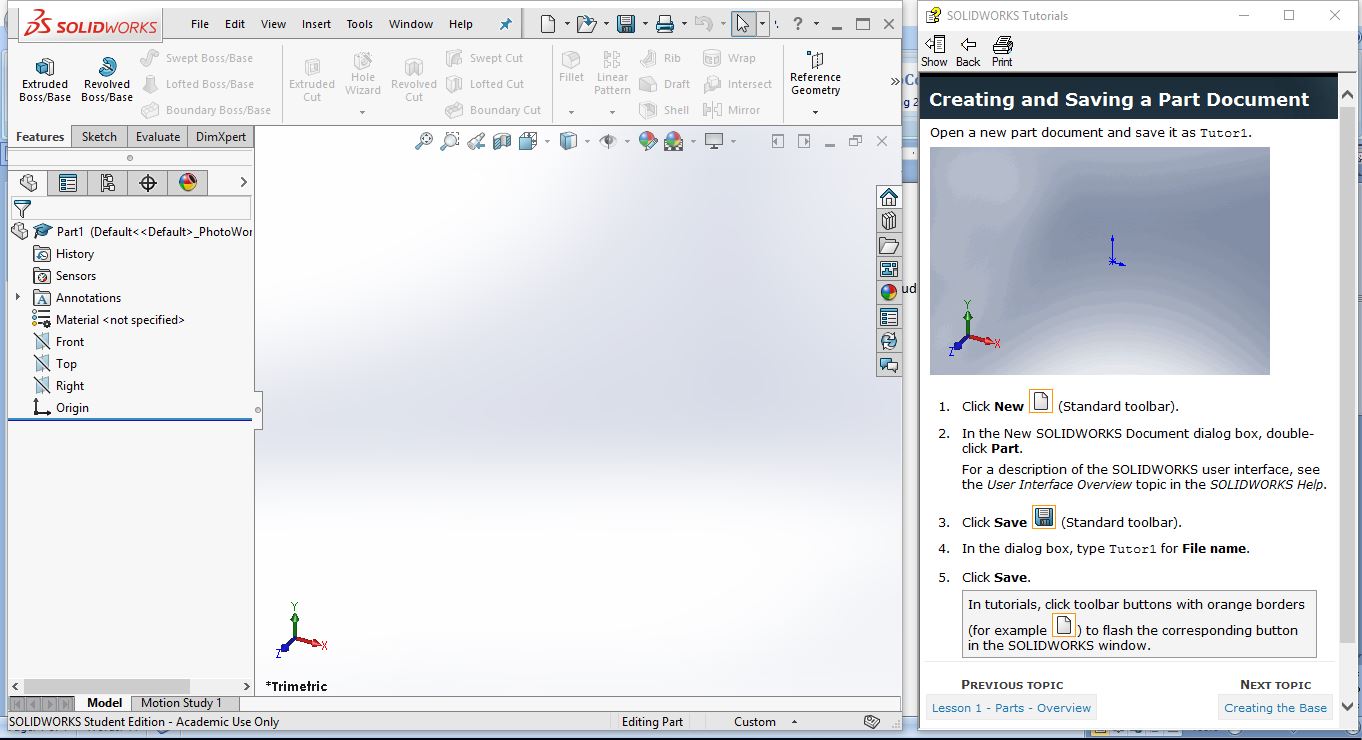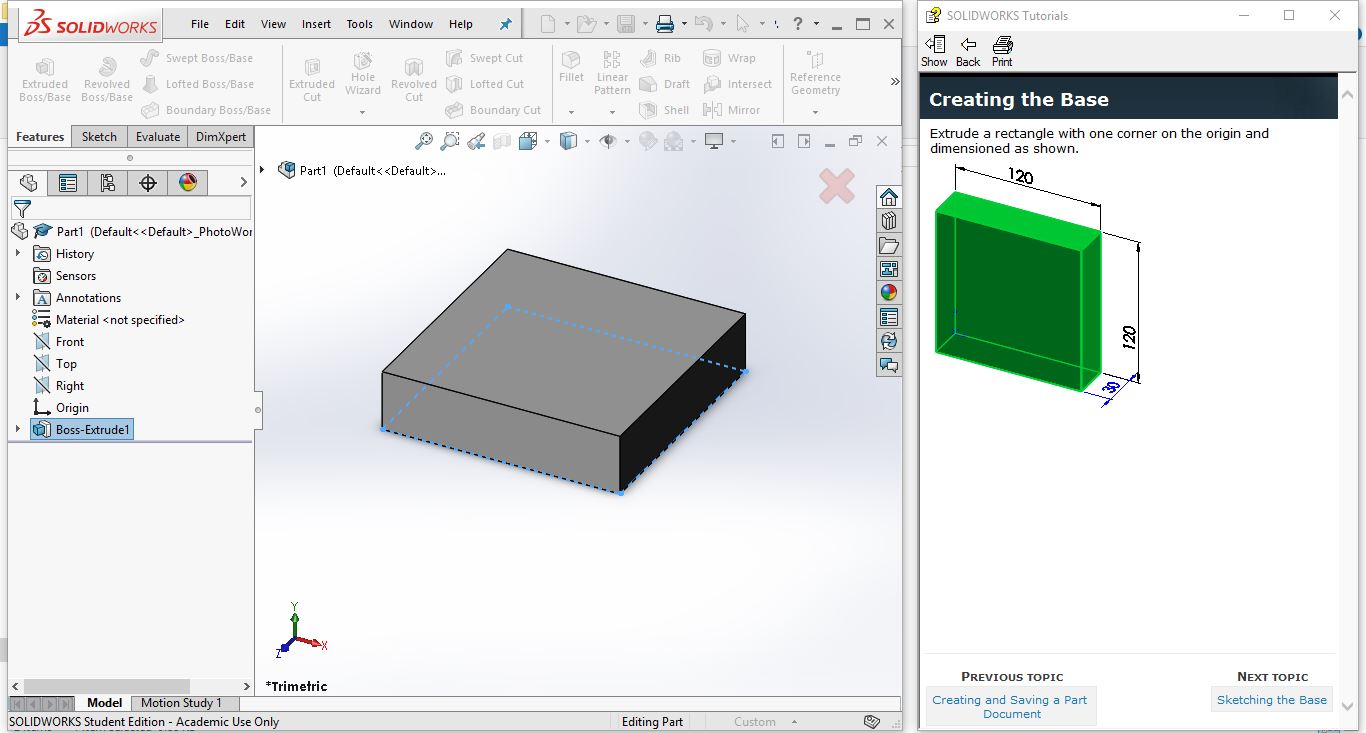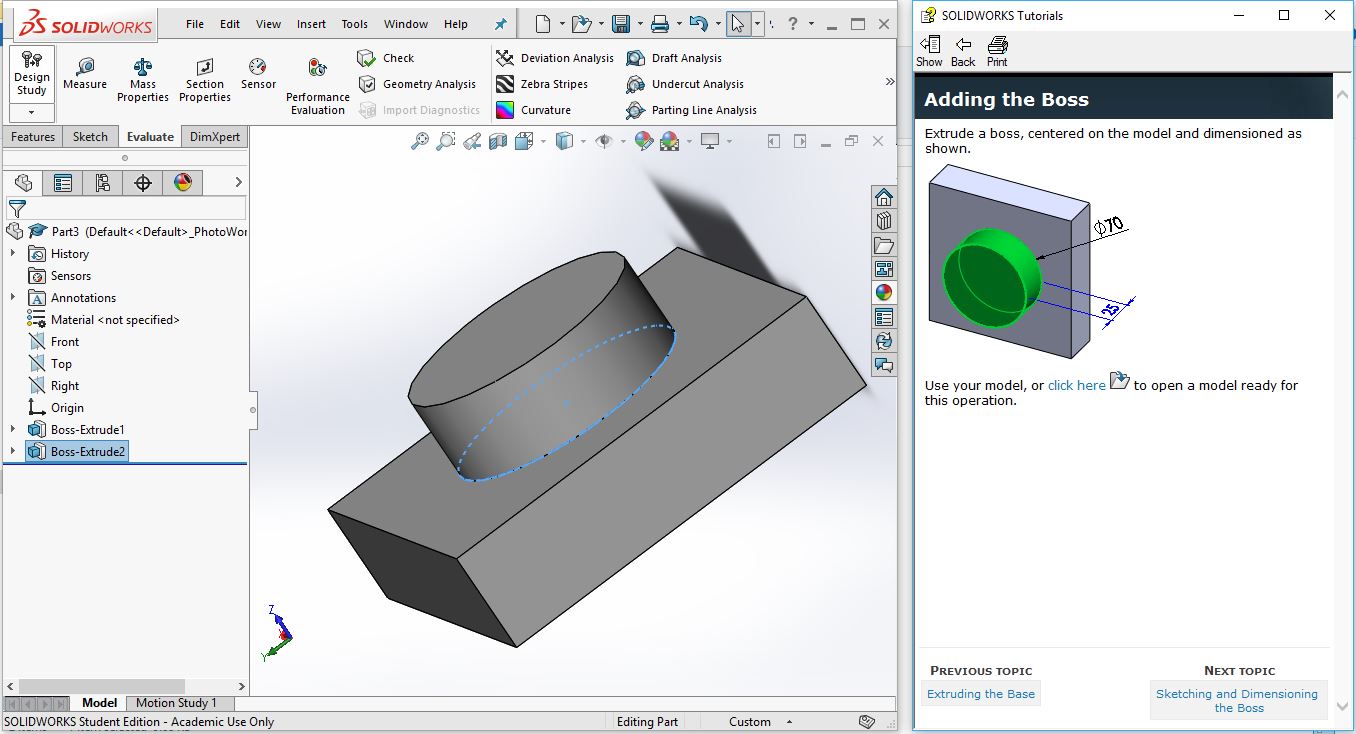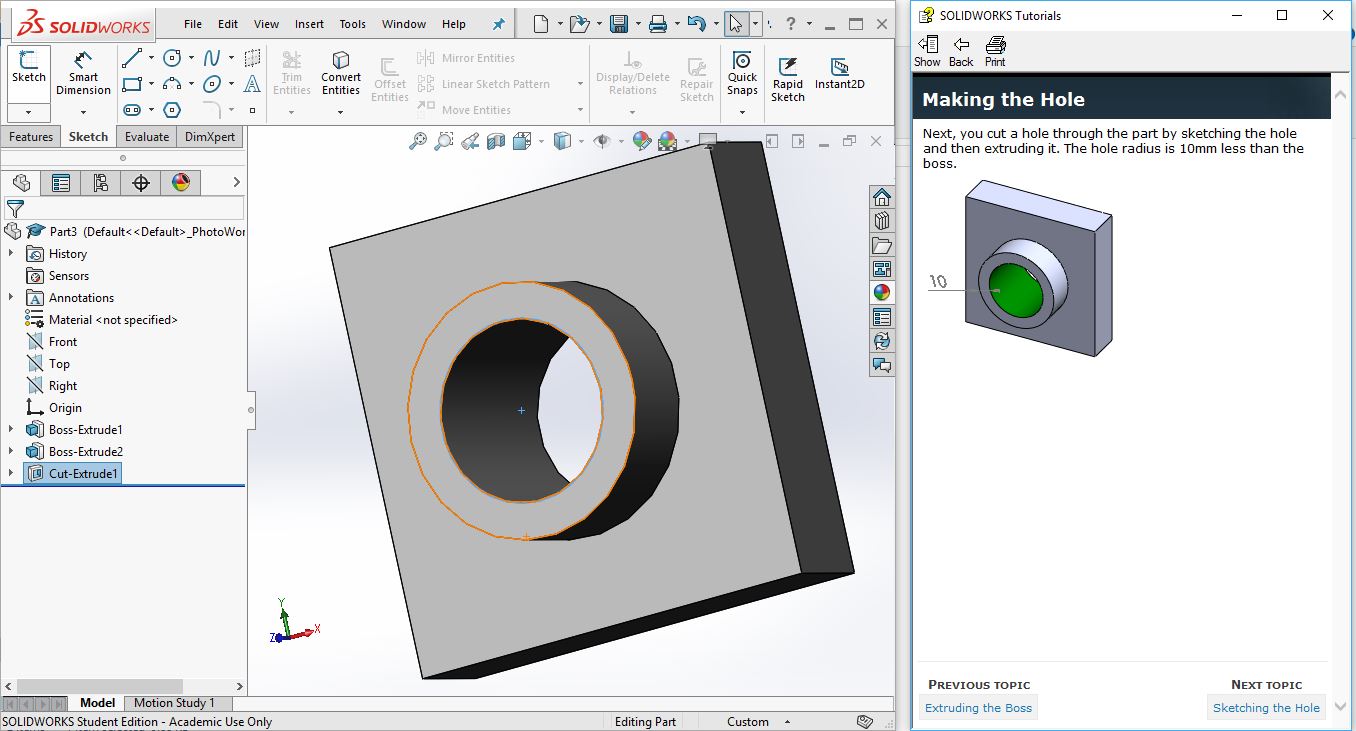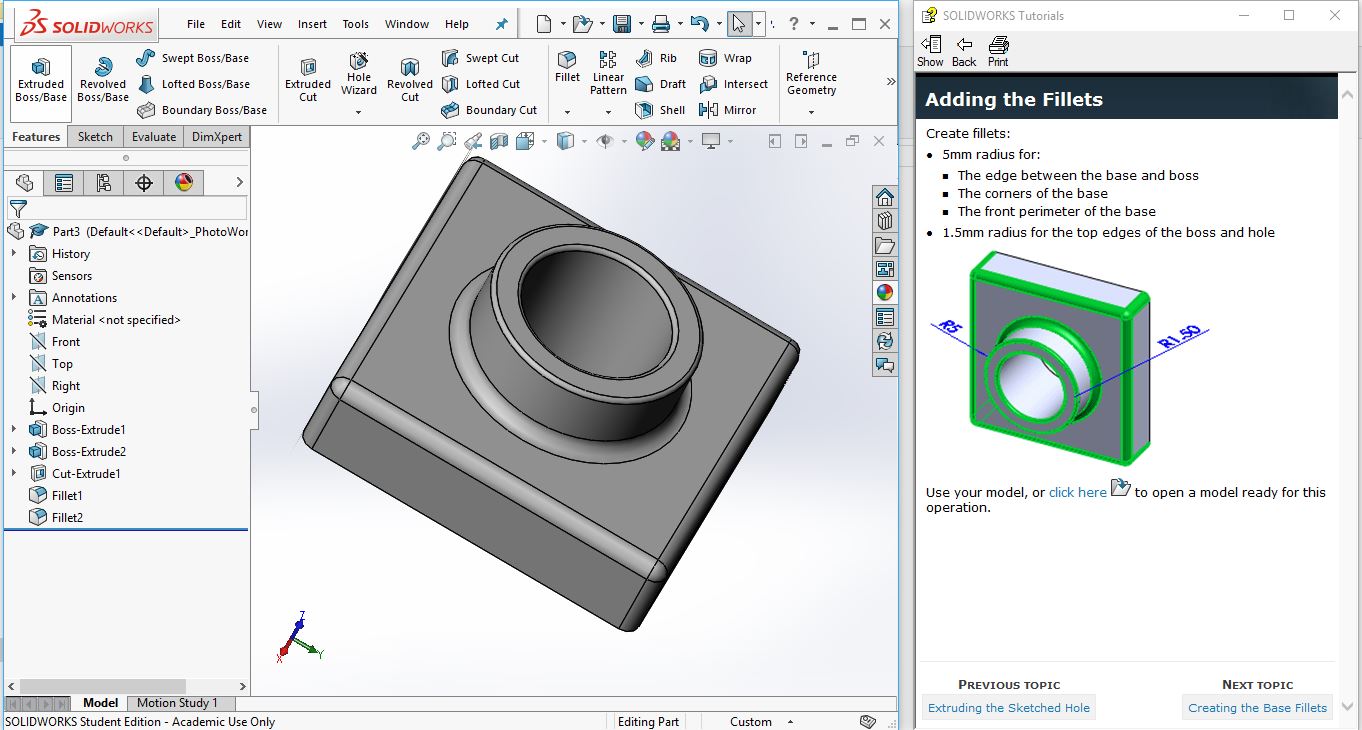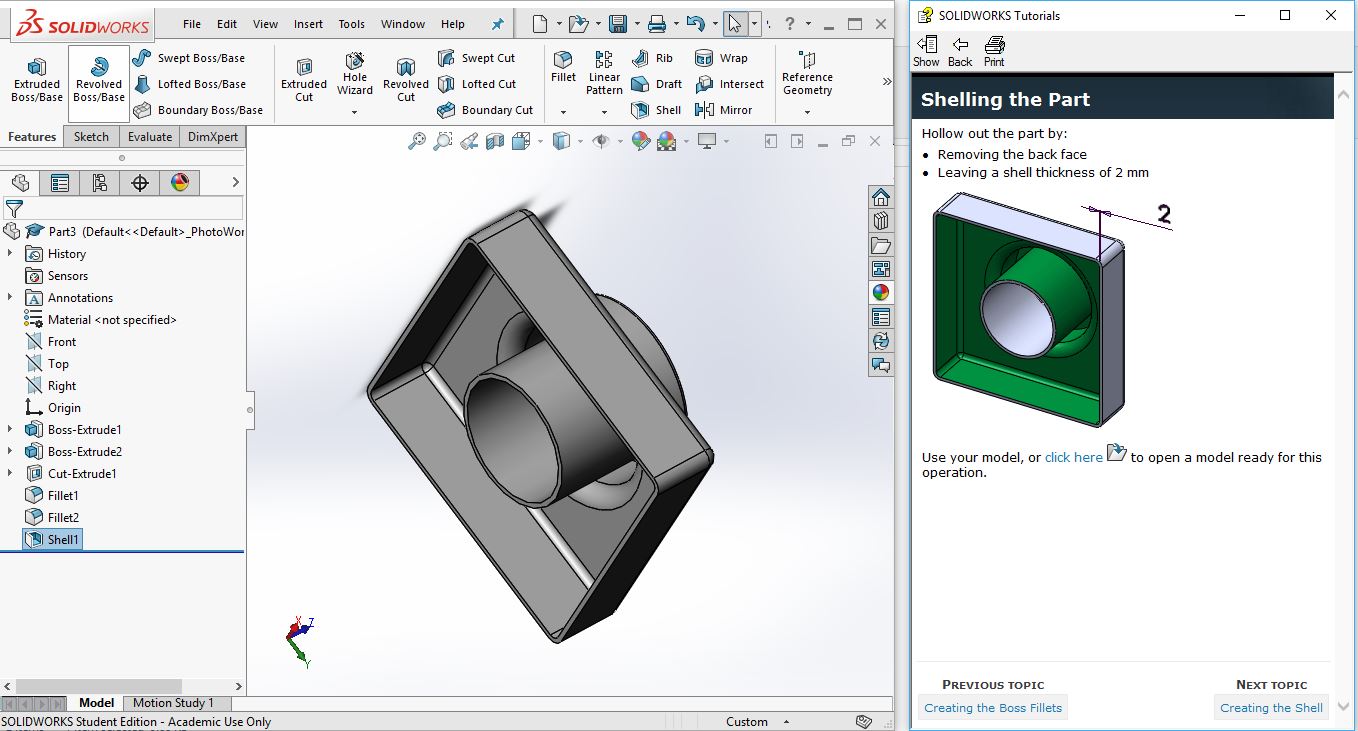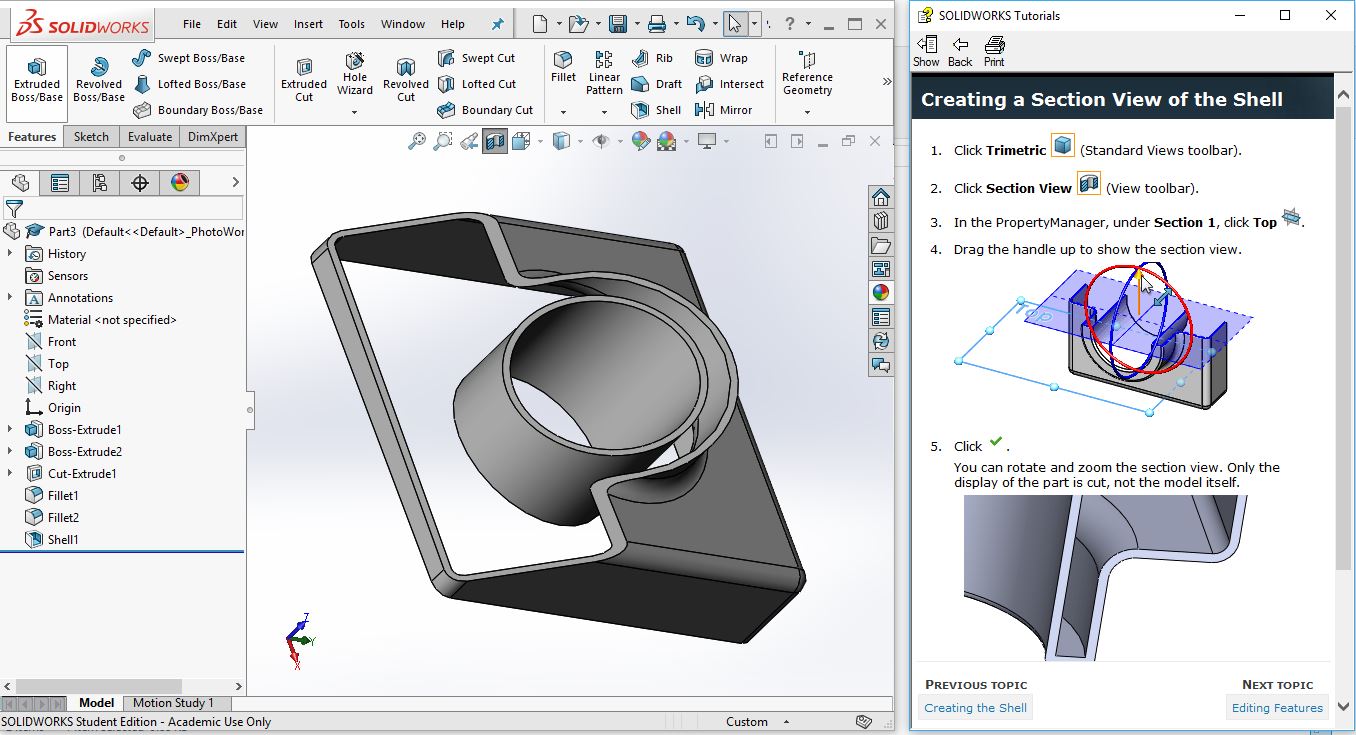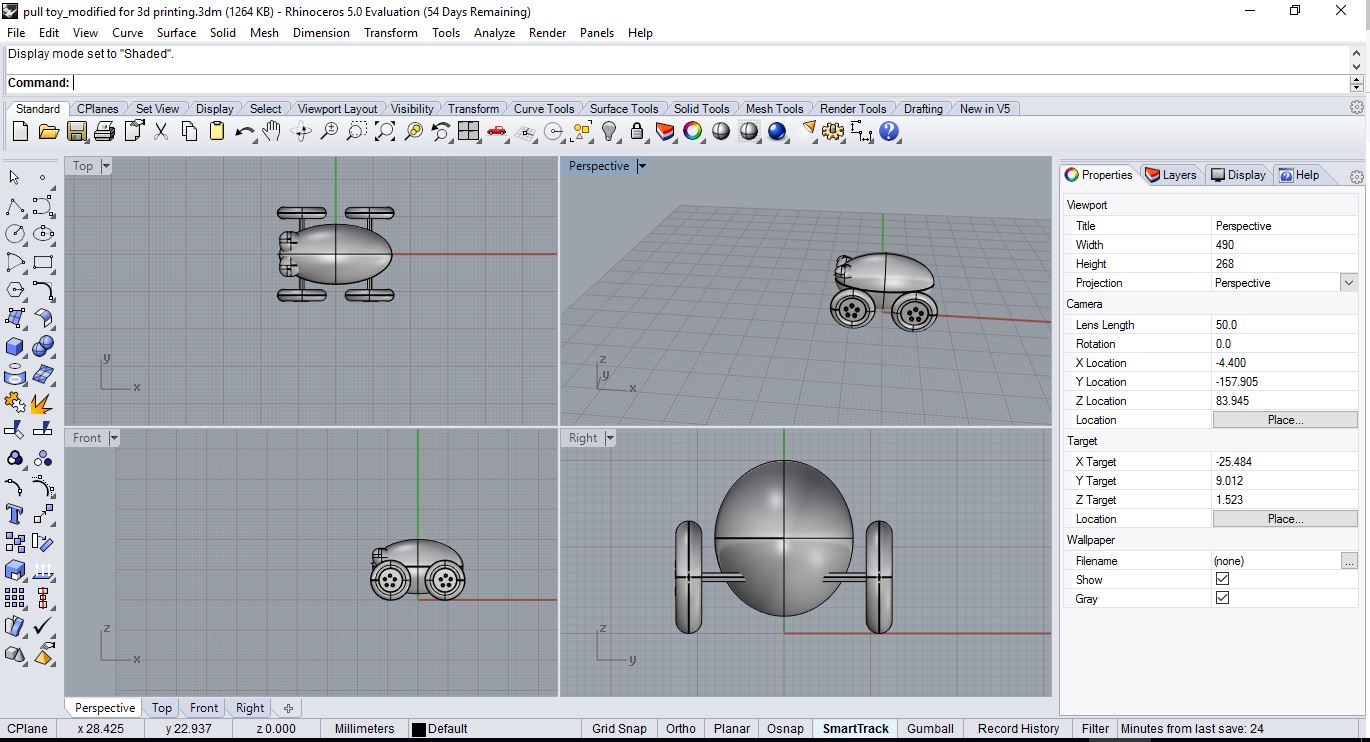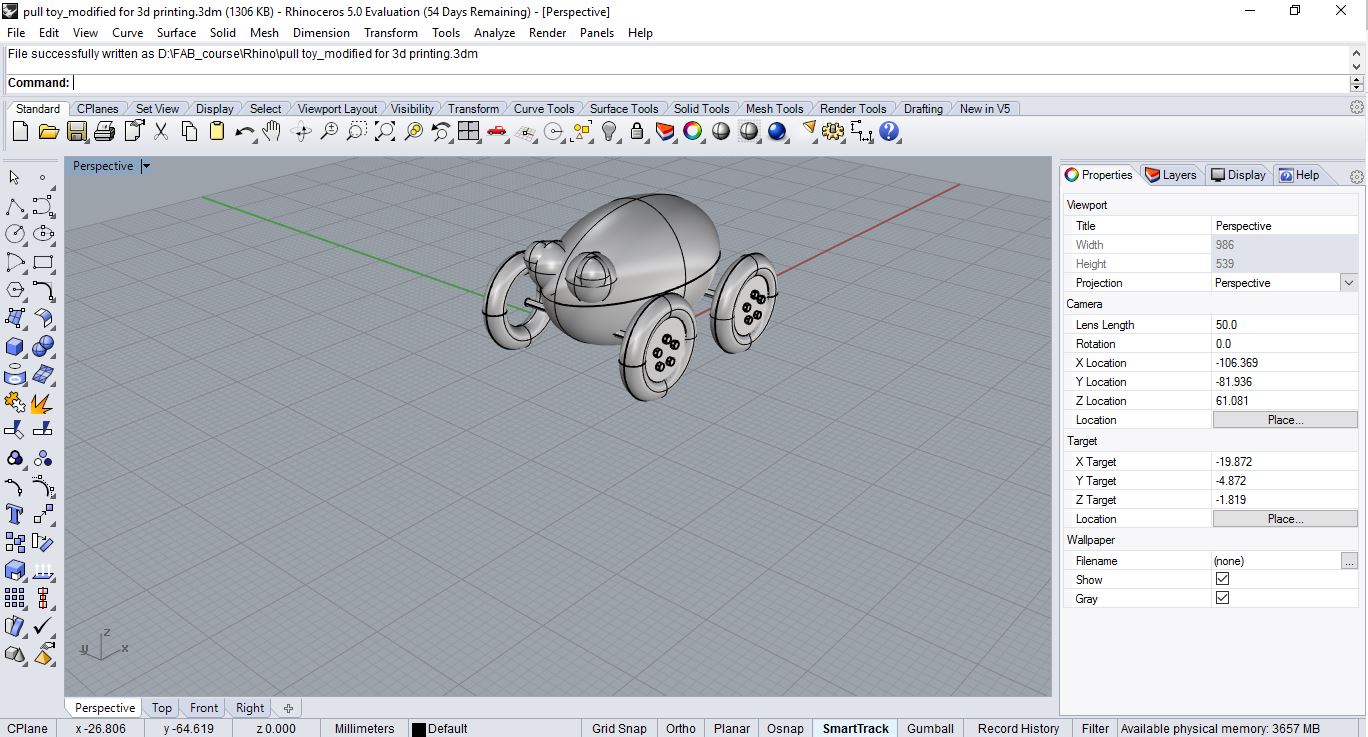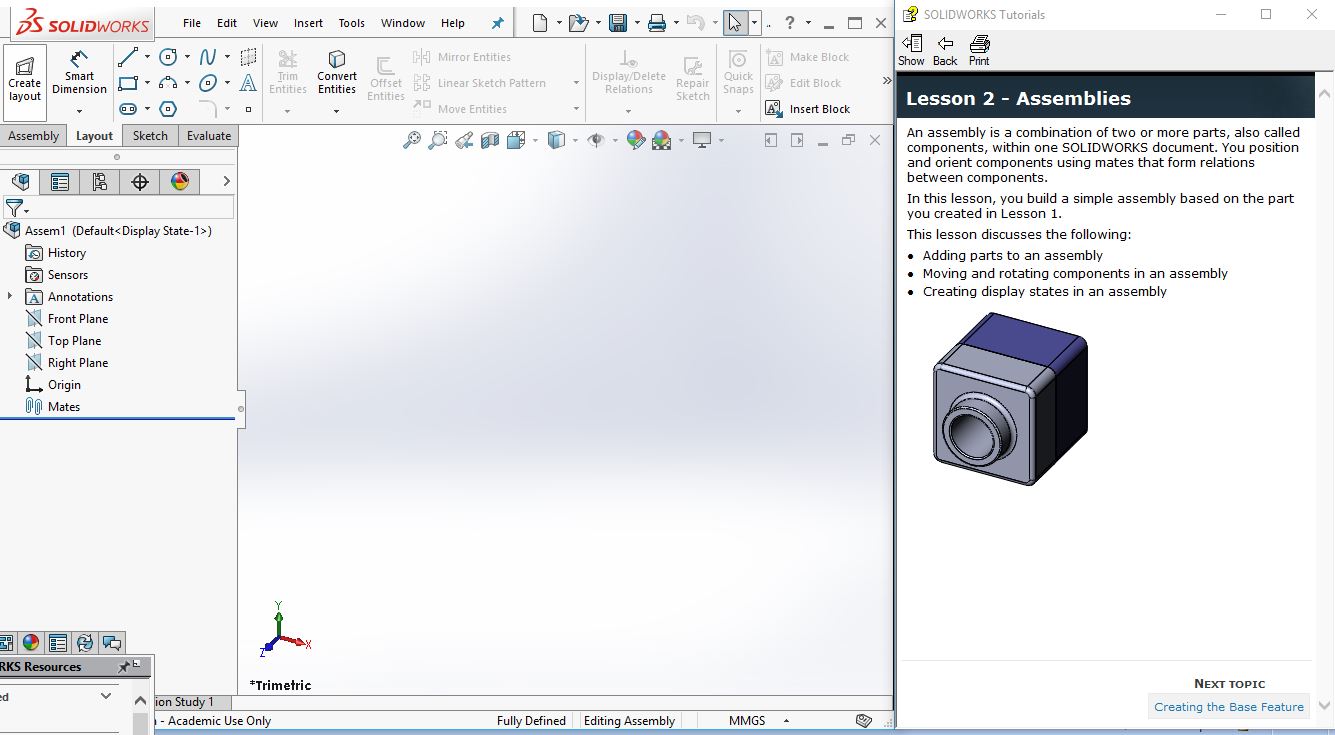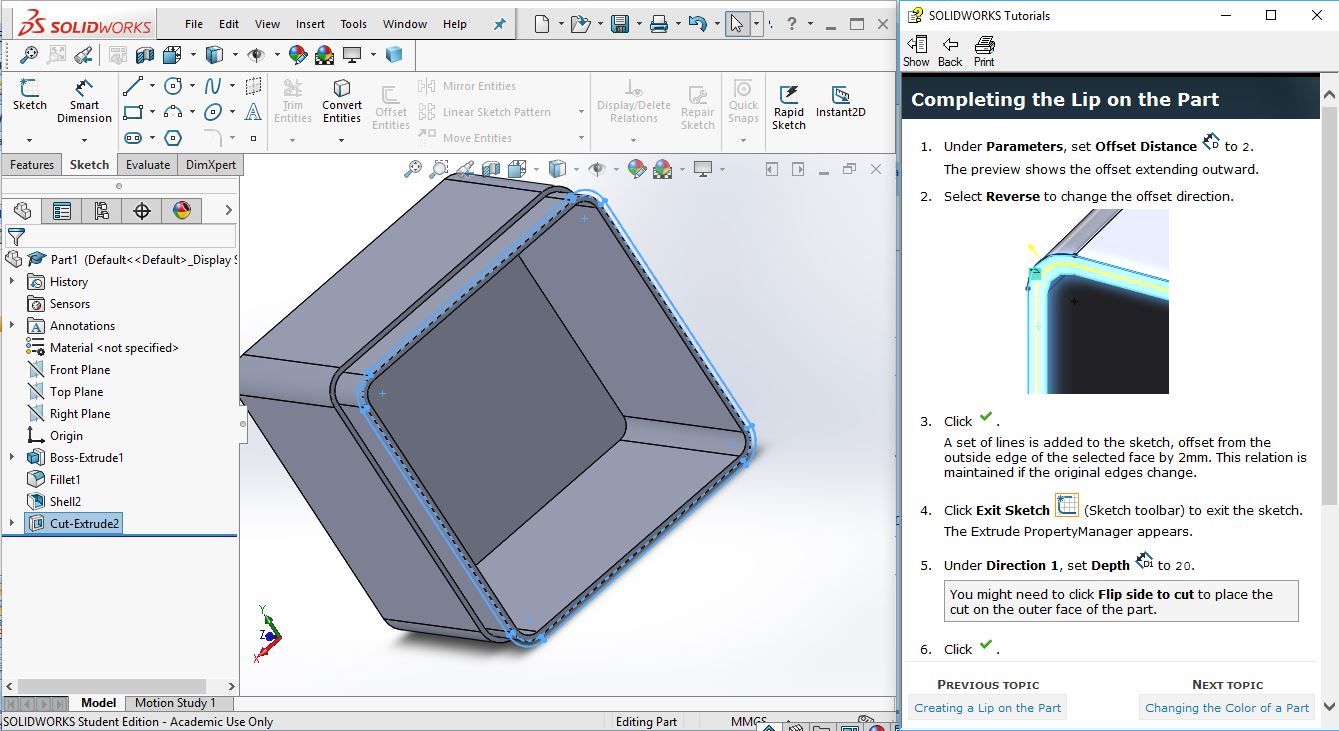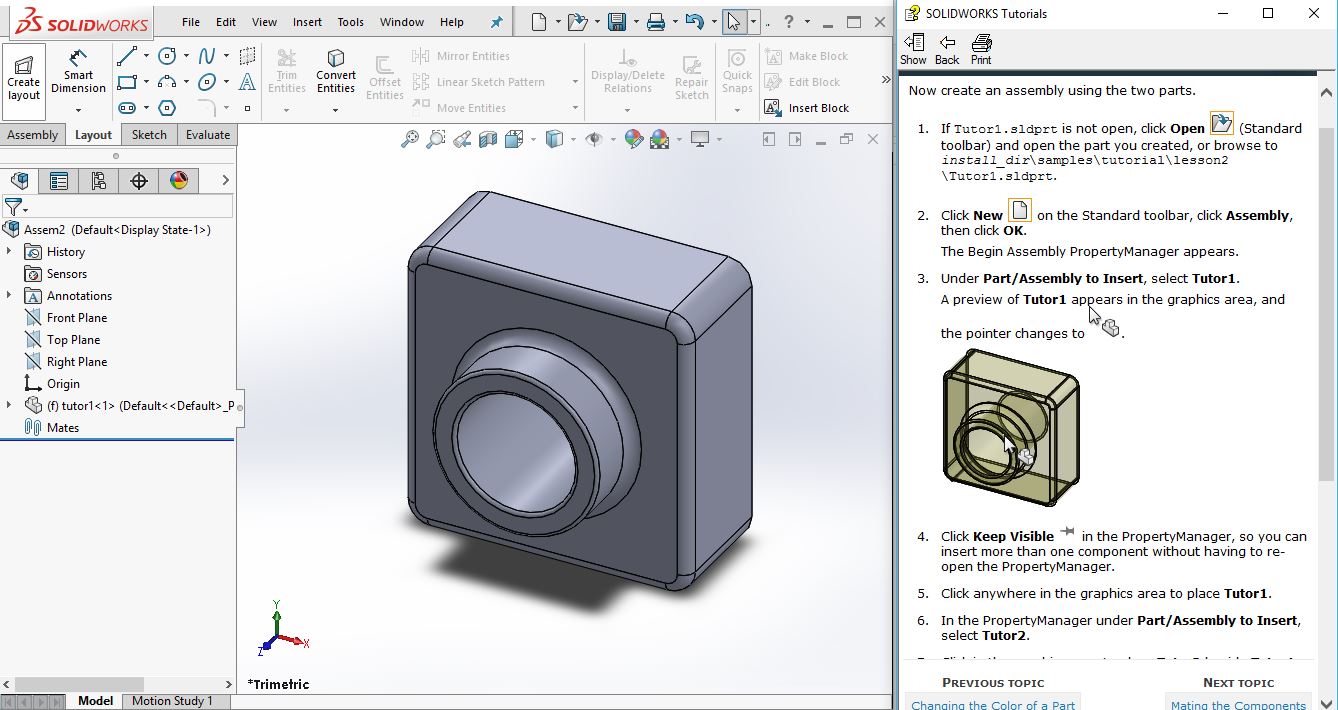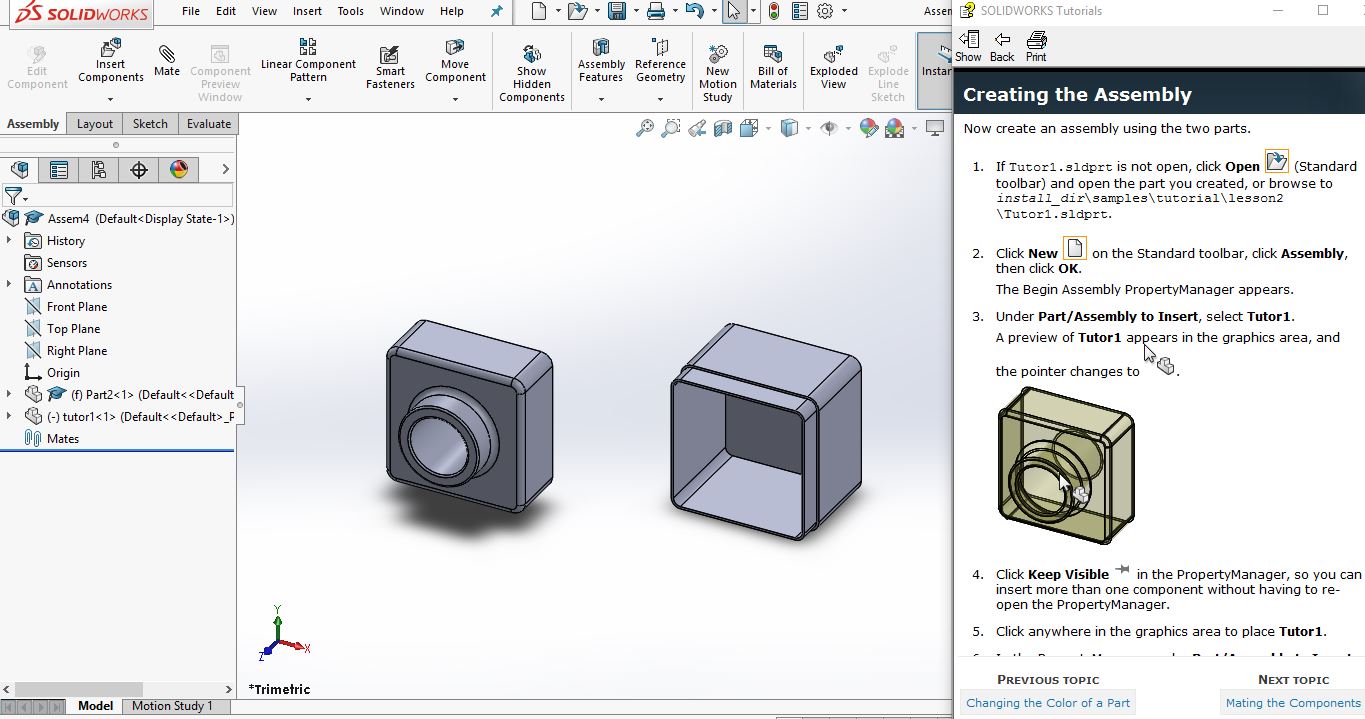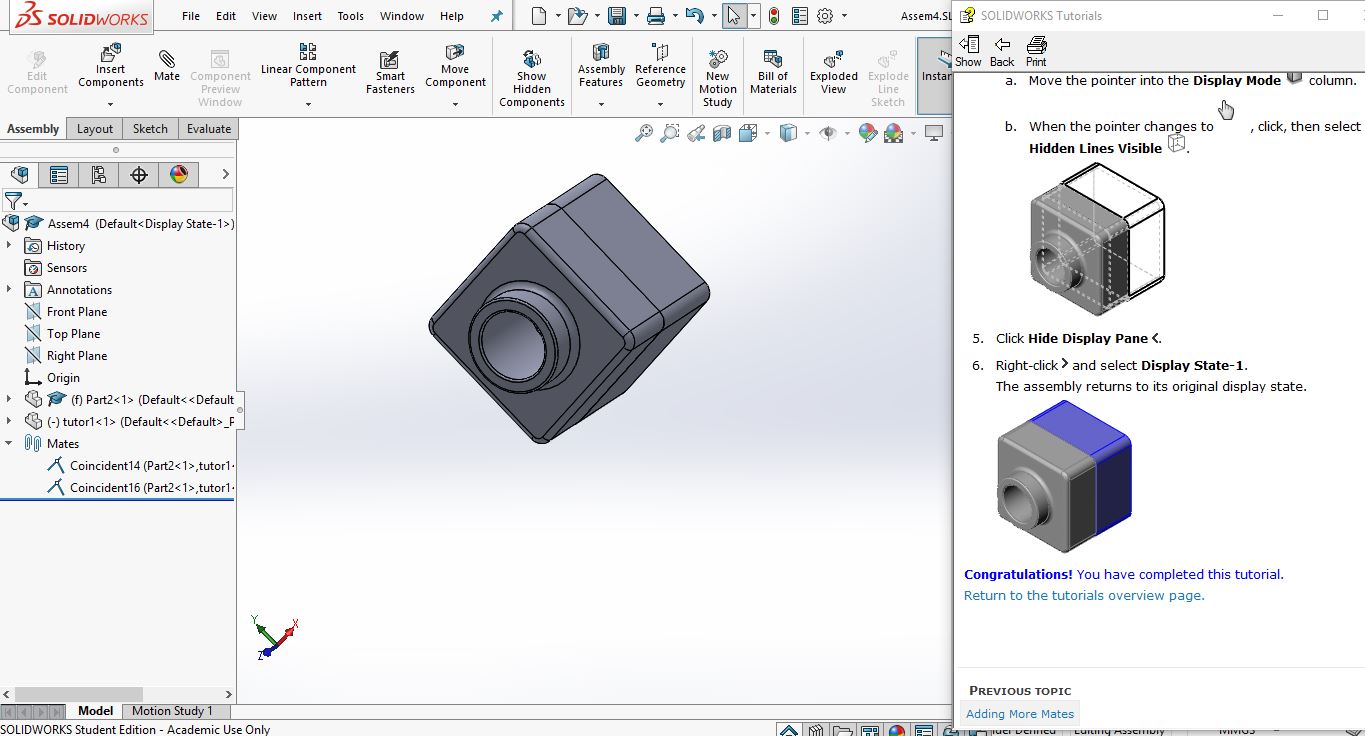Solidworks
I started by downloading and installing Solidwork onto my machine
Later I designed a basic 3D model using Solidwork tutorial to familarize myself with different controls available in solid work
Step 1: Creating a new part and saving it at desired location
Step 2: Selecting Extruded Boss and then creating a rectangle and extruding it.
Step 3: Creating a circular boss on the base with desired dia and thickness
Step 4:Making a through hole using cut extrude feature of solidworks
Step 5: Using Fillet feature create fillets at all the edges
Step 6: Using Shell feature remove the back face of the job leaving a wall of thickness 2 mm.
Step 7: View the job in section view to better understand internal details of the job
Rhino
Understanding different functionalities of Rhino. Using tutorial created Pull toy in Rhino software