Week 5 - 3D Scanning and Printing

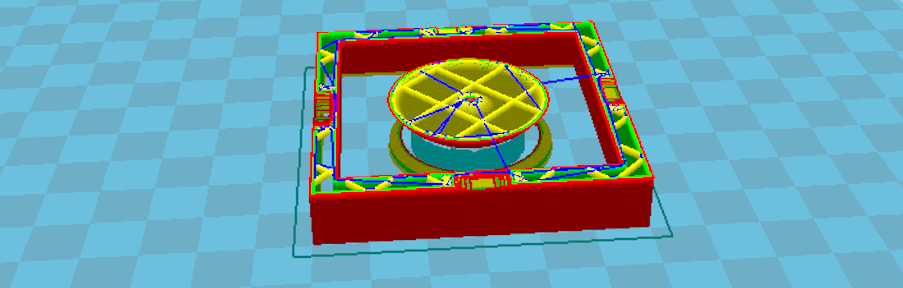


Assignment

A new week and a new task for us:
3D-Scan and 3D-Print. A very exciting topic from
my point of view. The task is to scan something and to design and print something
that can not be produced in an subtractive way.
I decided to design a cage with a Sphere inclusion in the middle point.
For this task I have many things I must consider: The sphere needs
a brim for better adhesion and support material from the buildplate,
that the sphere gets an sufficient hold while printing.
I also decided to design and print a housing for my FabISP from week 4 in fusion 360.

1. 3D-Print a case for my FabISP:

- We should deal in this week with 3d-print, so I thought it would be a good idea to design a housing for my FabISP and print it out. The result can be seen on the following photo collage.
(the housing, as well the lid can be downloaded in the download section below on this page).



2. 3D-Print something that could not be made subtractively:

- This is where the challenge begins:
To my knowledge, a closed cage with a sphere, which is located in the center of this closed cage can not be produced subtractively.
First I started to merge my imagined object in Autodesk Fusion 360. At the following photo collage you can see the process of the idea:

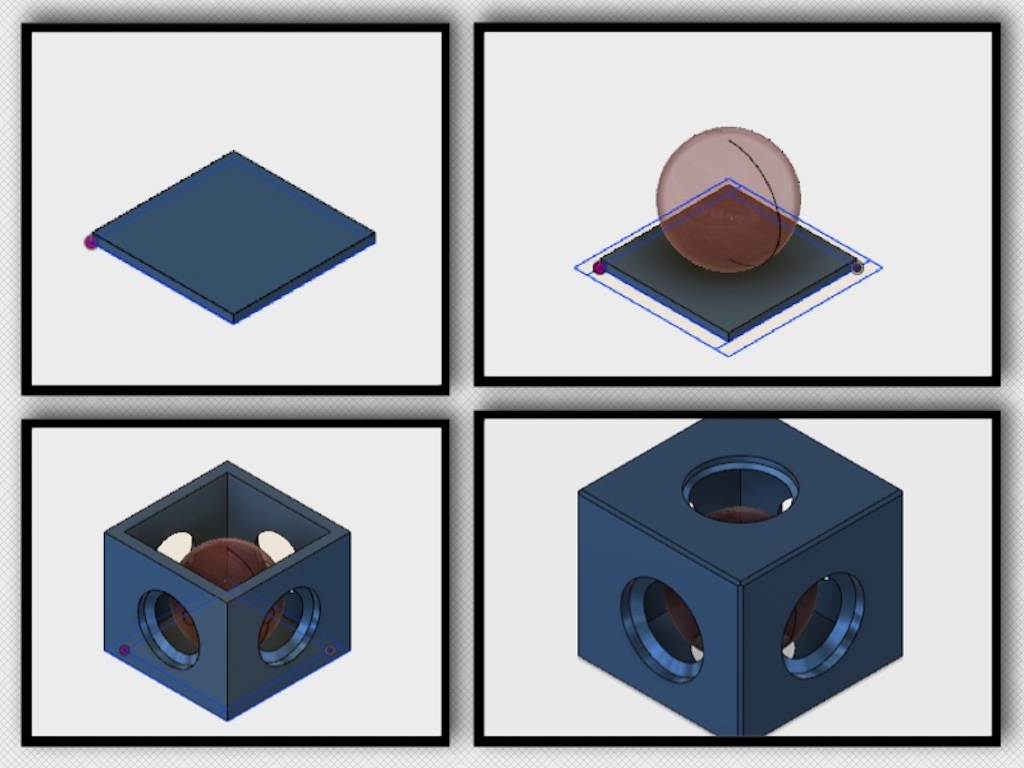

Process of 3d printing - a closed housing in which is a sphere:



The following pictures show the brim and the support structure under the
sphere.
A problem is, that during the progress of printing, the upper third of the sphere, due to the vibrations and
movements of the 3d printer,
almost fell and tear down.
The settings for this print were: Fill-desnity: 20% ;
Print Quality: Normal-Print
The solution of the problem with the vibrations was to set the printing speed to 50%.



- The material is PLA from innofil3d.
PLA
Polylactides (PLA) are synthetic polymers belonging to the polyesters. They are used to produce plastic which is obtained from regenerative sources (such as maize starch). This makes PLA a biocompatible raw material. 3D printing filament is often not a pure PLA but a so-called PLA blend whose basic structure is enriched with additives in order to obtain certain desired properties.PLA is the most widely used plastic in the filament market. PLA is distinguished above all by its biocompatibility, which makes the plastic foodstuffs and, in contrast to ABS, does not have any unpleasant odor during the printing process. The sweet smell reminds rather of the corn starch than of molten plastic. Low moisture absorption ensures easier storage and high UV resistance, as well as flame retardancy are practical features for a variety of applications. In general, PLA has mechanically good properties, such as high surface hardness, stiffness and high modulus of elasticity (tensile strength), but only a moderate impact resistance.
PLA is moderately temperature and weather resistant. The mold resistance is about 65 degrees, ie for thermally intensive applications and objects, PLA is the wrong raw material. The myth that PLA is biologically degradable due to its biocompatible properties is wrong. Technically this is possible, but this is hardly achievable under normal circumstances. In order to properly compost PLA, industrial composting equipment is required. However, certain lignin blends are quite capable of being degraded in nature as well.

3D-Scanning Setup and tests:

- 3D Systems i-Sense for i-Pad Air mini
- Originally conceived by Occipitial via Kickstarter, is available on 3D Systems.
The 3D sensor attachment for the iPad is similar to a Microsoft Kinect sensor
and allows 3D scanning and 3D sensoring as well as versatile 3-D applications.
- i-sense from 3d-Systems.
With the i-sense scanner you can capture an object and then walk slowly around the selected zone.
On the following Video you can see a short introduction into the isense scanner software on ipad:


3D capturing function:
The most interesting thing about this type of scanner is the production of low-end data. For
The generation of the 3D image is the infrared projector
and an infrared camera. Structured light, as the basis
Principle, forms the core of 3D space detection. Of the
IR projector sends a defined dot matrix in the infrared range in
the room. This is not perceptible by the human eye. The
Built-in IR camera can record and share this pattern.

- Scanning-tests:
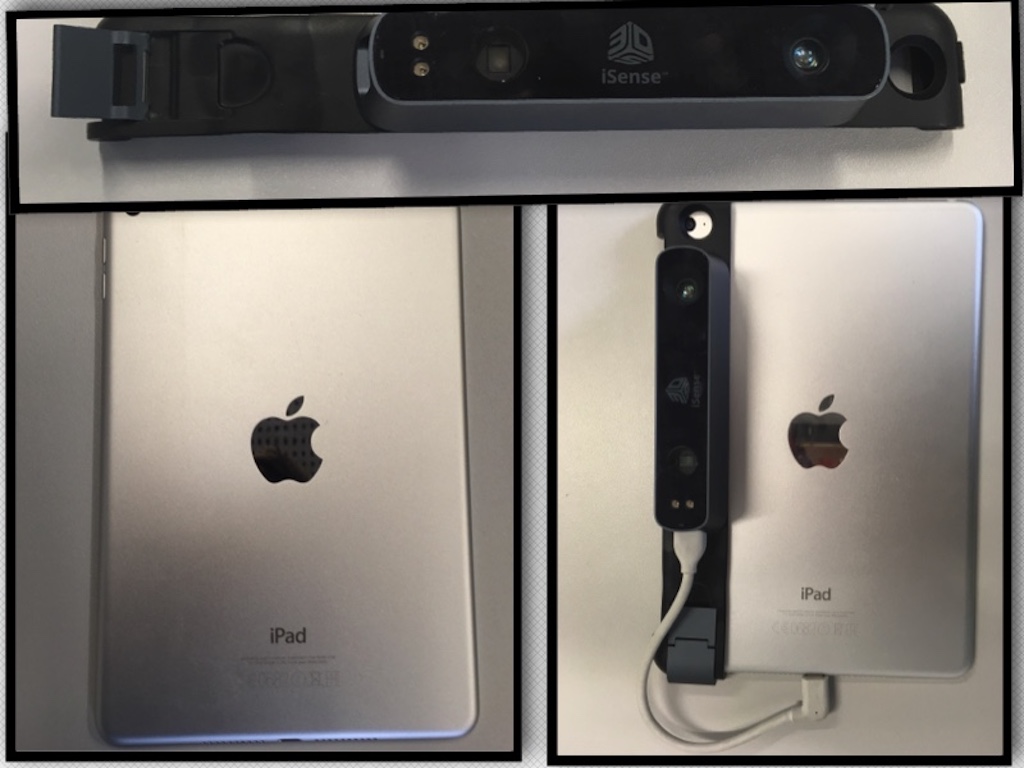
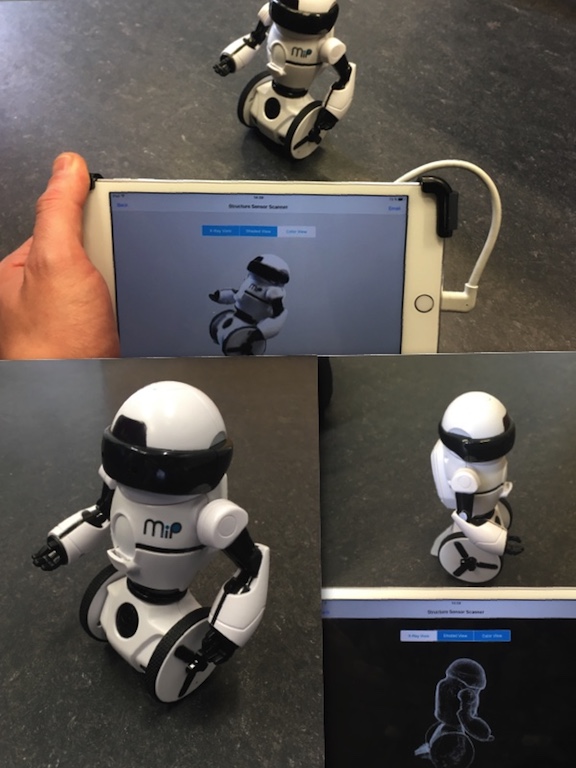

In my case was my girlfriend Lana so nice and has done a scan of me.
Thanks a lot for this ;)



3. 3D-Scanning and Printing

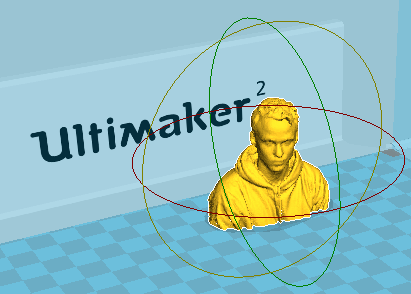

On the following photo collage you can see the development process
of my mini me ;)
The settings in cura were: "normal-print" and "fill-density": 0%;
Printing time approximately 1.5 hours.
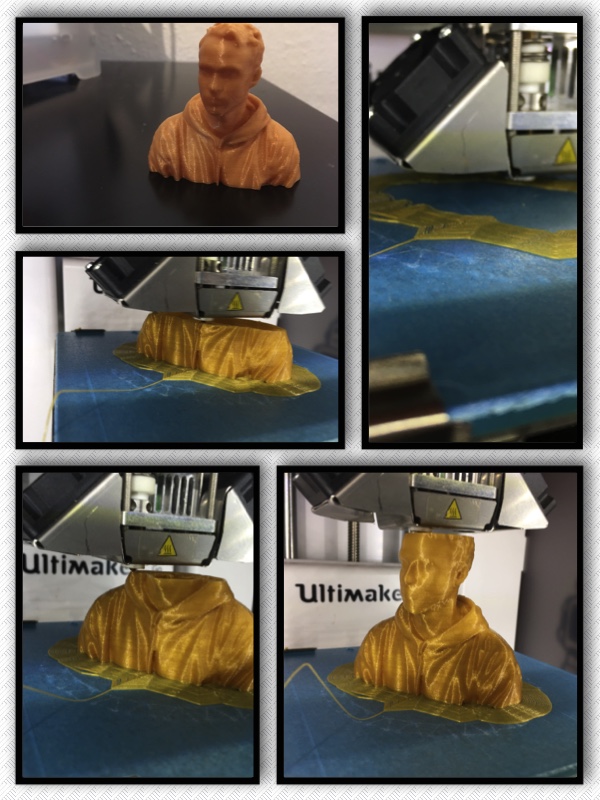




3. Test the Ultimaker 2 Go:

Here I have invested a lot of time, but can not deliver any decisive results:
I have downloaded 2 different test files from thingiverse.
The first object of my choice was this.
The following attributes were observed for the round test object:
Z-Height Check, Warp Check, Hole in wall, Raft Test, more Overhang Steps 50° - 70°.
The second object of my choice was this.
Here I had to check some diameters and heights.




- https://www.filamentworld.de/3d-druck-wissen/was-ist-pla/
- https://www.3dsystems.com/shop/support/isense/
Download-Section:
FabISP-Case.STL
FabISP-Case_LID.STL
Cage_Sphere_Inclusion.f3d
MiniMe.OBJ
Roboter Scan.zip






