2016
Computer Aided Design Feb 3 2016
This week’s assignment is about designing 2D and 3D parts and objects with computer software. Options for selecting a software for the task is beyond limitless considering the available time that can be invested into learning process. Most of the programs have quite a steep learning curve. This is why it is essential that one has a conceptual understanding of the usage of these programs and also some knowledge of the terminology (e.g. extrude, fillet, chamfer, taper etc.) does help to get started.
I have studied a limited selection of the introduced software and here is the limited overview of my findings with some example images.
2D design
Inkscape
This software is for vector image manipulation and generation. The power of Inkscape lies, among other things, in its ability host variety of plugins. One of them is Box maker that generates a drawing for laser cutable box parts from a material of requested thickness.

GIMP
The software is almost like Photoshop. All the basic functionality found in Photoshop is also found in GIMP. The only awkward feature compared to Photoshop is the floating tool panes without program background in default mode. This makes GIMP difficult to use with additional programs open on the background. You can changer this, however, in command bar Windows - Single Window Mode. I did not do any editing here but week 6 shows how GIMP is used to edit PCB image files,

3D design
Autodesk Inventor professional
This is 3D design software by Autodesk. If AutoCAD is familiar, IInventor may be slightly easier to start with as it has many 2D sketching features found in AutoCAD. Inventor is hierarchical and parametric design software that has possibility to design parts and construct designs from these parts. The procedure is: Sketch in 2D; Extrude the Sketch in 3D; Sketch in 2D from a surface of your present 3D model, repeat this until you have the model ready. Check week7 for details..

Rhinoceros 3D
Rhino 3D is a so called NURBS (Non-uniform rational basis spline) design software where lines and surfaces are presented with accurate mathematical models. The main difference from Inventor is the lack of hierarchy and parametrized design. There are however 3rd party software that somehow fulfill this gap, Grasshopper.
The usage of the software is quite intuitive. You can type commands and the software gives all the possibilities as a list from which you can choose the best option. Also, it gives all the changeable parameters for a command and other helpful hints and advice while you execute a command.

Solidworks
Solidworks is quite similar to Autodesk Inventor making it as direct competitor to the Autodesk program. One thing I noticed was that when you enter the values for a e.g. 2D shape, the order is different between Inventor and Solidworks. In Solidworks, you place the object first and then change the parameters while in Inventor you do it in opposite manner but they seem very much alike. The procedures can be seen from the models below and following the left pane chronological order of procedures to make the corresponding model.
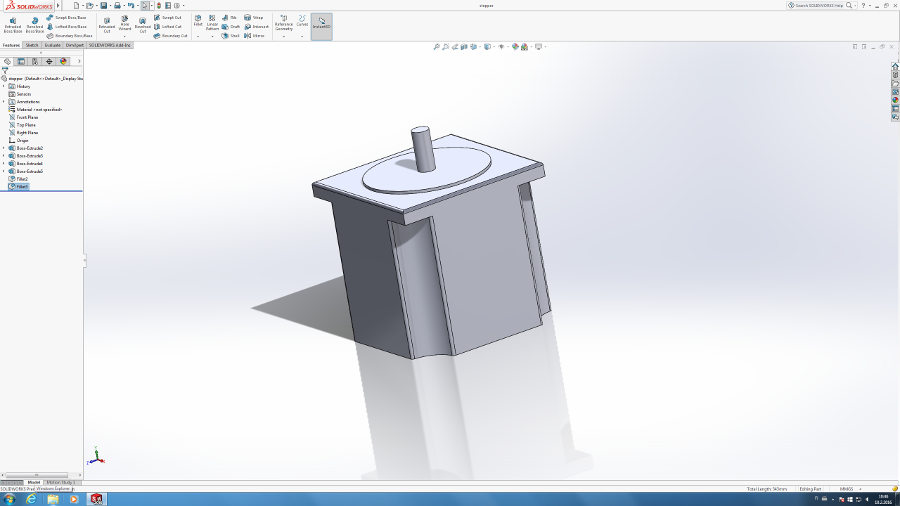
Blender
This software seems difficult to get familiar with. More time needs to be spent with this one. I will hopefully get back to it later.
Design filess: Inventor, Rhino3D, Solidworks