Computer-Controlled Cutting
Exploration of parametric design, laser and vinyl cutting
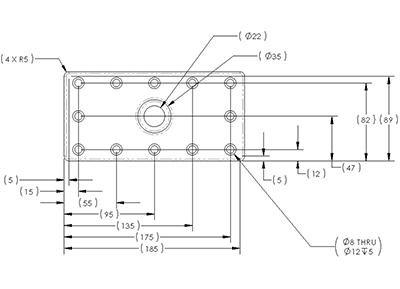
Quick reminder of this week assigment : (the vinyl part will be done Monday when the machine arrives!)
Learning outcomes:
Have you:
----------------------------------------------------------------------------------------------------------------------------------
What I have done?
I have used the fusion 360 / Illustrator combo for this assignment.I have design a simple square to focus on the parametric process
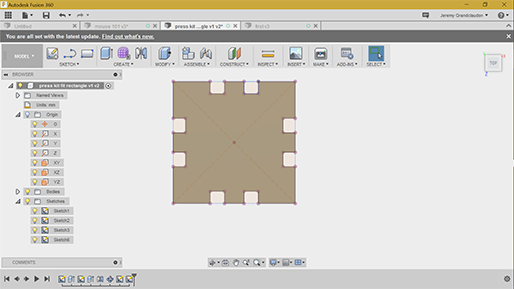
The goal here is to have something that, when I change only the material and the kerf, will be correctly adapted
The parameters and constraints are set during the first phase with the creation of the square form and it's extrusion
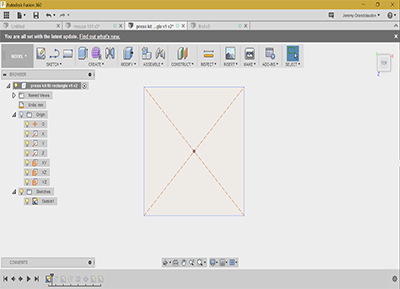
I use another form to drill the square with a mirror and a circular pattern
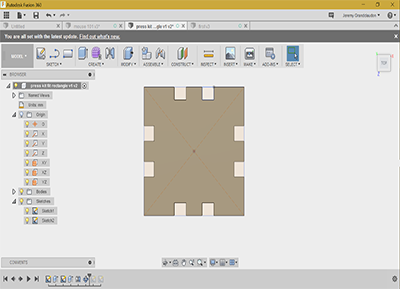
You can see below all the parameters that i have used for the press fit kit
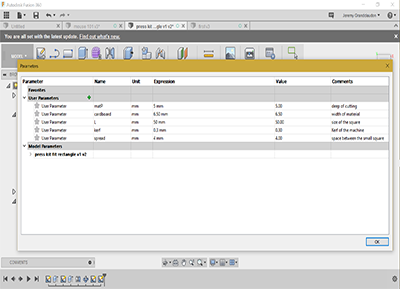
The rest of the group already make some tests about the kerf of our machines and I have made mine with trials and errors until it fit perfectly (0.3mm)
You can see the results in the images below :
More speaking examples
I have made another example thanks to Victor!
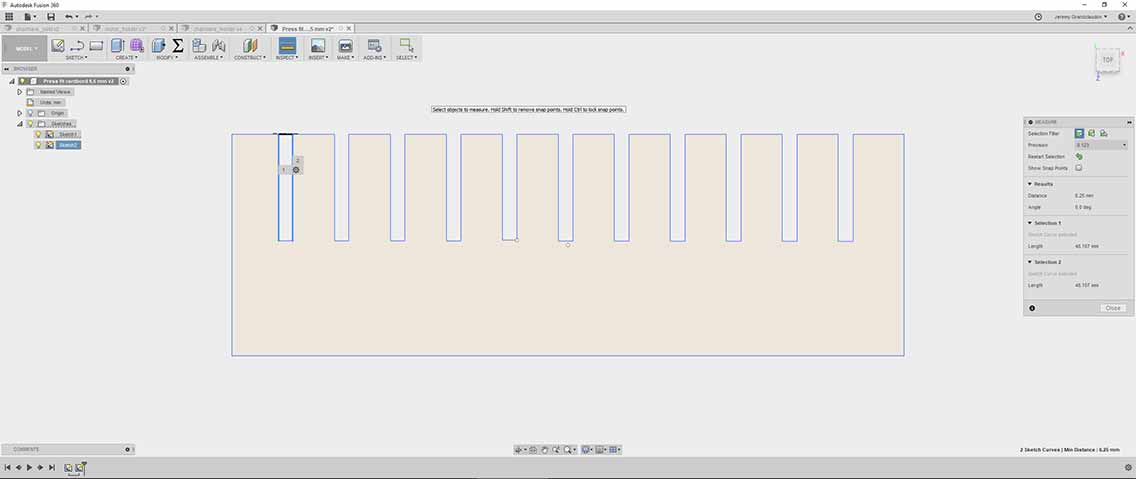

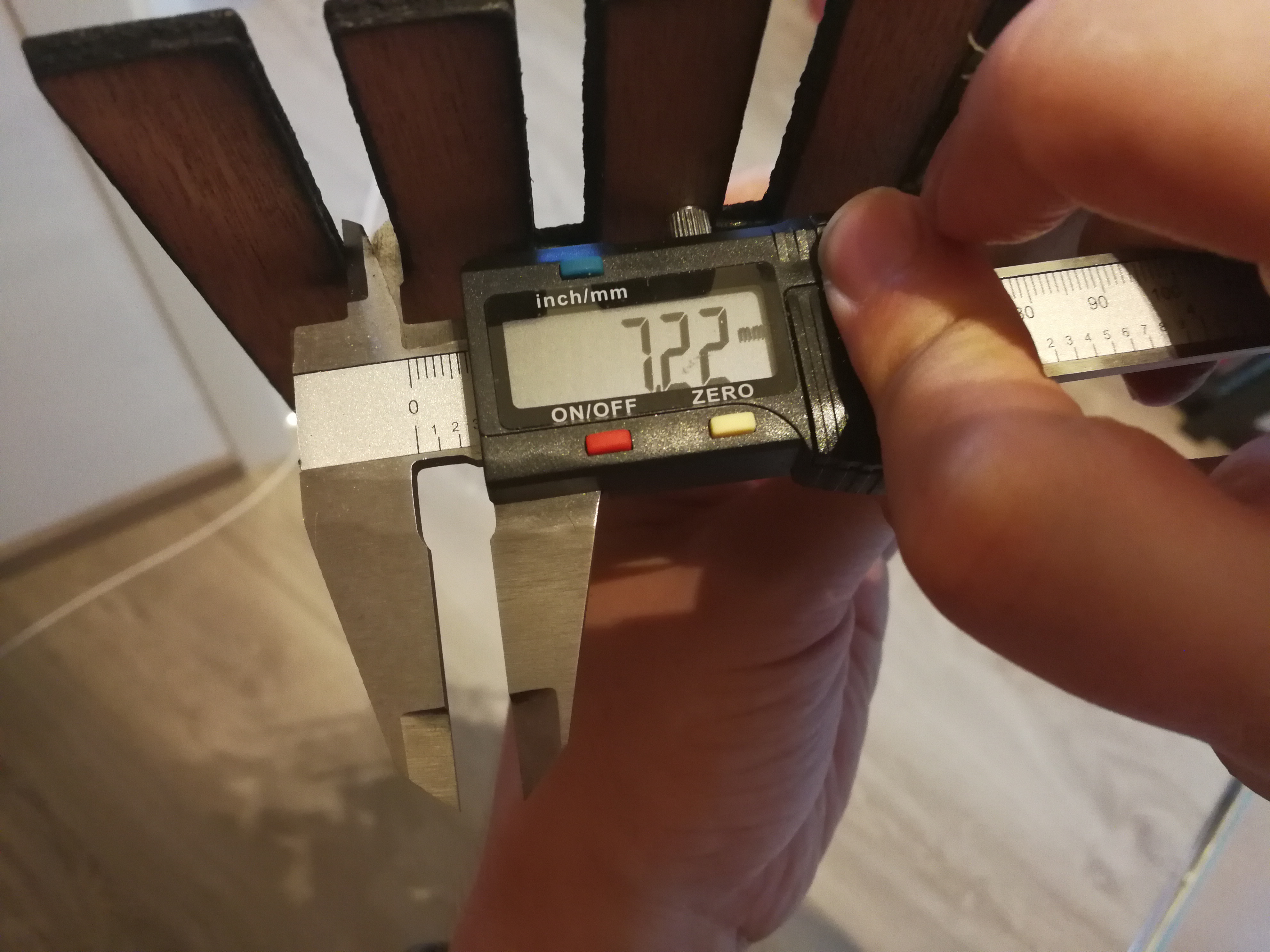

The heat was a huge factor for this assignment, in a classic day, the kerf is more about 0.3-0.2mm
I have used Smartcarv on a Cyborg 1080K to cut my project and i have adjusted my design with the kerf. It slide easily!
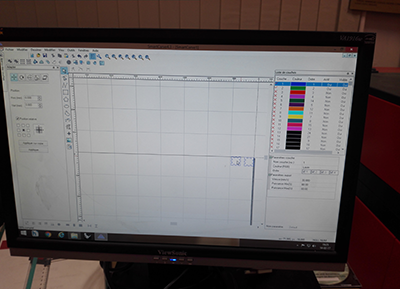

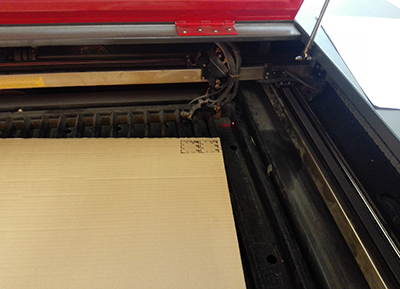
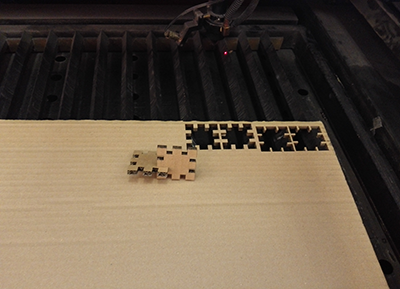
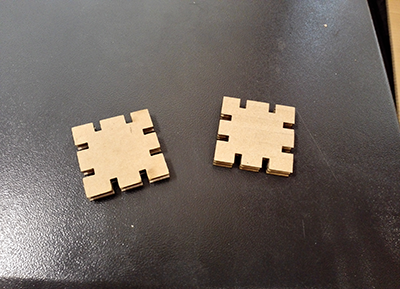
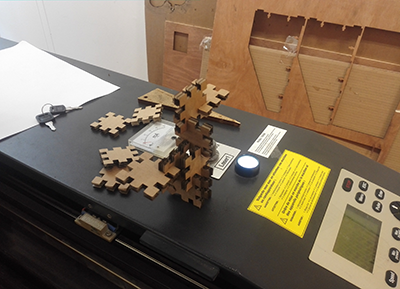
Update Vinyl cutting!
For the vinyl cutter, I have designed and then cut a wonderful Psychokwak :)r
Design
I have used Inkskape to quickly realised my design. You have to pay attention that the cutter need vectors and nothing else.
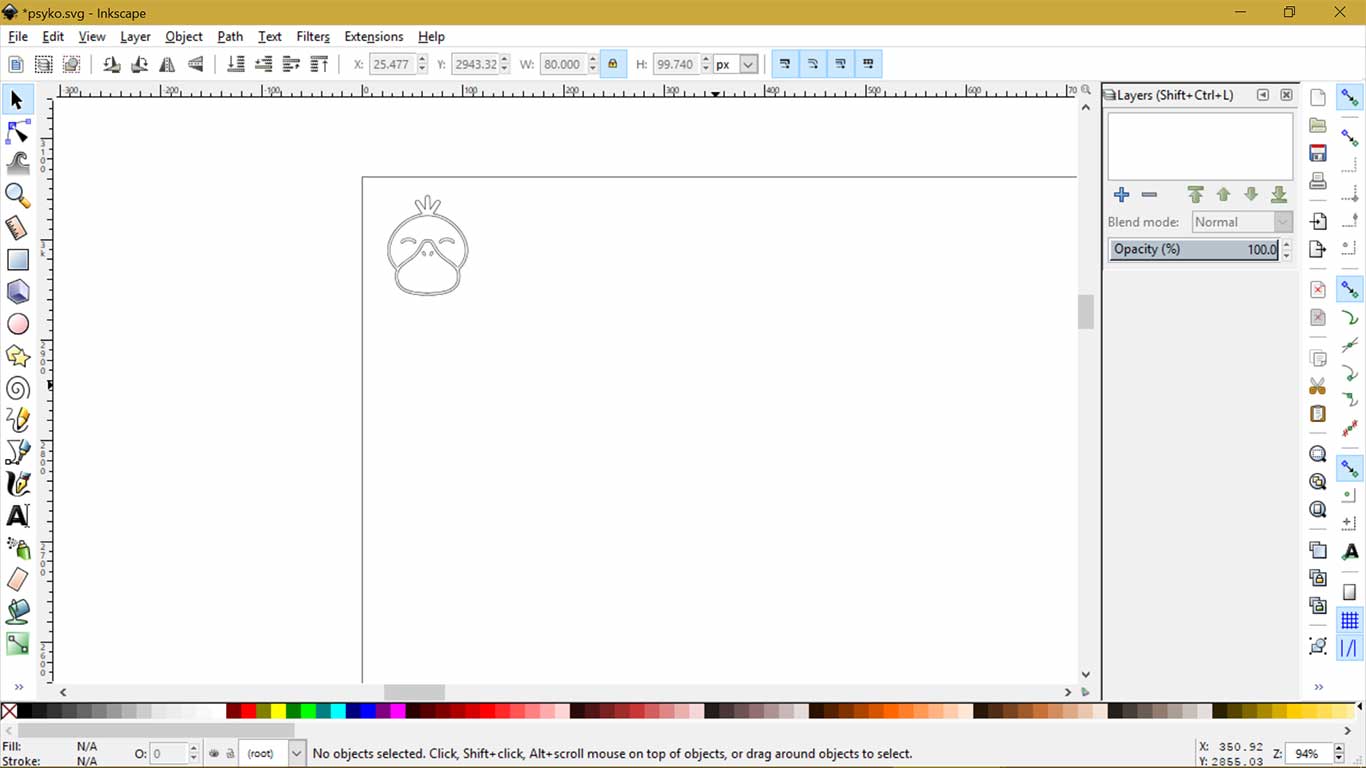
You need to use only "closed" lines only, otherwise the machine will simply not consider it. You need also to think when you draw about the fact that the pen is a knife so doing very tiny details close to each others is not a great idea.
The cutting itself
You have to imagine that a vinyl cutter is a 2d printer with a knife :) Your design will tell it where to move and cute if needed. No more no less


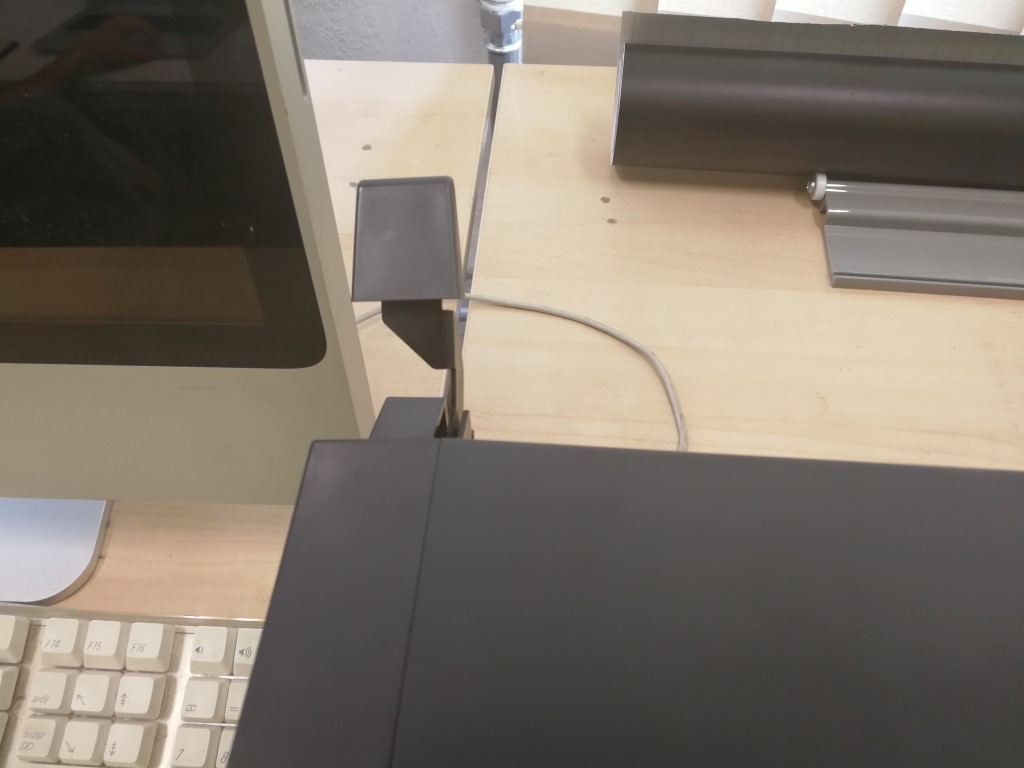
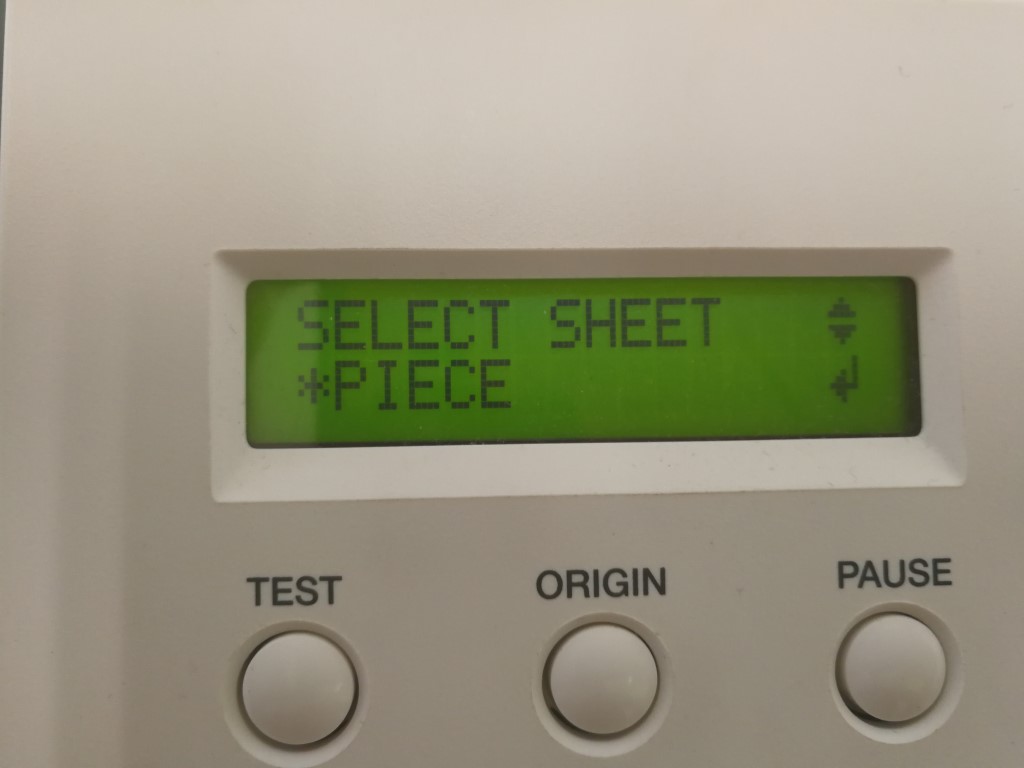

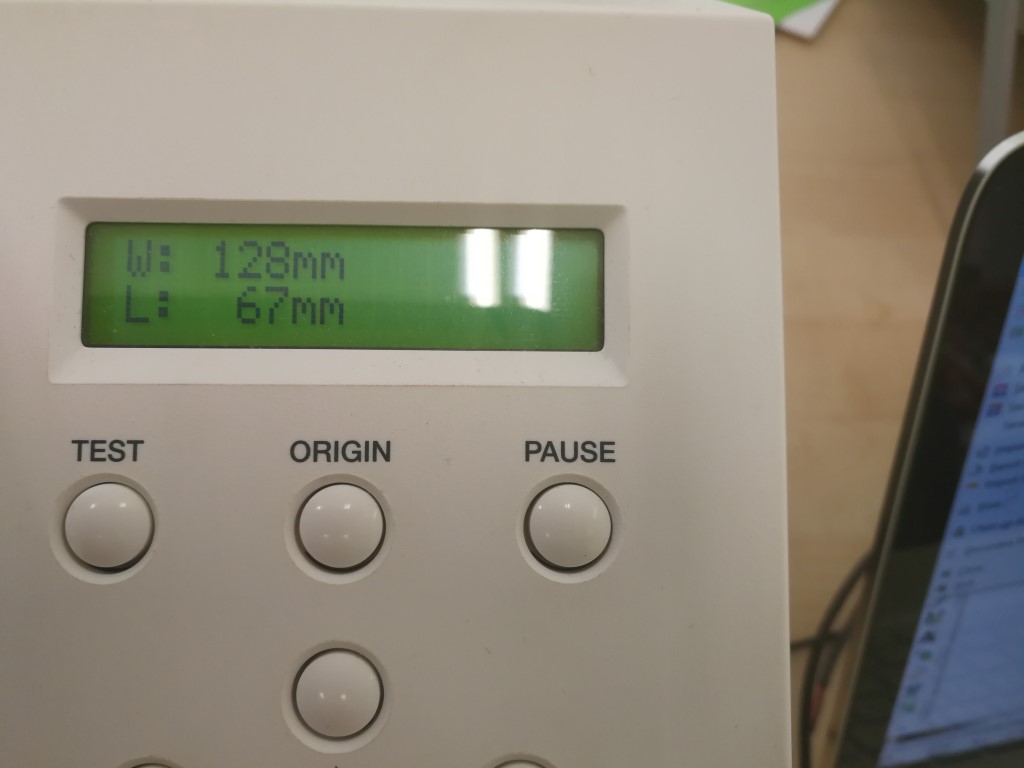

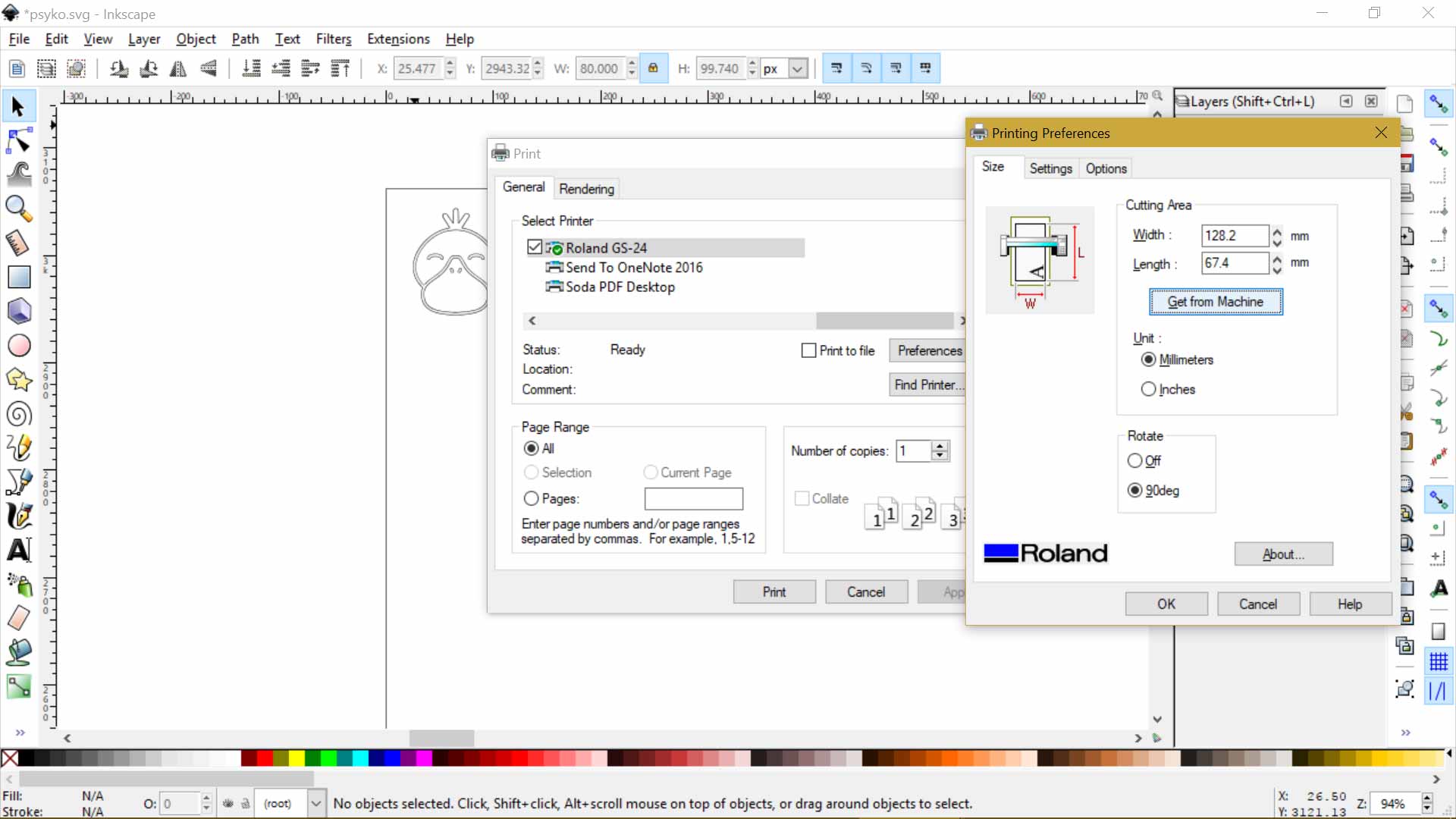

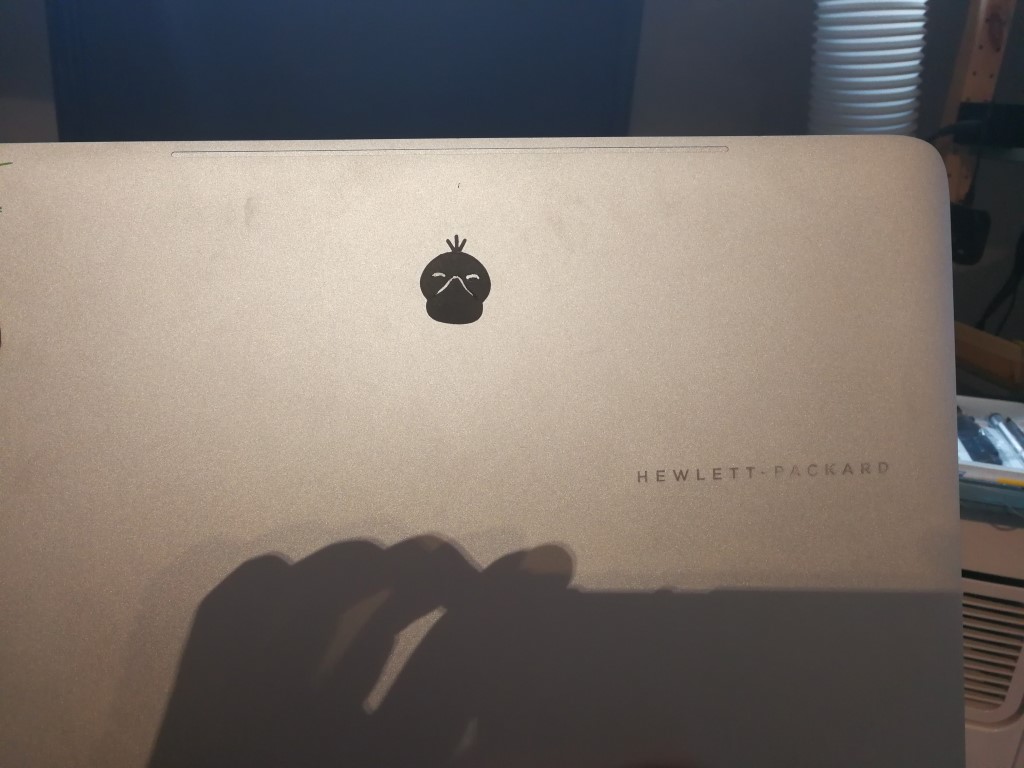
Summary :
parametric design is really powerful when you understand the game of constraints and parameters.
You can design a form who will change according to your needs with one or two modifications instead of re-doing everything from scratch.
The kerf of our laser cutter is really important to know and with this parameter, we succeed to cut the same file easily on another laser with a single modification of the kerf parameter.
sources
The week's laser filesThe week's vinyl files
- Date: February 2017