Networking and communications
I made the hello.serial example with a bridge and two nodes.
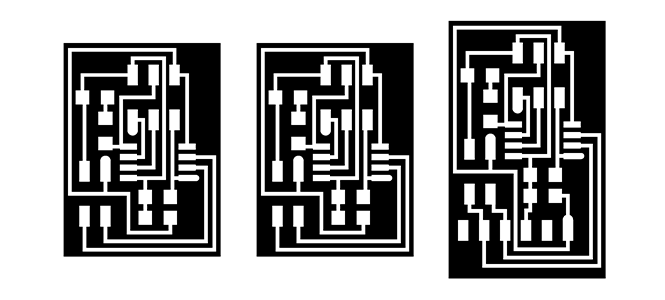 I milled the bridge and the two nodes in the same file to not loose time by changing the tools and settings the Z axes 3 times ...
I milled the bridge and the two nodes in the same file to not loose time by changing the tools and settings the Z axes 3 times ...
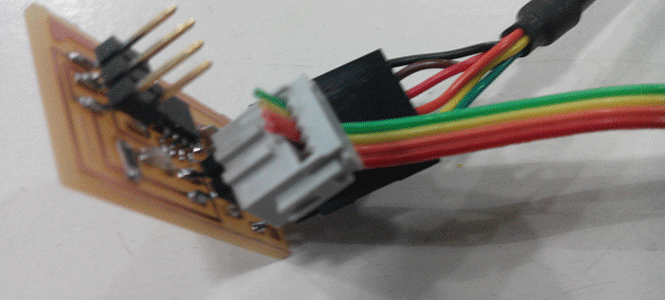 Here you can see the bridge boards wich have a FTDI header in it to do some serial communication with the computer. And also it has a 4 pin header to communicate with the other nodes.
Here you can see the bridge boards wich have a FTDI header in it to do some serial communication with the computer. And also it has a 4 pin header to communicate with the other nodes.
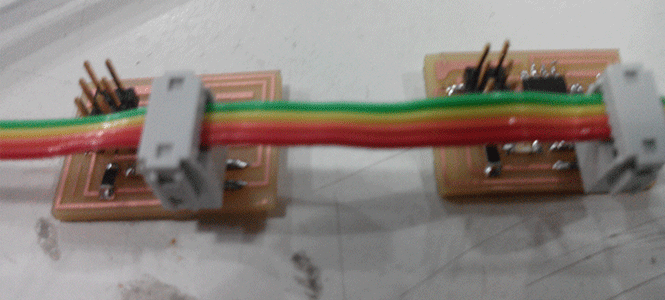 And this is the two nodes who are not directly connected to the computer but still receive data's from it by using a communication protocol.
And this is the two nodes who are not directly connected to the computer but still receive data's from it by using a communication protocol.
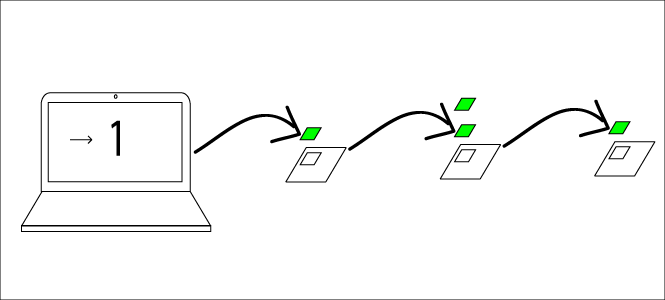 So in the arduino IDE, when I send the value "1" to the serial monitor, the LED in the node that I choose to assign the number one recieve the data. First all the leds light because they all receive a serial data, but then only the node "1" bright up another time, wich means the network is working fine.
So in the arduino IDE, when I send the value "1" to the serial monitor, the LED in the node that I choose to assign the number one recieve the data. First all the leds light because they all receive a serial data, but then only the node "1" bright up another time, wich means the network is working fine.