Week3 computer-controlled cutting (Feb 10)
The Assignment of this week is how to use the vinyl cutter and laser cutter to make something. Now, I will introduce how to use vinyl cutter to make a logo and heat-dissipation device.
To get the sketch.

Design the sketch with CorelDraw. Use the quick trace tool to trace the logo of Fablab, add some relate texts and adjust the position.

Cancel the color of logo and set the outline pen.

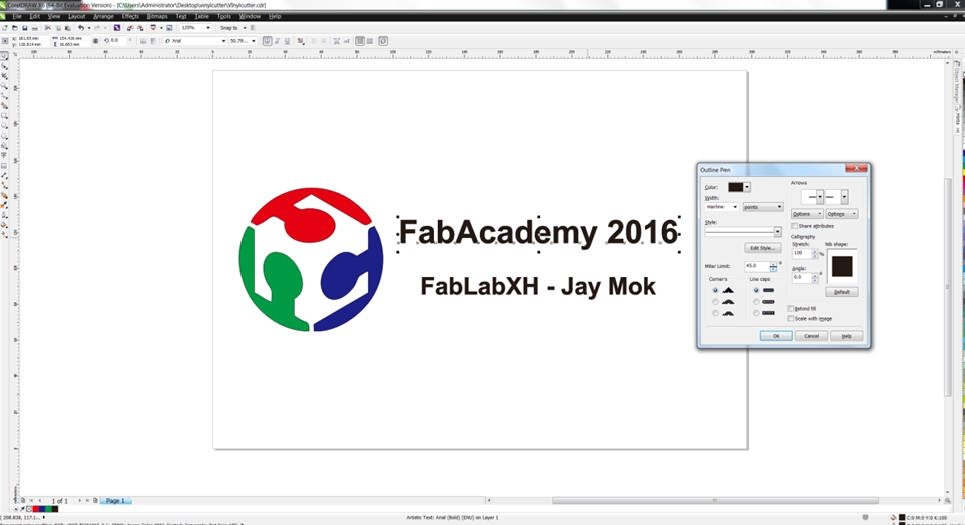

Turn on the vinyl cutter, arrange the materials, set the origin and print parameter for cutting.




This assignment is mainly about how to use computer-aided design software and use the laser cutter to make a heat-dissipation device.
Design and make a sketch.

Use the AutoCAD to design the 3D model.Respectively, draw the plane figure from the Top, Front, Right three view drawing.In front of a point of view,create a rectangle,set the parameter:length:35cm;width:5cm;
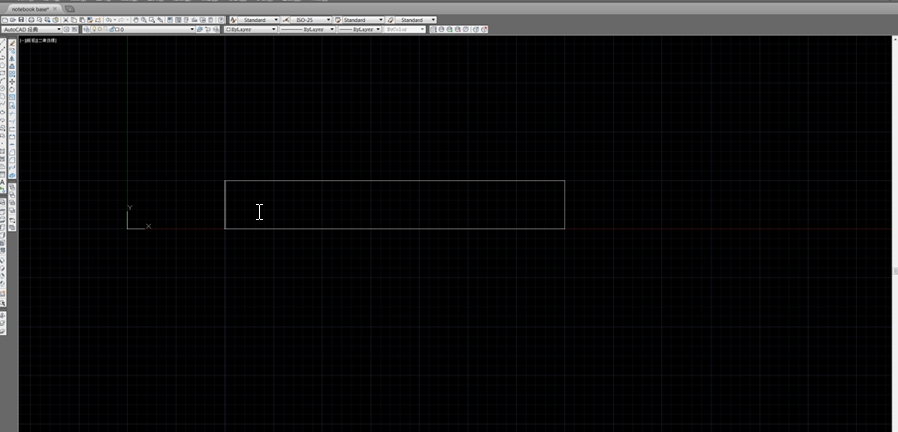
On the Top view, create a rectangle, set the parameter: length:35cm; width:5cm;
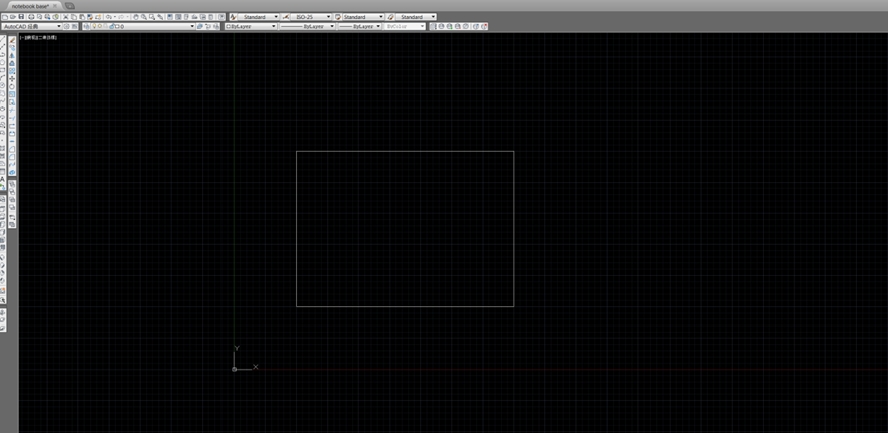
On the right view, use the line tool to create trapezoid.
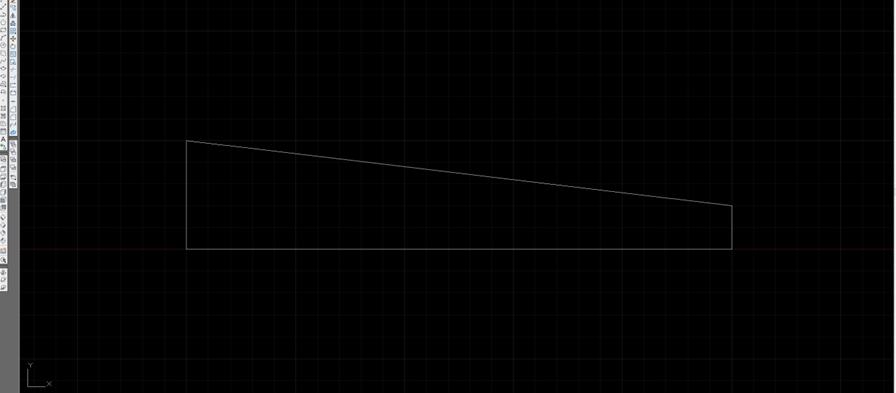
Open the Perspective.

Open perspective, to observe the shape of the object, using the Right view of the graphics, the selected drawing tools, setting tensile length.
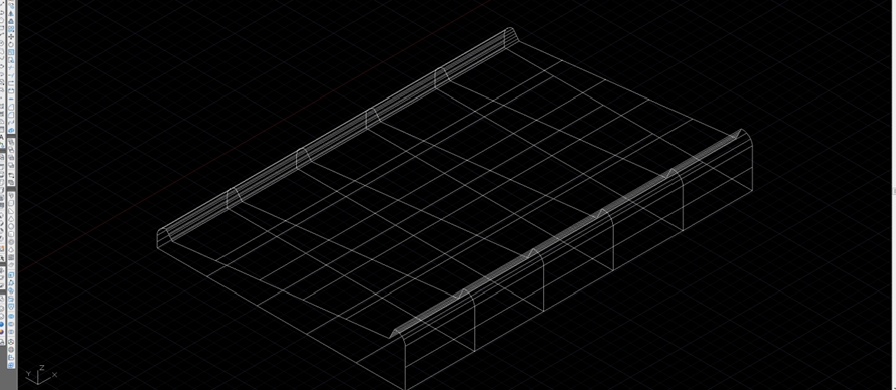
Conclusion a 3 d model of the heat dissipation base, export the file of Sat, and use 123D design Autodesk software to open and to switch the Autodesk 123 d make, set the parameters of the model. Turn the 3D model become pieces and export the PDF file.

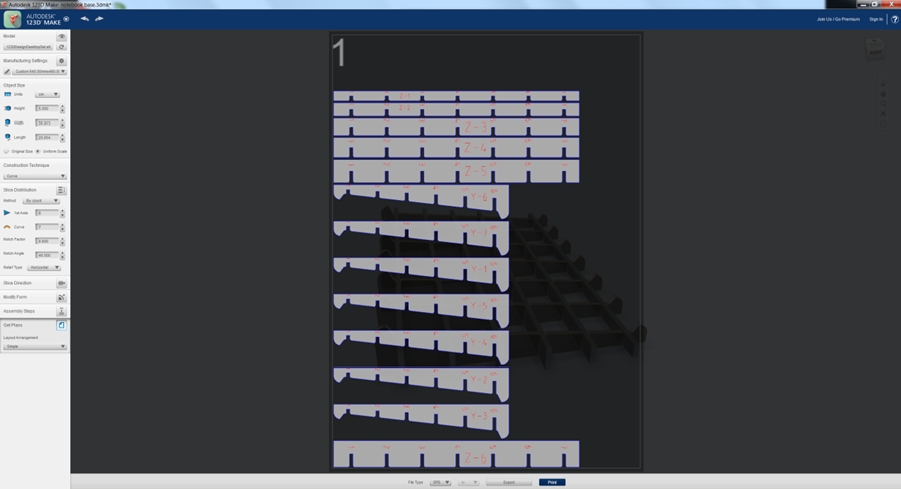
Use the laser cutter to cut the file with cardboard and join together.Import the PDF file to CorelDraw and set the lineout pan: hairline.

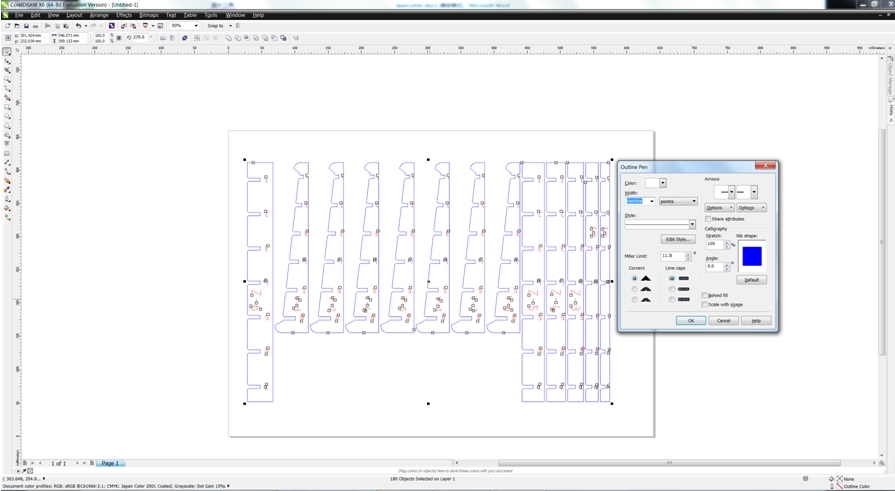
Printer-> printer property->pen->black, set the Force: 80%. Speed: 8%, times: 20.

Import the file to printer, find the position, put the material to the platform and adjust the focus, and then press the start.
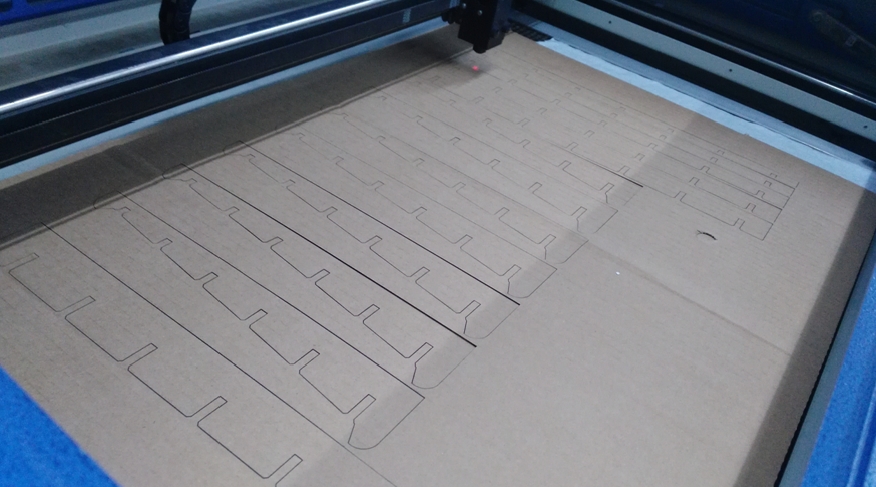
Finish the cutting and Fabrication.


How to use Laser Cutter to cut something.
How to set the laser Cutter to cut the Carboard become beautiful.