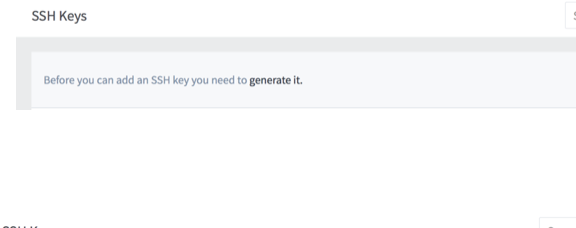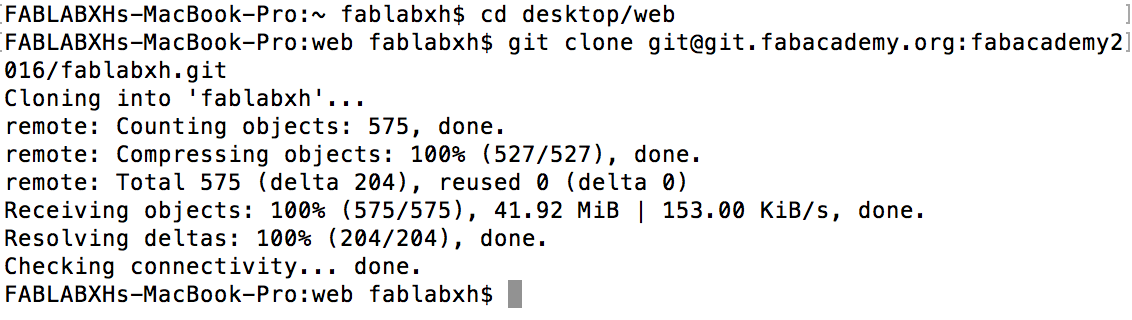Week1 principles and practices, project management (Jan 27)
1.Design and develop a private webpage.
2.Introduce yourself in your webpage.
3.Design and described Final project.
4.upload your webpage.
HTML Code editor -- Komodo Edit 9
HTML
CSS
Javascript
GitLab
1.Learn the develop process of webpage.
2.Learn principle of HTML/CSS/Javascript.
3.Design your webpage's construct.
About the construct of HTML, "<html>" is start tag and "< /html>" as the end tag. Between "<html>" and "< /html>" which include "<head> < /head>" and "<body> < /body> ". Title exist in the "<head> < /head>" , we can use the"<title> < /title>" to define your webpage's title. About “<body> < /body>” and the main function is described your content. It is a Content tag.

4.Design your webpage.

Our lab has been decorated, but indoor odour is emitted and the students always stay in the lab, in order to decrease the foul smell and reduce the damage of health, I conceive a project that is used a waste computer's components and the fablab's tool to make an air cleaner.
Air cleaner is a pretty mature product. The price is about 700-1000 yuan . You can buy it easily in everywhere, as well as online shop of Suning, TaoBao and Jingdong. This project is designed to advocate that anybody can use discarded devices and materials to make their requirements.
This project consists of five main modules: CPU, wireless control, power source, display, appearance. The materials includes PC case, two cooling fans,LCD,Bluetooth module,hepa filter etc. And the goal is to control the switch via Bluetooth module, and make the filter work well and the test result show on the display. The whole project is divided into 6 steps: the conception, design, implementation, operation, test and summary.
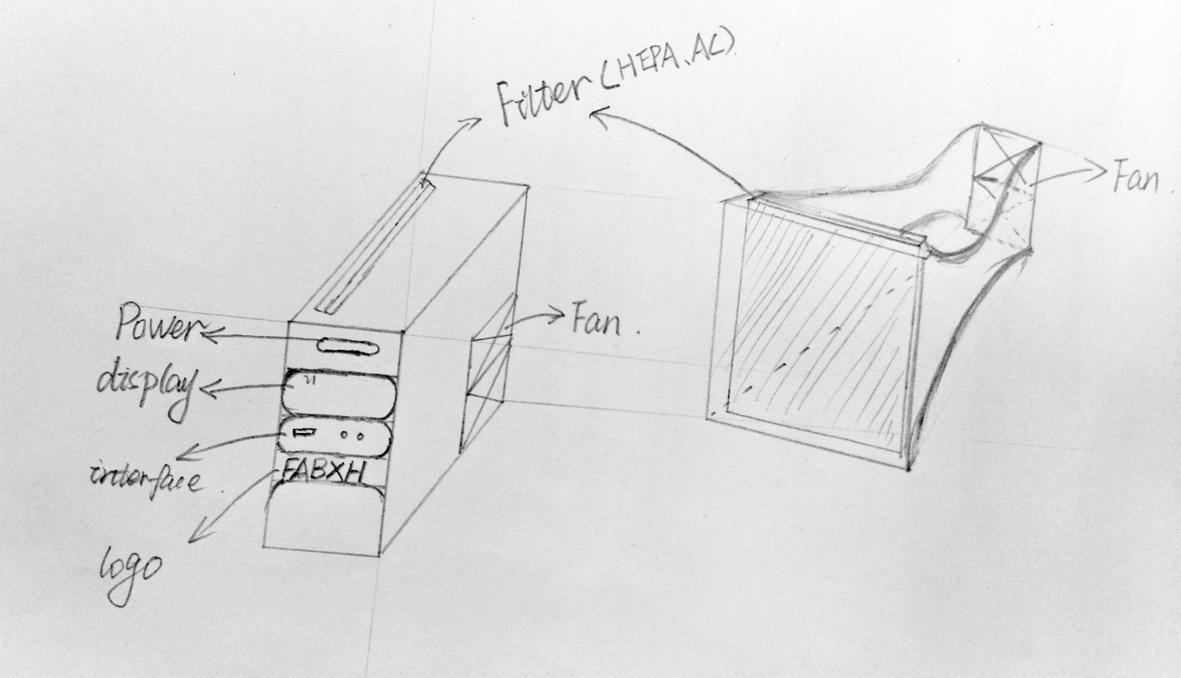
1.Principle of GitLab.
2.How to upload your webpage.
1)SSH Key:
.open your computer's terminal
.input:ssh-keygen -t rss -C "mowei_5566@126.com"
.press the Enter when it prompted to input your password.
.check your SSH key: cat ~/.ssh/id_rsa.pub.
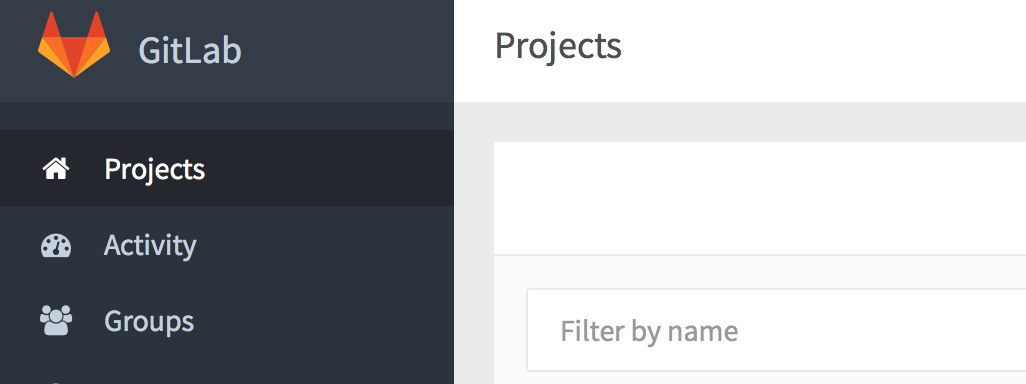
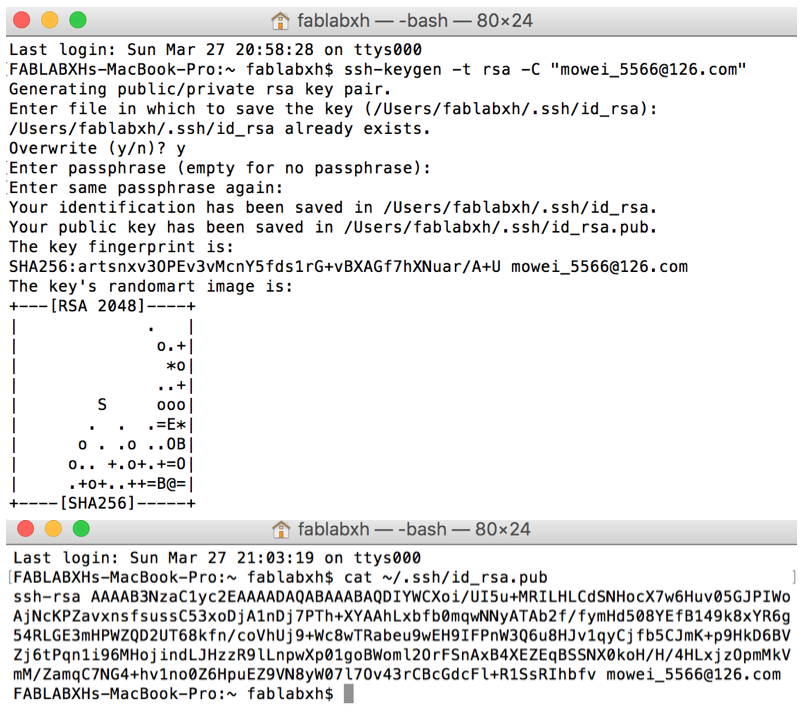
2)Add SSH keys to GitLab
.sign in your GitLab.
.Find and open your SSH keys in your GitLab.
.paste your computer's publish ssh-key to the form and finished your add.
3)Remote your Repository
.New a project file on computer desktop.
.Input command:cd webpage
.Clone remote repository: git clone git@git.fabacademy.org:fabacademy2016/fablabxh.git
.Congratulation ! you succeeded !