Add an output device to a microcontroller board you've designed and program it to do something
This week’s assignment was to add an output device to a microcontroller board i designed and program it to do something. I decided to start this week of by making at least the RGB and if i had time to spare i would also make some other boards. I wanted to make the RGB because that was definitely something i was going to use in the lightsaber and hopefully i would be able to do something with the c code so it would be usable for the lightsaber.
Hello.rgb.45
This week i just got the traces and the outline for the board from the archive and milled out the hello.rgb out, you can see the instructions for that on week 4. Next i soldered the components to the board, i found it a little bit harder to solder this board then the other ones i had done because of how small and compact everything is on this board. Now i connected the board to a avrISP to check if the board would be useable and work correctly, and to my pleasure the green light turned on so now i could go on and program the board.

Programming the board
I got the make file and c file from the archive and put them together in a file on the desktop. Next I opened the Terminal and found the folder with the files there. Then I plugged both the fabisp programmer and the hello.rgb to the computer in the USB ports. Now it was time to send the program to the board by running the make file, and to do this i wrote:
sudo make -f hello.rgb.45.make
sudo make -f hello.rgb.45.make program-usbtiny
And if you are going to use an AVR microcontroller to program the board you should write:
sudo make -f hello.rgb.45.make program-avrisp2
The programming went well but there was something wrong with my board, i saw that Baldvin also had the same problem only the red light on the rgb turned on like you can see below.
video-1462969198 from Arnar Sveinn Guðmundsson on Vimeo.
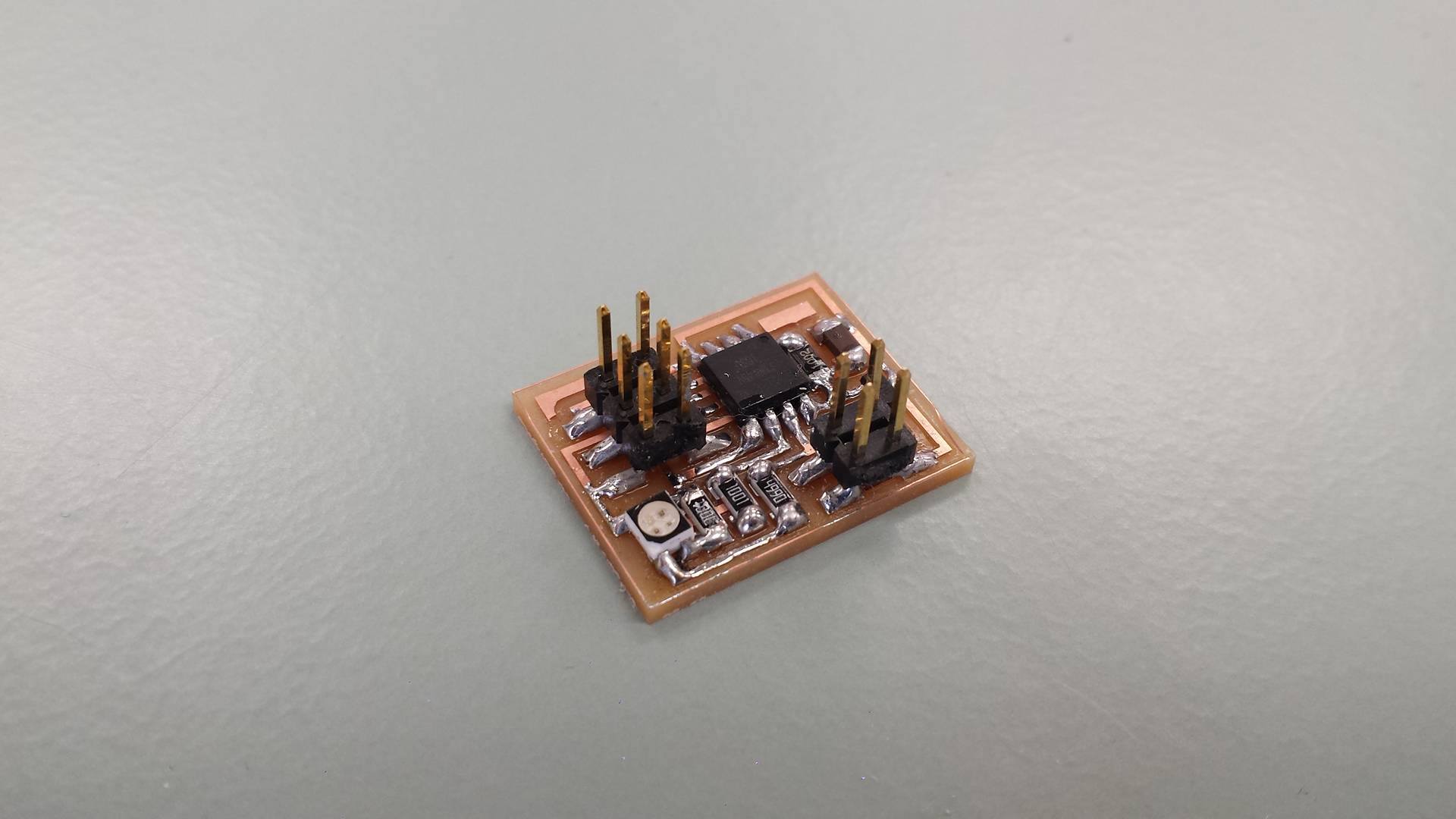
We fixed this by simply turning the rgb led, we had not turned it the right way and now everything was working like it was suppose to do. I also tinkered a little bit with the c code but not much, i slowed down and accelerated the speed of the rgb switching between colors.
RGB from Arnar Sveinn Guðmundsson on Vimeo.
I also included a output device in my final project using a Led strip, but you you can read more about it on my final project development page.
Files
SchmaticsBoard Layout
Board Traces
Board Outlines