Evaluation & Selection of 2D / 3D Software
I am a design engineer and right from the beginning of my professional career I have worked on 2D & 3D softwares. Designing has been my interest & machine design in particular. Selection of a software is not an option but a need for further course of Fab Academy.
Different 2D/3D Softwares
I could see a list of recommended design tools on Fab Academy website of raster and vector design. The difference between vector and raster graphics is that raster graphics are composed of pixels, while vector graphics are composed of paths. A raster graphic, such as a gif or jpeg, is an array of pixels of various colors, which together form an image.
Many design tools are available for creating raster graphics. I am familiar with adobe photoshop and as I am using windows, I decided to give Inkscape a try. Inkscape is a free multi-platform Vector - graphic design software. I have not tried using Inkscape previously and so it will be new thing I will be learning.
I installed Inkscape on my Windows system & started learning few commands from youtube tutorials
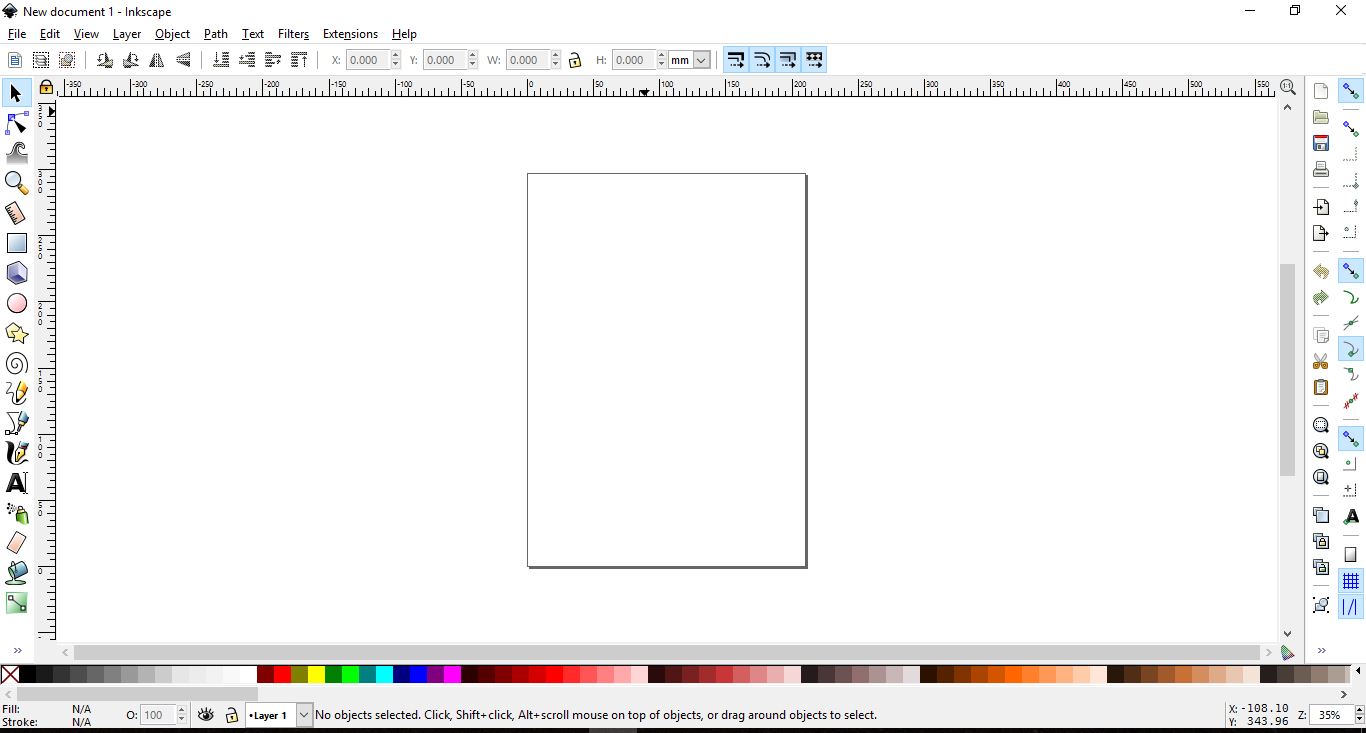
Later in the weeks to come I will using Inkscape to create my Logo for Vinyl cutting assignment. The below image shows the different options available in Inkscape just like any other tool.

Working with 2D Software
I am well versed with Auto CAD & hence in the weeks to come I will using this tool & also will try to use Libre CAD as well.
Working with 3D Software
I will give a try on Catia V5 R21 as I am already working on Solid works.
Below is the sequence of making parts in Solidworks.
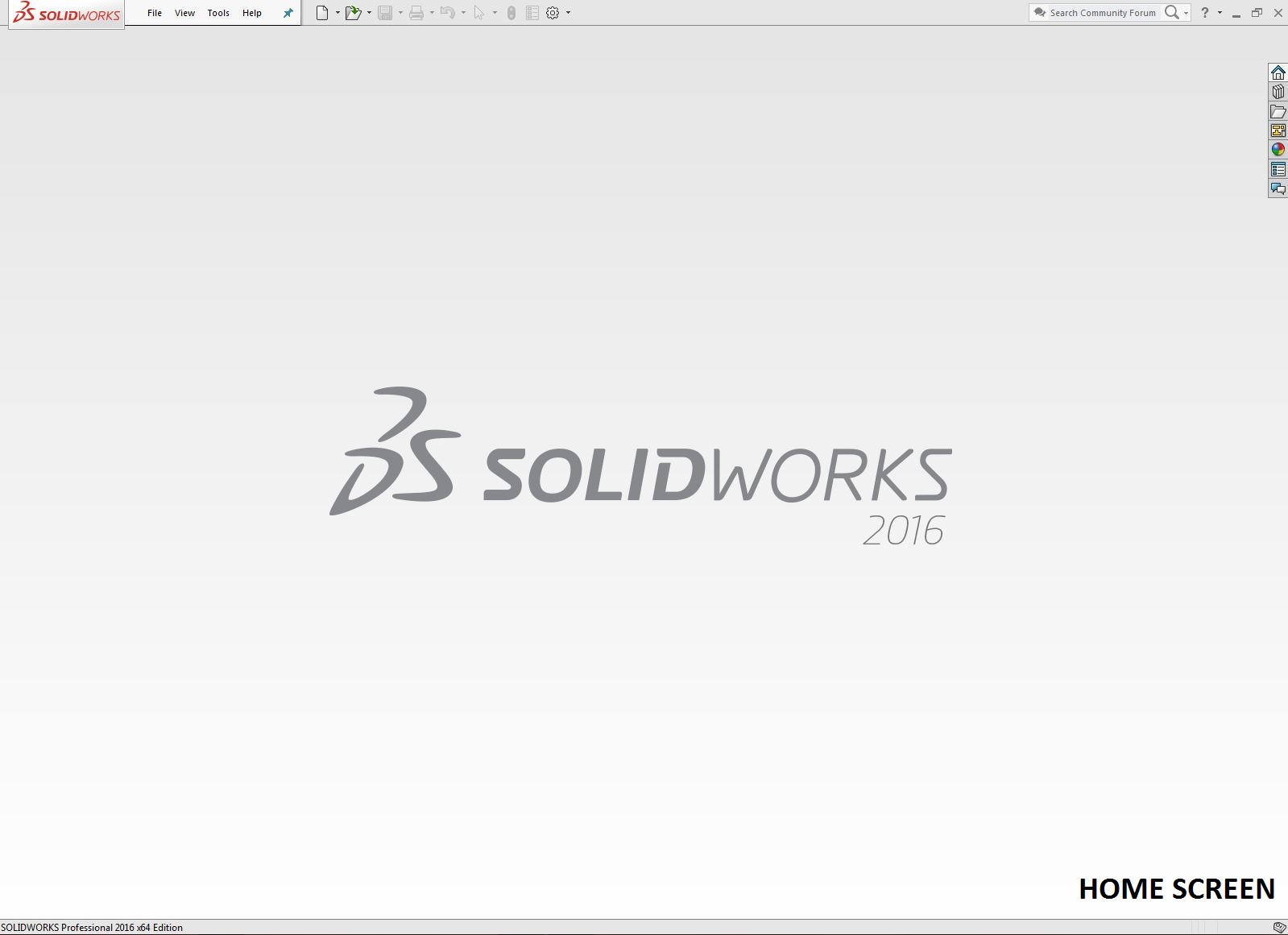
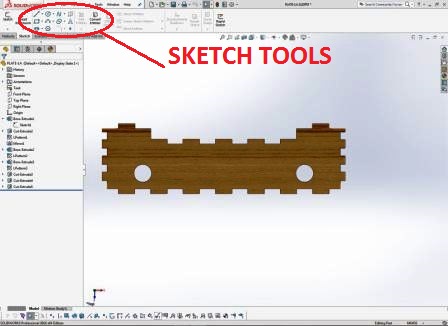
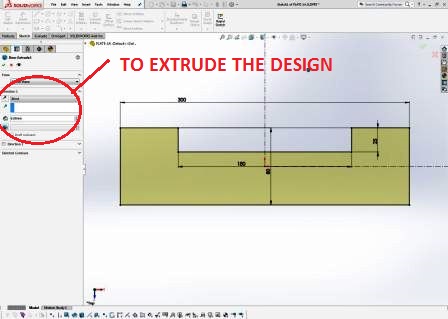
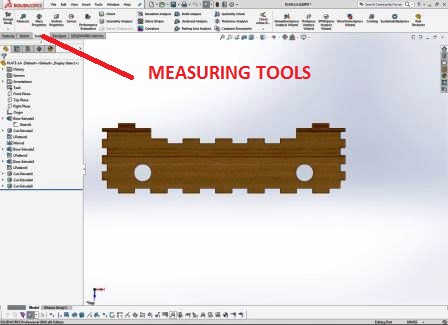
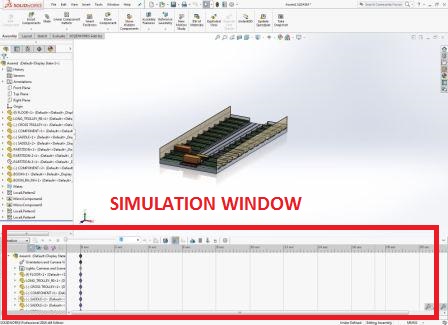
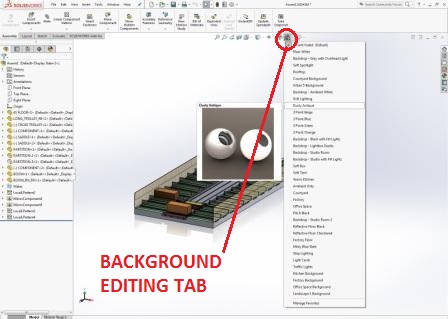
A possible final Project
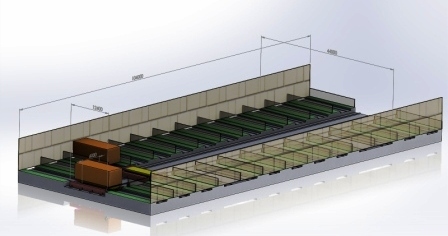
learnings of this week
- Catia was totally new to me as I have never worked on this software before. I am already well versed with using Solidworks & AutoCAD. But I think SolidWorks is very good tool for machine building & parametric design.Hence I will move ahead with others assignments using Solidworks.
