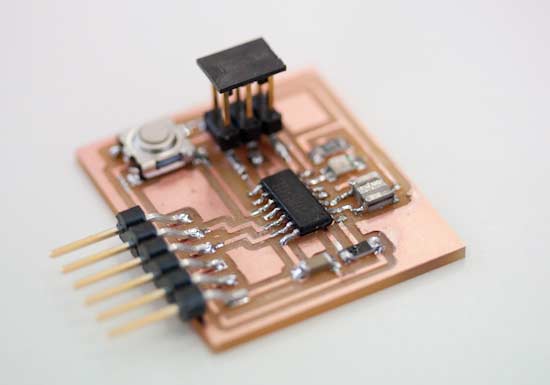Assignment for week 6 Electronics Design
1. Redraw the echo hello-world board
2. Add (at least) a button and LED (with current-limiting resistor)
3.Check the design rules, and make it
The board
This is the Hello World board we are making this week:
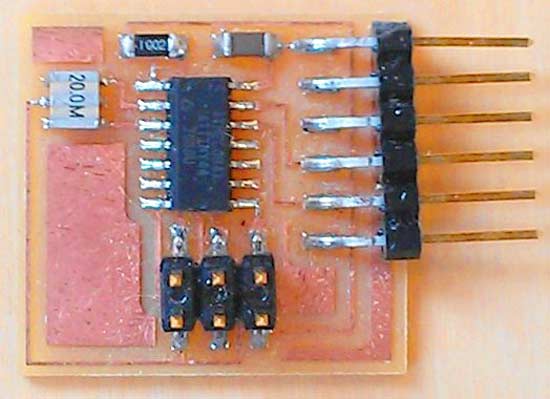
..
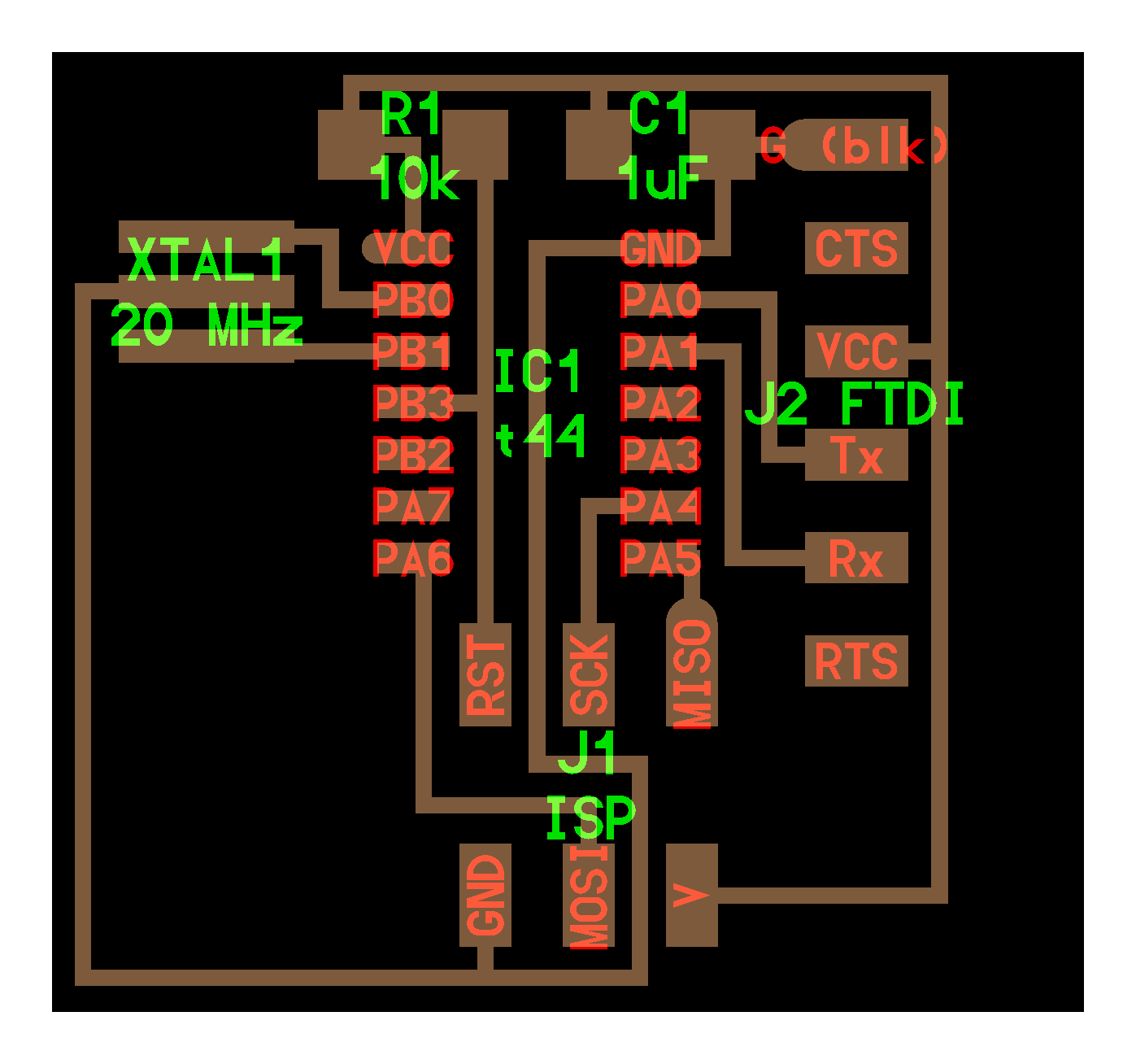
Drawing the Board
1.To draw the board we downloaded Eagle.
2.Import a parts library from the FabAcademy schedule page for this week
3.To place the library in Eagle save the link to the folder Eagle makes under MyDocuments. It will then show up in the PROJECT folder under EAGLE
4.To make things simpler hide all the libraries not in use. Right click on the LIBRARIES folder and choose USE NONE. In this case we will using the SUPPLY.LBR so make that active by making the dot green. The FAB.LBR should also be green.

5. Next make a New Project under the PROJECT folder. Name your project. Then right mouse click your new project and select NEW- SCHEMATIC to start drawing.
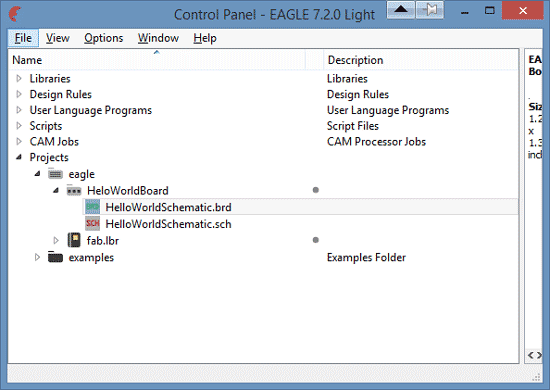
6. The schematic toolbar:

..
7.The schematic drawn up.

8. To change the Design Rules - press the DCR button low in the toolbar. You need to change clearance to o.41mm to be sure the Milling Machine will be able to cut between the routes

9. The Board drawn up.
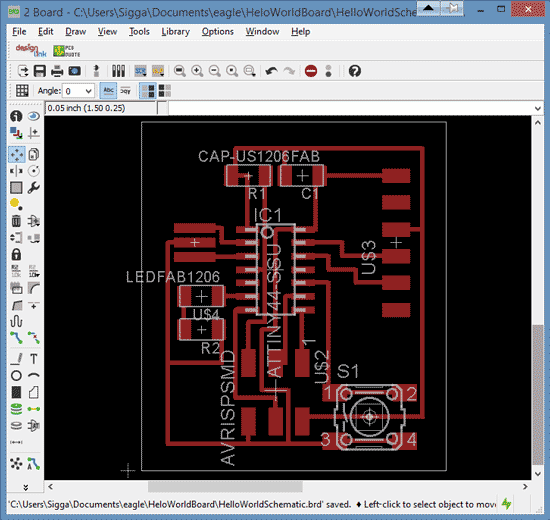
10. Next step is to export the traces
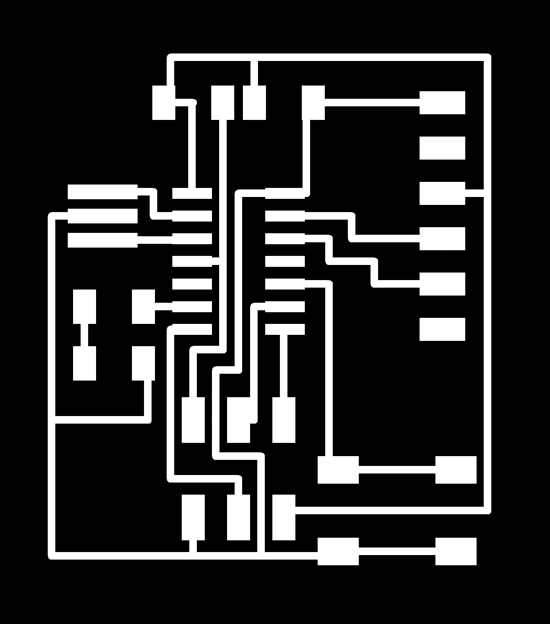
11. Soldering the parts
12. Hello World Board Finished