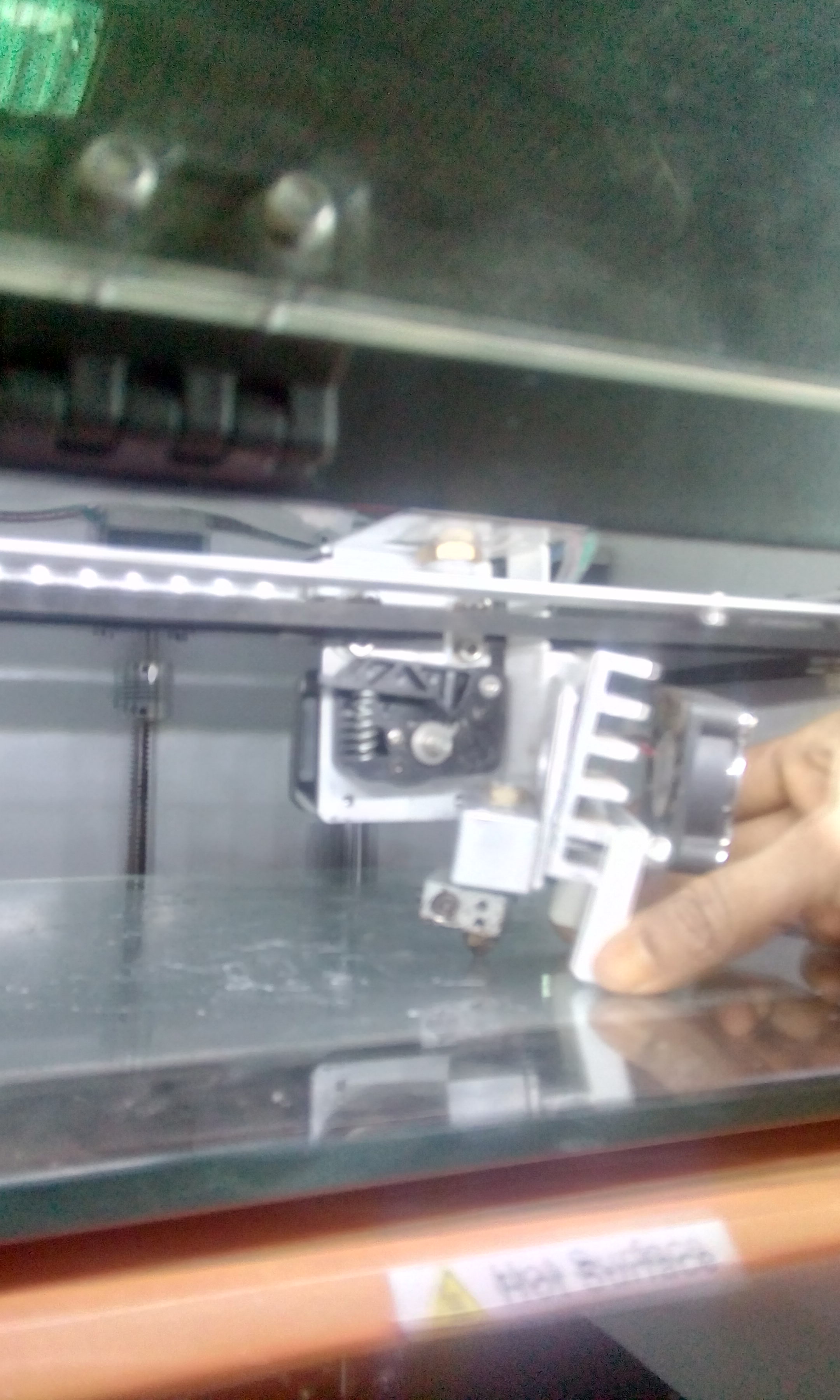Assignment for week 5 3D Scanning and Printing
1.design and 3D print an object (small, few cm) that could not be made subtractively
2. 3D scan an object (and optionally print it)
3D Scanning
3D Scanning was the most intresting and learning part for me, I have to scan sagar's hand so that I can design the upper arm cover which can fit to sagar hand. Currently we were not having 3D scanner at our lab so I visited with sagar and with some volunteers to scan sagar's hand at a near by lab.

..

At first we were getting a lot of problems while scanning because it was getting difficult to move the scanner all over the hand but after some trials we got complete 3D Scan of sagar's hand.

Problem faced while scanning
During scanning we were getting a lot of light issues because of which we were not able to scan so we put some sheets to make a good background for accurate scanning
Cropping
After scanning we cropped the desired part and eliminate the rest of the portion
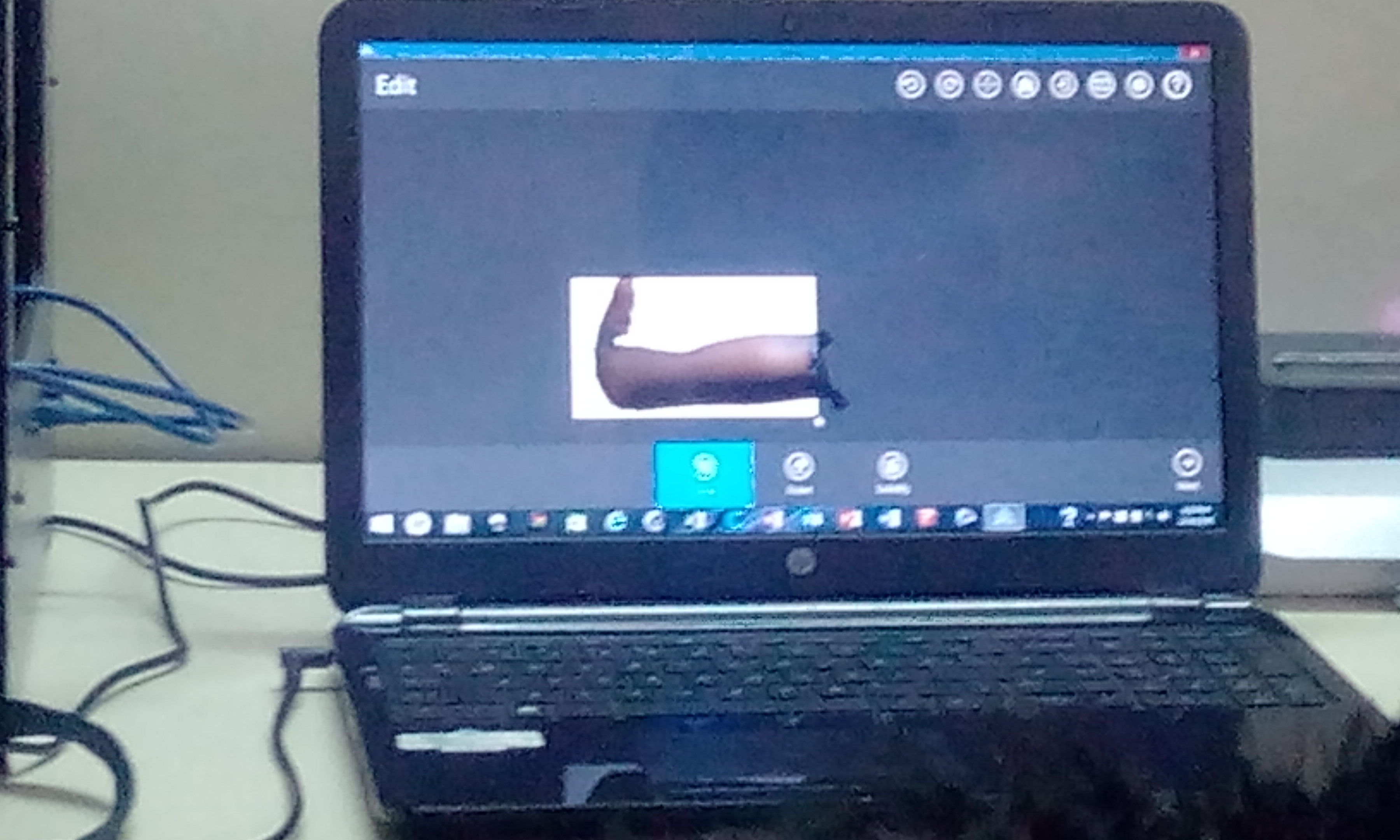
..
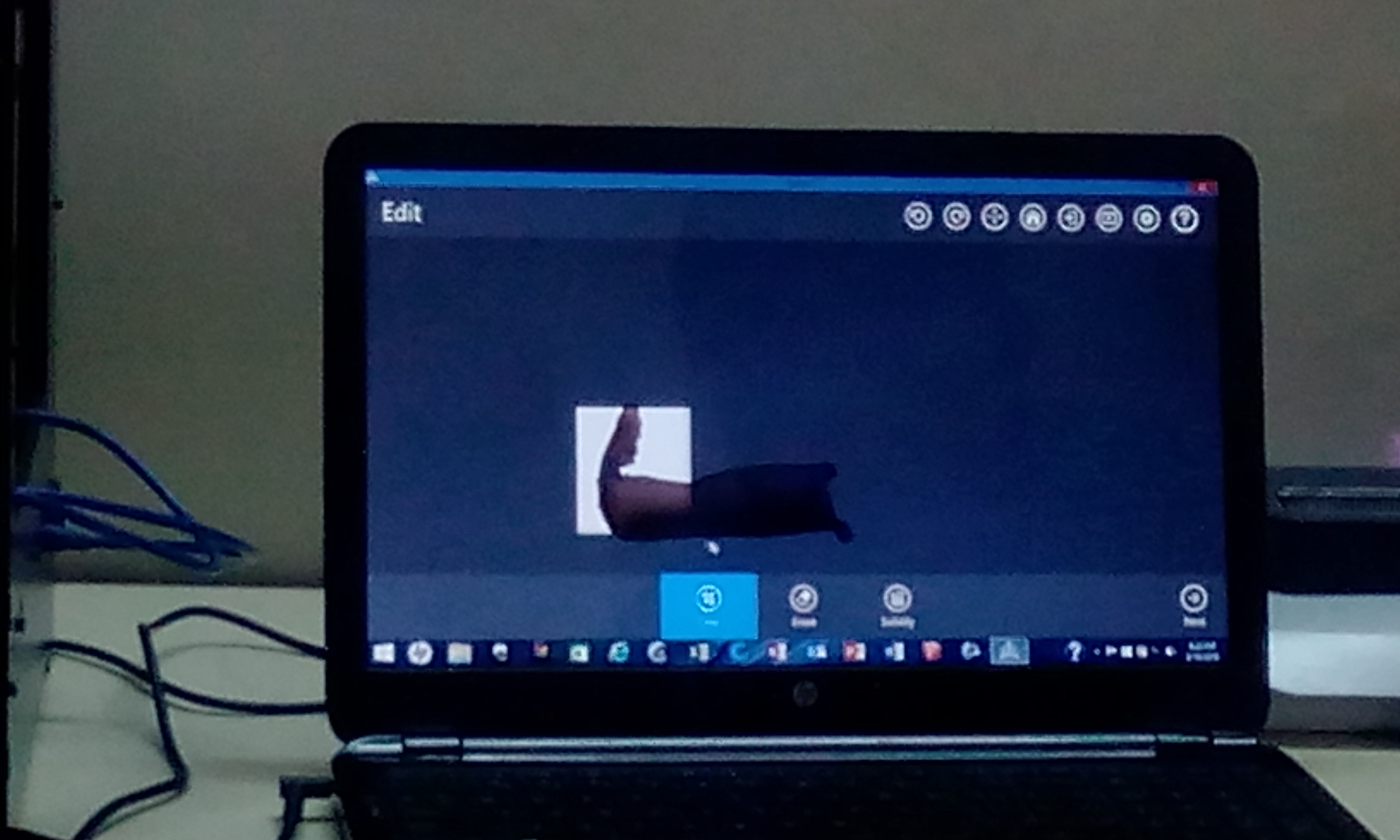
Genrated STL files
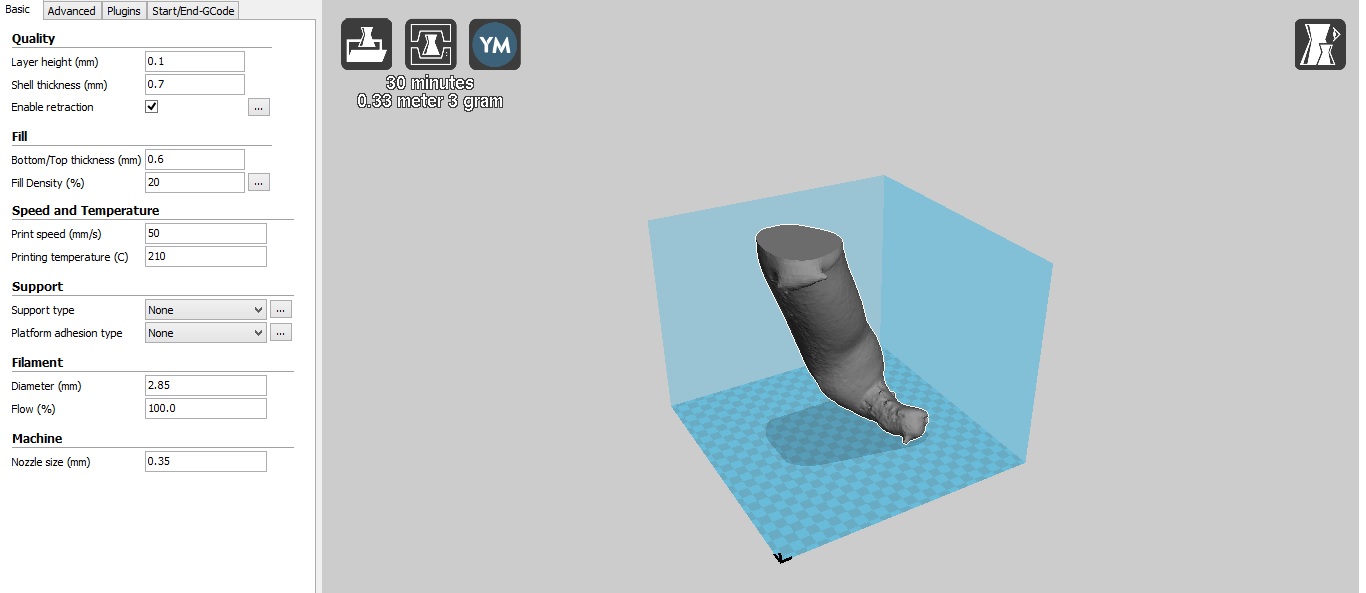
3D Printing
I used TinkerCad tool and made few shapes with the aim to test the limits of the 3D printers we have in the Lab. We have two printers. Delta and Accucraft i250.
For this test I used the ABS and PLA plastic. I was curious to see how thin the design could be and how much detail could be expected. Of course the models came out in all sorts of condition but I learned lot from them.
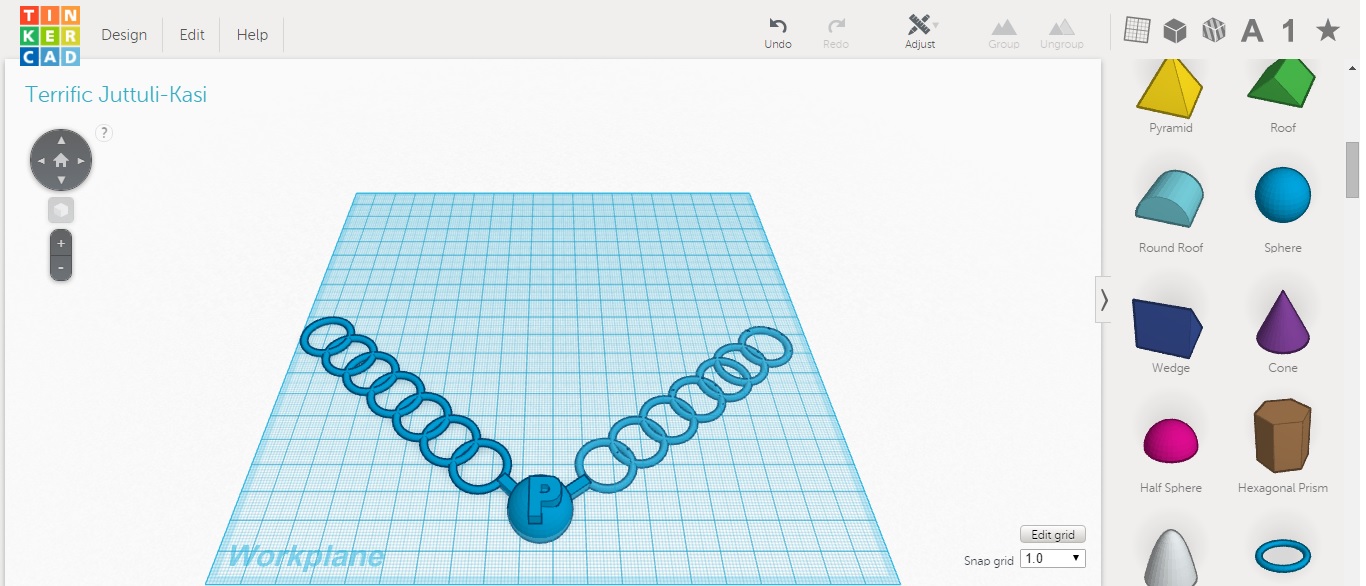
For this week assignment I decided to make a 3D printed necklace using 123D , in my last assignment I have worked with other software like 123D design so for this time I decided to try something new so , I cameup with Tinkercad.
As a test piece I made a necklace with Tinkercad, for this I connected several rings shapes and a sphere to make it look like a necklace. I also place a alpfhabet inside it.
Few Problems Faced
It took few attempts to get the print going. Several time the printer stop extruding the material after working a lot I found that I need to clean the extruder and it started printing.