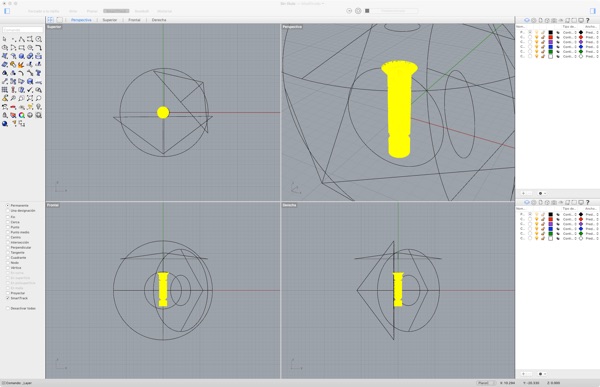Computer Aided Design
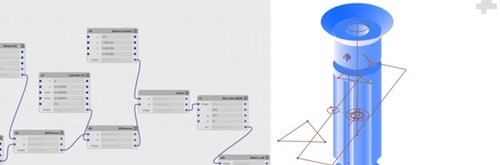
The assignment of this week is to research, use and produce results with different types of Computer Assisted Design programs, from 2D to 3D, video and animation. Helping us to get the basics of the tools we will use during the course.
Sections / Lesson and Review / Previous Experience / Mypaint / Pixelmator / Inkscape / Antimony / Fusion 360 / Blender / Rhinoceros
Lesson
Academany Fab-2016.02.03D Lesson 02: Computer-Aided Design from Fab Academy on Vimeo.
Review
Academany Fab-2016.02.10B Review 02: Computer-Aided Design from Fab Academy on Vimeo.
Previous experience in CAD and other design software
I studied a degree in multimedia design so I’m skilled in many commercial software suites. Mostly Adobe one, with Photoshop and Illustrator, also my university used Autodesk 3dStudio and Maya for teaching 3D design. But some of the programs that we will use are a little new for me, mostly CAD and ECAD programs that make me feel much less proficient.
Because my audiovisual and media background also I have strong foundations in video editing and effects with Premiere, Final Cut, After Effects or Motion. Without problems video editing, codification and sharing contents.
If you want you can see me as Darth Towel as big head hologram and laugh a lot with this video
Many of my assignments for audio, have to be done in Processing or Audacity as they are free programs with lot of utilities.
For this assignment as all these software are well known and commercial tools. I prefer to start researching about software that I didn’t use so much, between the wide options we have been instructed.
My Paint
I didn’t want to install MacPorts, as I have installed Homebrew from a previous Fablab modules installation and configuration try. I used Homebrew to install MyPaint even I know that the cask file has 1.0 version and this is not the latest one. Apart from some little problems that i have to solve and some paths issues for perl installation. It works enough to test it.
Is clearly that with or without a tablet I’m useless for hand drawing. The most similar program to Mypaint that I have use is Corel Paint for it's many different brushes and to be mainly focused in digital painting.
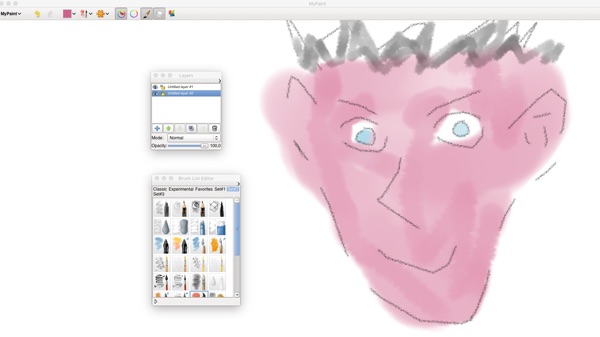
Pixelmator
With Pixelmator, that is an efficient and cheap alternative to Adobe Photoshop, I have designed the banner of this website. Also any image editing needed I made it almost any time with it.
Inkscape
For vector 2d drawing, I choose Inkscape, that is free alternative software to Adobe Illustrator, that is multiplataform and it's widely used at FabLab León
I draw to vectors a physical mapping triangle, that I will try to replicate next week with laser cutting.
I draw one corner with it's attachment, then I mirrored it to make the full side. Afterwards I duplicate the side and rotate 60º two more sides to make an equilateral triangle.
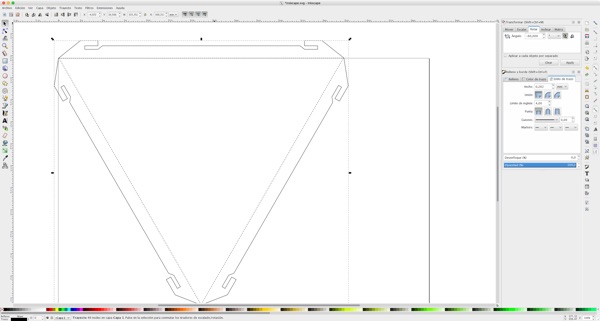
You can save the svg model of the triangle
Antimony
I knew about Antimony as my Fablab instructor Nuria Robles advice to start looking to it. I have a little experience in this type of nodal software that is similar for example as Shake or Quartz Composer.
But I have a little difficulties as not so popular and still not lot of tutorials. Of course I know that me and my fellows students have to make this tools and tutorials to fixing the lack of them.
Another inconvenient is that at February 2016, the actual version is 0.90, and if you want to see examples of previous fab academy students, they are usually made with 0.76 version. So they have an incompatibility version important problem.
Fortunately developer of Antimony, Matt Keeter has a wonderful short tutorial to get the basics to made little things with it.
Antimony screencast from Matt Keeter on Vimeo.
So I tried to made in 3D a little lightsaber, similar to the screwdriver example provided.
Antimony Lightsaber by bjlanza on Sketchfab
First I just get the nodes for extrude a cylinder, a circle and a rectangle
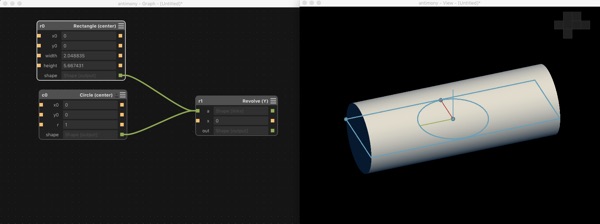
I use the same techniques as the tutorial, using 2 triangles with difference nodes for modeling the cylinder.
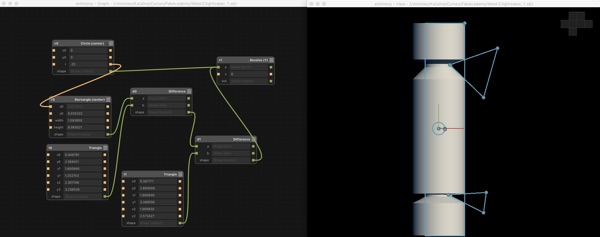
Cloning 3D cylinders for making the difference texture in the shaft of the lightsaber.

Adding the upper protection and power on button.
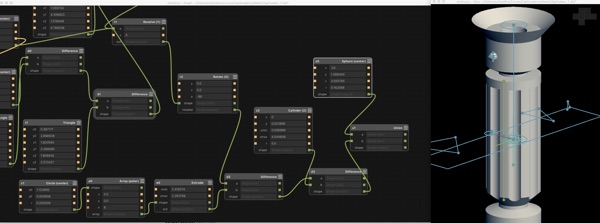
I tried to add some color to the model and with the help of export node I can get a stl file for editing and sharing.
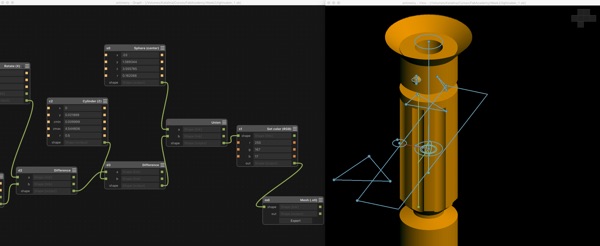
Also from Matt Keeter we have the FSTL viewer that allow us to quickly view the final models made by Antimony in our Mac
Autodesk Fusion 360 and MeshMixer
To test Fusion and other types of modeling I follow this interesting new tutorial of Adafruit about make a voronoi 3D vase model
Creating a vector shape to use as surface for the revolution method of creating a 3D shape from 2D.
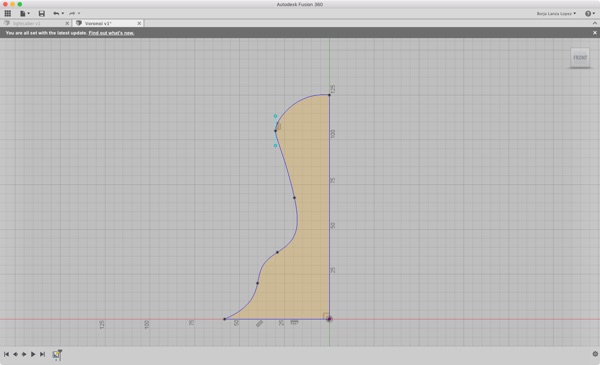
The final 3d Object using the revolution method described.
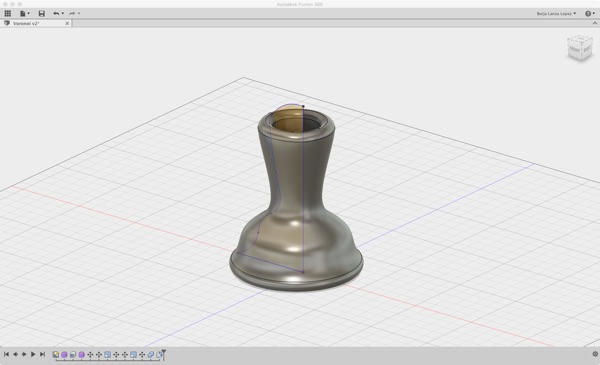
Stl model exported in 123Fusion and imported in Meshmixer then you being brushing for getting a low resolution triangles patterns.
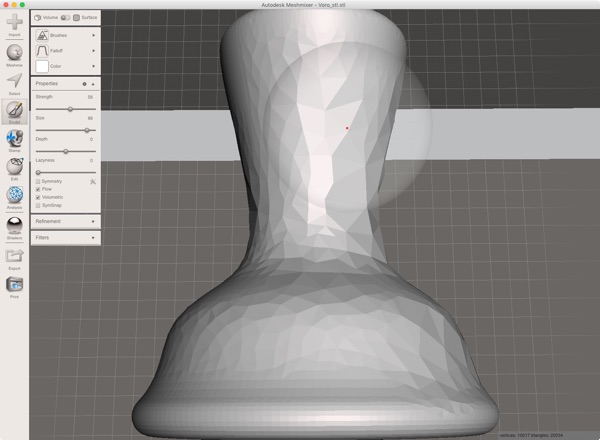
Voronoi Patterns achieved using the patterns menu in Meshmixer
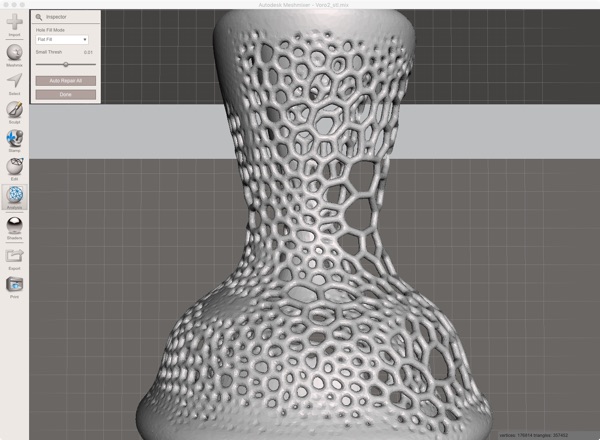
Final Result
Voronoi Vase Week 2 by bjlanza on Sketchfab
Blender
I imported the stl file of the lightsaber created in Antimony to try to render it. I put some lights but I didn't have any results. As I didn't spend more time in researching, I let this goal for next weeks.
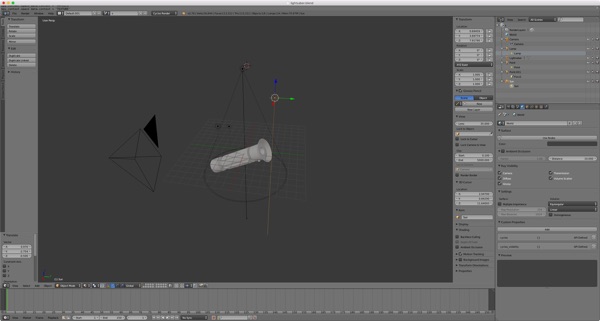
Rhinoceros
I also tried to get a good render in Rhino, with lights and texture, but also not good results.