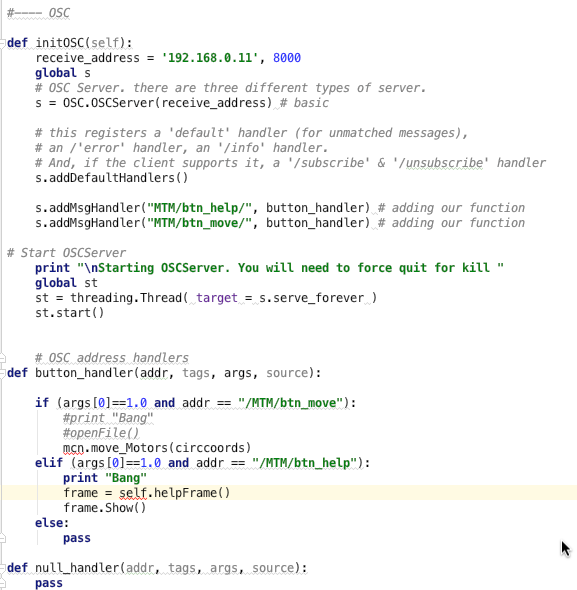Machine Presentation
You can see our machine presentation in the vimeo video, we were the first, and we have plenty of time for making a good presentation of our hot wire foam cutter machine
Academany Fab-2016.04.13B Review 10: Machine Design from Fab Academy on Vimeo.
Files to download
You can download the different python files that I use including the files of the GUI here.
Python Programming
A great book for learn and get examples of code for python and Wxpython that is the graphic library that use the interface for gestalt nodes is wxPython Application Development Cookbook, and you can just learn looking the examples of code of the book.
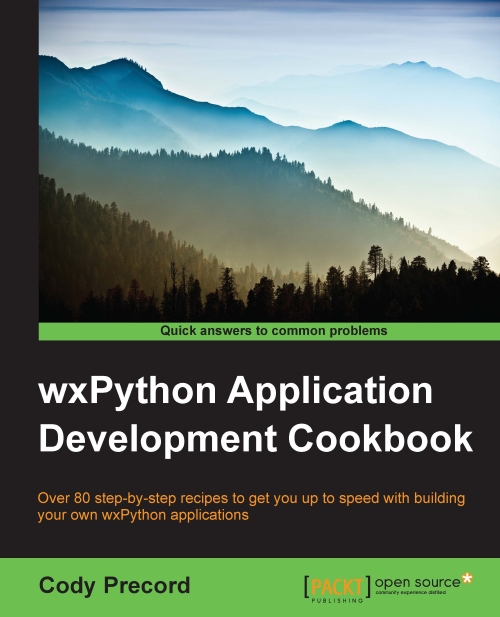
Evolution of the GUI
From the basic interface that just make simple operation to the machine, that make us shout Eureka!!!, I was upgrading the interface with some new functionalities with also some help of Luis Díaz
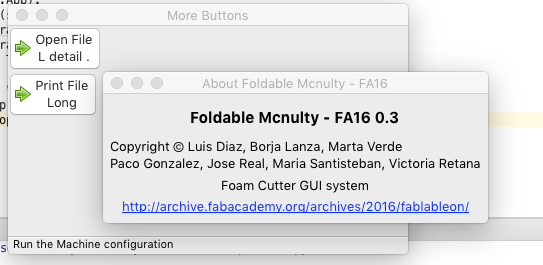
I use an iterative approach for agile development making little upgrades and test that everything works. I usually create new python files just to test different things and later integrate with the application code.
With the help of and IDE is much more easy to do it, as you get more info about code errors. And easy to choose which file to compile at each moment.
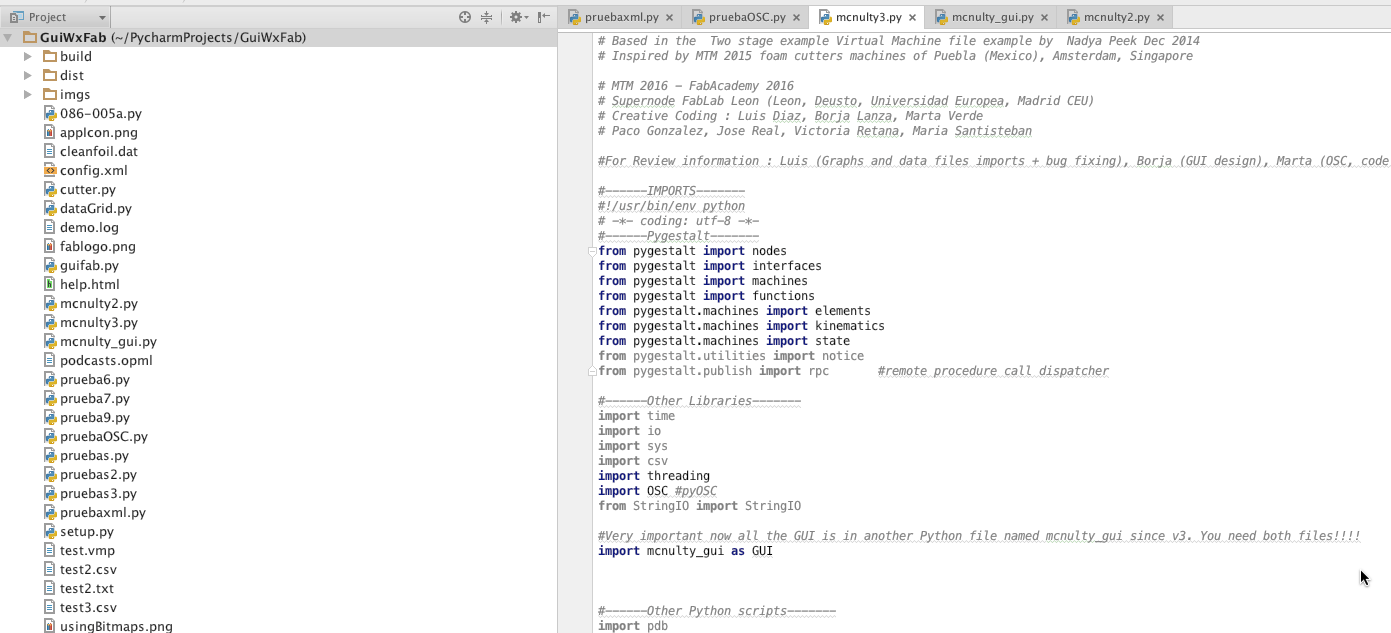
The mcnulty2.py shows a little more advance GUI, with graphic buttons and the basic of operations.
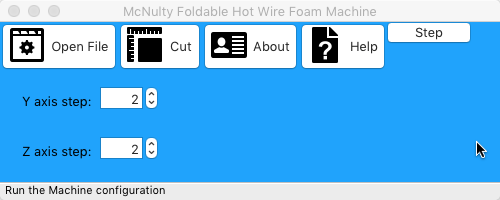
My classmate Luis Diaz used this version to add a module to cut planes wings using special data.
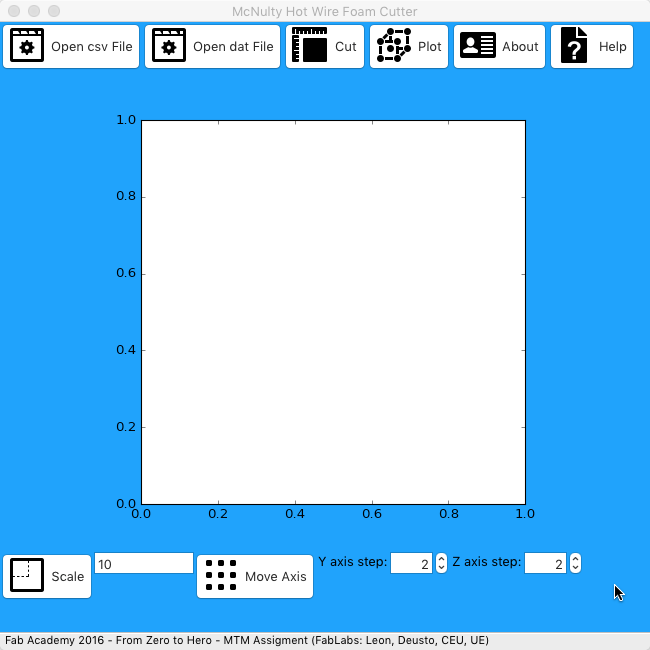
With this upgrade I clean the GUI, splitting the code of the GUI to a separate file for easier coding as it was growing to a so big file, and let the basic functions of the gelstat in the core mcnulty3.py
You need both files to run this version so be aware to have the 2 in the same folder, also I add several help functions as user dialogs and warnings
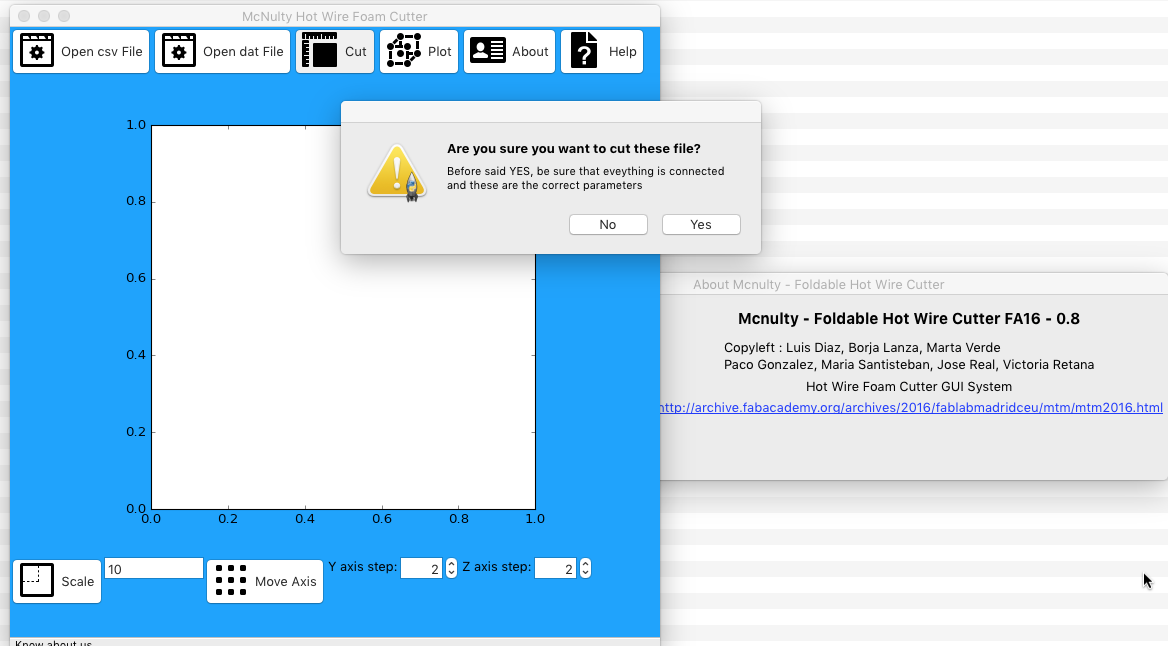
Also after different approach like open in a different window, I choose to use a web browser for help, It needs lot of improvement but the foundations are built.
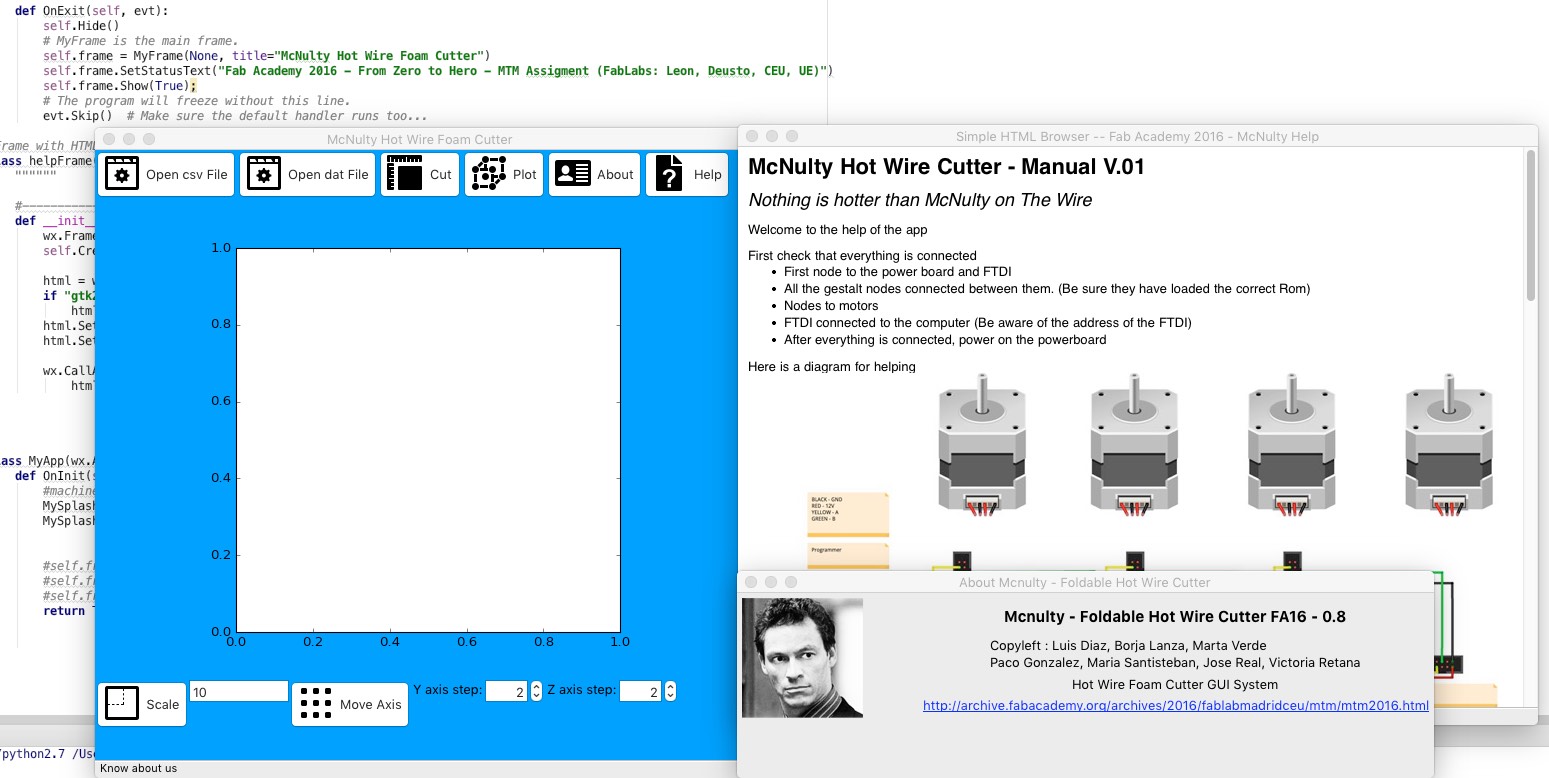
You have different test files named "pruebas" of different subjects also. In case someone have some question, I happily try to answer it
PyOSC
With pip tool is very easy install different libraries to use with python, in this case PyOSC to check the code that Marta did and adapt to the machine and network of the fab
Last login: Sat Apr 9 15:22:20 on console
iMac-de-Kassandra:~ kas$ sudo -H pip install untangle
Password:
Collecting untangle
Downloading untangle-1.1.0.tar.gz
Building wheels for collected packages: untangle
Running setup.py bdist_wheel for untangle ... done
Stored in directory: /var/root/Library/Caches/pip/wheels/60/73/20/4b87d038b7019b23022aec76aa937fc3044ee24fc0dba90224
Successfully built untangle
Installing collected packages: untangle
Successfully installed untangle-1.1.0
iMac-de-Kassandra:~ kas$ sudo -H pip install pyOSC
Password:
Collecting pyOSC
Downloading pyOSC-0.3.5b-5294.tar.gz
Building wheels for collected packages: pyOSC
Running setup.py bdist_wheel for pyOSC ... done
Stored in directory: /var/root/Library/Caches/pip/wheels/08/df/a0/d959f898b4624508f7d3d737ae4189726d56ad4d2ea23b1eea
Successfully built pyOSC
Installing collected packages: pyOSC
Successfully installed pyOSC-0.3.5b5294
iMac-de-Kassandra:~ kas$
The code is pretty straightforward, just having to define the ip and number of the server and which address will trigger events