Eletronics Desing
For this week it was necessary to redraw the echo.hello-world board and add a button and a led, check the desing rules, make it and test it.
After i checked the tutorials page i have found the board, an image not the file, and i started from there.
After downloading the FAB libary , witch contains all the required componets i added them to my schetch usin the "add" comand, after that i label all the components and the Eagle software asked if i wanted to connect them and i said yes. While desingning the boar I use the DRC (desing rules) to make sure I was able to solder properly and that my machine was able to make such traces, I used 12mil as minimum width on my board.
The hard part for my actually studying eletronics, i found my self having a really hard time to find a video in witch i was able to undertand the basics.
Since i could find anything and i was getting really frustated i ask for help and a friend of mine, witch studies computer cience in Unicamp, help my out with some "classes".
After a lot of research and stress i was able to put my board togheter using Eagle, but there was one route that i was not being able to connect without using a 0 ohm resistor, so i have to add that to my board.
With my finish board i was able to exporte as a image and using Gimp i couls create the traces and the outline files.
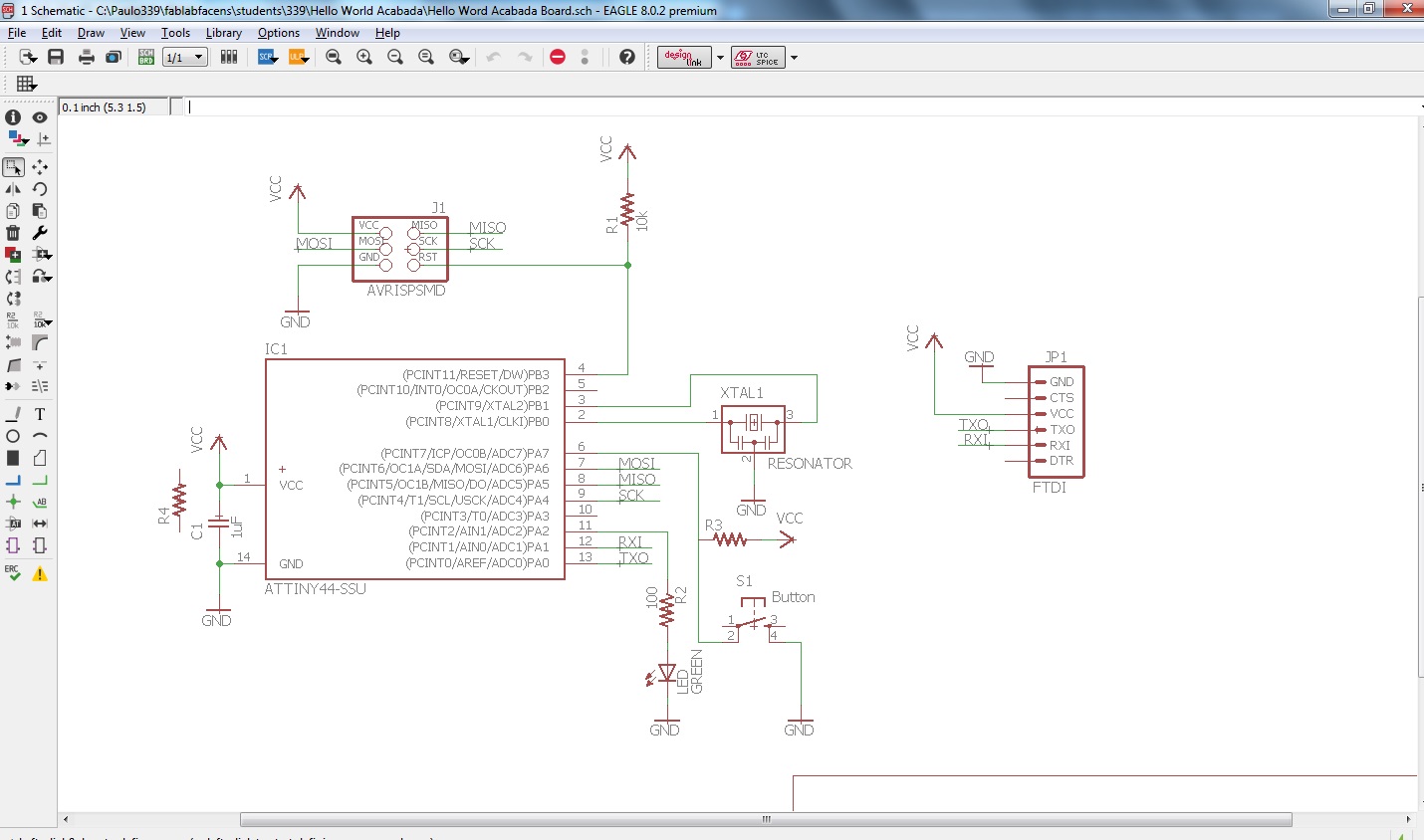 File Avaliable Here
File Avaliable Here
With the image files ready was just uploaded to FabModules and using a cnc mill to cut the traces and the outline.
The final borad had some ruff edges and i sanded it make it smouth and easier to work with.
After i have finalised my desing I noticed that i forgot to add a resistor to my button, so every time i try to use the board and hold the button for too long i short the button, on the files you can download i already fix that
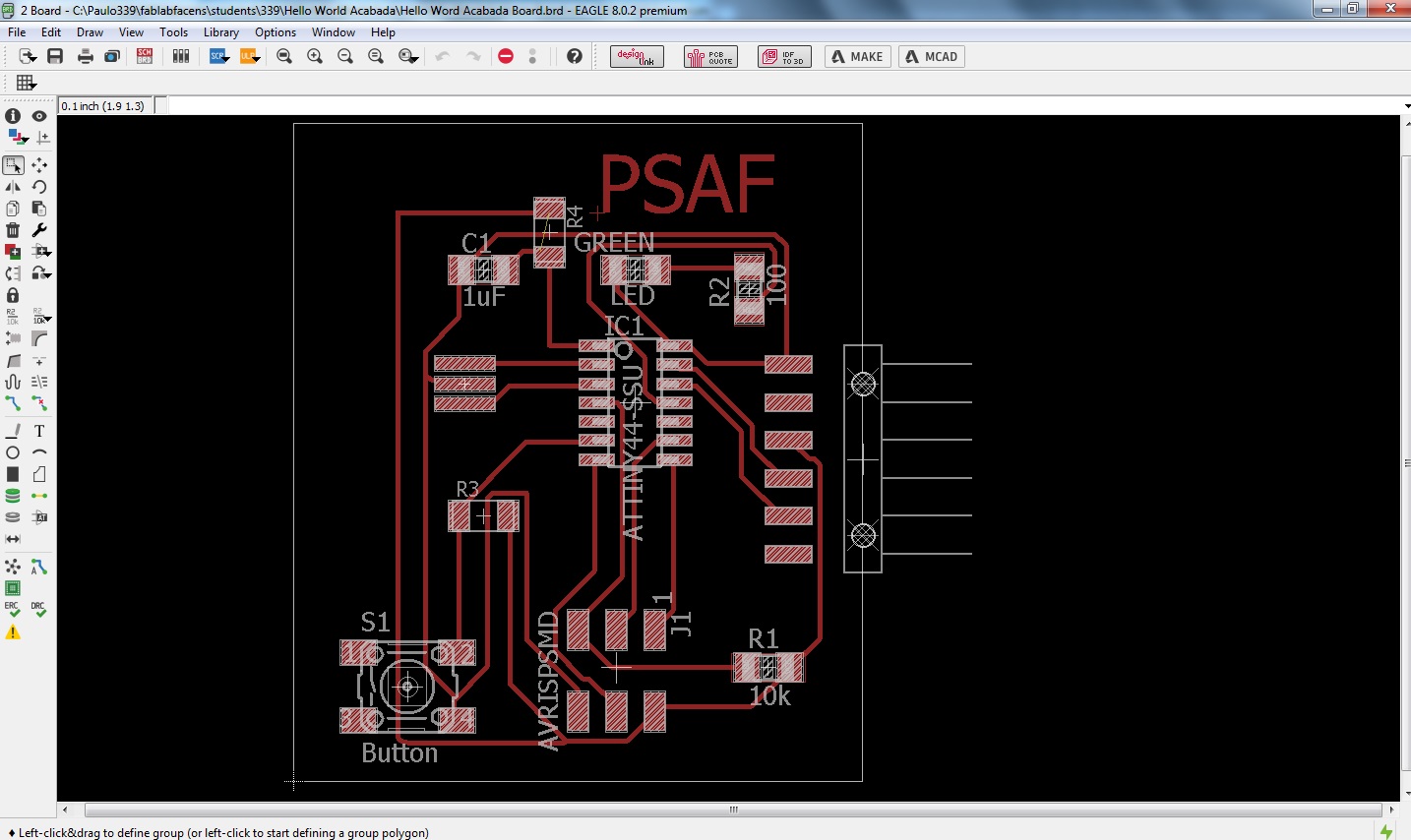 File Avaliable Here
traces PNG File Avaliable Here
outline PNG File Avaliable Here
File Avaliable Here
traces PNG File Avaliable Here
outline PNG File Avaliable Here