Input Device
◆Distance Sensor
I review how to use EAGLE.◯ We can make new components.
I got HC-SR04.lbr on GitHub, but its data dosen't match to mine.So I changed its data for my circuit.
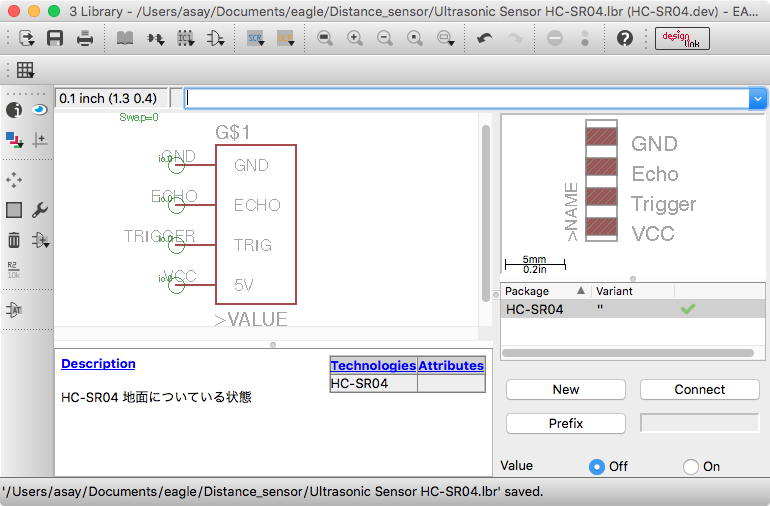
◯ Activate libraly to use new .lbr data.
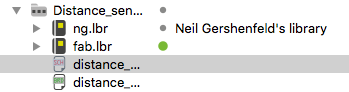
◯ You can change wire thickness.
With basic settings, roots are too thick and often cannot make dvided .rml data.So you should change wire thickness and draw thin roots.
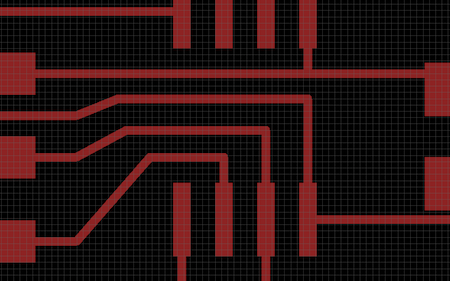
◯ Connect / Devide circuits with Root / Rip Up command.
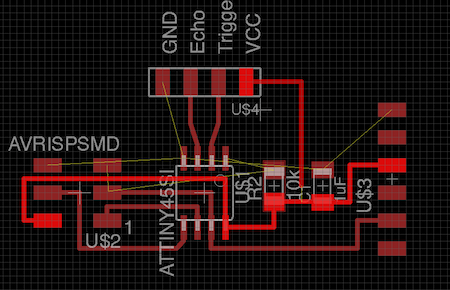
◯ Junction make circle on the junction on circuit.
◯ You should write outline on layer 48 by polygon.
◯ Workplace is written on layer 20 Dimension.
◆Result
I use original sample, and got it working.I use the sample program from class page.
hello.HC-SR04.c
makefile
hello.HC-SR04.py
◆Pressure Sensor
For my another project, I made pressure sensor board.I referred Shino Onodera's weekly log.
Eagle Basic Commands
- add - add new components
- name - name components or wires
- value - add value for comoponents
- label - show the name
- junction - make junction of overlapped wire.
- Eagle has [layer] function.
- Components and wire are written on specific surface.
- Layer20 [Dimension] define the maximum size of window.
- Layer48 [Document] (others is OK) is good to write board outline.
- Change visible layers and export traces/interior png file.
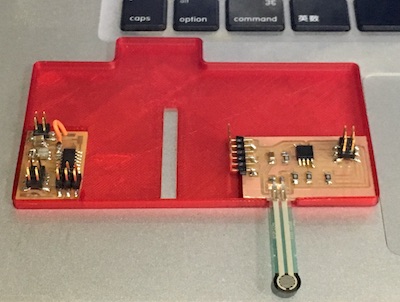
Program files are here.