Principles and practice, Project manegement
This is my first lecture from FabAcademy.
◆ How to set up git enviroment.
1. Download git client.
Download git system files form official site.
This time, I use this version -> https://git-scm.com/
2. Check in Terminal.
Open Terminal and type "git version"
If install succeeded, you can see "git version X.X.X"
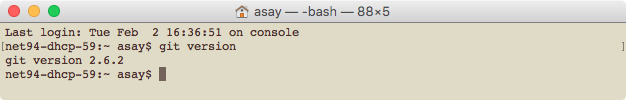
3. Create ssh key.
Type "ssh-keygen -t rsa -C "(Mail Address)""
and create [id_rsa] [id_rsa.pub]. They're located in "Users/(username)/.ssh"
You can set the password, but not neccesary.
Finally, copy whole characters in [id_rsa.pub] to clipboard.
4. Register SSH key to gitLab
Log in your gitLab page, and click key icon on left menu.
Then select [ADD SSH KEY], and paste SSH key to blank.
If you want to add some message, write it in Title.
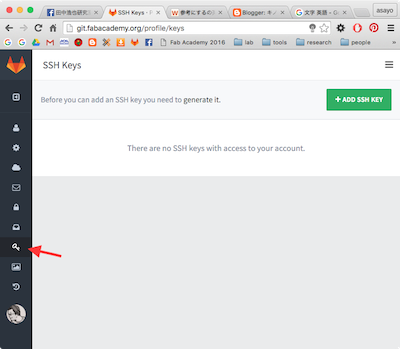
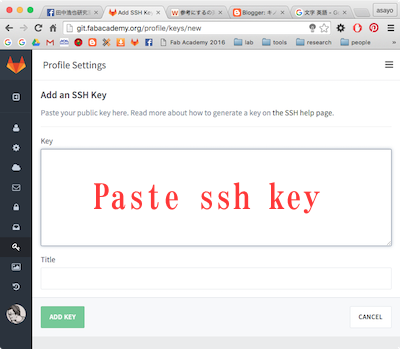
5. Clone your lab's repositly
Open your fablab page in gitLab, and copy SSH address.
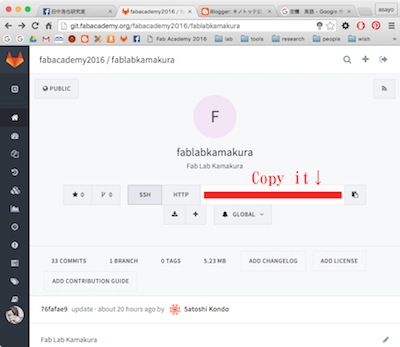
Open terminal, and type "git clone (SSH address)".
If you set password of your SSH key, you need fill it.
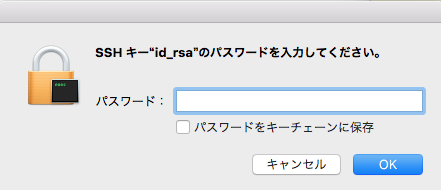
But I cannot pass through it with my password, so I reset SSH key with no password.
It might be my mistype, but anyway, no-password went well.
Is it succeeded?
With git, you can change your porject file locally,
and upload them to the public easily.
◆ How to control git system
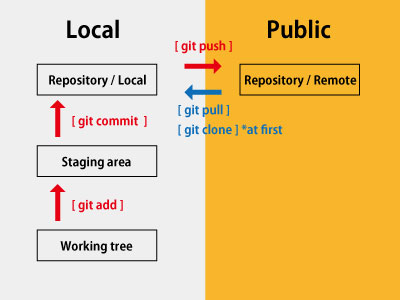
[git clone] and [git pull] copy remote repository to local.
You can create files in local area = working tree.
If you want to upload them to public, there are some steps.
At first, move files to staging are with [git add (filename)] .
Use [*] instead of filename, all changes are moved.
Next, [git commit] to local repository.
Basically it needs some coments, so use [git commit -m "(message)"].
Finally, [git push] to remote/public repository.
Files at remote repository can be seen by anybody.
◆ Making Website
It's been a long time since I edit web pages.
so I study again with using dot install.
Movie lecture is so powefull and convinient!
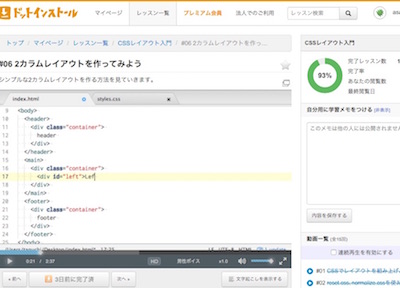
・I want to use SyntaxHighlighter,
but latest version does not work. though install xRegExp.
Console shows "Uncaught TypeError : Cannnot read property 'replace' of undefined".
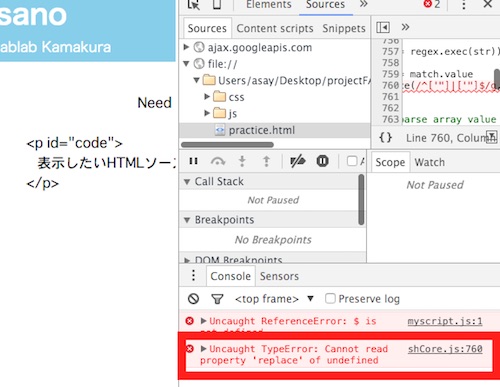
・I made accordion menu [weekly log] -> https://syncer.jp/accordion-content
・ I will use THREE.js to put 3D model on Website.
◆ Final Assignment
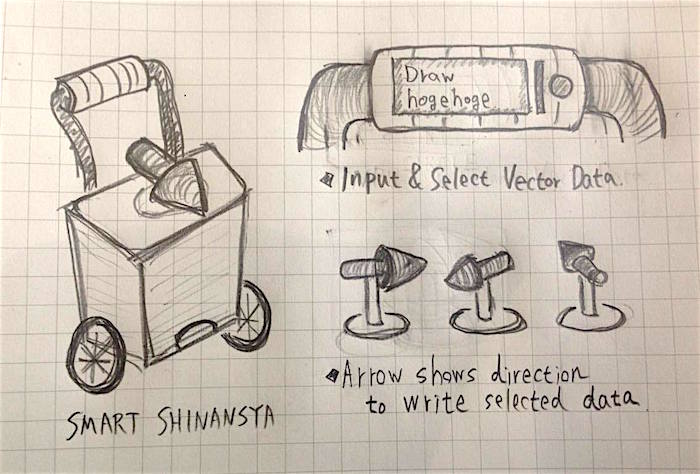
I want to make a machine that support draw large scale chart and pitcture.

We often use line drawer with tape measure, but it needs some skills and take long time.
Then I attach an arrow that shows direction to draw shapes you want.
You can draw exact and complex shape like naska pictures.
※"Shinansya" is a kind of compass used in old days in China.


- To Do
- Know function of exisiting line maker.
- Create vector data conversion software.
- Connect data and arrow.
◆Feedbacks
Region Review(2/3 12:00-14:00)
How measure? with GPS, or directly detection?
→ I didn't decided yet, but want to use GPS to draw huge ones.
Draw image from PC?
→ Basically it does. but I wanna combine draw device (like PC) to main device.
Wendy>> nice sketches (yahho!)