Machine design
◆Movie
◆Machine Construction
With Rhino5(win) + grasshopper, I made 5mm thickness version.But tool path would be broken, so I need to fix somehow.
※ Maybe it's possible to edit other parameters.
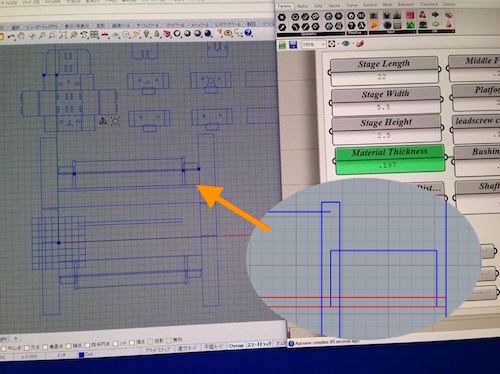
Cardborad is a little week, so we made some wood parts and reinforced.
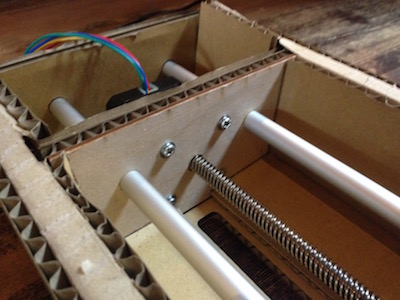
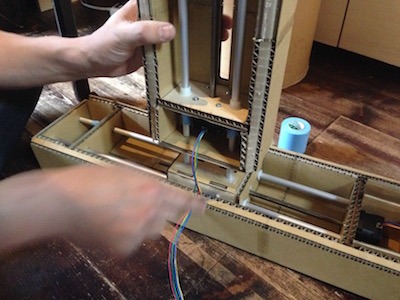
◆Software setup
I follow this instruction.
- Clone pygestalt repositly to local.
- Change directory to setup.py (pygestalt > examples > machines > htmaa)
and type 「sudo python ./setup.py install 」 - Connect PC to gestalt board (through FabNET)
- Rewrite your USB-port in python program.(single-node.py etc..)
- Type 「python (program name).py 」
- For first time, you need to click the button on gestalt board for each axis.
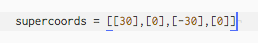
◆Virtual node error
We used another raptop to control machine,but after that, I cannot move machine by my raptop with message below.
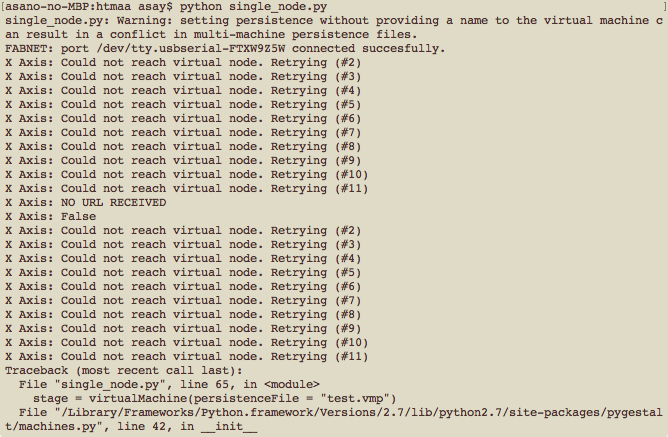
When you run the program for first time,
each axis are registered to "test.vmp" file as virtual node.
So if other person registered it, you have to rewrite virtual node.
You should remove "test.vmp" file and run program and regiter each axis like first time.
◆wxGestalt error
wxPython is GUI format for Python.But I finally cannnot import it...
※ Mac OSX El Capitan 10.11.3 64bit

So this time, I decided to control from text-line python program.
◆GUI (Processing)
I made GUI by processing (Java based language and IDE).You can draw shapes by clicking window, and this program export xy-coordinate on console.
-> After generating coordinate, I copy it and paste to xy_plotter.py.
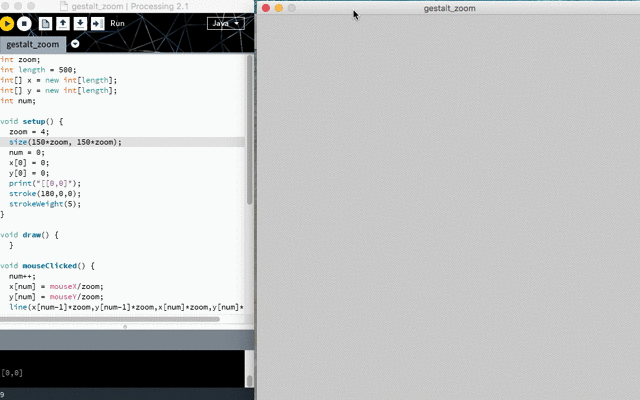
◆Drawing Light
Attach LED part (Made by Monma-san, Kondo-san) to Machine and move it to dark place.
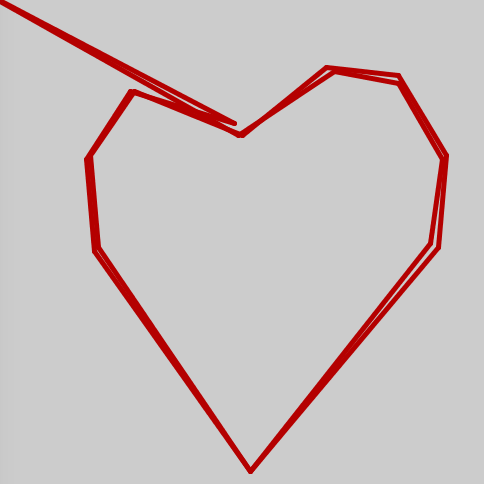






◆Future Plan
We complete the basic function!But in this time, LED color changes completely regularly.
If possible, we want to change LED colors as we like.