Step 1
I drew in illustrator the parts for a little table form the informations i had concerning the X-Carve : the CNC machine
I did it with Adobe Illustrator
.Final -files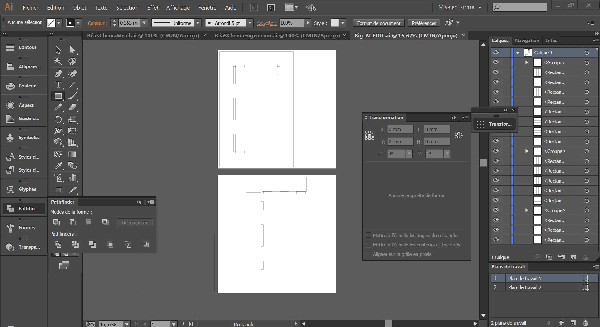
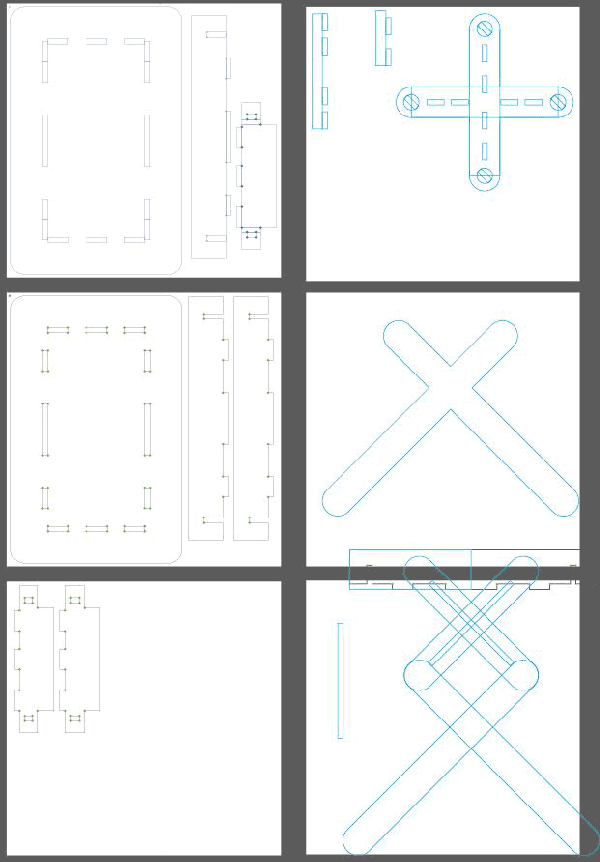
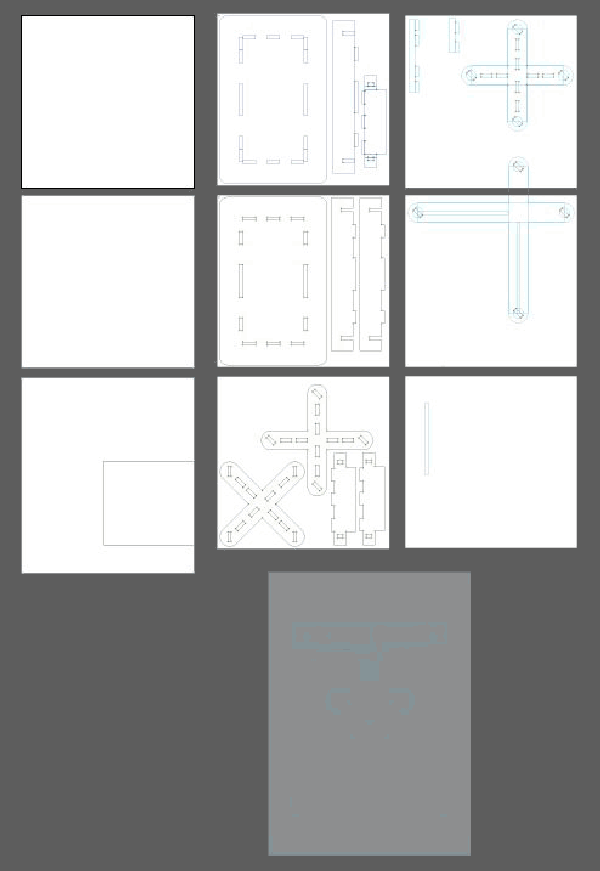
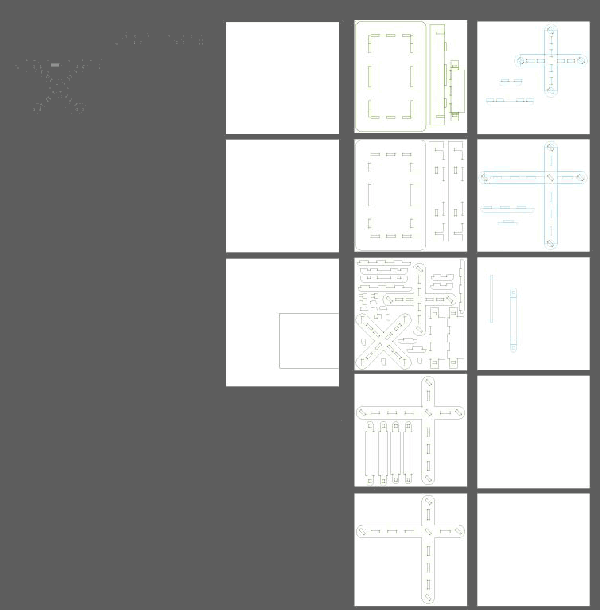
Step 2
I needed 800x800mm, 15mmEp, Okume board

Step 3
Then, i tried tu cut the parts with a X-Carve, we used Fusion 360 to generate our G-Code.
We had few issues with the file's scale so we choosed to change from .svg to .dxf, and it worked.
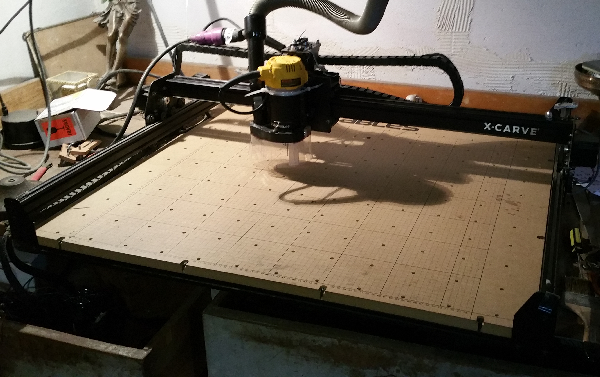
Clamps are a good way to fix the board to the milling plate

After many trys and many forums we've found that 2,5 for speed, 1,5mm depth by layer, and 75 mm/s Travel speed were good settings with our 3mm tip.

We finaly made two parts of the full table


Step 4
I wanted to see if my model was nice so i cut it in black 5mm PMMA, and i can't wait to have the opportunity to use a big CNC machine again
