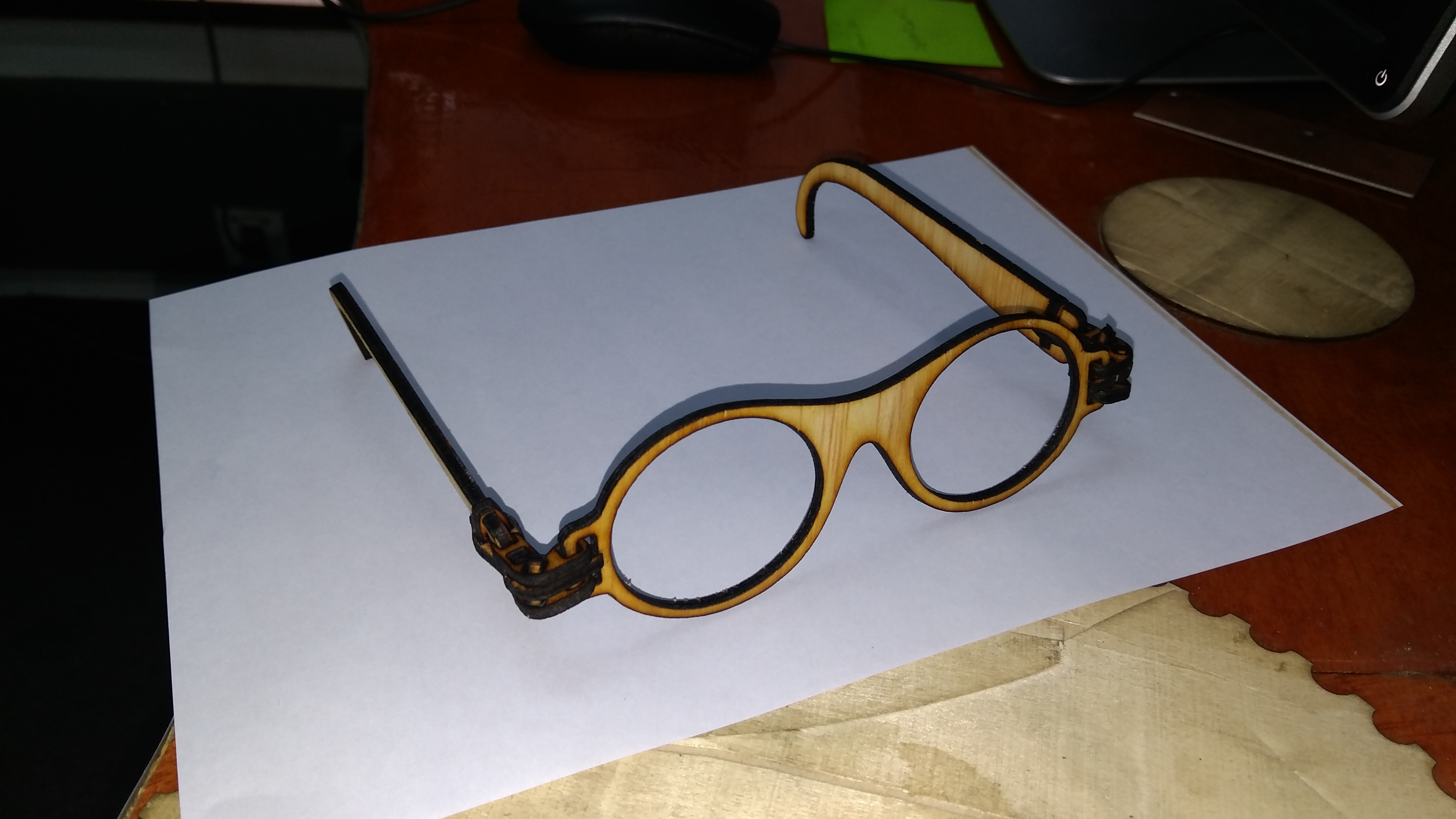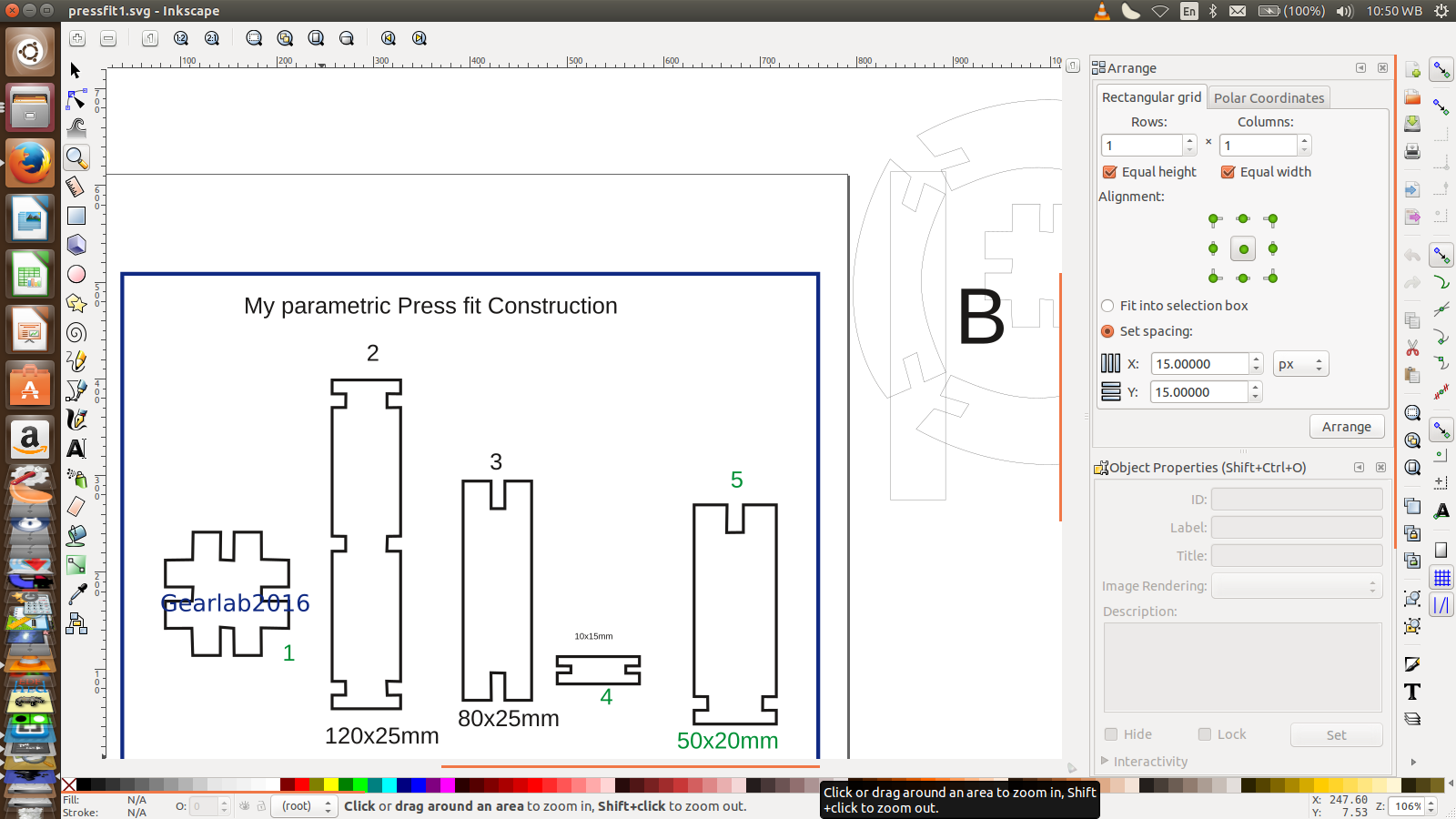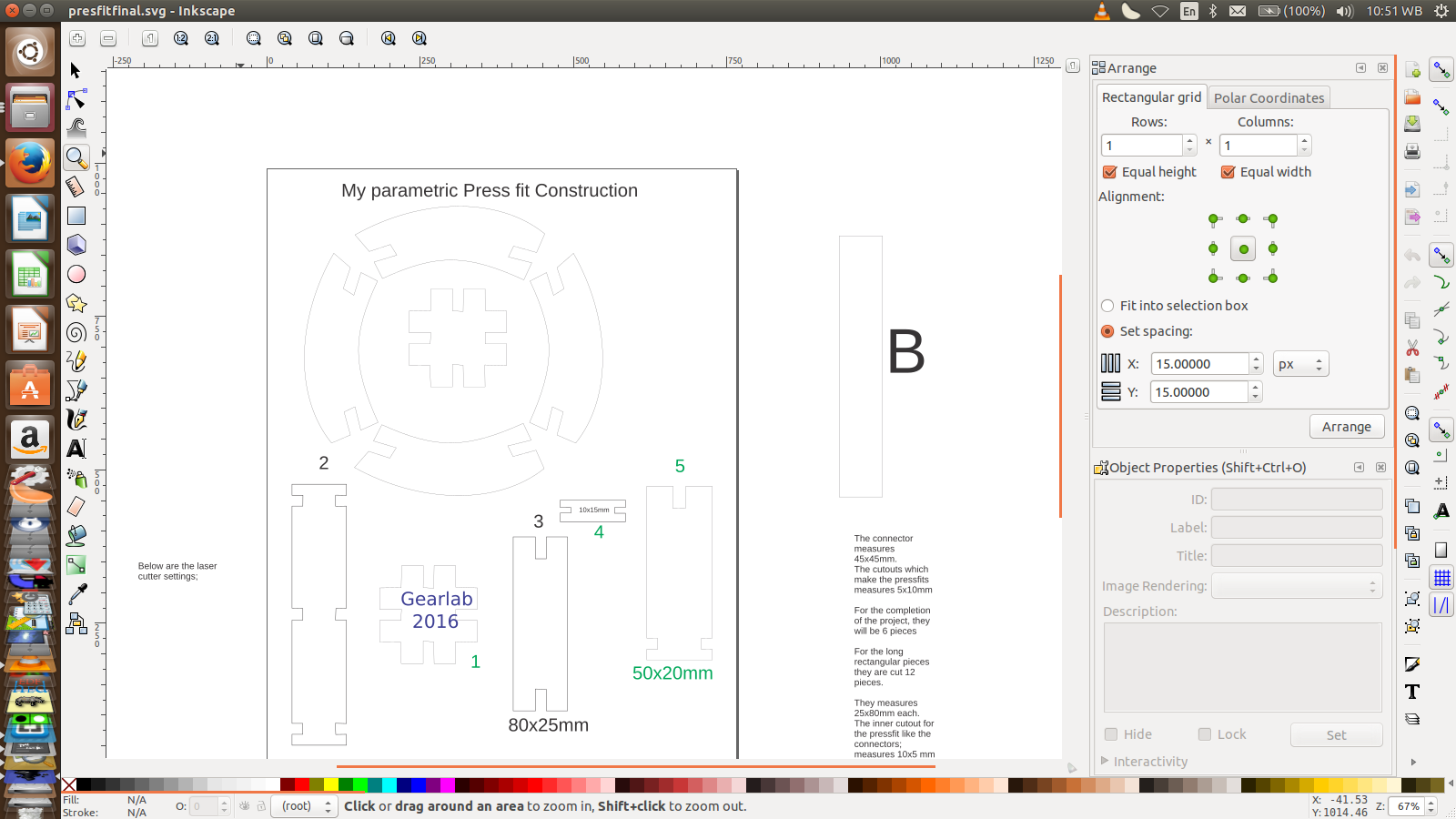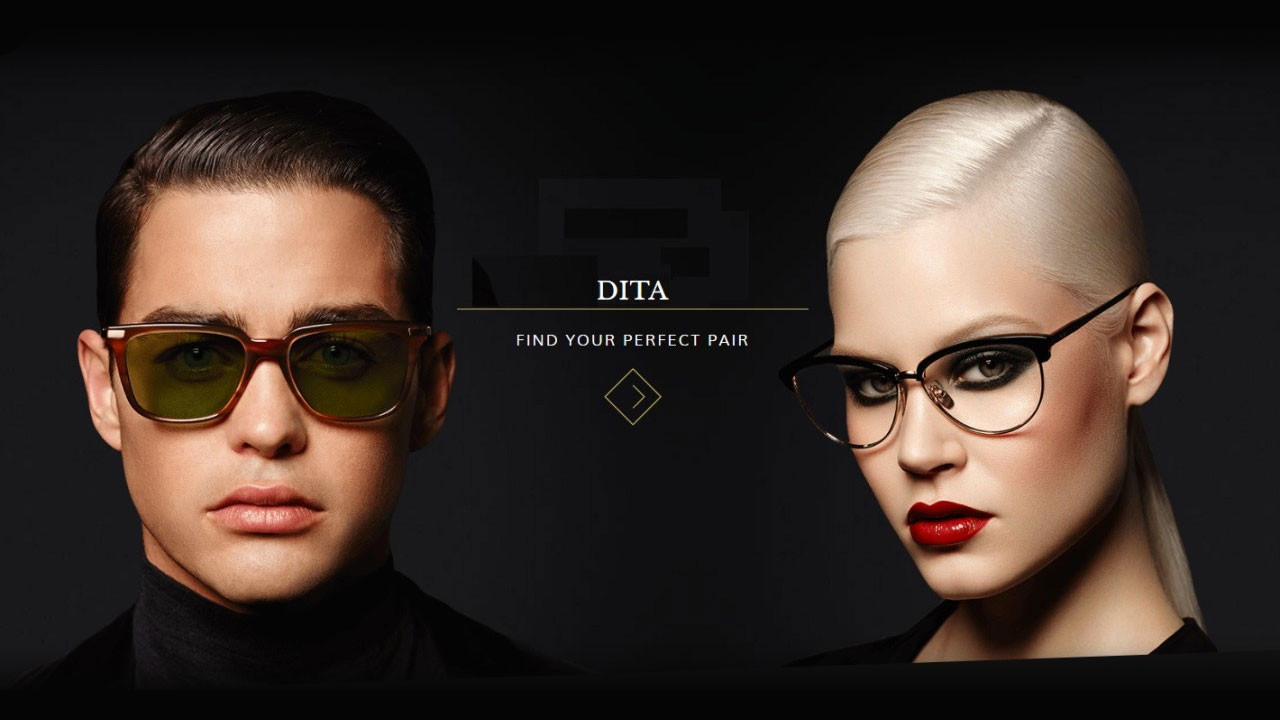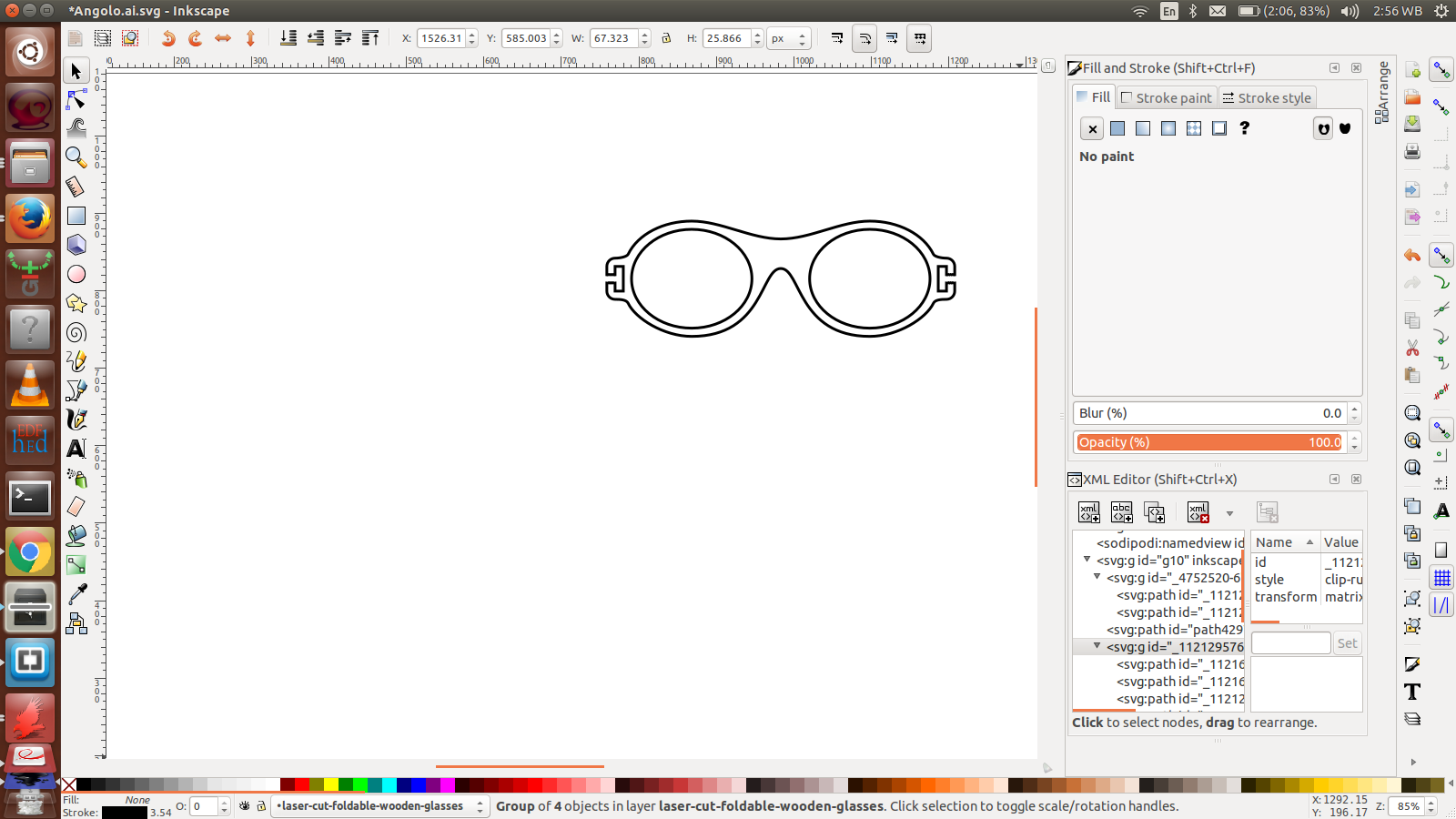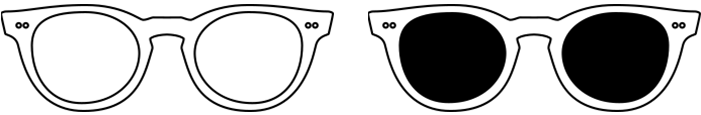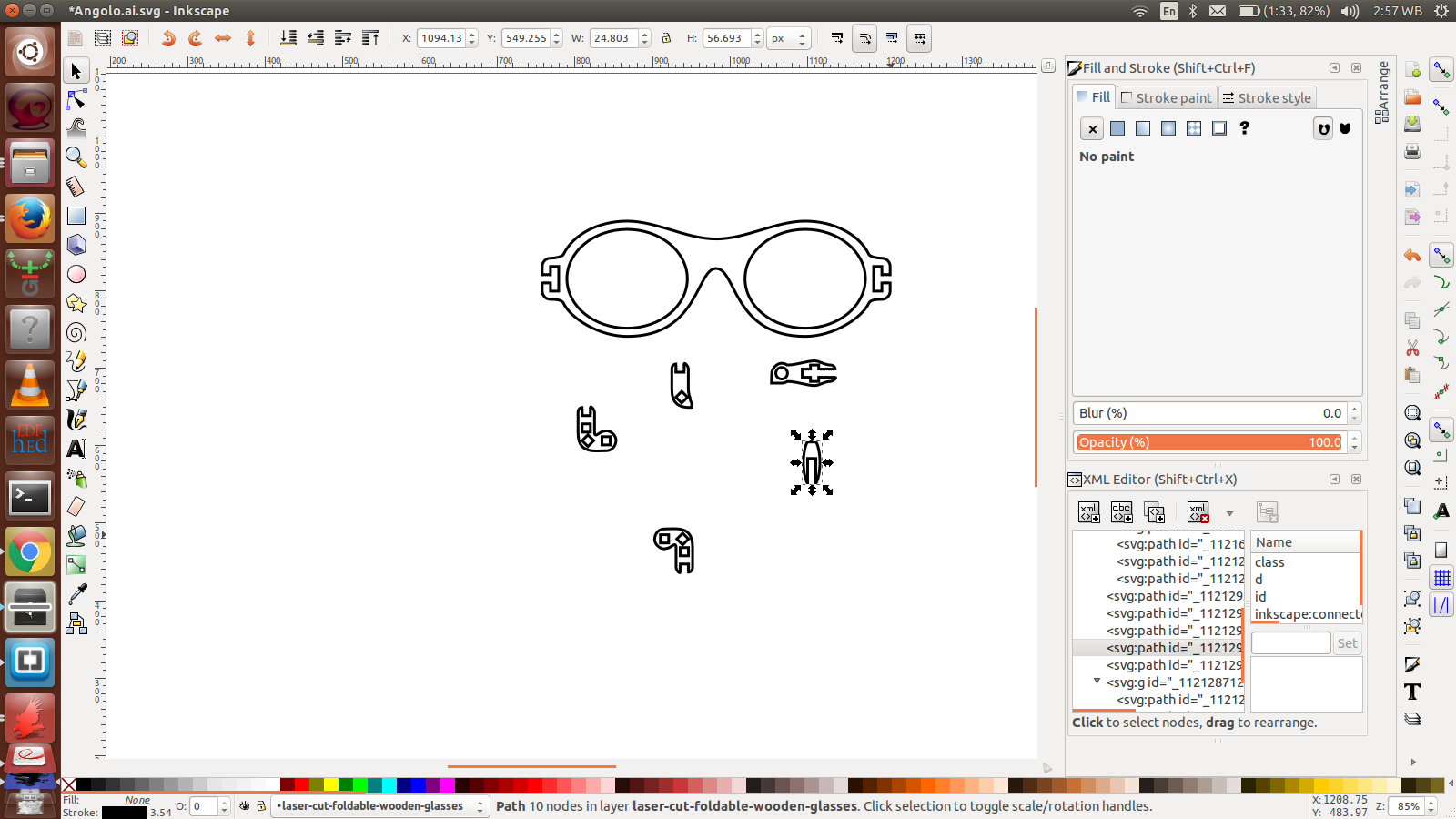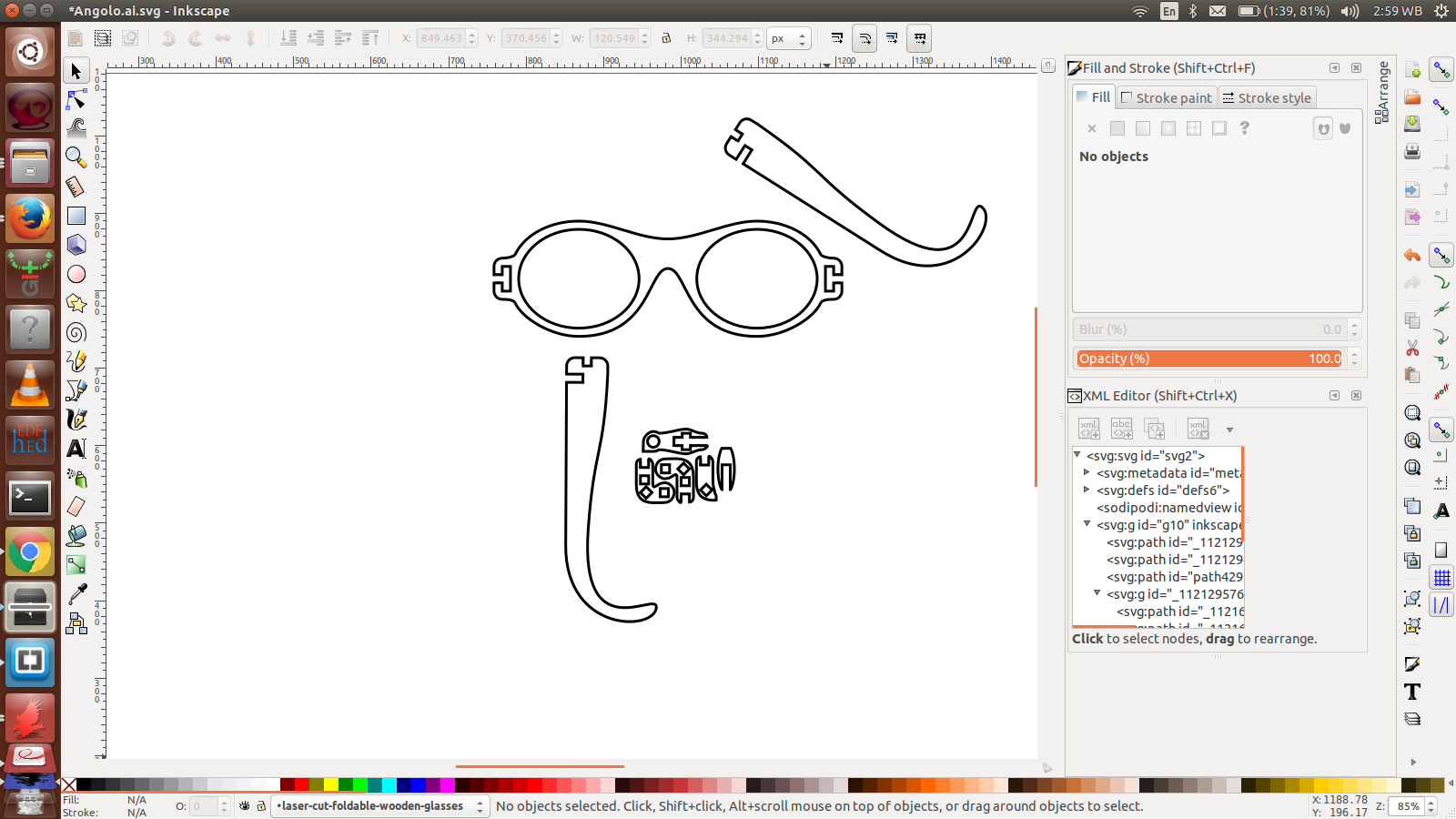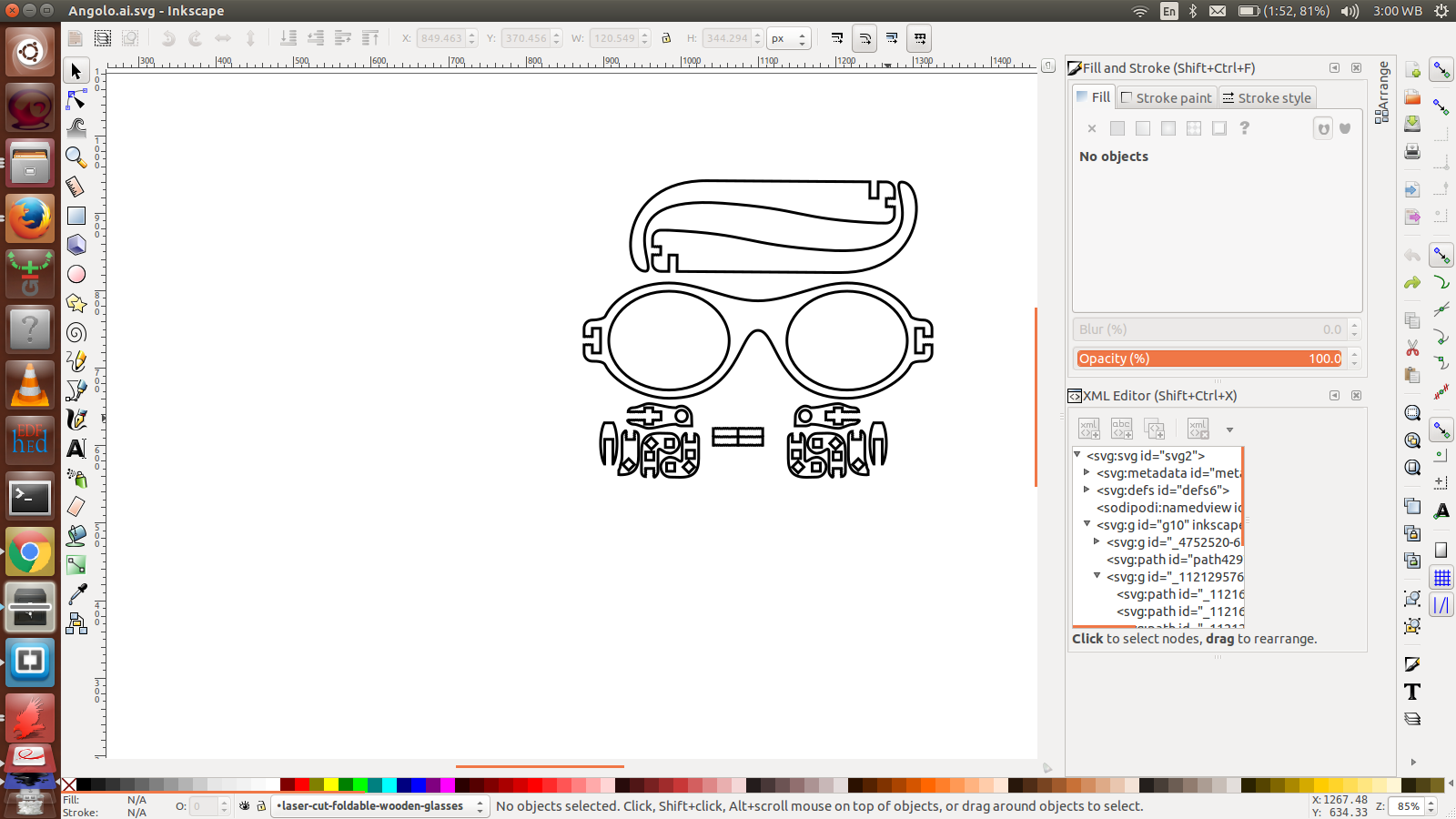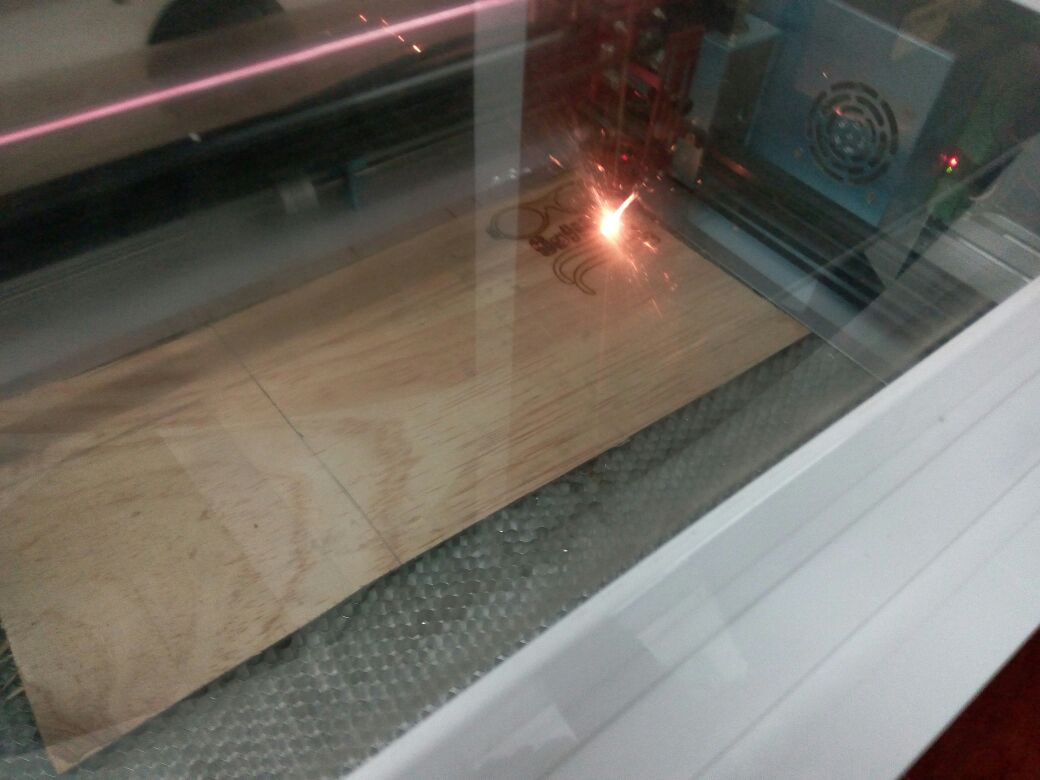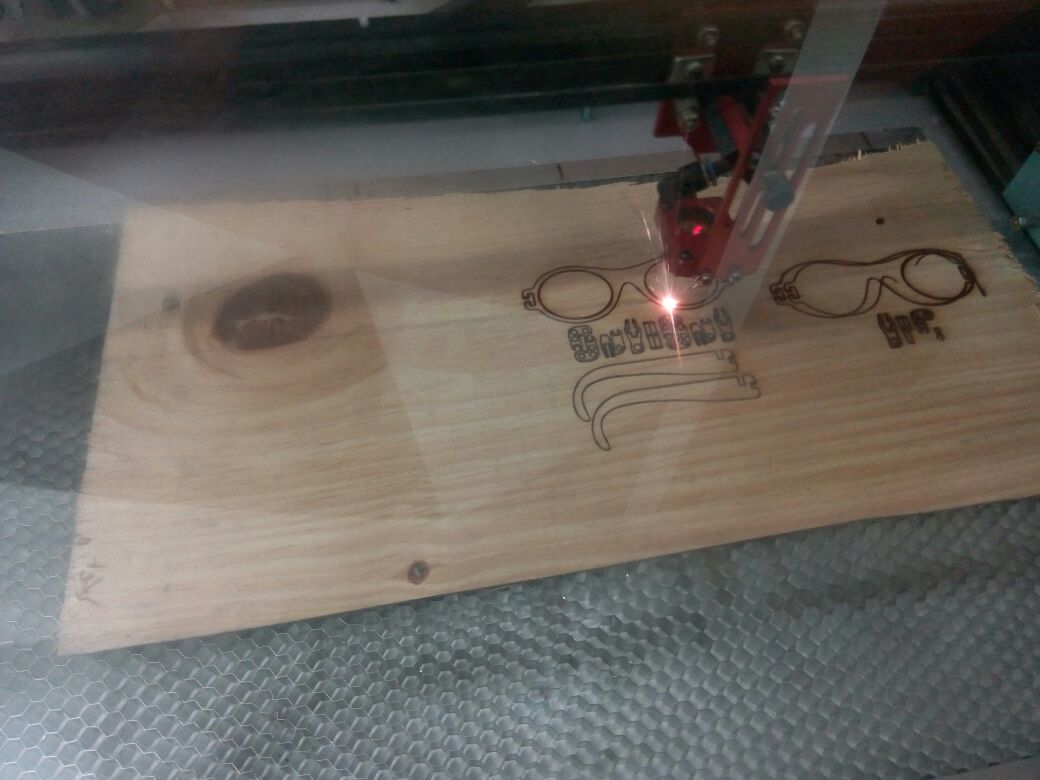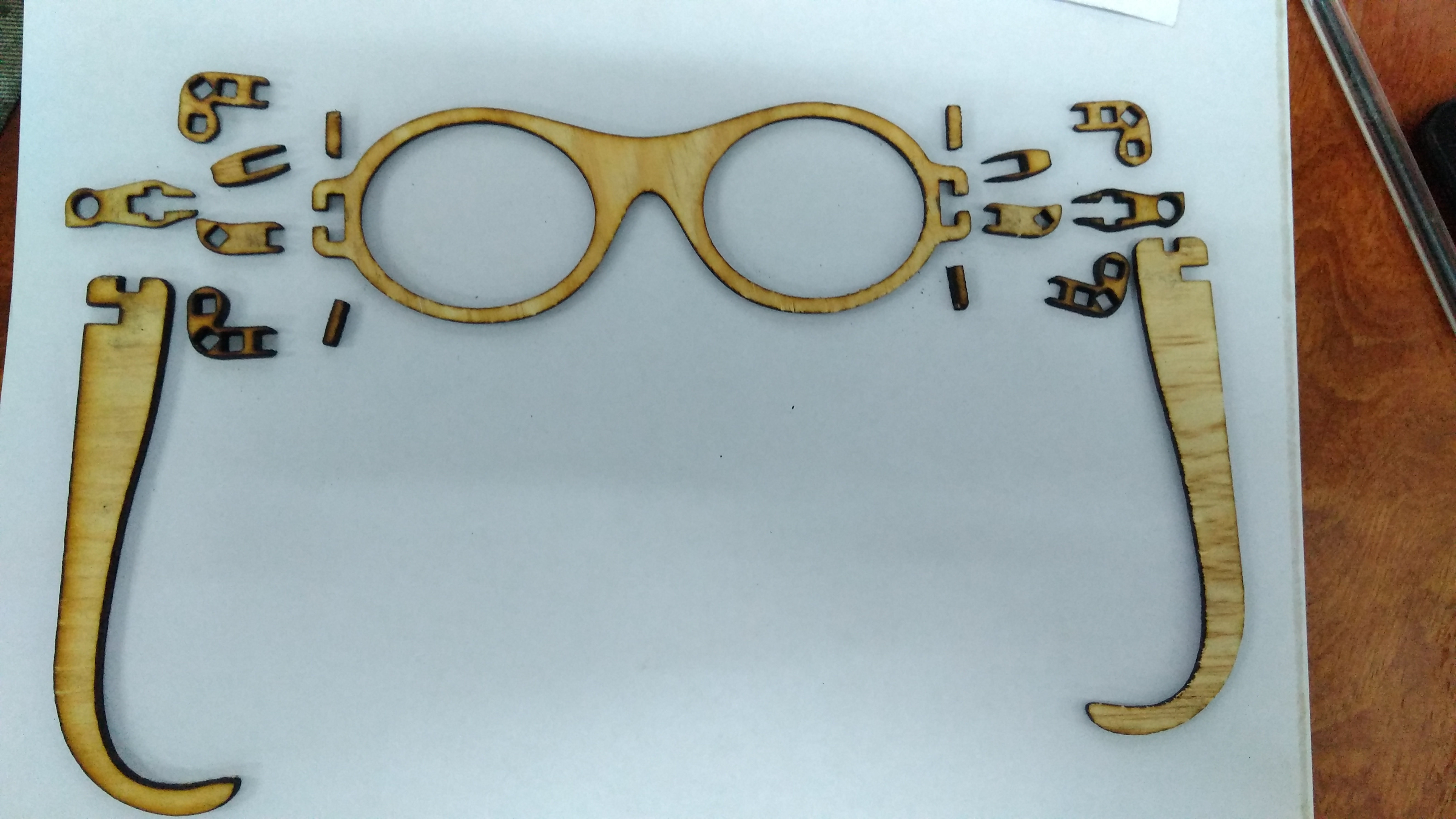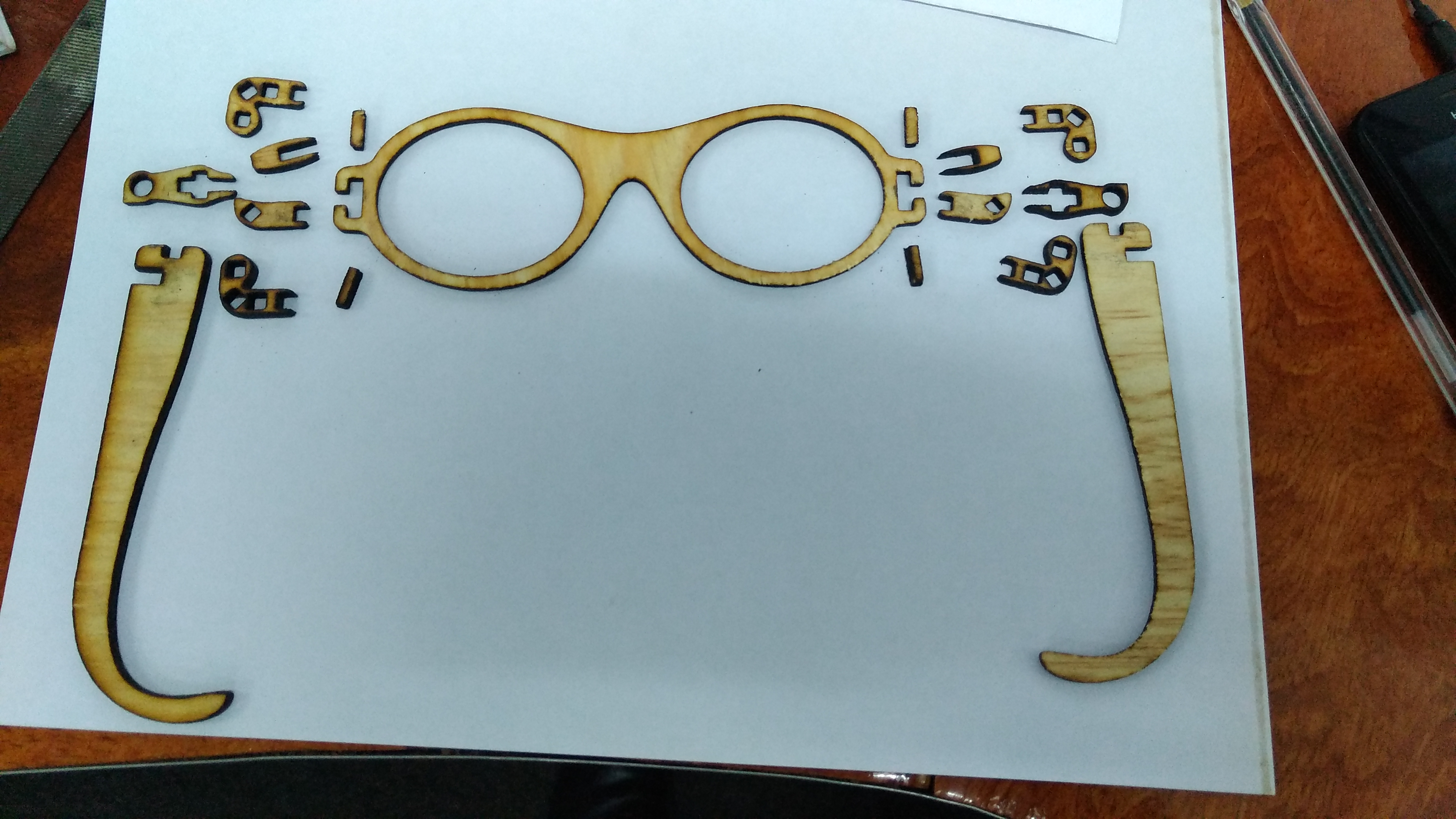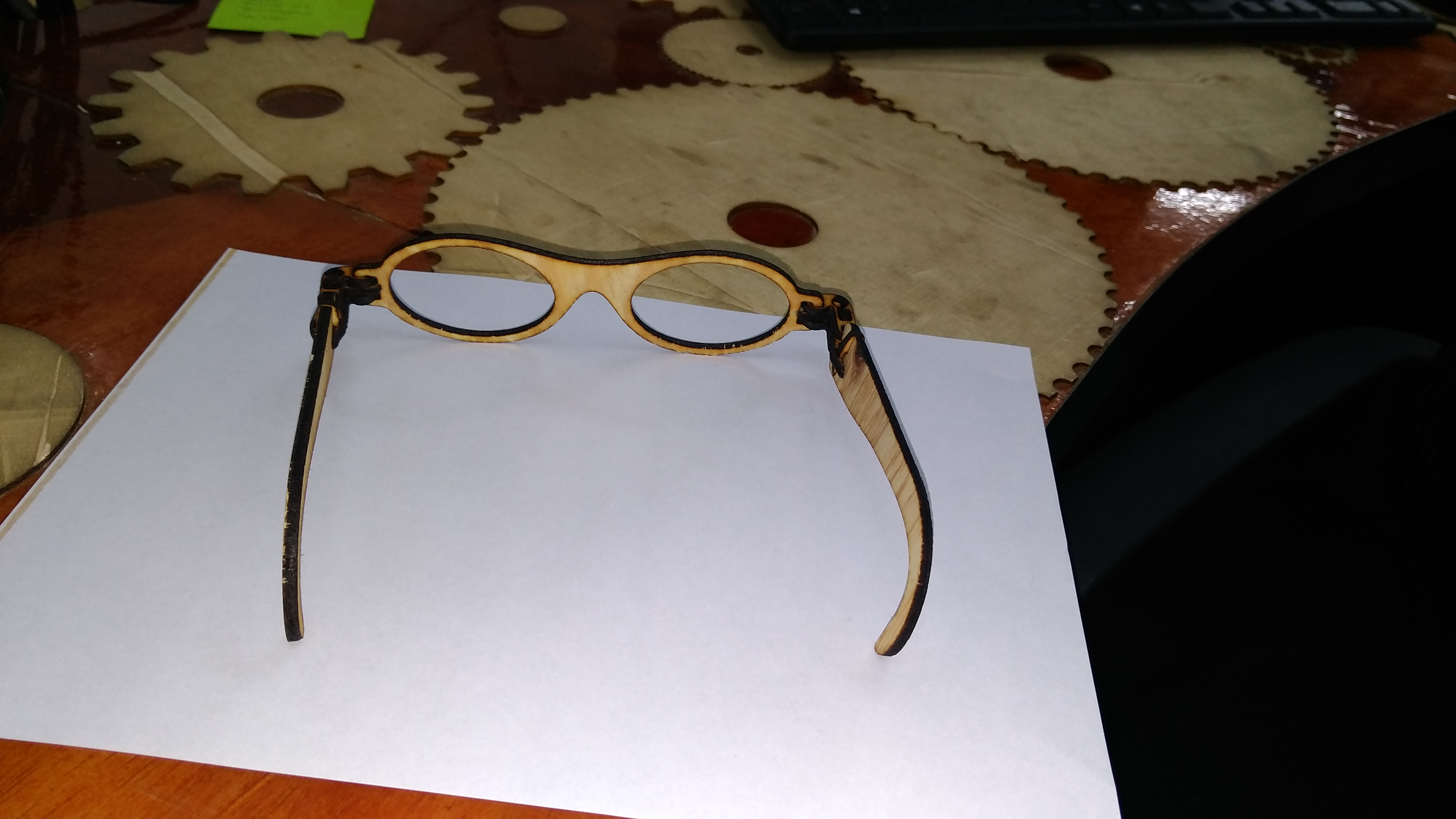This has been another interesting week for me. I learnt a lot .I learnt the two major machines here; laser cutter and the vinyl cutter. I learnt the general operations of thes machines and their various parts.Laser cutter is able to handle various compuer designed cuttings of differnt materials depending on the machine capacity. It can be so good for commercial productions since a single design can be reprinted as many as you need.For this class, this is the ideal machine for the assignment for the week.
The vynyl cutter is also another important machine in Fablab, it does cuttings for smaller circuits and screen printing stencils. The works faster with vynil and other materials of smaller thickness
The week's Assignment therefore is do Computer Controlled Cutting for a Parametric Press-fit Construction Kit. After viewing other parametric press fits for former students' files Students Achive and other sites like for Epilog laser and Instructables, I came up with my design as below;
Plans
- - Machine used: laser cutter
- - Material used: Acrylic material with thickness of 6mm