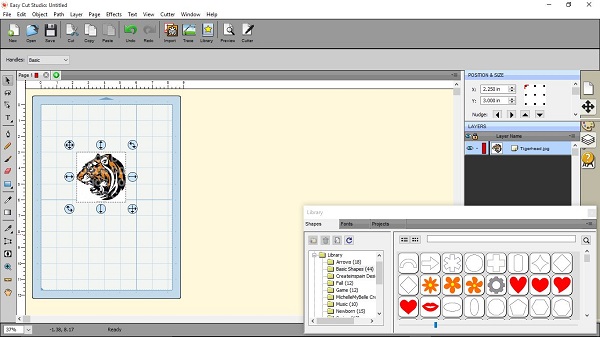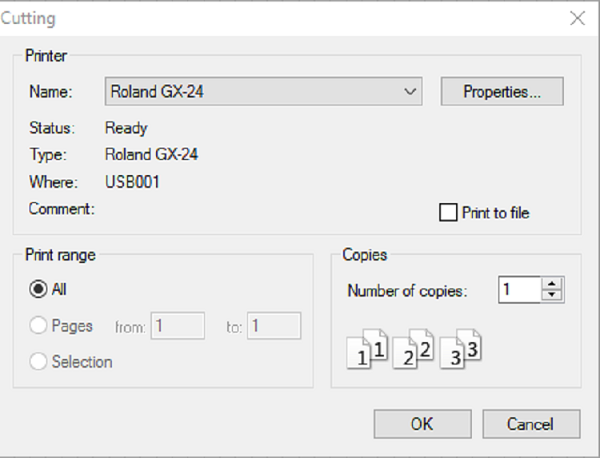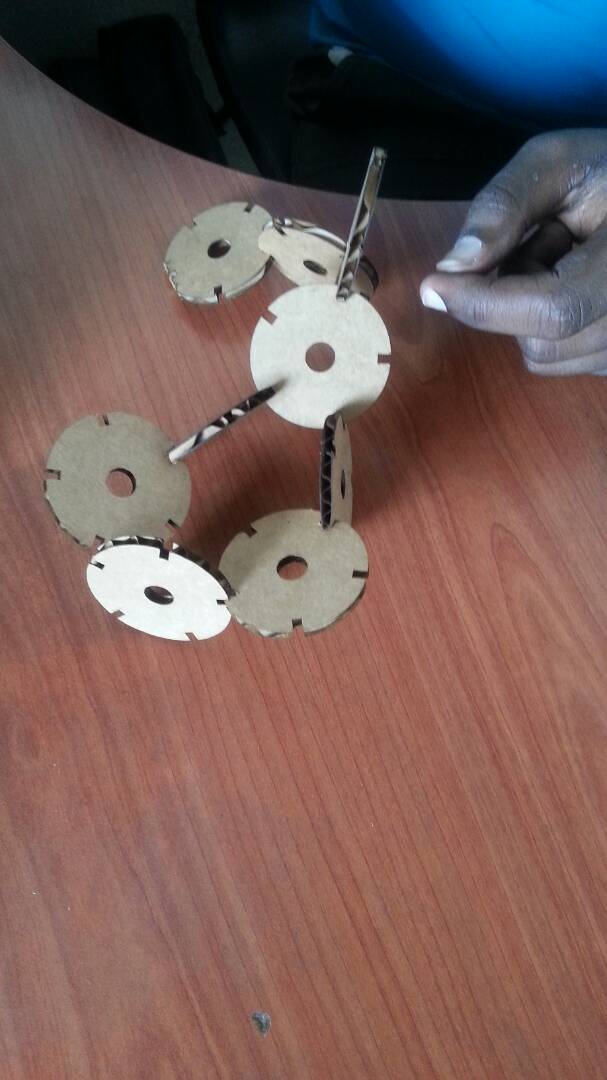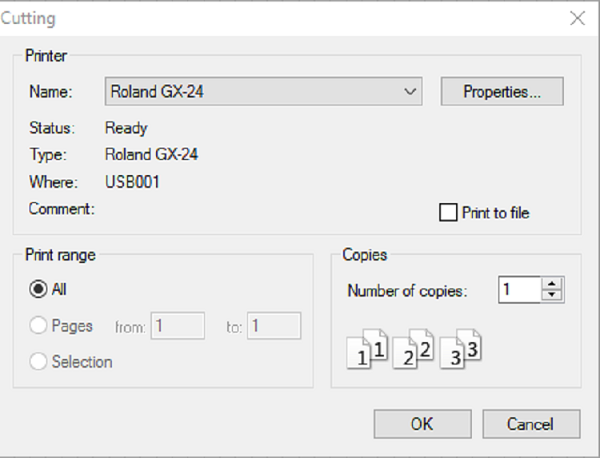Design and make a corrugated cardboard press-fit construction kit.
For this assignment i wanted to make a finished prototype of a presskit with the laser machine.
I wanted to do something that could make the people able to see the final part of their ideas in a present real essence.
The week started with understanding how a drawing software interfaces to a cutting machine. From either the vectors or the rasters created with the CAD tool, a text file is generated where the movements of the machine are coded. Formats differ quite a lot, and some need a proprietary software to be generated. In sequence, this page reports the work I did with the vinyl cutter and the laser cutter. Included the design files and photos of the finished project?
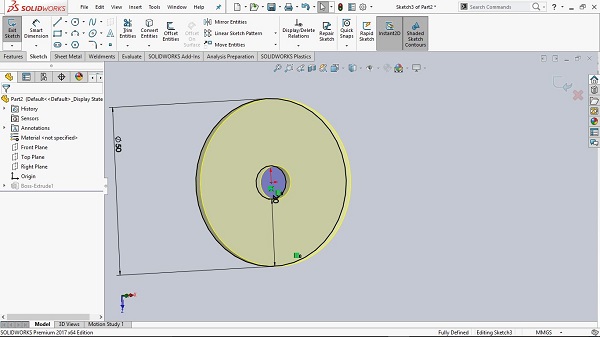
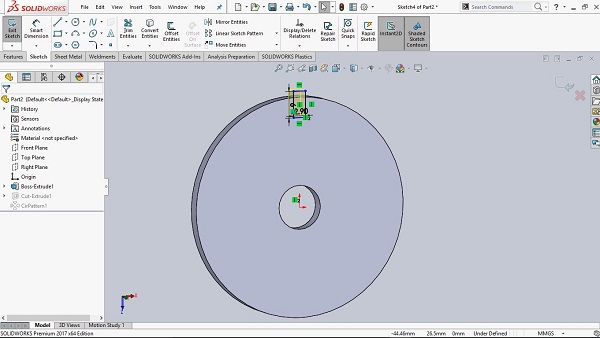
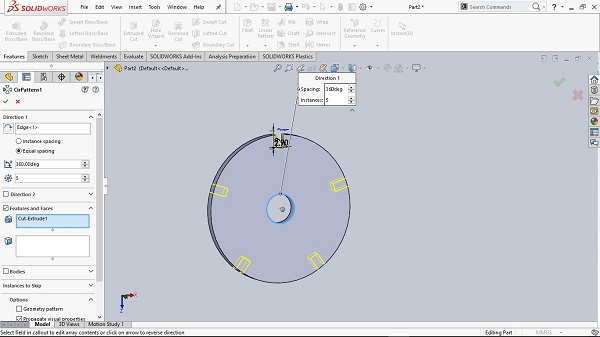
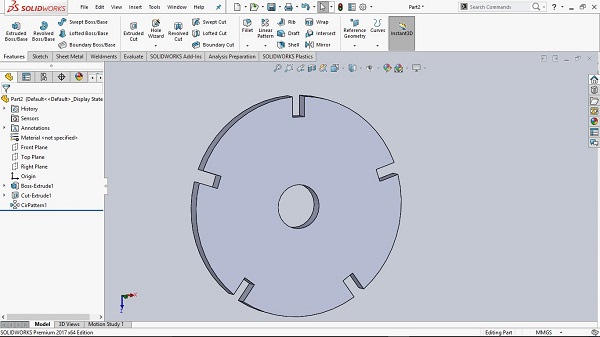
DXF File
STL file
Setting the Power to use on a laser cutter
After doing the designs using coral draw.I wanted to print using Epilog Mini laser cutter. In particular with cartboard you have to be carefull since more power can burn it and also less power could result in not cutting,so you have to be careful with power and speed.
In this case i decided to use a speed of 58% and a power of50%
Also i desided to do some roster on windows and the power and speed range is in 50%
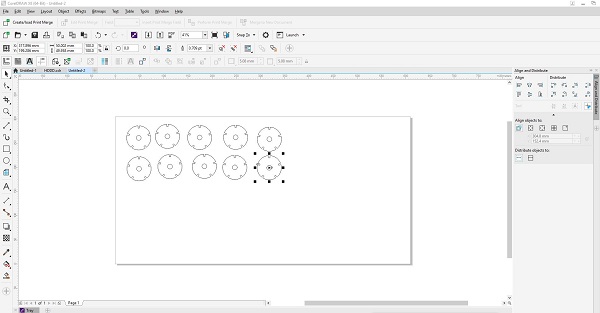
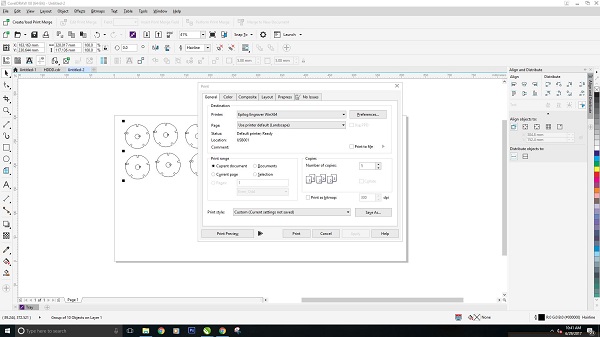
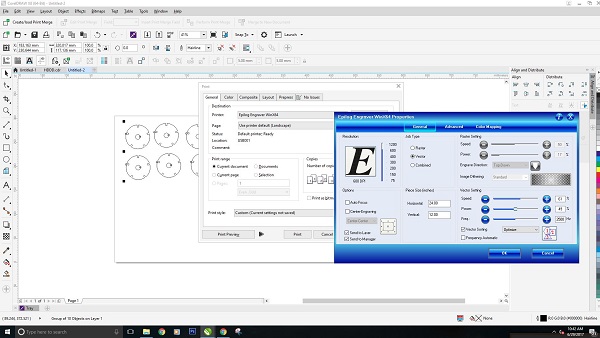



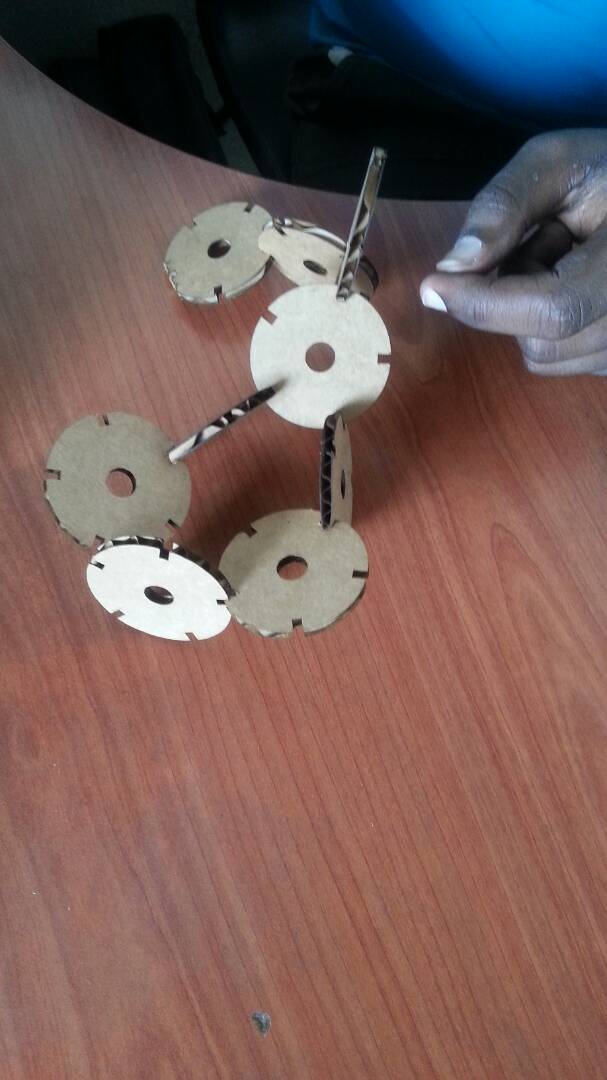
VINLY CUTTER
With Vinly cutter i made an image of a tiger which i downloded Here ,i used adobe illustrator to change the tigers head from RGB to to high threshold greyscale
i then had to import to cutstudio and cut it with the vinly cutter