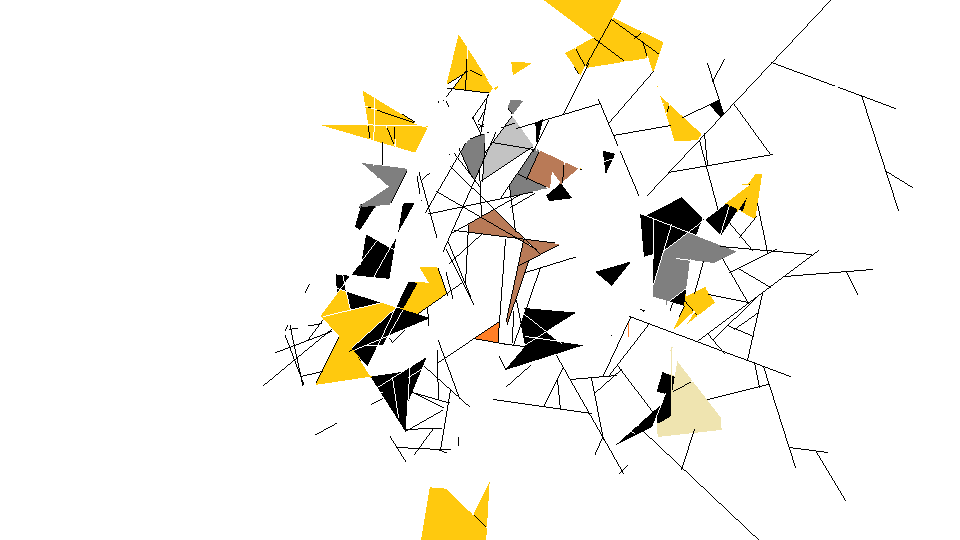
Week 2 Computer-aided Design - Feb 3
Assignment:
The goal is to use as many design tools as possible to model your project. ♦ sketch in raster program, diagram in vector program, modelling in 3D ♦ model (draw, render, animate, simulate, ...) a possible final project ♦ Upload it to the class archive.>> go to gears refernces
- - My side objective this week
+ Make master menu for website (javascript or php ??) in the way that I don't have to copy&paste it in html on every page + For the project, Color stain technique test + 3d modelling the mechanics
- - 3.2.2016 Note from lecture
Presentation : Galactic pointing sensor !!! Coolest project I've ever heard of : D Raspberry pie is bad for interfacing with low level devices. "Which OS is your fav ? " post- os era. web-app application
2D programs
Gimp crossed platform, bitmap tool Mypaint. nice tool for free-hand painting ImageMagick good for editing images, converting formats Inkscape programmable. vector support boolean function. snapping position function. clones. svg vector3D programs
there is no one universal CAD tool that can do everything 3D program : Constructive Solid Geometry, hierarchical, parametric, procedural Meshes, boundary (b-rep) : Nurbs, function (f-rep) representations : GUIs (click and drag), scripting, hardware description languages (write program to describe geometry) declarative ( you draw what you want), constraint (Describe constraint, relationships and the tool solve problem) , optimization (here's a table and how much weight it should , the load its gonna carry. tool find shapes that fits problems. SketchUp, 123D, Tinkercad : good to start with Shapesmith, Flood, MatterMachine browser-based tool, start to bring in more advance concept Blender complete graphics pipe-line. good for render-light-animate. not good for modeling great for photo realistic render. with physics engine. many extensions e.s.Sverchok Rhino Grasshopper > parametric drawing AutoCAD is too old. Inventor is better from Autodesk. Fusion 360 education is CAd with CAM with Fabricaiton. SolidWorks is great for complex projects Onshape : same creator as SolidWorks. from the ground up. interface in the browser, touch-friendly for mobile devices. OpenScad Antimony Objects as functions - - 7.2.2016 Bootstrap
Grid Classes : The Bootstrap grid system has four classes: xs (for phones) sm (for tablets) md (for desktops) lg (for larger desktops) dl element blockquote element an article on the differences between IDs and Classes After a bit of struggle, now I have a responsive website ! I still can not succeed to have menu as wanted but in general it looks fine.
- - 8.2.2016 Primavera de Filippi : How can we design tools for a distributed world?
The blockchain promises to change almost anything, from organisations to the Internet.
Bitcoin as sample of value by coomunity blockchain backfeed Plantoid link
- My plan is to try :
- - MyPaint as a 2d raster program because I want to have natural painting/sketching style
- - Inkscape as 2d vector
- - Rhino for 3d modelling, Blender for rendering.
- - I'd love to try also Grasshopper on Rhino but we'll see how.
------- 2D sketches -------
It is hard not to use Ilustrator nor Photoshop ! Anyways, I installed everything I need.
1. MyPaint
Start by messing with MyPaint. This one is first test with mouse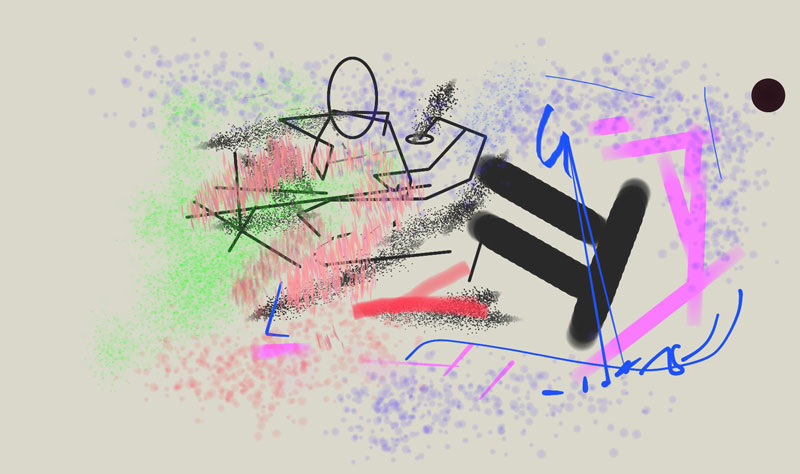 The strokes are pretty nice and there's enough variety. I'm liking it !
The strokes are pretty nice and there's enough variety. I'm liking it !
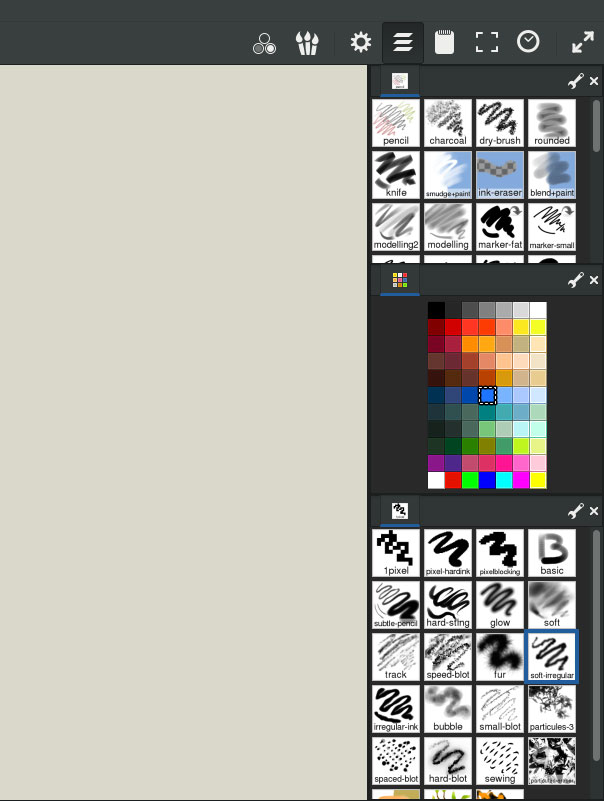
In particular I like the brush "pixel-hardink"for micro stroke and "subtle-pencil" for bigger, more blur stroke. and then for the color stain I use "track" and "speed-blot" All of these are from experimental brush.
Here are first sketches with MyPaint. This time for a better control, I used a graphic tablet instead of a mouse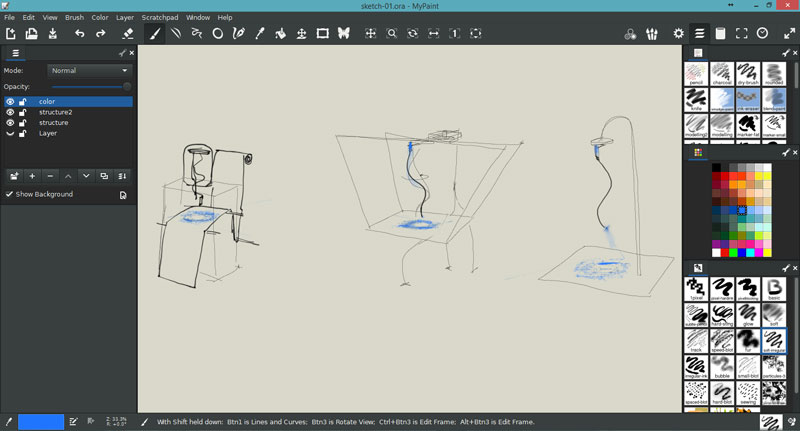
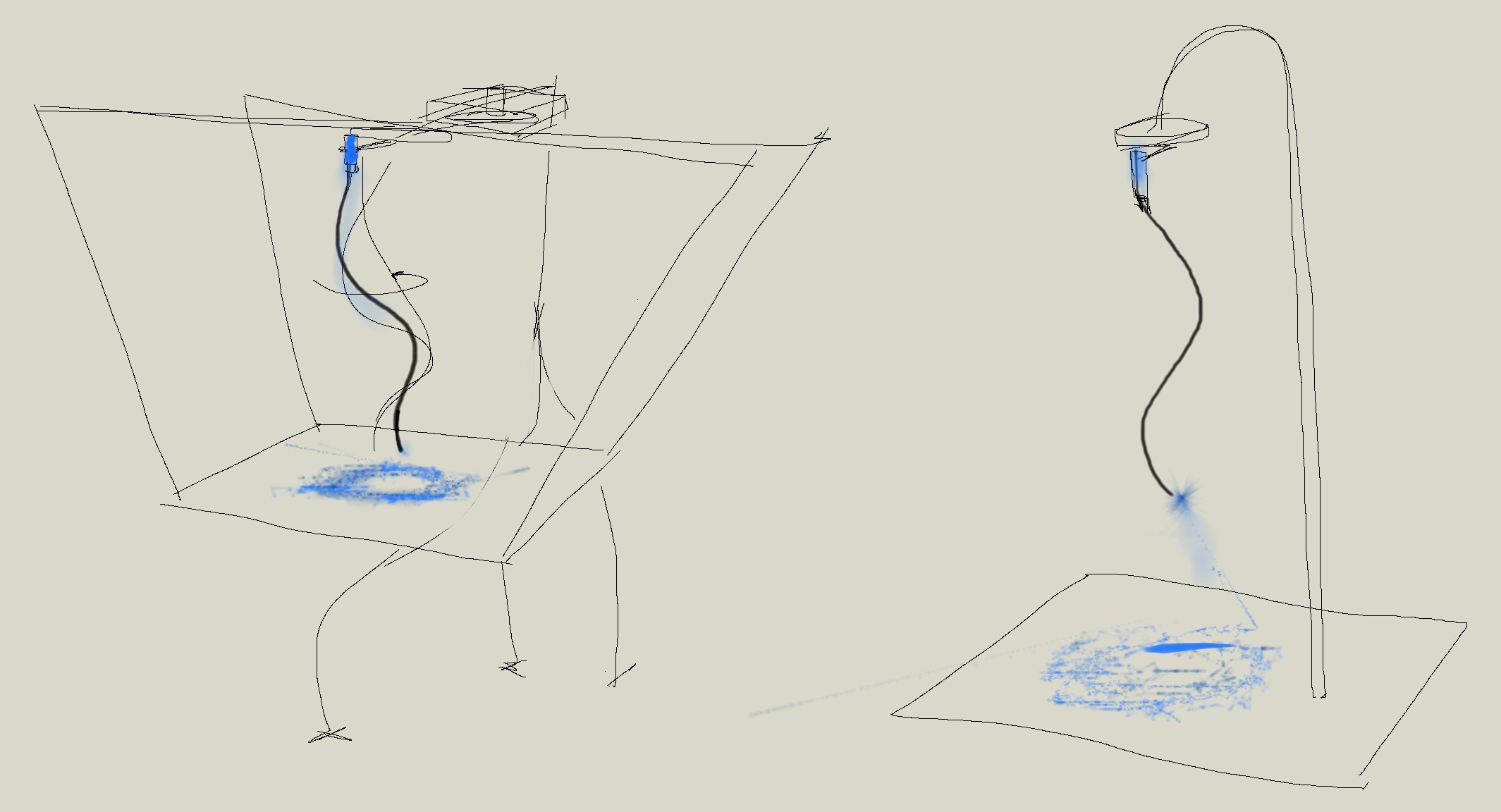
2. InkScape
Mypaint + InkScape MyPaint gave me quite a satisfaction. I was having fun painting a structure even if it did not make sense :) Instead, I can not properly use Inkscape as I want. There are more tools.. I guess that is a good aspect which means you can do a lot but you have to learn it. For now, I miss too much Ilustrator ! :/ Anyway, here are the results using InkScape on the sketch made earlier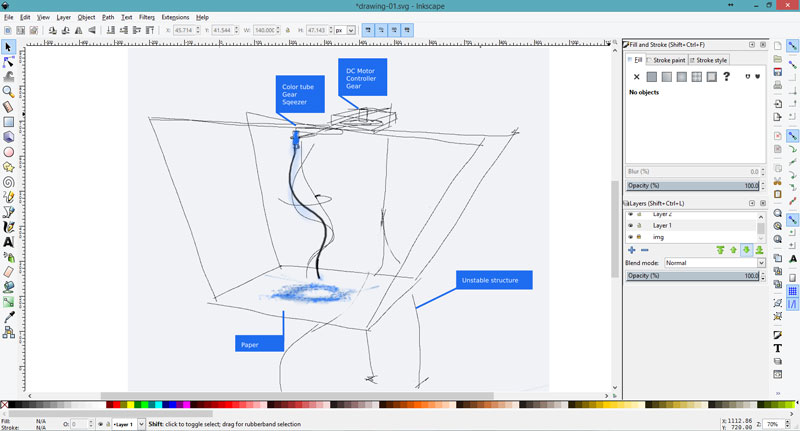
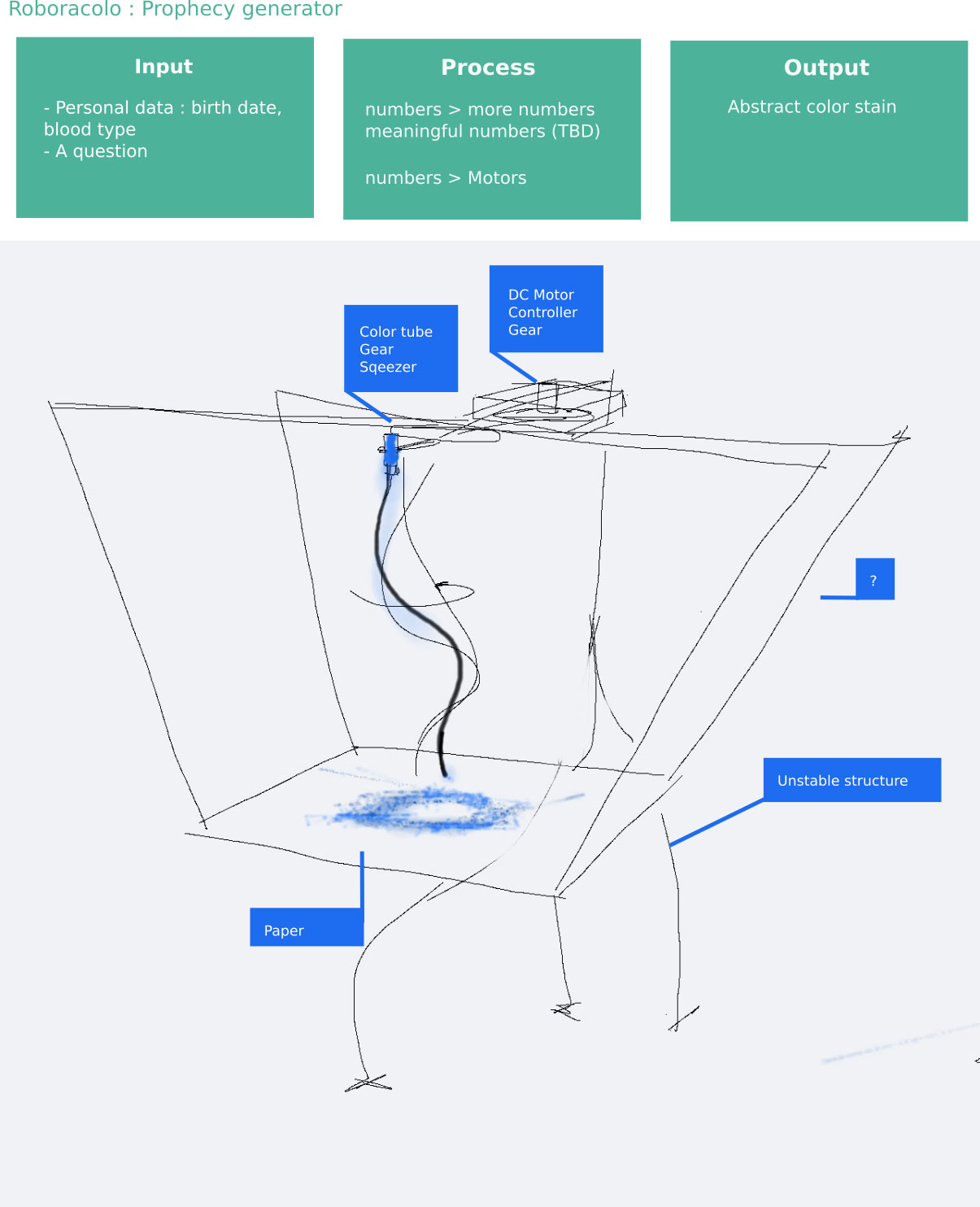
------- 3D modelling -------
I have made a first model. hand sketch > Rhino, leaving aside the unknown mechanical part described in hand sketch. I still don't know how to render properly so I screen cap the instant render effect Pen from perspective view:
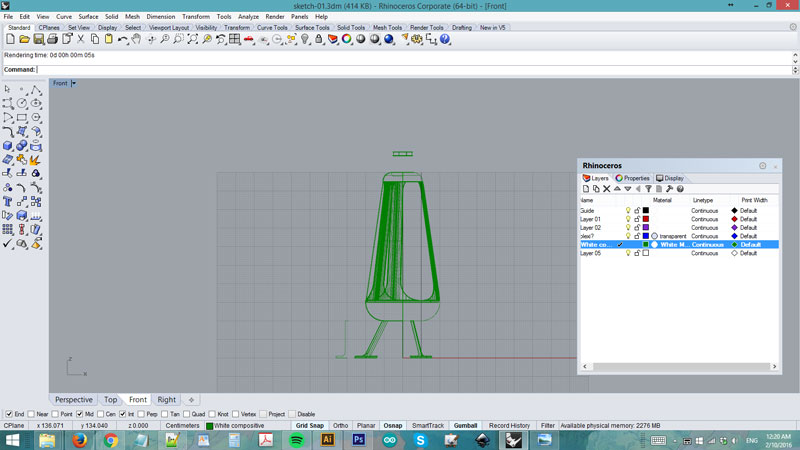
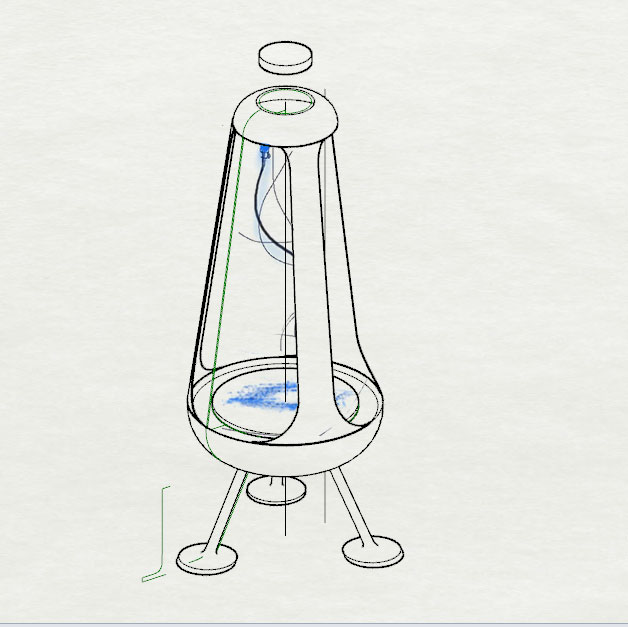
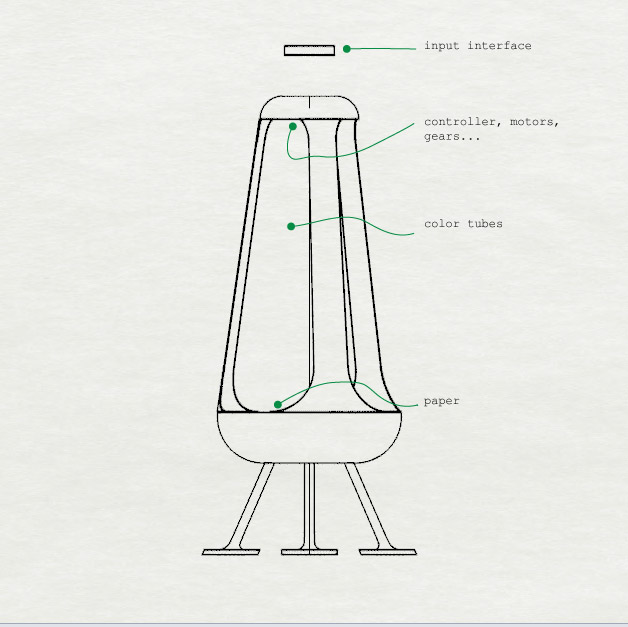
After messing around a bit, this is an acceptable result.

References
I got an idea of the mechanical part from an installationCleopatra (Lamp) by Petrit Halilaj at Hangar Bicocca
It was very dark so my photo is not very useful!

After Googled it, here are better images.
 source
source
 source
source
Check these videos I took to see the movement.
The idea is to use this motor-and-gear frenetic movement to shake the plastic tube that contains color.
With the help of Pigi I've got some cool links for gear references woodgear gearotic 507movements 507movements is a cool source ! I've found these interesting mechanism :
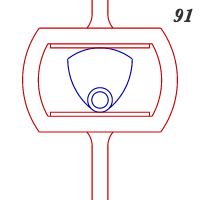
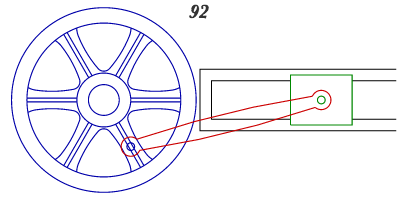
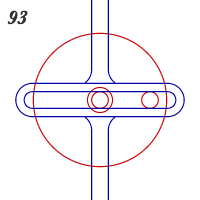
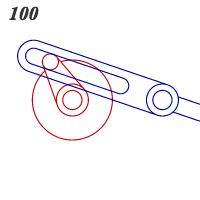
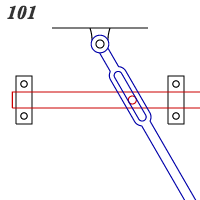
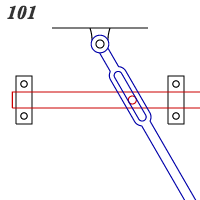
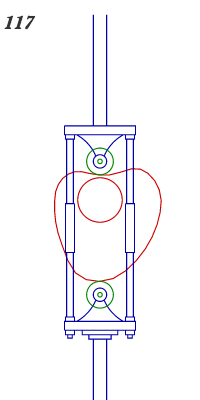
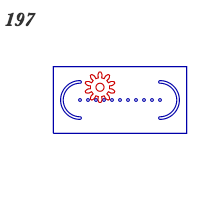
More that one of the gears can be used and switched between to make the color stains.. changing gears and motor speed depending on input parameters would be really interesting.
Download files : myPaint file (ora) Inkscape file (svg) Rhino5 file (3dm)
<< previous | next >>