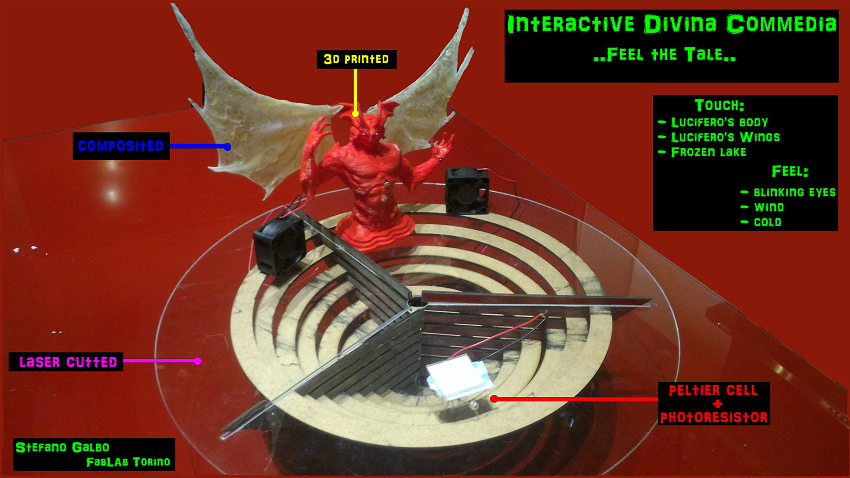- Stefano Galbo
Beginner
First idea : Dante's Inferno
My inspiration was the most popular italian poet: Dante Alighieri.
I like very much his poem, the "Divina Commedia", in particular the ninth circle, where there are Lucifero with the worst sinners of humanity.
My final project will reply that place: 3D printing/scanning to produce many characters (Lucifero, Giuda, Bruto and Cassio), input devices (proximity sensors) to interact with hands of the user, many output devices to simulate different conditions (hot from Lucifero, cold from frozen lake, wind from wings of Lucifero, vibrations).
My final project would be ideal for school or museum, possibly with other parts of "Divina Commedia", so that users can perceive the culture in a new way.
Study
I have to study "Divina Commedia", to know exactly the places and characters, and choose which to use.
Concept
I finally conceived an idea! I'm not sure yet of electronical input and output, because I'm not sure of my abilities in the next weeks, but this is my target:

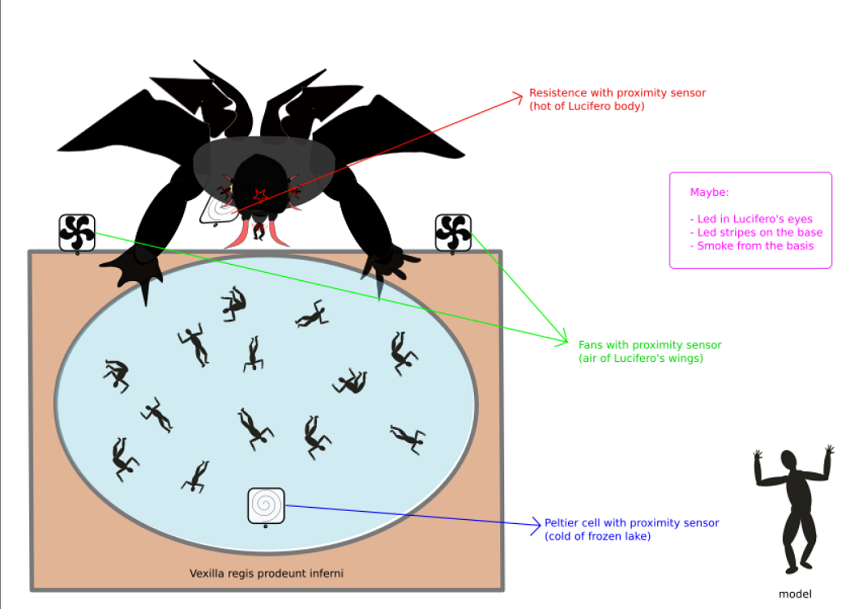
Structure
The reference for this part is week 03 (laser cut).
I had the Grasshopper file already, it was enough to set my parameters (width, minimum radius, number and thickness); I've just added an hole for Peltier cell and I've split in 3 different parts depending on the material: trasparent caps in plexiglass, lateral panel in thinner wood, circles in thicker wood.
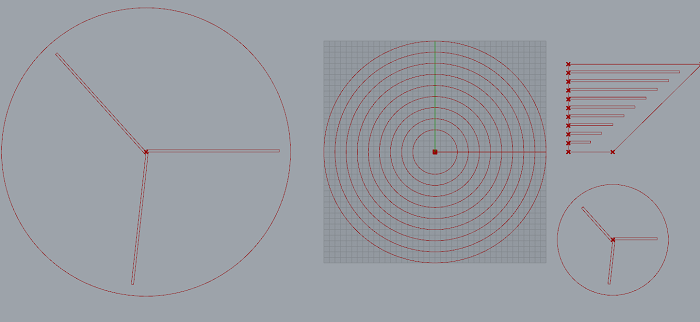


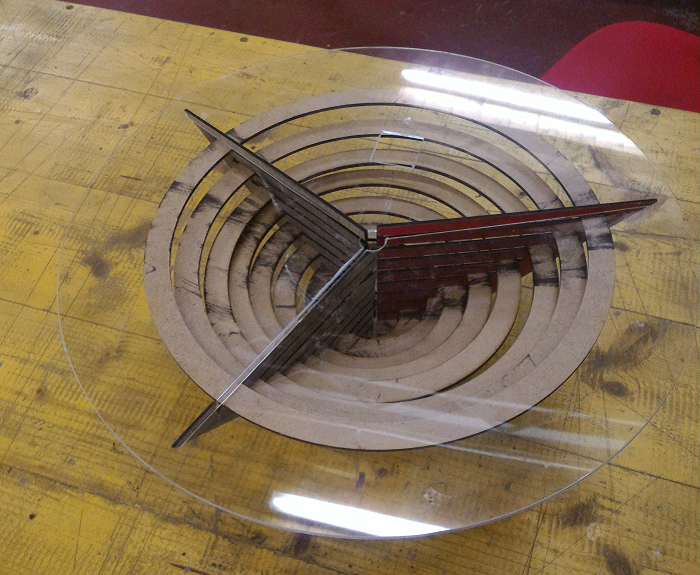
Electronics
The reference for this part is week 11-13 (input and output) and week 15 (communication).
Input board is very simple, while you are touching a zone you are covering a photoresistor that sends a different signal.
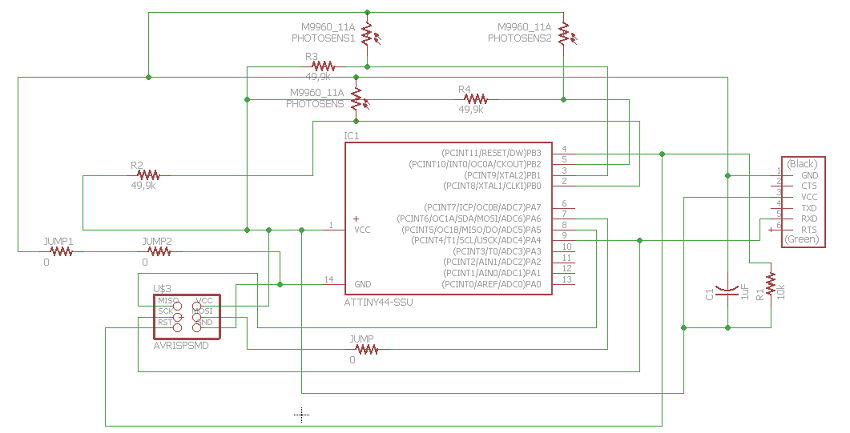
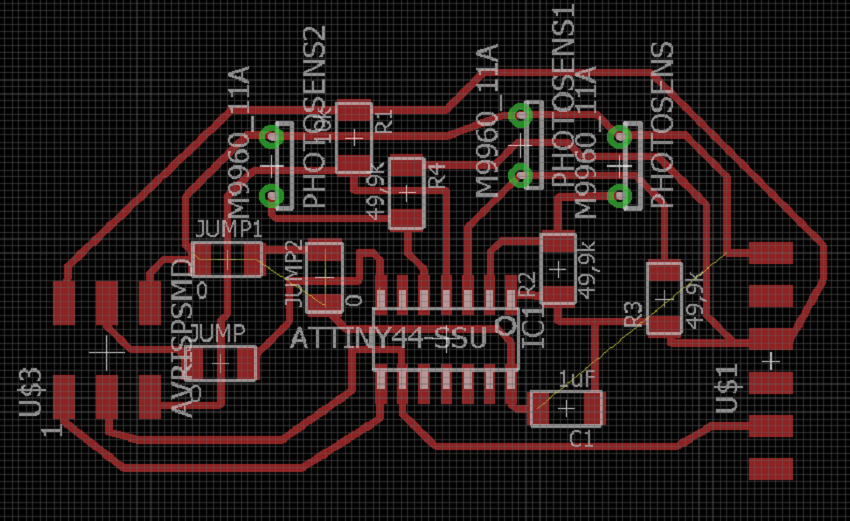
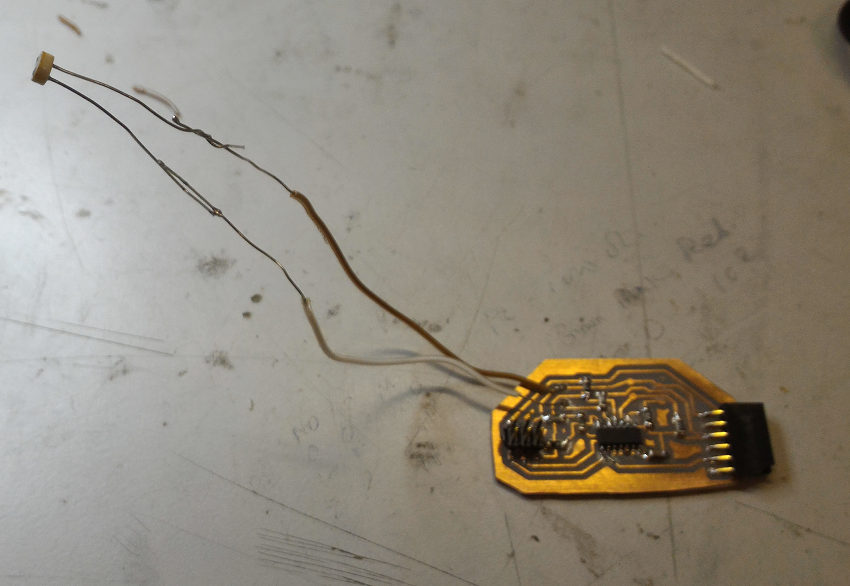
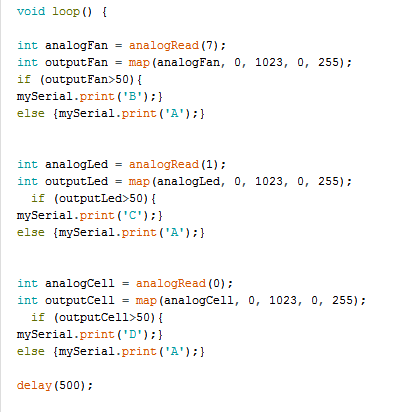
Output board reads chars from input board and it switches on the corresponding element (2 leds or Peltier cell or 2 fans).
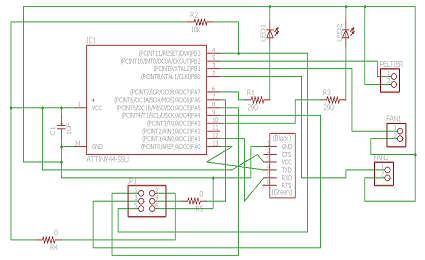
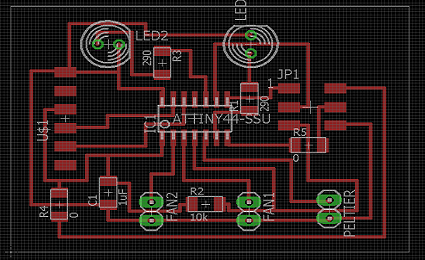
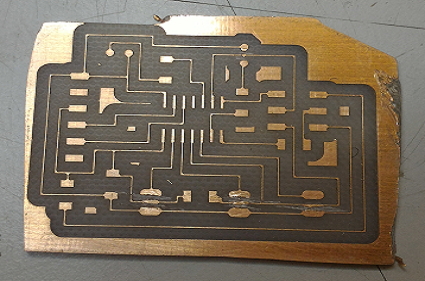
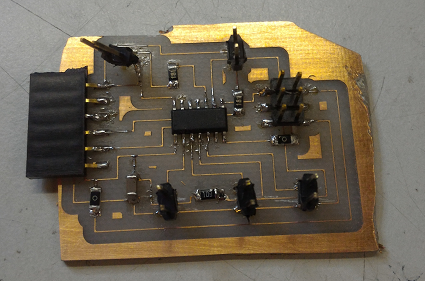
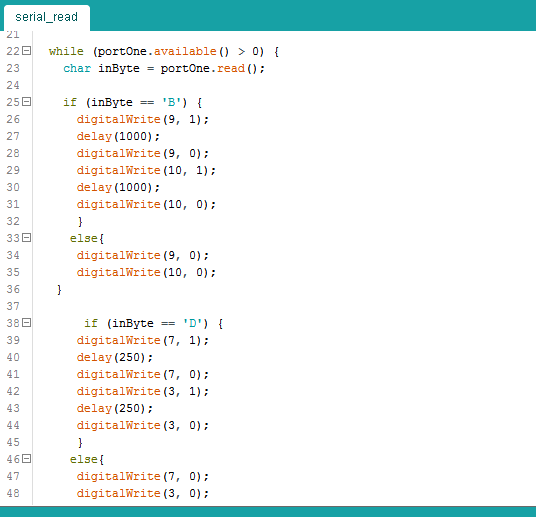
The two boards communicate with each other through virtual serial ports, simply with shared ground/supply and TX 1 with RX 2 (and vice versa)

Here the final result with a video demostration.
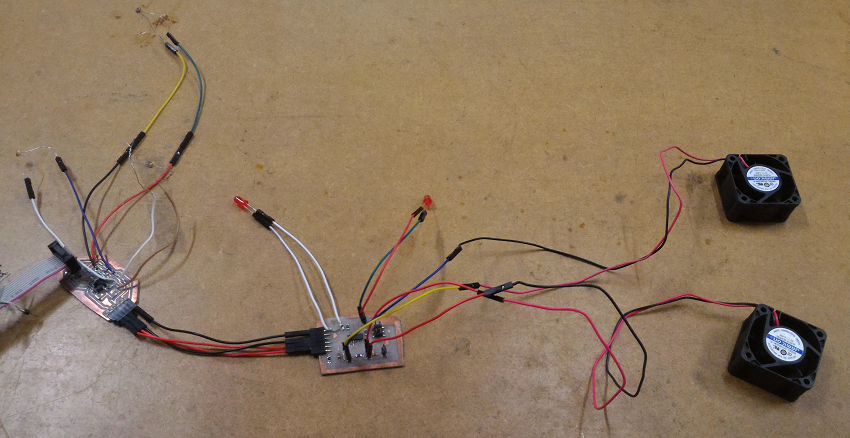
Lucifero's wings
The reference for this part is week 14 (composites).
I already had one wing, it was enough to make another one.

Sinners' Hands
The reference for this part is week 12 (molding and casting).
I was not satisfied with the result of week 12: silicone mold was too soft, and it was difficult to press it and put inside it the resin. So I decided to 3D print directly the mold.
Considering the working plane of 3D printer in FabLab Torino (15 cm X 15 cm) , I drew 2 hands in the same sketch (2 top + 2 bottom); but at the end of the print, I realized that they were too small; so I split the 4 elements and I printed one by one: I spent more time but the result is much better.
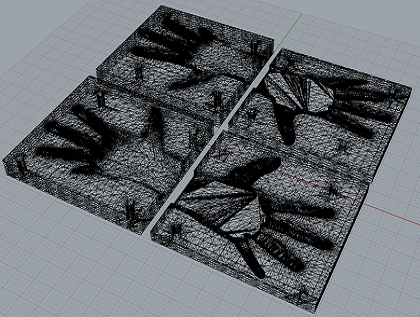
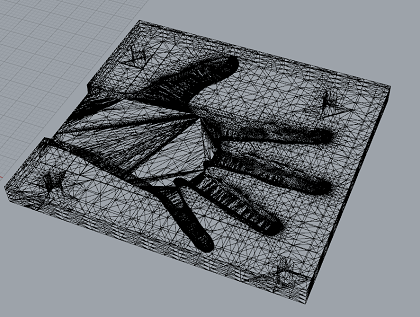
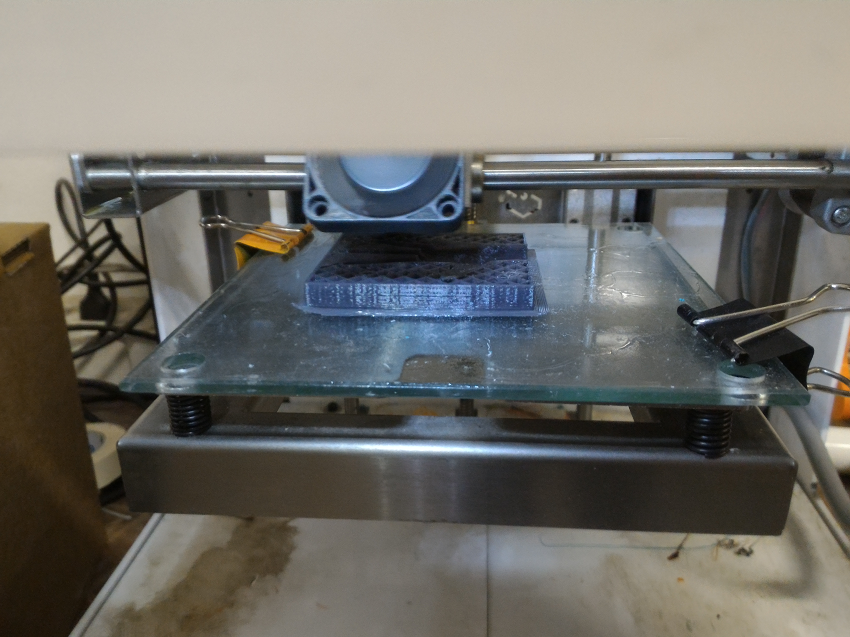
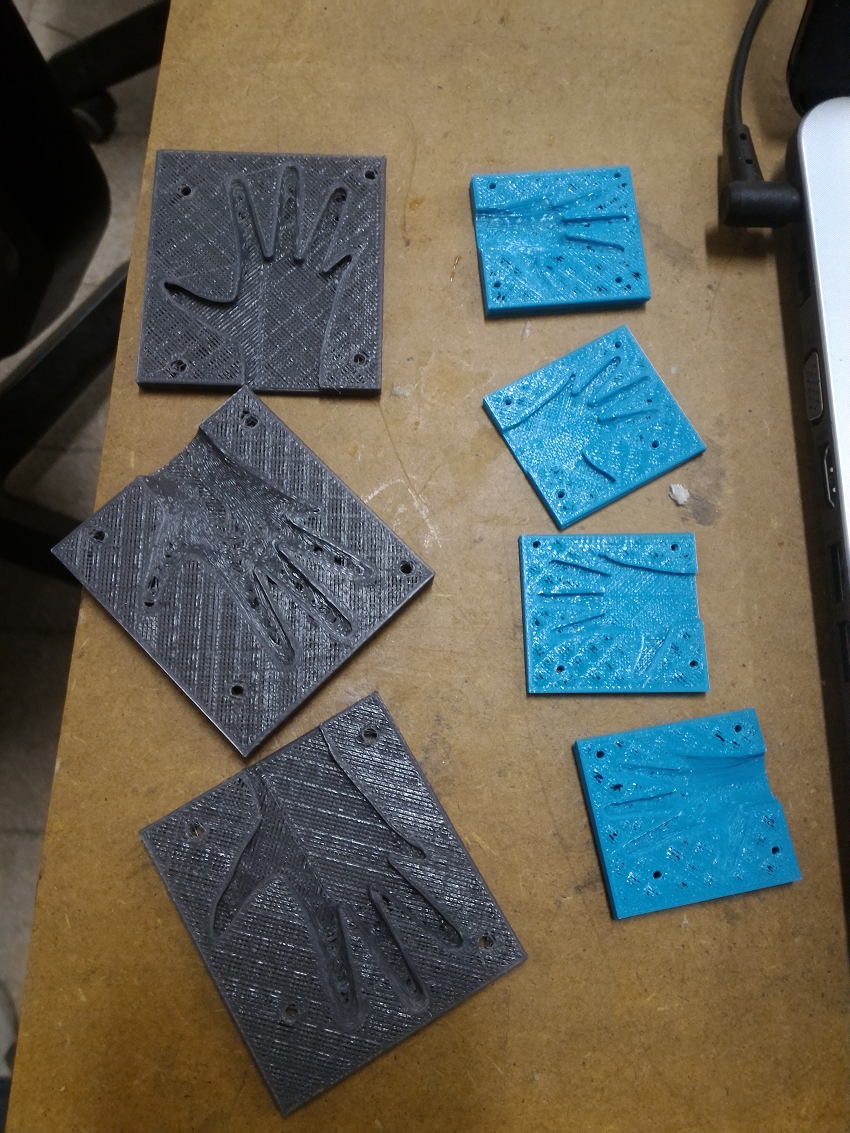
Because of fragility of plastic plaster (remembering week 12), I decided to use transparent resin + hardener (50 %), but I failed: in "vertical way" the mixture dripped from the bottom, in "horizontal way" I tried to make a weir with hot silicone, but it didn't work and the mixture dripped again.
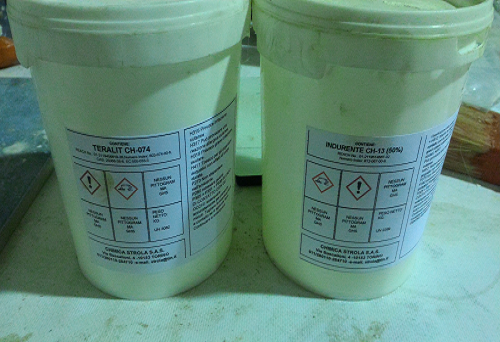



I tried again with plastic plaster in "vertical way", but the result was as I imagined: as soon as I opened the mold, the hands were broken. Unfortunately I have to give up at the moment, I will look for a solution in future.


Lucifero
The reference for this part is week 05 (3d printing).
I downloaded this model and started to modify it, in order to 3D print it.
First I reduced mesh number by about 60 % with Rhinoceros: I lost few details but printing will be very faster.
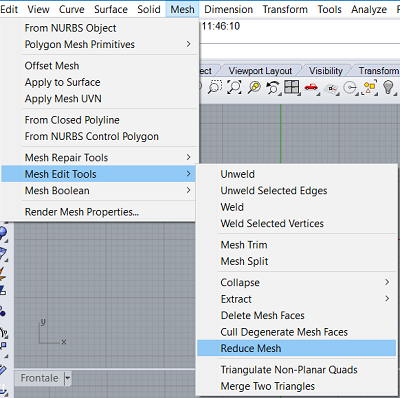
Then I cut the tail in order to make it more little: it might seem easy, but it was difficult to align two cut parts. I drew a truncated mesh cone between them, I switched to Netfabb and I modified forms mesh by mesh: surely there would be a faster method, but I don't know it so I will continue with my little knowledge.
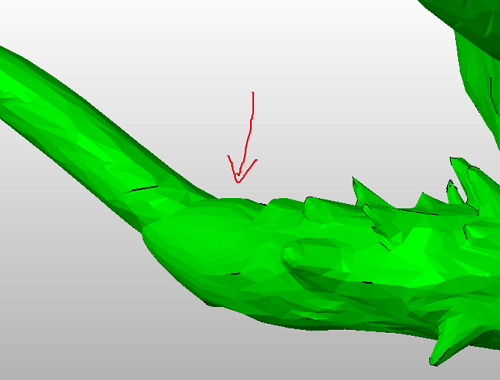
Because of Lucifero description, I needed to add two lateral faces on his head, so I went back to Thingiverse and I choose this one.
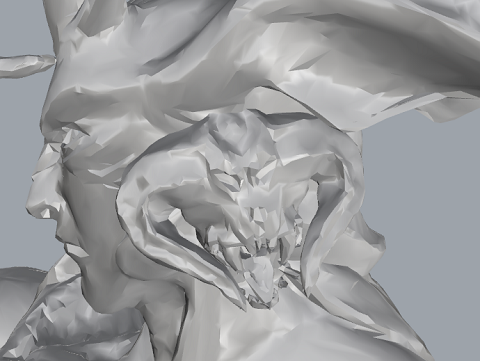
Finally, the hardest question: how will I print this object that is just a surface at the moment? Could I make it empty inside in order to put electronic part?
I found a solution, "Offset Mesh": this command creates an identical object a little smaller (you could set the distance), just remember to check "Solid" option, so your object will become a "waterproof" solid, ready to print.
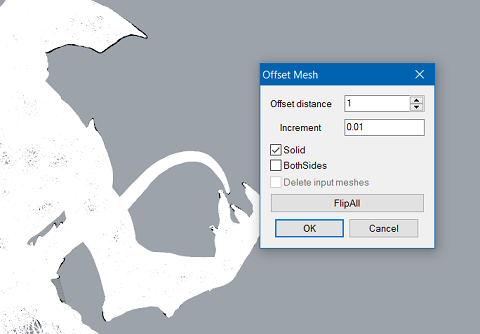
At the end of all these steps, I have my Lucifero to print (here, file).
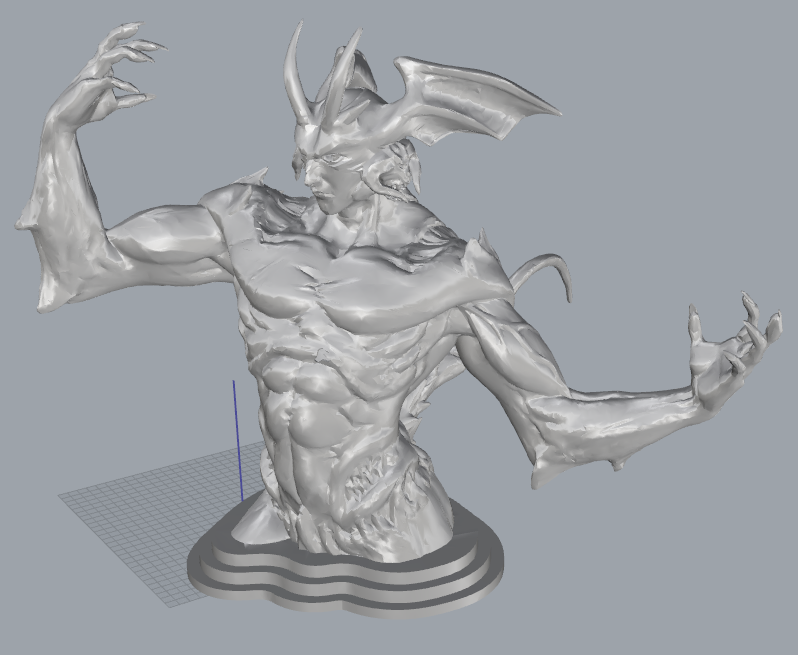
And now, let's print! Thanks to Marco Cassino for the help.








Files
Structure
Electronics
- Input scheme (sch)
- Input board (brd)
- Output scheme (sch)
- Output board (brd)
- Input programm (ino)
- Output programm (ino)
Lucifero's wings
Lucifero
Sinners' Hands