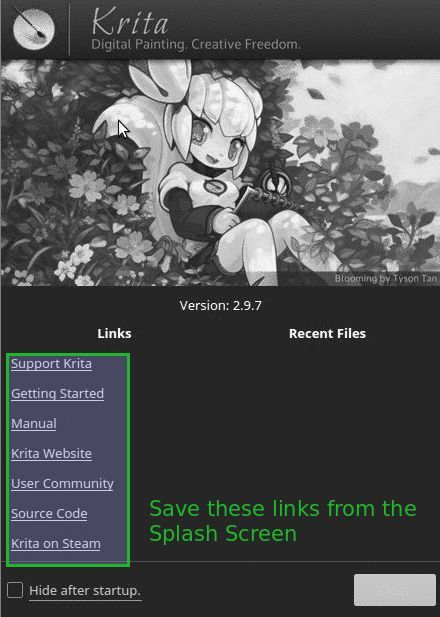
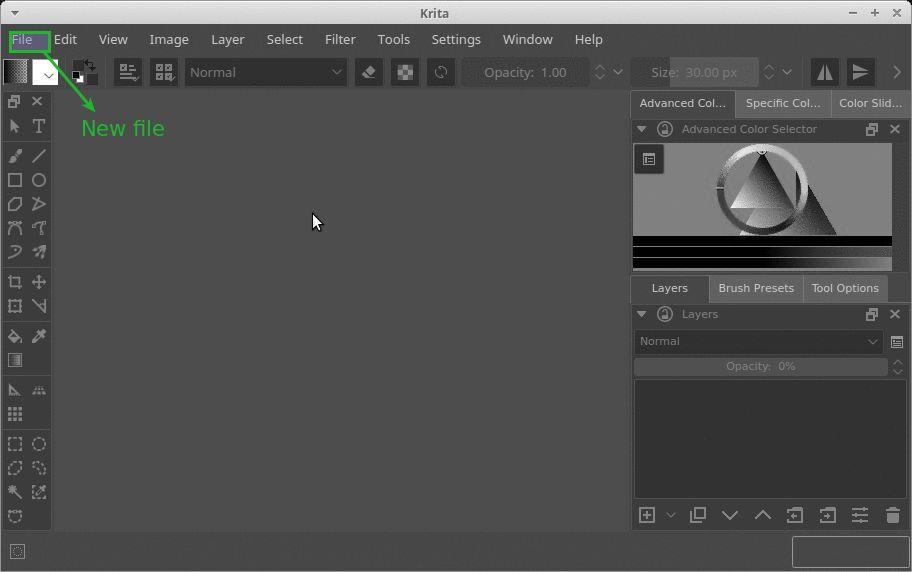
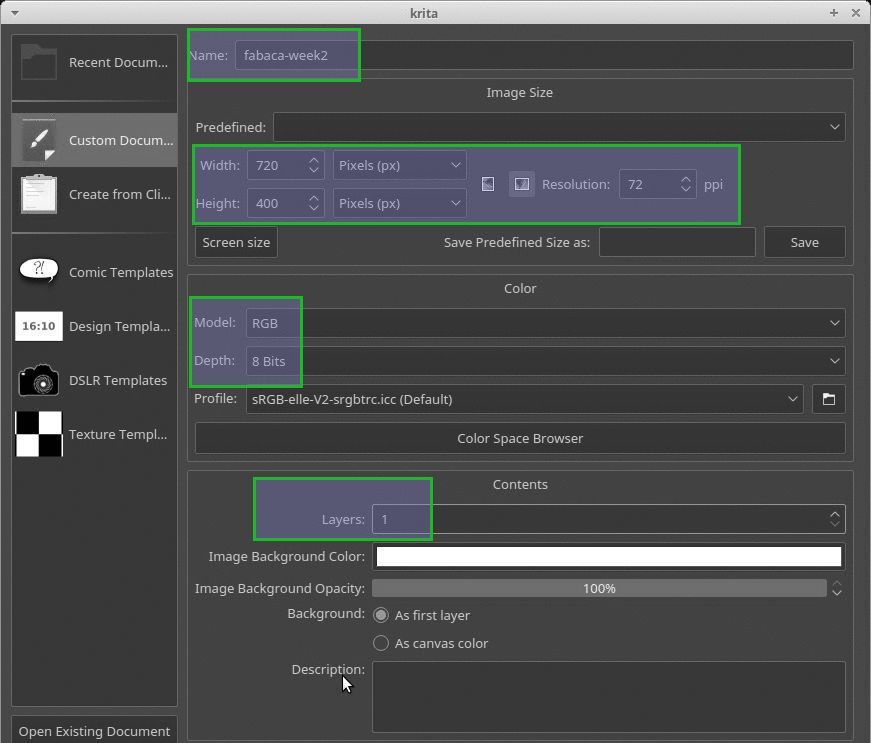
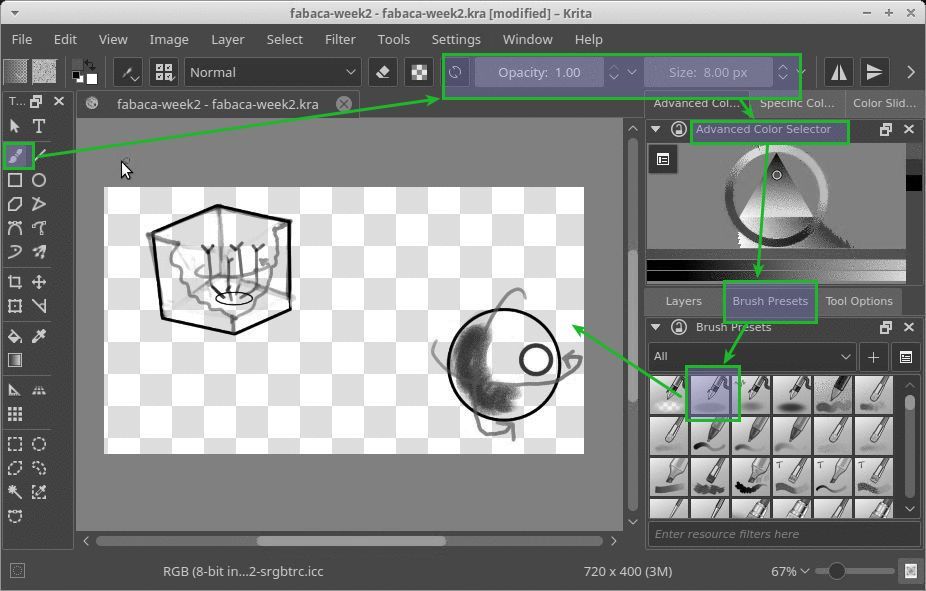
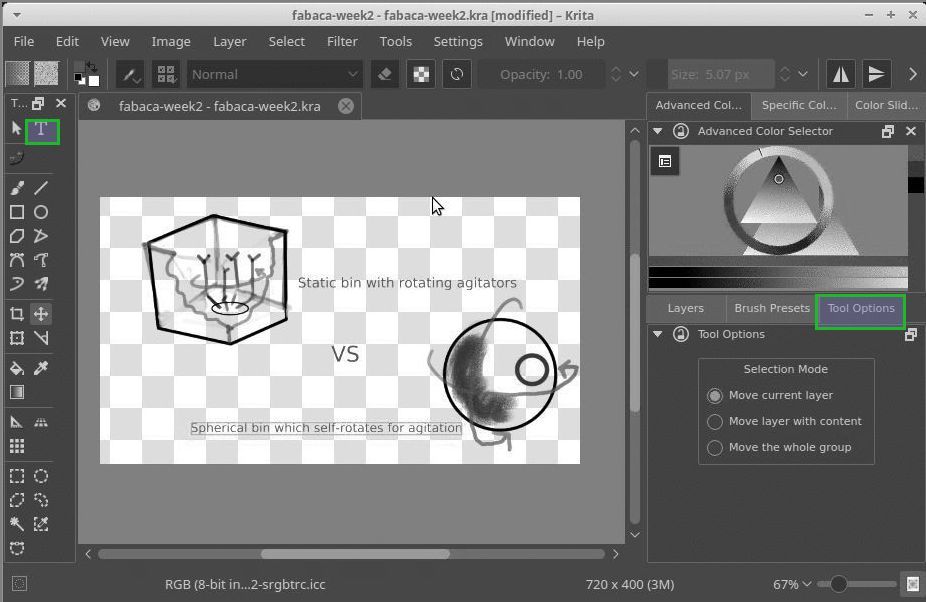

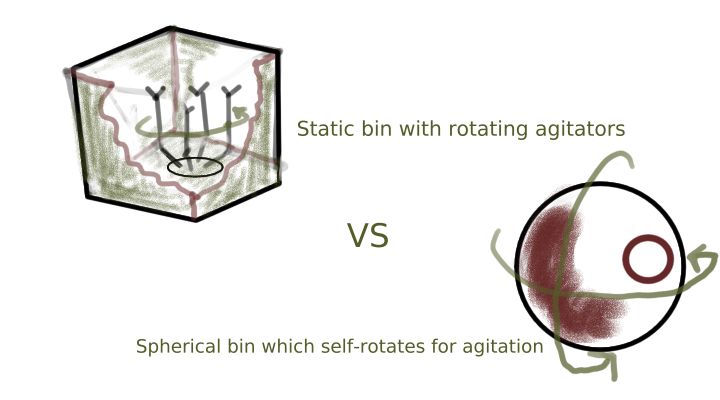
Greetings, here lies my work-log at
______ _ ___ _ _____ _____ __ ______ | ___| | | / _ \ | | / __ \| _ |/ | |___ / | |_ __ _| |__ / /_\ \ ___ __ _ __| | ___ _ __ ___ _ _ `' / /'| |/' |`| | / / | _/ _` | '_ \| _ |/ __/ _` |/ _` |/ _ \ '_ ` _ \| | | | / / | /| | | | / / | || (_| | |_) | | | | (_| (_| | (_| | __/ | | | | | |_| | ./ /___\ |_/ /_| |_./ / \_| \__,_|_.__/\_| |_/\___\__,_|\__,_|\___|_| |_| |_|\__, | \_____/ \___/ \___/\_/ |_|
My laptop runs a flavour of Ubuntu OS called Ubuntu Studio . It is build on a standard ubuntu OS with Xfce desktop enviornment and has pre-installed software bundles for Audio production, video production, Desktop publishing and many other design tools.
Here is the list of softwares mentioned in the FabAcademy notes - and all the ones marked with a '**' are included in a fresh installation of 'UbuntuStudio'.
I decided to sketch the illustrations I require and decide the CAD softwares accordingly
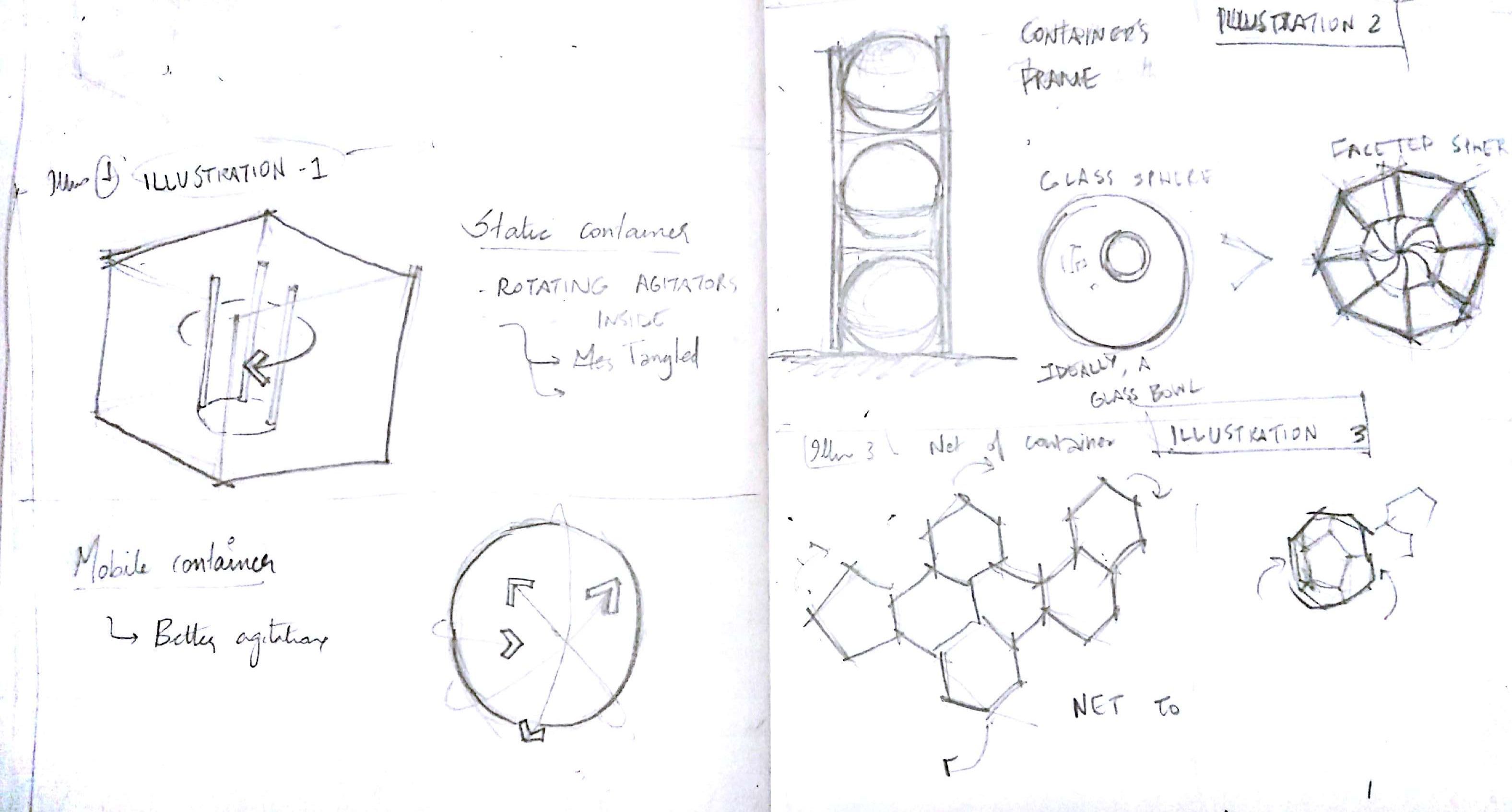
Installation
-Preinstalled on UbuntuStudio
-Use sudo apt-get install Krita for vanilla 'Ubuntu'.
Reference Manuals
-
Getting Started
Saving for web
Hardware Requirements
Graphics Tablet or a monitor with Digitizer
Steps and tools involved
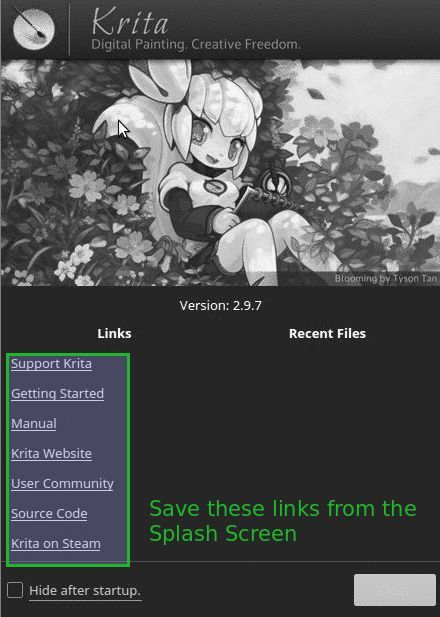
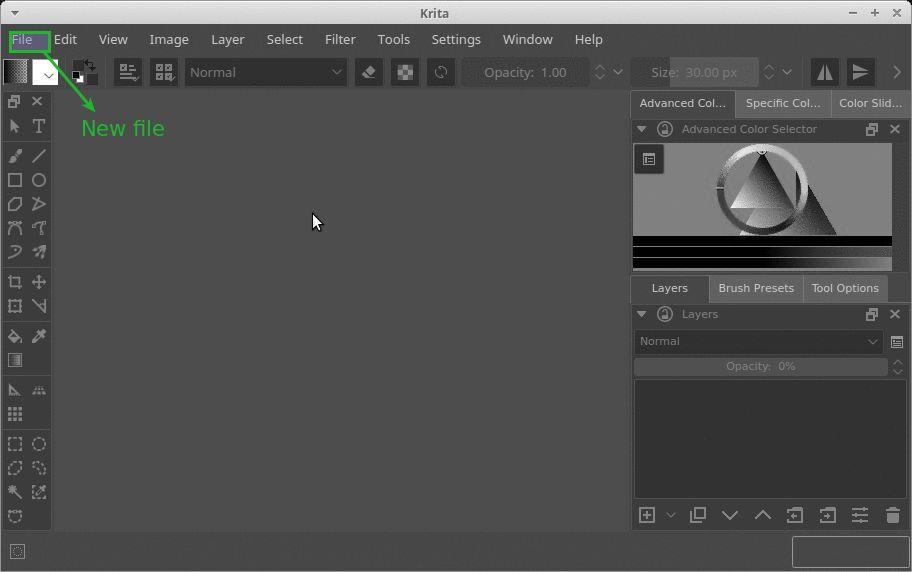
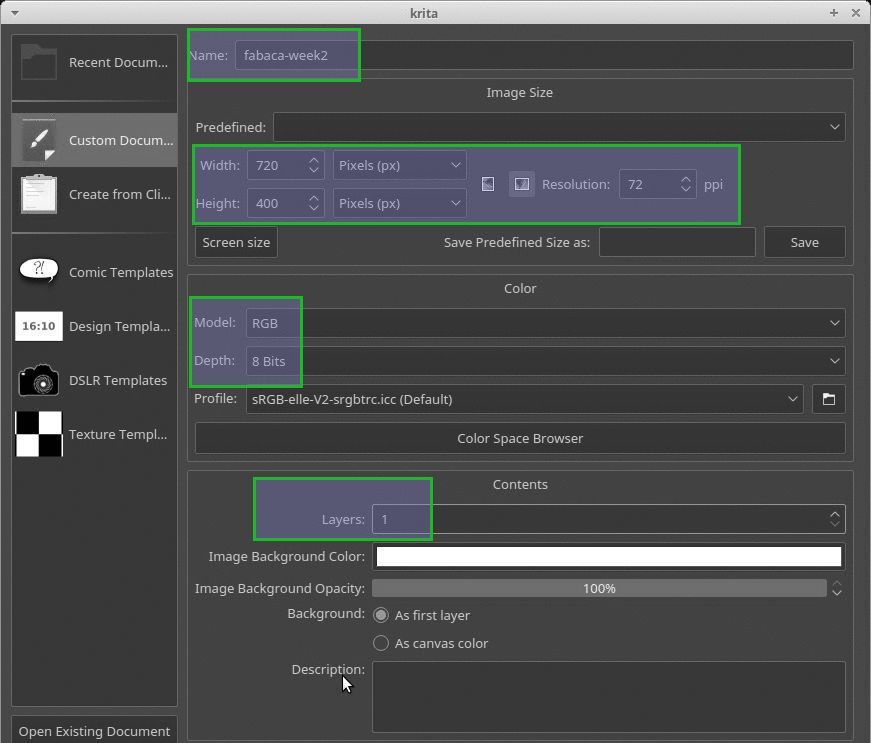
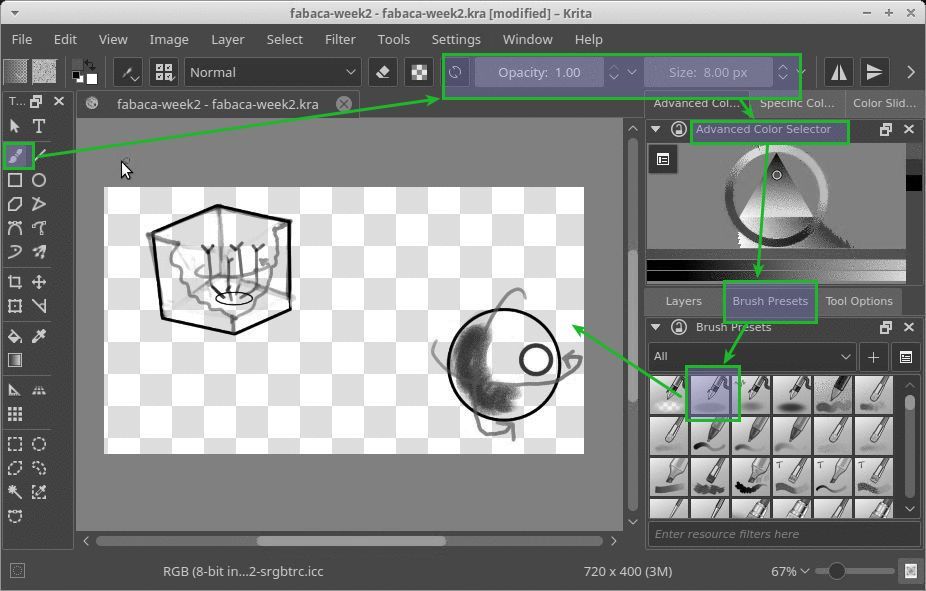
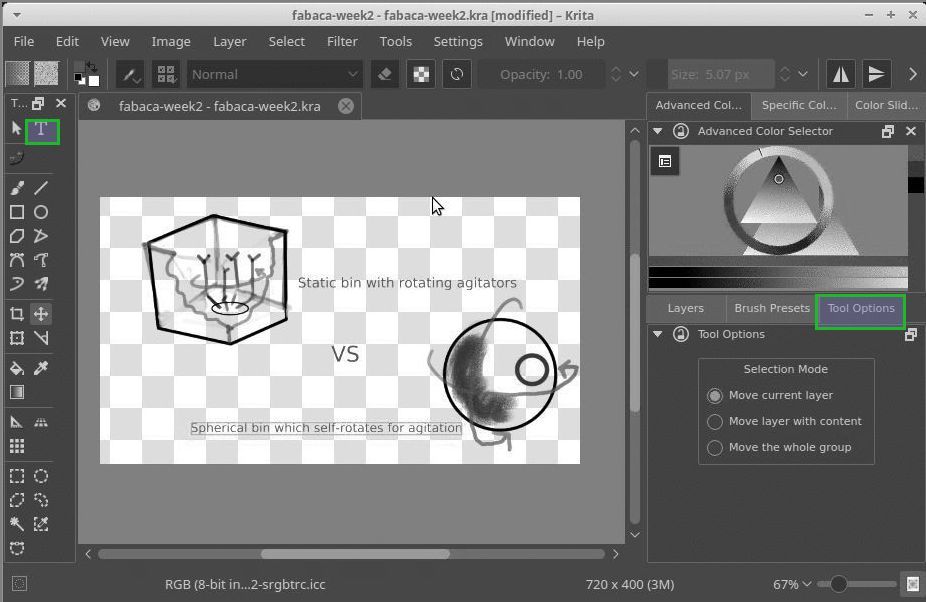

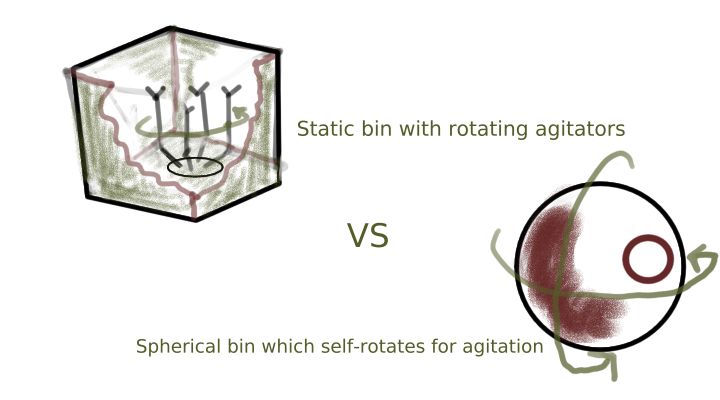
Installation
-Preinstalled on UbuntuStudio
-Use sudo apt-get install inkscape for vanilla 'Ubuntu'.
Reference links
-
Getting Started
Contribute to the inkscape open-source project
Download installers
Community
Steps and commands involved
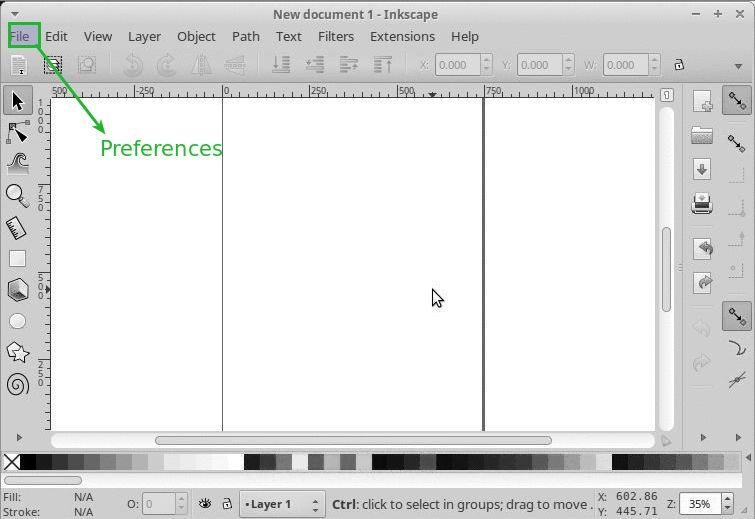
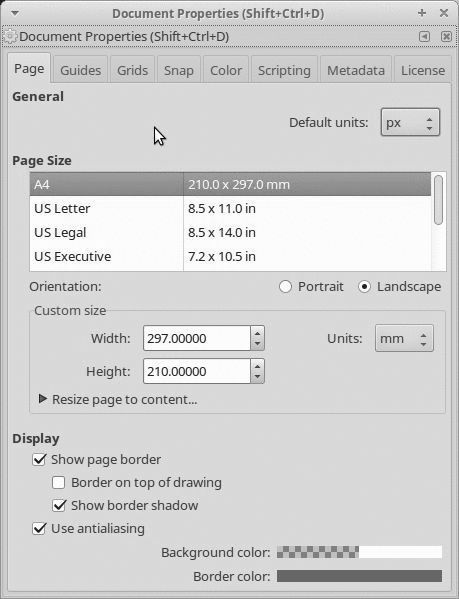

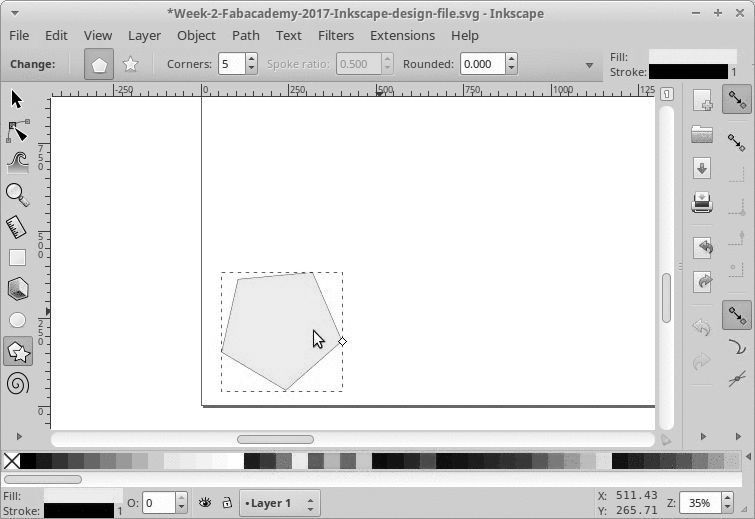
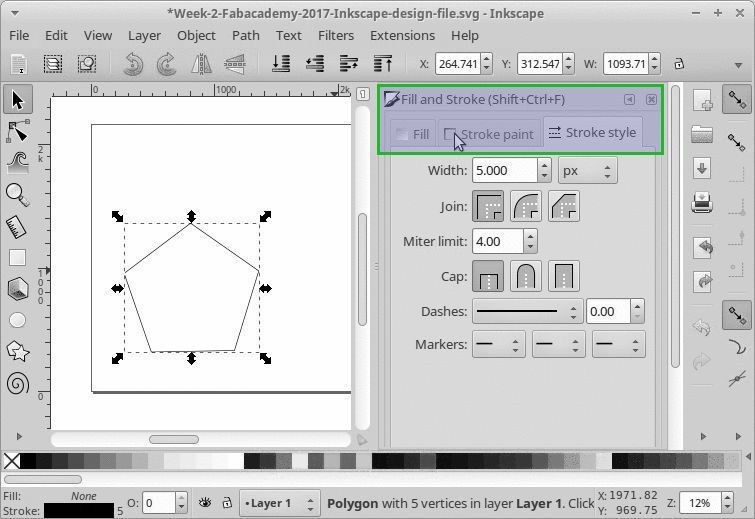
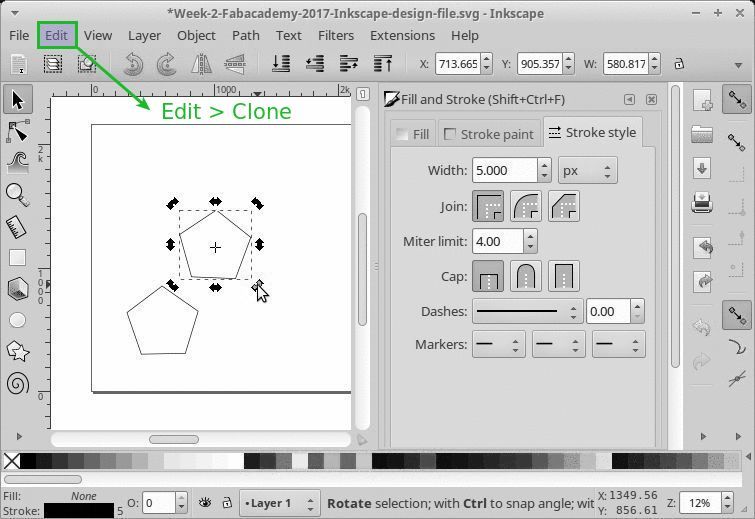


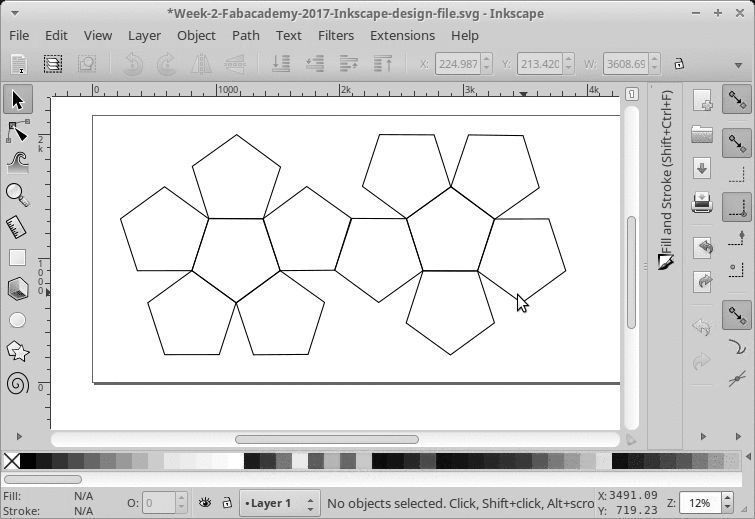
TinkerCAD is an in-browser 3d modelling tool with some surprisingly robust features like exporting to multiple formats and quick load times.

With a decent number of preset primitives, modelling

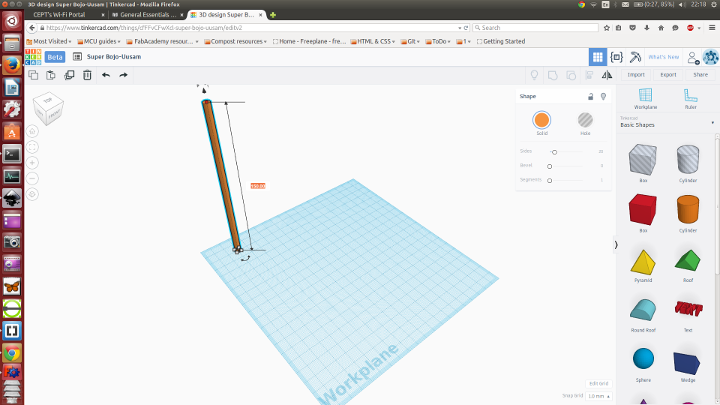

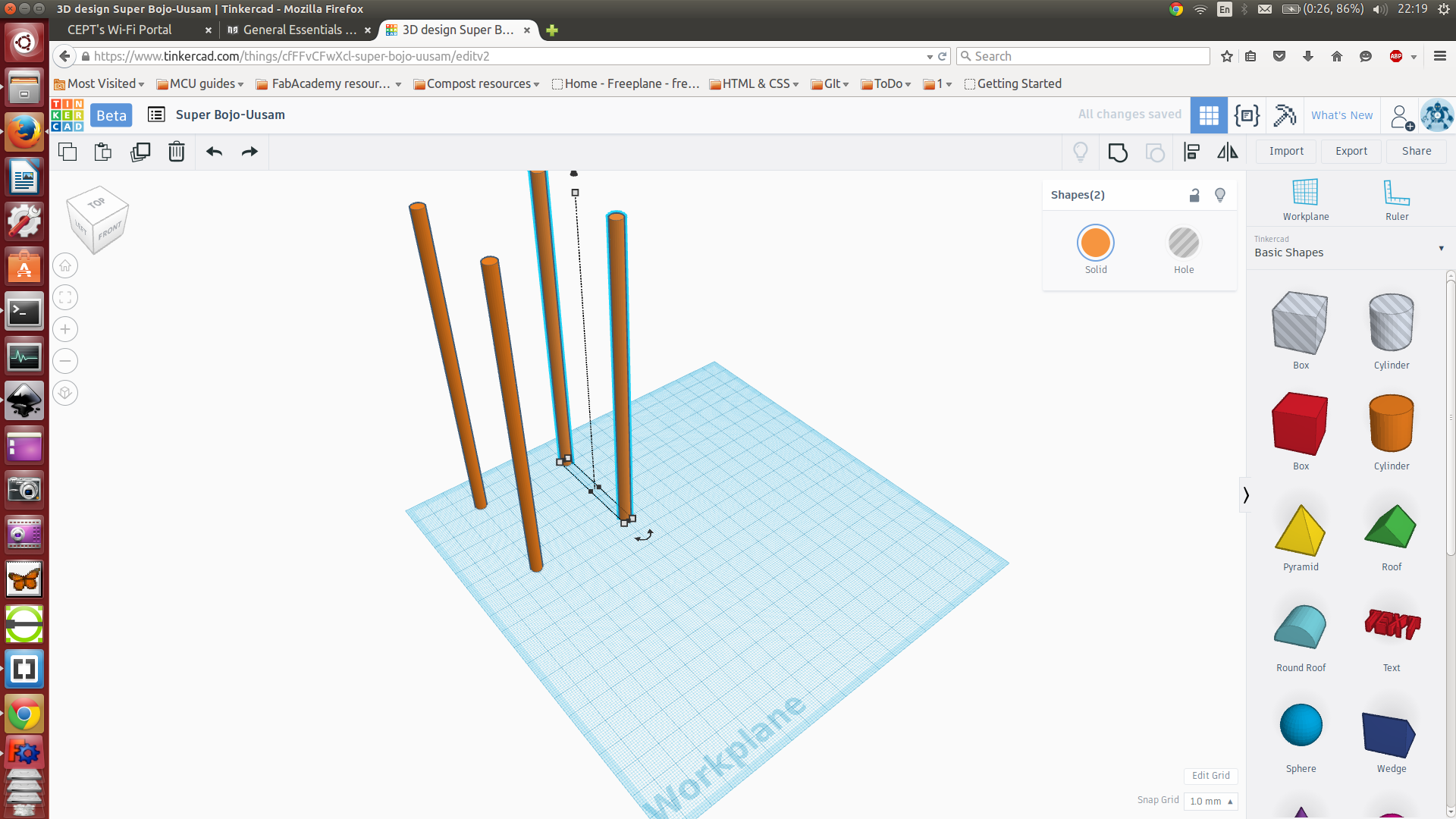






I used 'Blender' for the first time in week 12 for modelling an ear

After years of using AutoCAD, i tried out a more lighter and simpler drafting tool to make a simple line drawing of a pentagram for week 3
the only windows OS dependent software I've used for the course so far, is Fusion 360. I used it to design an hourglass for the 3D printing assignment of week 5

I used Onshape for the final project, CNC assignment design and other minor designs because of it's very intutive sketch solver for sketch-making and it being browser-based. It easily replaced my need for fusion360 and with that the last reason to boot my windows partition
I used antimony in week 3 to design a parmetric polygon with adaptive sides and champhered notches. Antimony is quite fun .It was my first use of a noodle and block software.The functional representaion(f-rep modelling) aspect of antimony apparently is a better way of rendering shapes; seems intutive enough; that mathematical functions defines the boundaries of the models and it's parts;although, I need to catch-up on my math to even begin trying to understand any further.
Here lies all my FabAcademy files weekly seperated in a google drive - I did this as my data was lost in a burnt laptop, and all my files are scattered. I shal soon organise them and upload to the archive as soon as possible to comply with the requirements for evaluation. Apologies. Files repo
all the other programs I've mentioned, have their respective file downloads in their week's webpages .