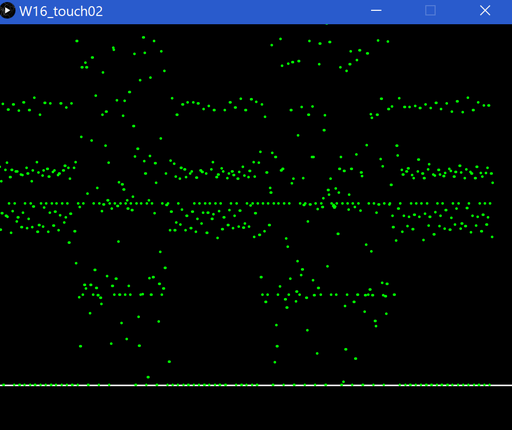16.Interface and application programming
This week's assignment
- -Write an application that interfaces with an input or output device that you made, comparing as many tool options as possible
- Software:
- -Processing
- Hardware:
- Laptop PC(Win10 64bit
- FTDI cable
- Sencing board(Week11)
- Alligator clip with wire
- Cupper board
- References:
- -plot data(Japanese)
- Procedures:
This week I tried to use "Processing" to show sencing value that I made in Week11.
Procedures:
1.Connect board to PC
This week I use the board which I made in week11. Connected the board to PC ans used cupper board as touch sensor.

[Board and touch sensor]
2.Make interface with processing
I'm still not good at programming. So I chosed processing.
Before making interface, I try to understand basic feature of processing.

[Download processing from official site]
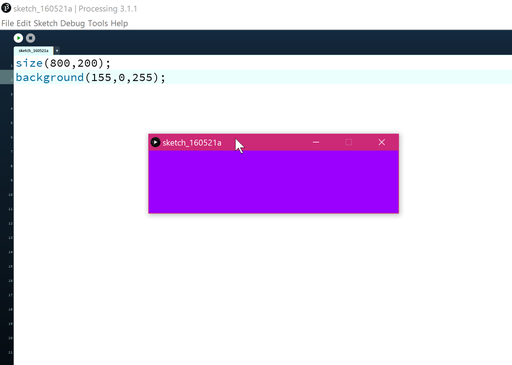
[Draw window and paint with color]
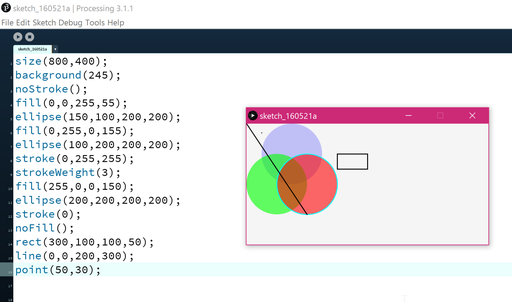
[Draw circles, line and rectangle]
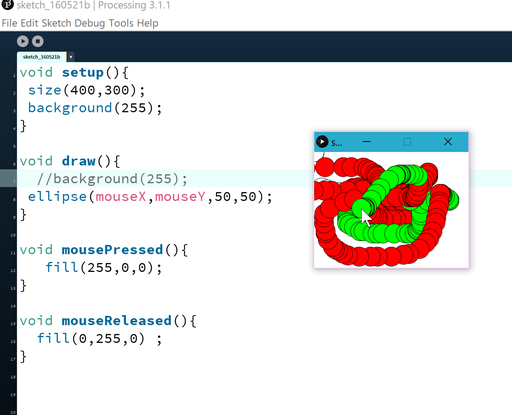
[Click mouse feature1]
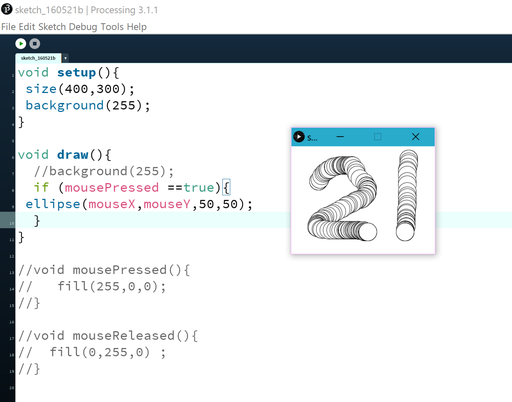
[Click mouse feature2]
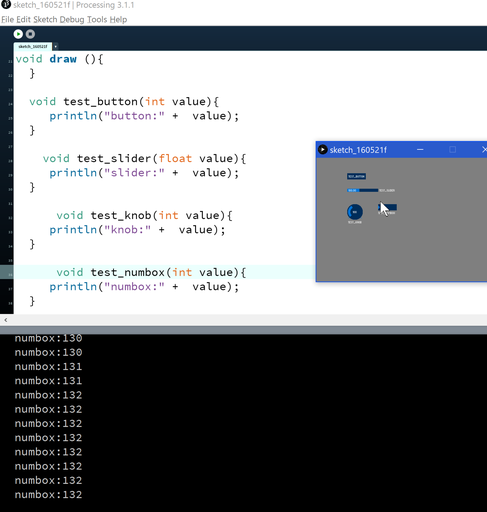
[Draw button, meters]
To make interface, I refered this site.
After looking board's original C and python code, finally success to show transition in the graph.
Checking COM port and correct baudrate is necessary.
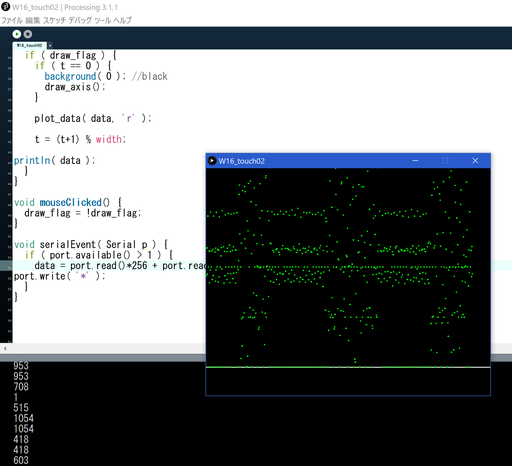
[get 2 values from sereial port, scatter when touching cupper board.]
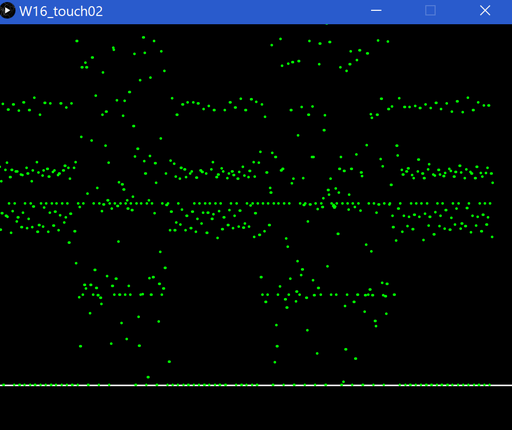
[mouse click to pause transition]
Files
2.Make interface with processing
I'm still not good at programming. So I chosed processing. Before making interface, I try to understand basic feature of processing.

[Download processing from official site]
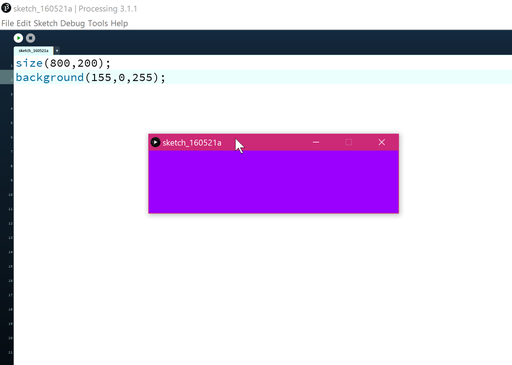
[Draw window and paint with color]
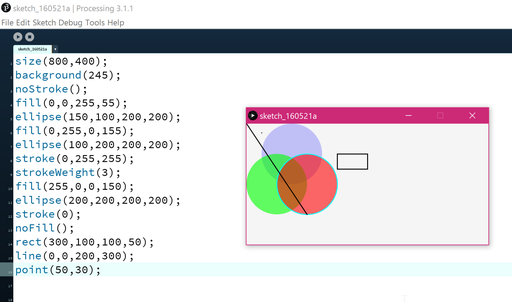
[Draw circles, line and rectangle]
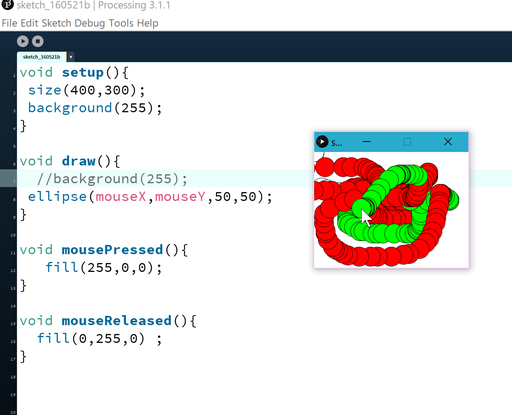
[Click mouse feature1]
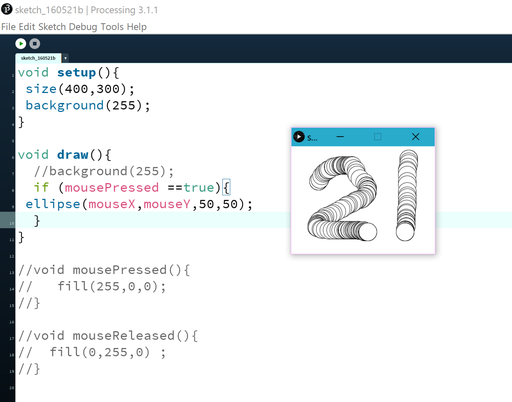
[Click mouse feature2]
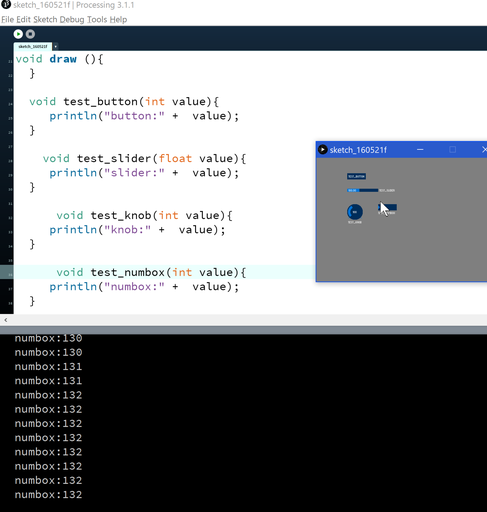
[Draw button, meters]
To make interface, I refered this site. After looking board's original C and python code, finally success to show transition in the graph. Checking COM port and correct baudrate is necessary.
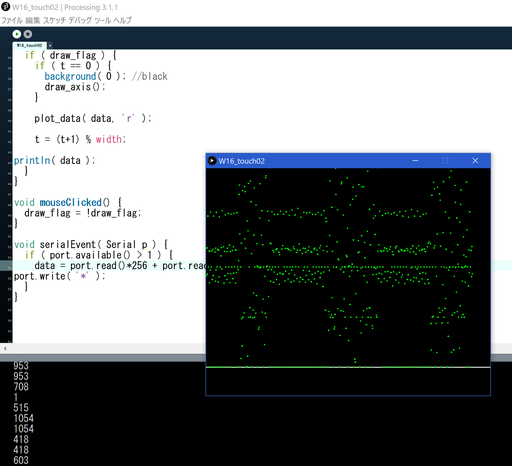
[get 2 values from sereial port, scatter when touching cupper board.]