
1.Project management
Introduction
It's time to start Fab Academy2016!!

Who am I?
hereGitlab setup
I heard about "Git" saveral times before, however unfortunately it is my first time to use. At first,it seems difficult to understand it's concept, but it is kind of version managing system. I used unix(debian,knoppix etc..) very long ago and found method is very similar.
Procedure
Git first step setting.
1.Download Git software form web site.
https://git-scm.com/downloads
2.Install (this time I use Git 2.7.0 Win 64bit )
3.Make git account(this time we use "fablab.io")
4.Ask lab instructor to register my account in Gitlab community edition.(it seems normal git account and community edition's account is incompatible.)
5.Log in to Gitlab
6.Use own PC's "Git-bash" software to generate SSH key.
$ ssh-keygen -t rsa -C "own email address"
7.Show public key
$ cat ~/.ssh/id_rsa.pub
8.Copy or use clipboard command (below command is for Win)
$ clip < ~/.ssh/id_rsa.pub
9.Go to Gitlab site
10.setting SSH key.
Gitlab top>profile setting(left bottom side)>SSH keys>add SSH key(make sure to use "public" key)>add key
download appropriate version
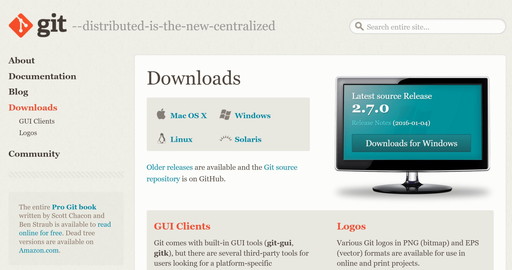
confirm the version after install Git-bash
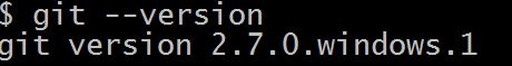
gitlab console
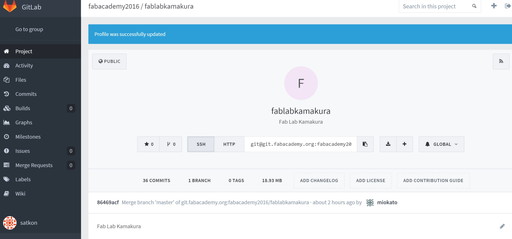
Remote and Local synchronize setting
1.Make directory in PC's appropriate location(this folder will be "work tree")
2.Use git-bash and move to above location(use such "cd", "ls" commands)
3.go to gitlab site and copy address.(don't forget to push SSH)
4.copy all data from remote to local PC
$git clone
5.confirm all data has downloaded to local PC
Git-bash console window
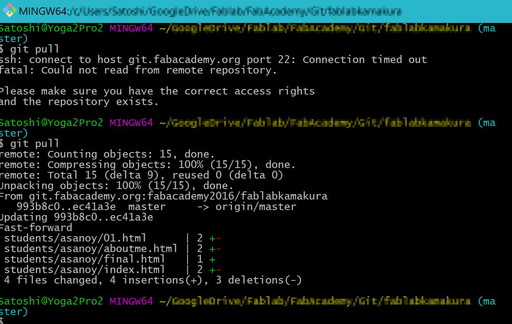
Upload/Download files
1.Firstable understand git structure. saveral steps are needed to upload file.
2.download latest data from remote to local PC.(command should be workable from first designated location)
$git pull
3. 3steps to upload file from local PC to remote
4. files from "workspace" to "index"
$git add *
5. files from "index" to "local repository"
$git commit -m "any comment for log"
6. files from "local repository" to "remote repository"
$git push origin master
7. if want to check log
$ git log
image to understand "git"
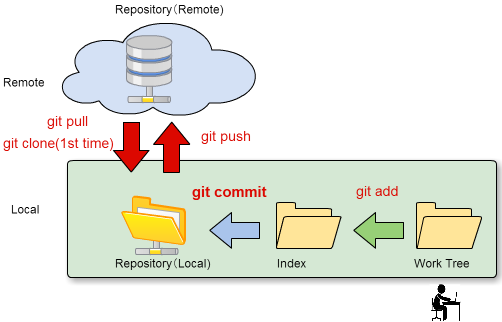
Build web site
It's been a long time since I touched "html" last time. So this time I need a lot of work to review basic knowledge about web. This time I chose below to make my site.(it might be change if I have a chance)- HTML5
- CSS
- Java script
- BootStrap
- DreamWeaver(Authoring soft)
- Sublime text3 & Sakura editor(editor)
- Ralpha(resize soft)
Sublime text3 editor
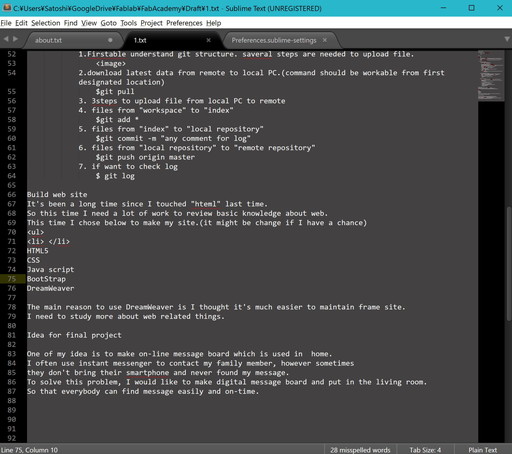
Adobe DreamWeaver
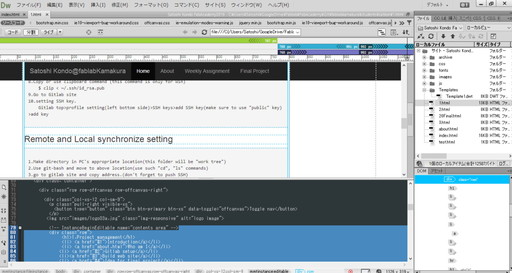
Idea for final project
Digital message board
One of my idea is to make digital message board which connected with internent and will be used in my home. Usually I use instant messenger to contact my family member, however sometimes they don't bring their smartphone and never found my message. To solve this problem, I would like to make digital message board and put in the living room. So that everybody can find message easily and on-time.
concept
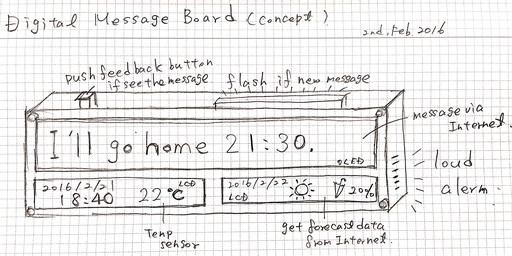
flow
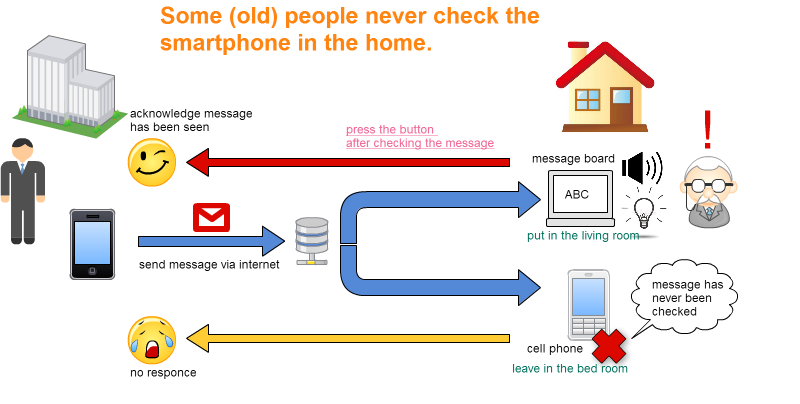
features
- show message from internet(ex.twitter?)
- show clock, tempareture
- show whether forecast/probability of precipitation with disignated place
- feedback button: once press the button acknowledge the sernder, message has already been seen
- alerm and flash: let receivers to know received new message
Task to improve
- Well understand HTML/CSS related tag. Especially bootstrap grid system.
- Figure out necessary skills and materials for the final project