Week 2: Computer-Aided Design
Assignment:
- Model (draw, render, animate, simulate, ...) a possible final project, and post it on your class page with original 2D and 3D files.
- Evaluate and select 2D and 3D software.
- Demonstrate and describe processes used in modelling with 2D and 3D software.
This week I was given the assignment to work with some of the 2D and 3D software,which is to be further used for
designing a logo and a 3D model of my final project.
Two Dimensional Design

Two-dimensional design introduces the organization of visual elements
on a two-dimensional plane.
Thus the 2d design is the one that is composed of only two dimensions.
Raster vs vector
There are two types of digital graphics files -vector and raster. Vector images are made of hundreds of thousands of tiny lines and curves (or paths) to create an image. Raster images are composed of pixels.Raster-based image editors, such as Painter, Photoshop, Paint.NET, MS Paint, and GIMP, revolve around editing pixels, unlike vector-based image editors, such as Xfig, CorelDRAW, Adobe Illustrator, or Inkscape, which revolve around editing lines and shapes .
GIMP
GIMP is a free and open-source raster graphics editor used for image retouching and editing, free-form drawing, resizing, cropping, photo-montages, converting between different image formats, and more specialized tasks. GIMP is available for Linux, macOS, and Windows. In order to install GIMP in linux use the command "sudo apt-get install gimp"
I used two images which I downloaded from internet , which is further merged in GIMP.

The tiger from one image is placed with background taken from the other image.

Download my design file at gimp.xcf
Photoshop
Adobe Photoshop is a raster graphics editor developed and published by Adobe Systems for macOS and Windows.I created my LOGO in Photoshop.

Download my design file at sg.psd.
MyPaint
MyPaint is an easy-to-use painting program which works well
with Wacom graphics
tablets and other similar devices.Install using the commands
sudo add-apt-repository ppa:achadwick/mypaint-testing
sudo apt-get update
sudo apt-get install mypaint mypaint-data-extras
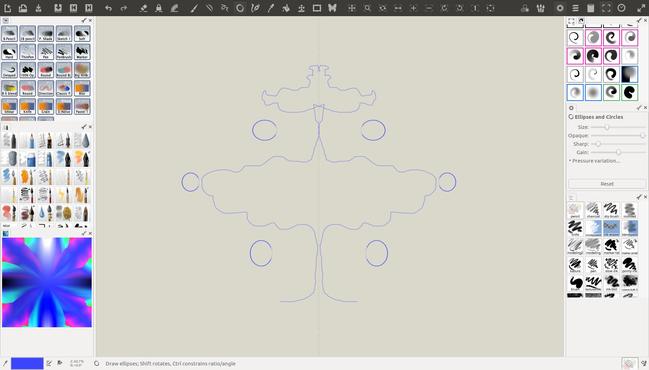
Download my design file at mpdoc.ora
Inkscape
Inkscape is a free and open-source vector
graphics editor which can be used to create or
edit vector graphics such as illustrations, diagrams,
line arts, charts, logos.I installed Inkspace using
the commands
"sudo add-apt-repository ppa:inkscape.dev/stable"
"sudo apt-get update"
"sudo apt-get install inkscape"
when I was working with Inkscape ,suddenly I
noticed that menu bar was missing,then I searched
internet and used the command
"initctl restart unity-panel-service"

I edited my photo in inkscape editor .
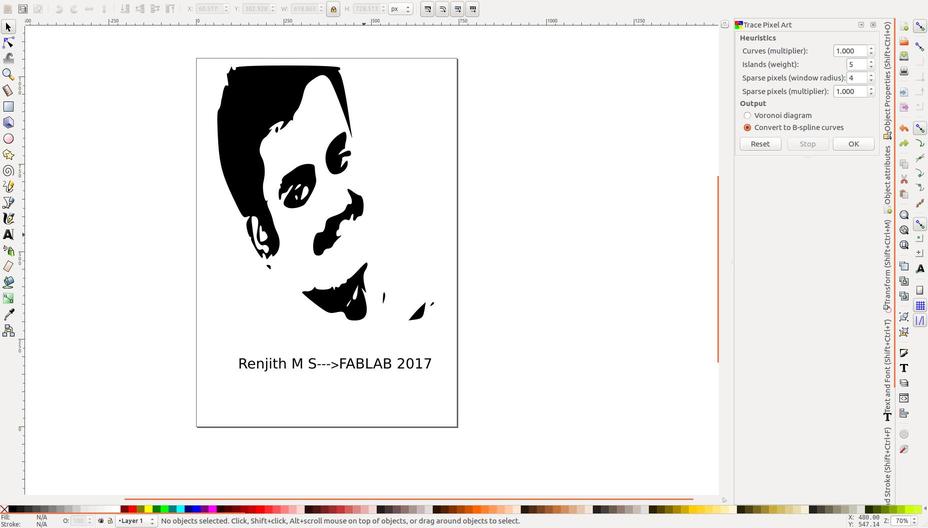
Download my design file at inkscape.svg
Three Dimensional Design
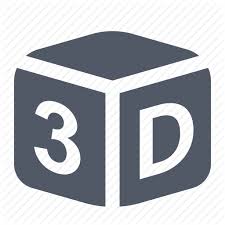
In 3-D design, we are able to demonstrates design principles that relate to depth and space . Whereas 2D designing focuses on balance and symmetry. 3D modeling reduces the design cycle span, streamlines manufacturing processes, and accelerates product introductions among its suppliers and customers
Onshape
Onshape is the first and only full-cloud 3D CAD system that lets everyone on a design team simultaneously work together using a web browser, phone or tablet.In Google chrome,I tried with Onshape and created a 3D model in STL format.Onshape is user-friendly. I create a holder for my camera using Onshape
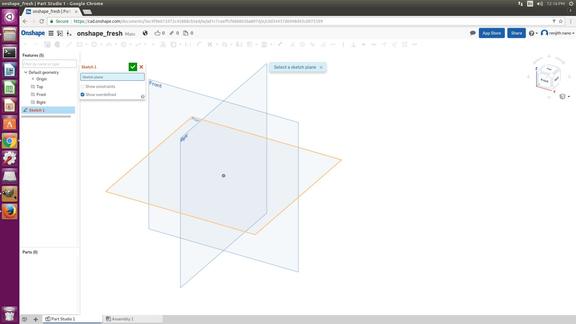
Create the new document
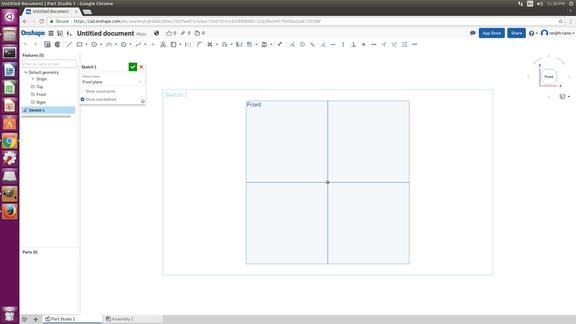
After clicking sketch,left click the xyz plane and select view normal to sketch plane
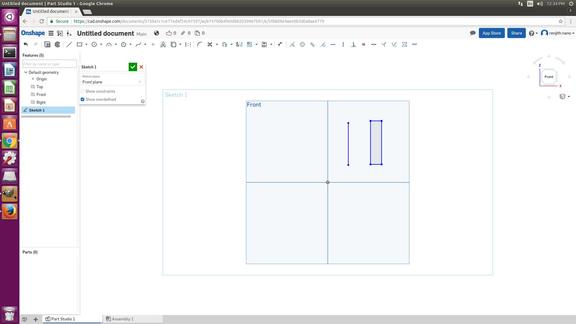
In order to draw a hollow cylinder first draw a face region (rectangle) and then draw the revolving axis(line)
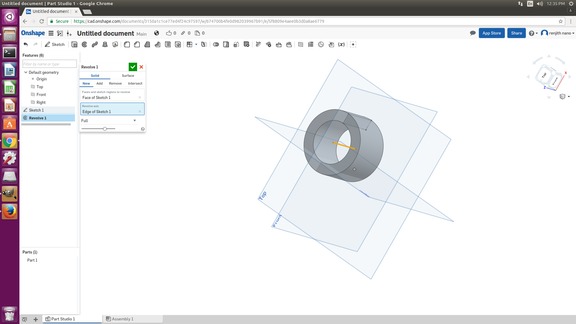
Come out of sketch by clicking tick mark, select Revolve icon ,select the face and axis
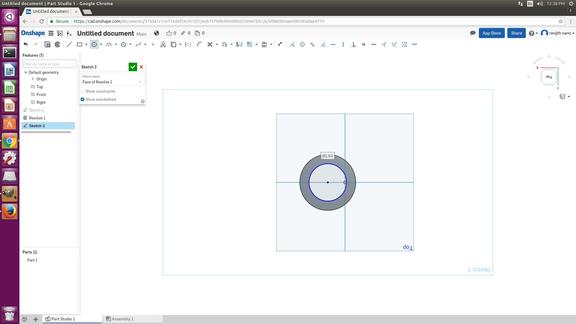
Select the face to be extruded
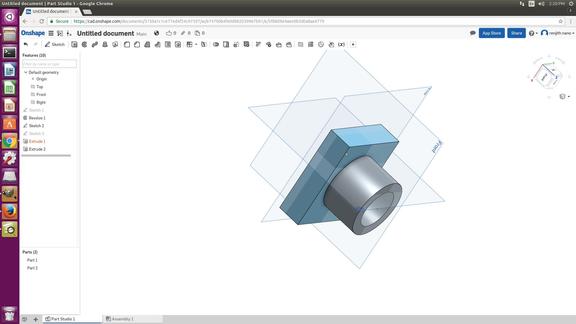
Extrude a rectangular region with a small circle aligned with the cilinder
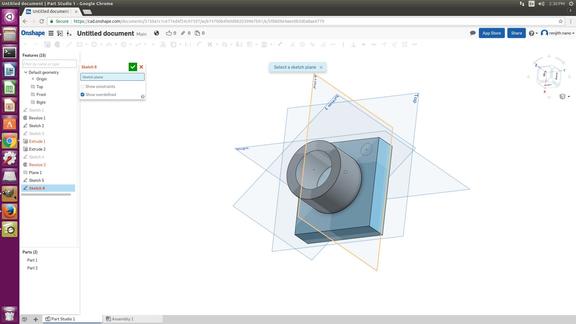
In the same manner construct 4 cylindrical legs
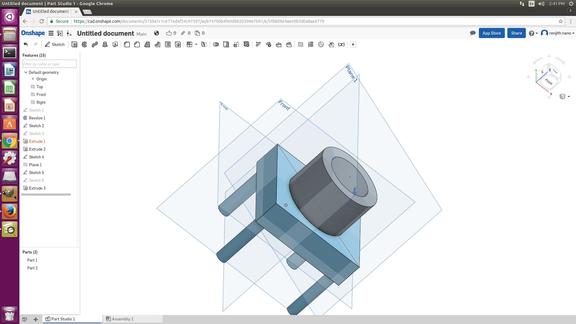
In the same manner construct 4 cylindrical legs
Download my design file at onshapecam.stl
FreeCAD
FreeCAD is a free and open-source general-purpose parametric 3D
CAD modeler which is installed using the command,
"sudo apt-get install freecad"
I have created a trial 3d model of my final project in FreeCAD.If we want to edit the 3d model we have to save the file as native freecad .
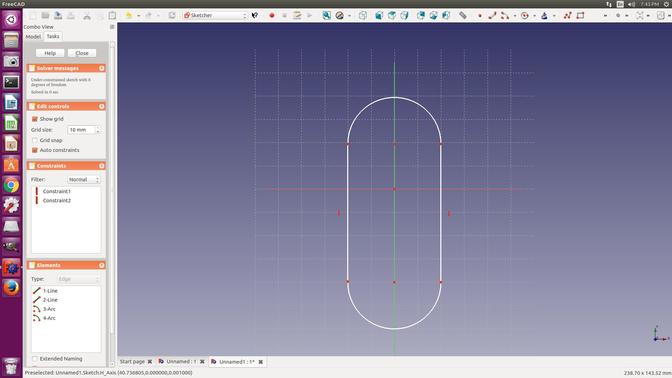
Select a plane after clicking the sketch and drawn the outline of my device
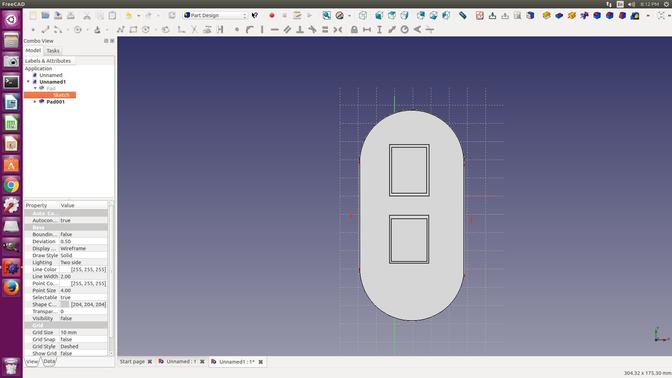
For placing the circuit ,two boxes are required for that first I have to place two rectangle together for getting a thickness for each rectangle which has to be extruded
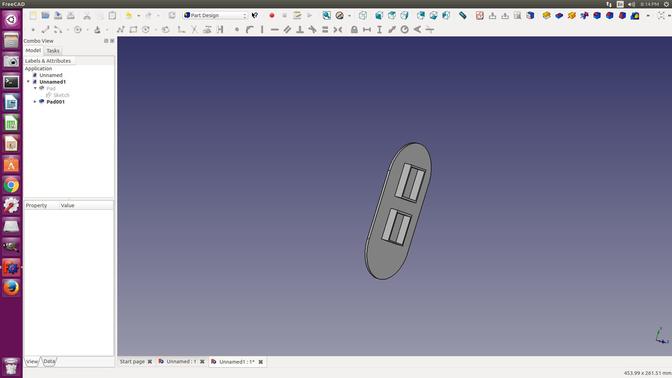
The rectangle got extruded
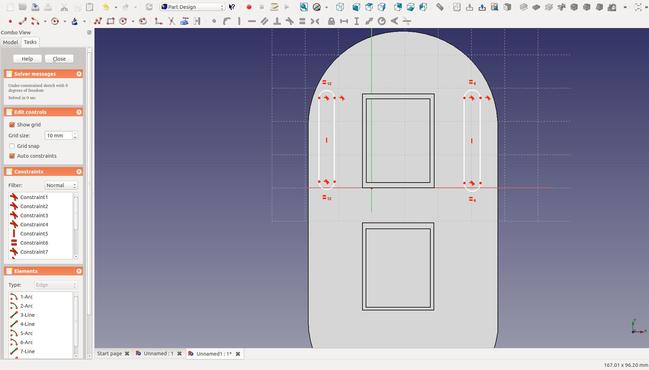
For placing the wheels ,two pockets have to be created
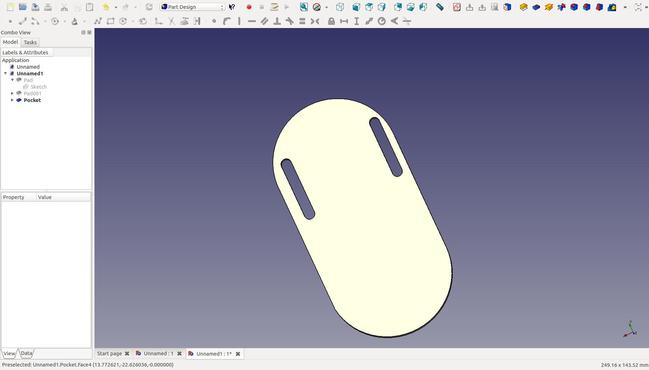
For placing the camera ,one more pocket is required
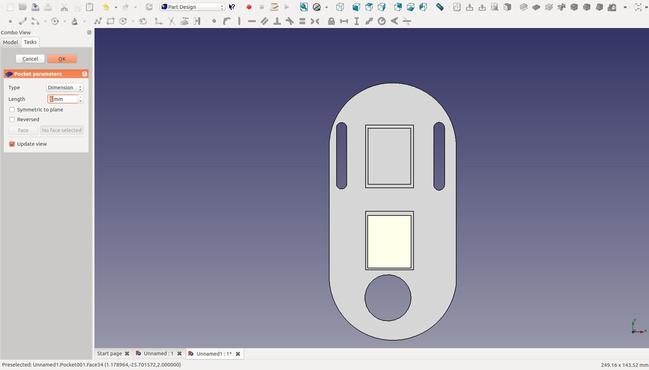
A side wall covering is required, for that again two rectagles are drawn
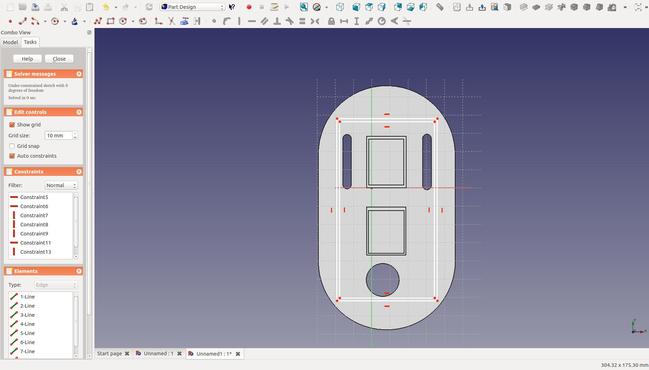
The rectangles got extruded
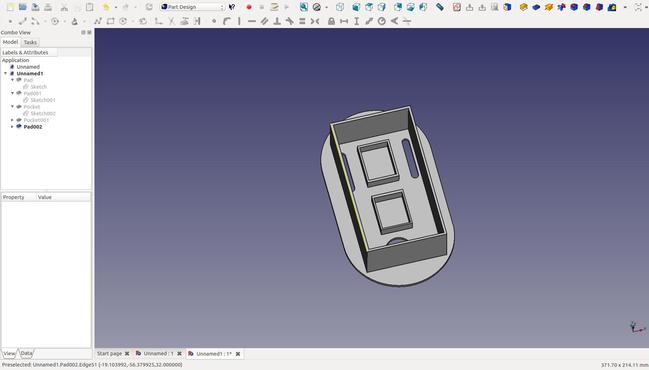
Download my design file at myfreecad.fcstd