Wires | Nodes
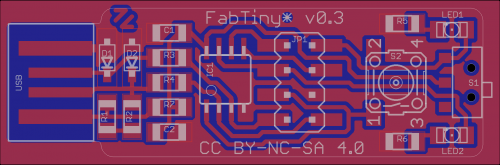
This week our assignment is to re design the echo hello world by using a CAD software and milling it for stuffing. I choose to use
the EagleCAD software because they have a free software version of their product. It was my first time using this software and I forgot that
we had a tutorial for using the EagleCAD software in our Tutorials sections. As a result, I went to YouTube and found a wonderful
tutorial guide that shows everything a begineer should know for basic mechanics of the soft ware. This tutorial taught me how to add components
and libraries. It is important to use Lab.lbr file because it has the ATTiny micro chip and the other fundamental chips for the
Fab Academy.
After I ran through the tutorial, I was able to wire and connect my schematic properly. I enjoy the button that allows you to access both
your schematic and board diagram easily. This helped me study the schematic while I wire the board. The free software did not contain the complicated
algorithm that optimizes the wiring method, but I just mimicked the board scheme that was provided in the repo.
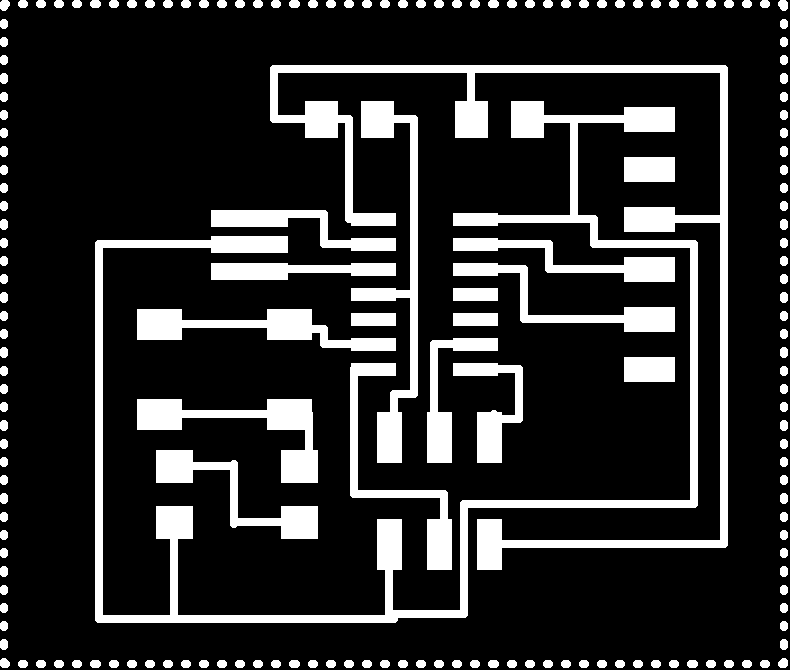

After I made the chip virtual I was ready to mill it out.


I didn't have enough time to finish stuffing my chip, but it is in my to do to finish it.