Embedded Programming :
Make it blink!

Assignment for this week
- read a microcontroller data sheet
- program your board to do something, with as many different programming languages and programming environments as possible
- Link to this week’s home work page
----------------------------------------------------------------------------------------------------------------------------------
What I have done?
Specific material and softwares used during this assignment
- Material :
- 1 FabISP
- 1 arduino Uno
- 1 Hello Board
- Jumper wires
- Software :
- Arduino IDE
- Zadig to install the USB driver
- 1 FabISP
- 1 arduino Uno
- 1 Hello Board
- Jumper wires
- Software :
- Arduino IDE
- Zadig to install the USB driver
Reading the datasheet
As IT practitioner, I was thinking that I was used to technical and mostly boring documents (worked in a bank after all...). That was true until the moment I have opened a datasheet in electronic!
286 pages of schematics, technical details and code example just for a very small Microntroller.
A Microcontroller, here an ATtiny44 with 4K Bytes In-System Programmable Flash and 256 Bytes of In-System Programmable EEPROM, is basically a computer on a chip. It differs form normal desktop or laptop computers in that a microcontroller is an application specific to computer that usually runs a single program performing dedicated task(s) while the later two are general purpose computers that can run numerous programs depending on a users needs. A microcontroller contains on chip CPU, input/output interface, memory, clock, timer, and an assortment of of other peripherals.
I have try to read it all and let's be honest, I didn't make it :) Some of this stuff is just way over my head. Instead of that, I have tried to focus on the main informations. I'm sure that after other assignments, more of this datasheet will make sense.
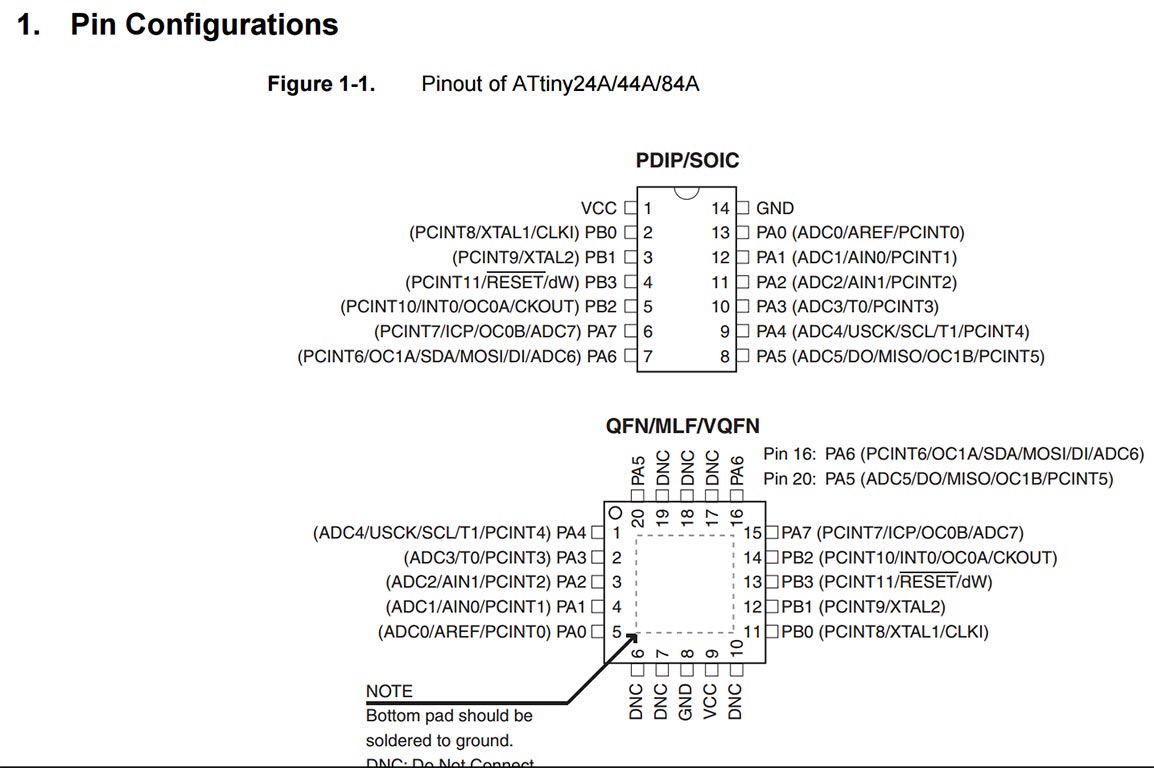
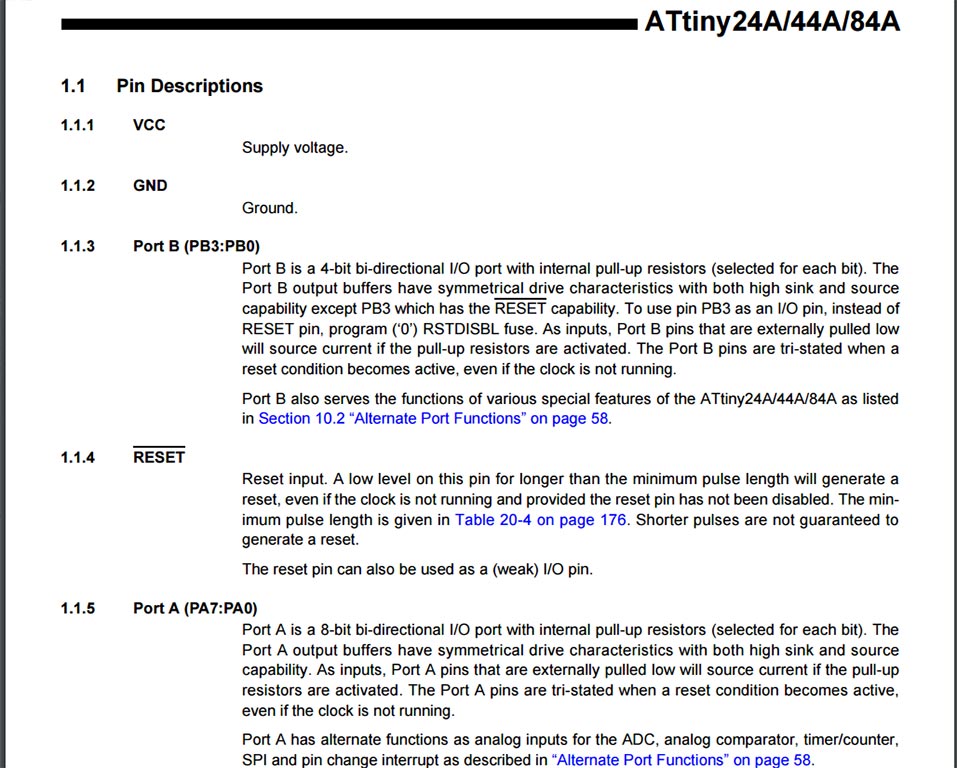
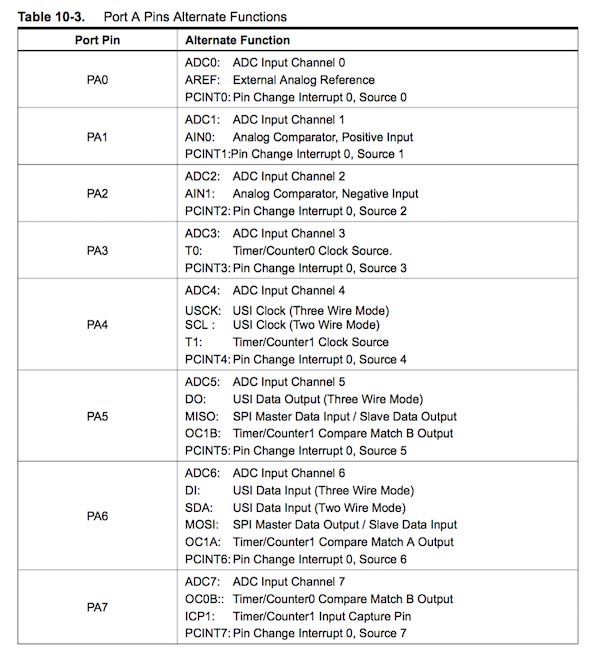
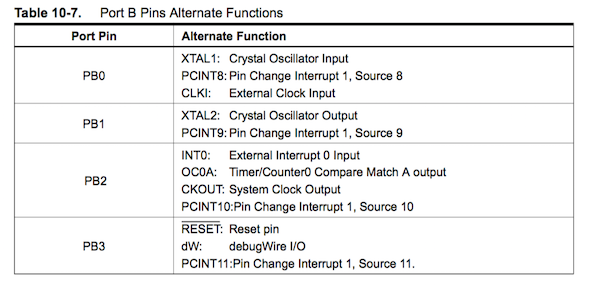
The reading of the datasheet is boring as hell but really important when you have to plan your schematic or simply doing anything at all with a microship
Programming the Board
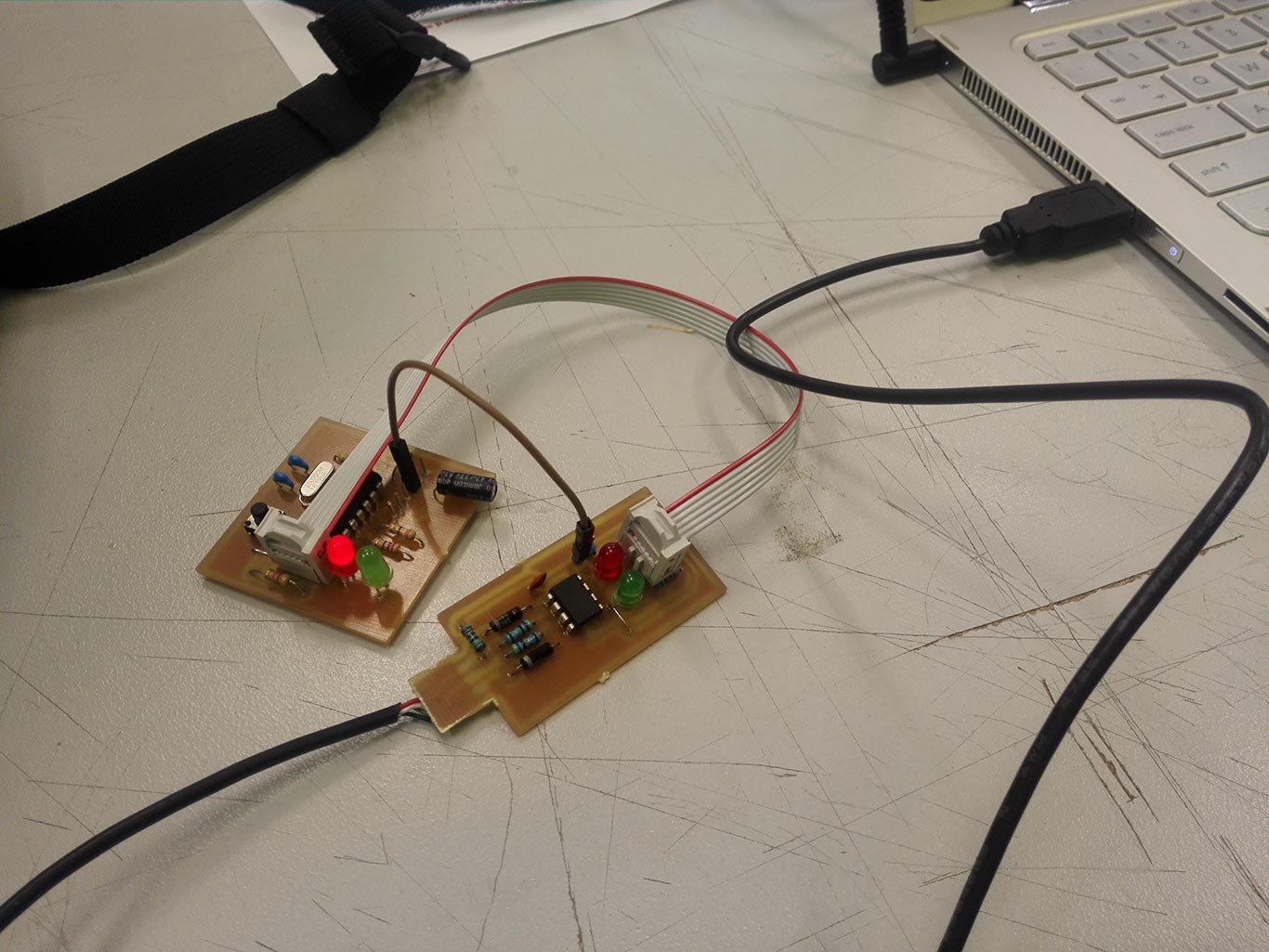
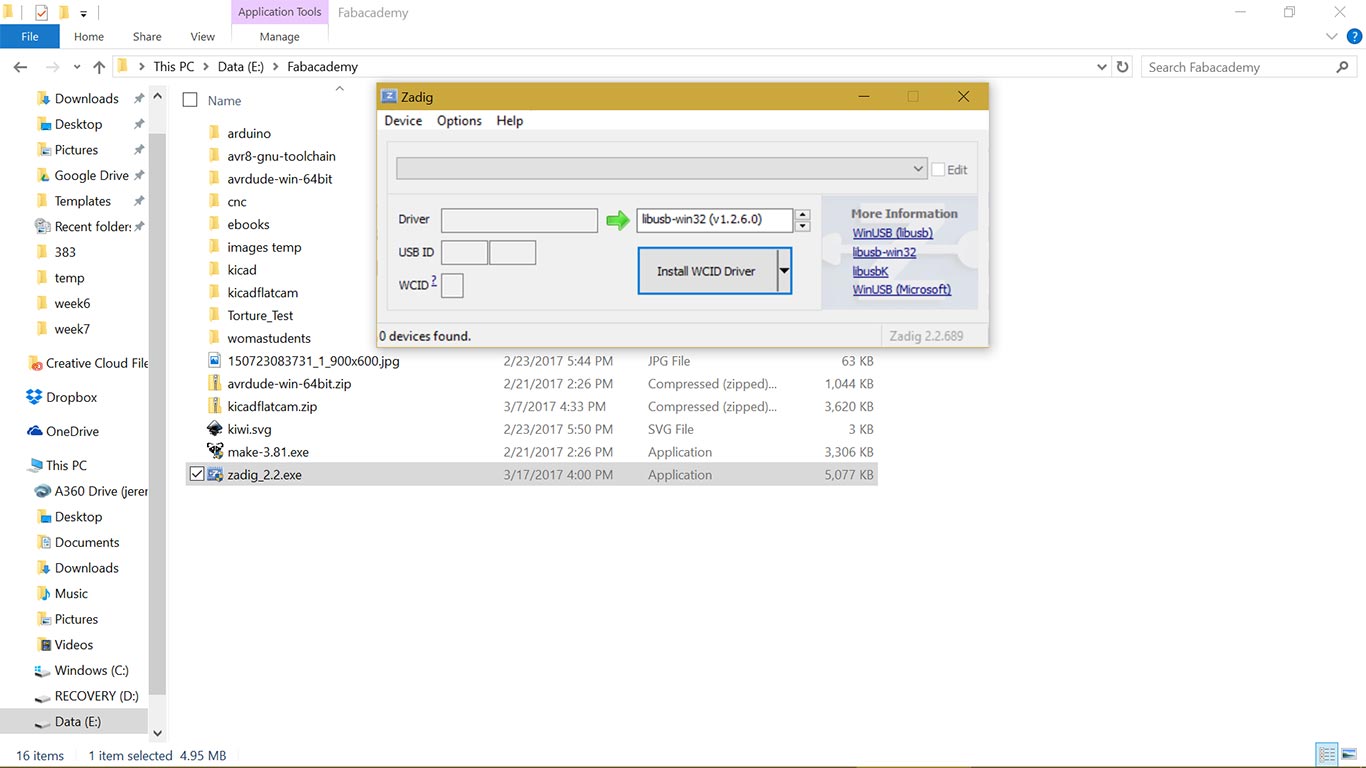
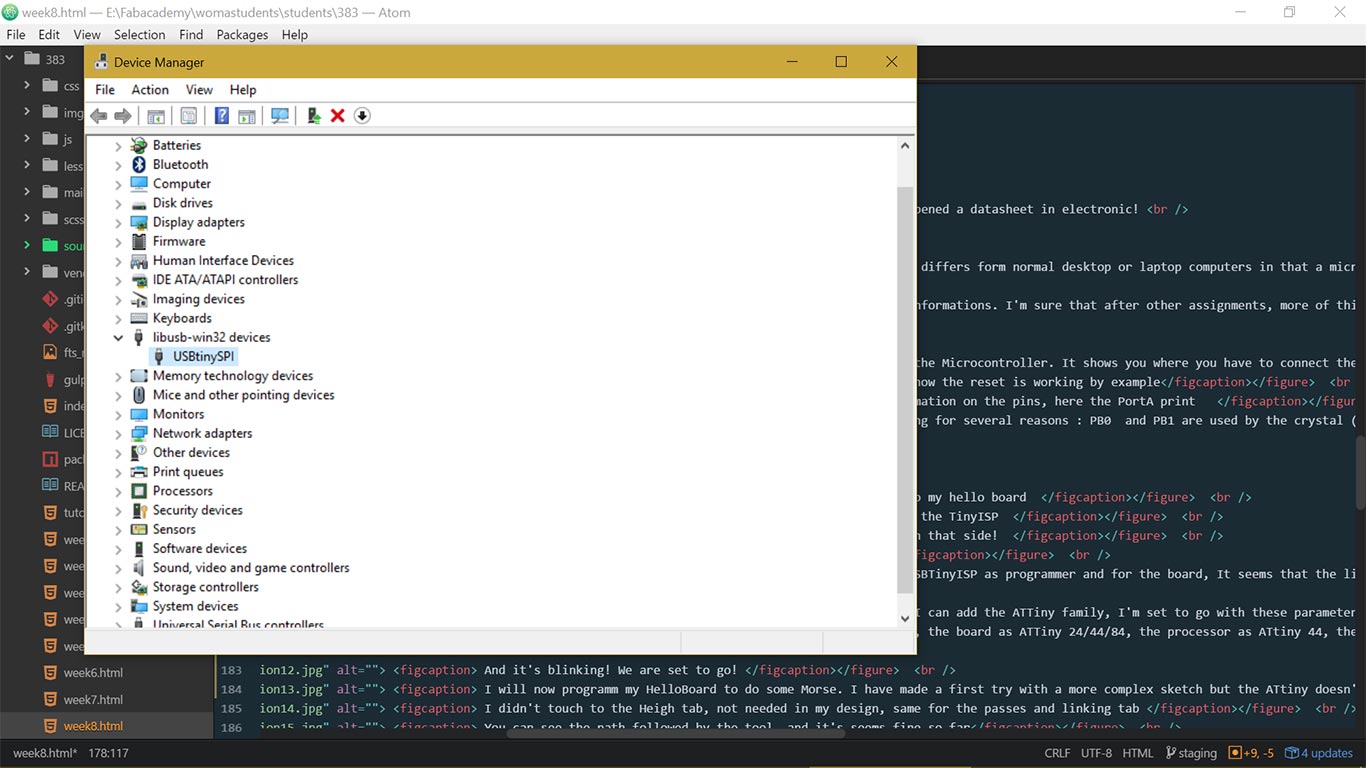
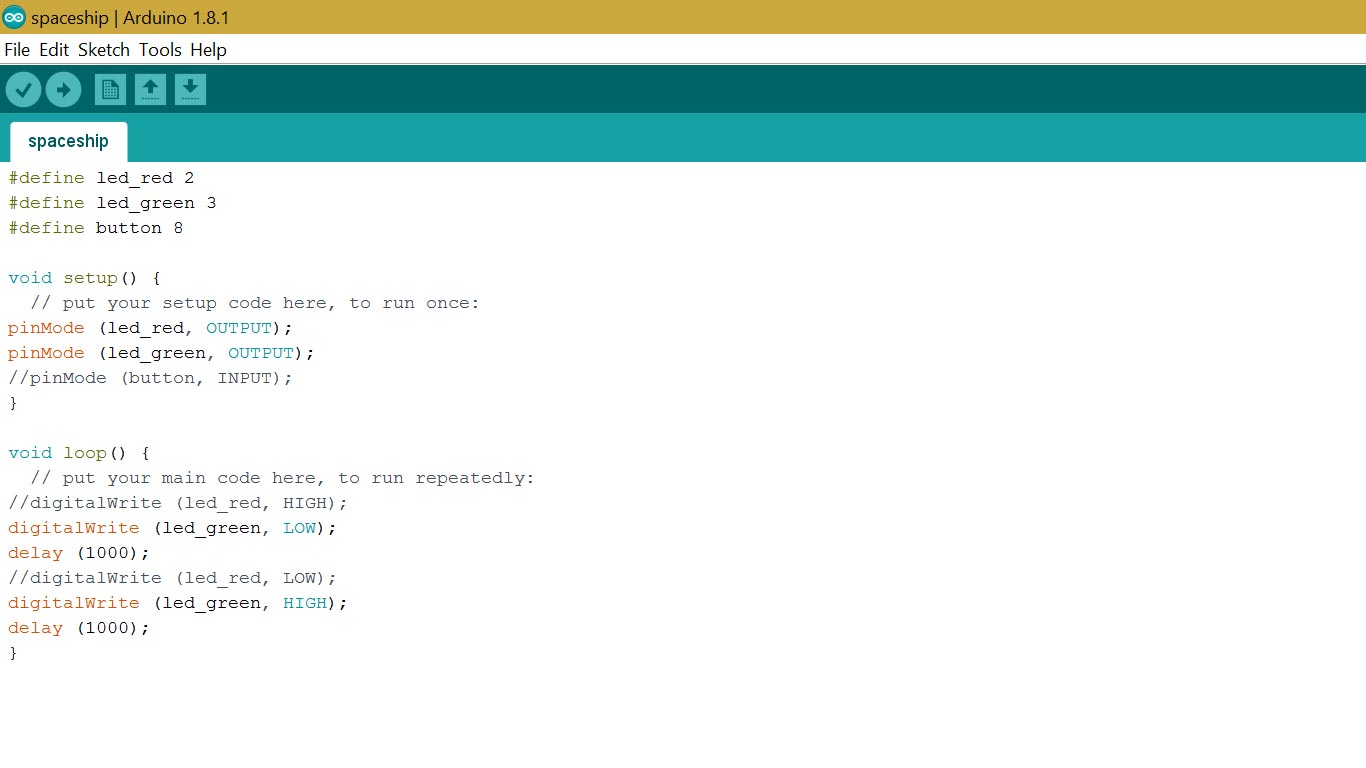
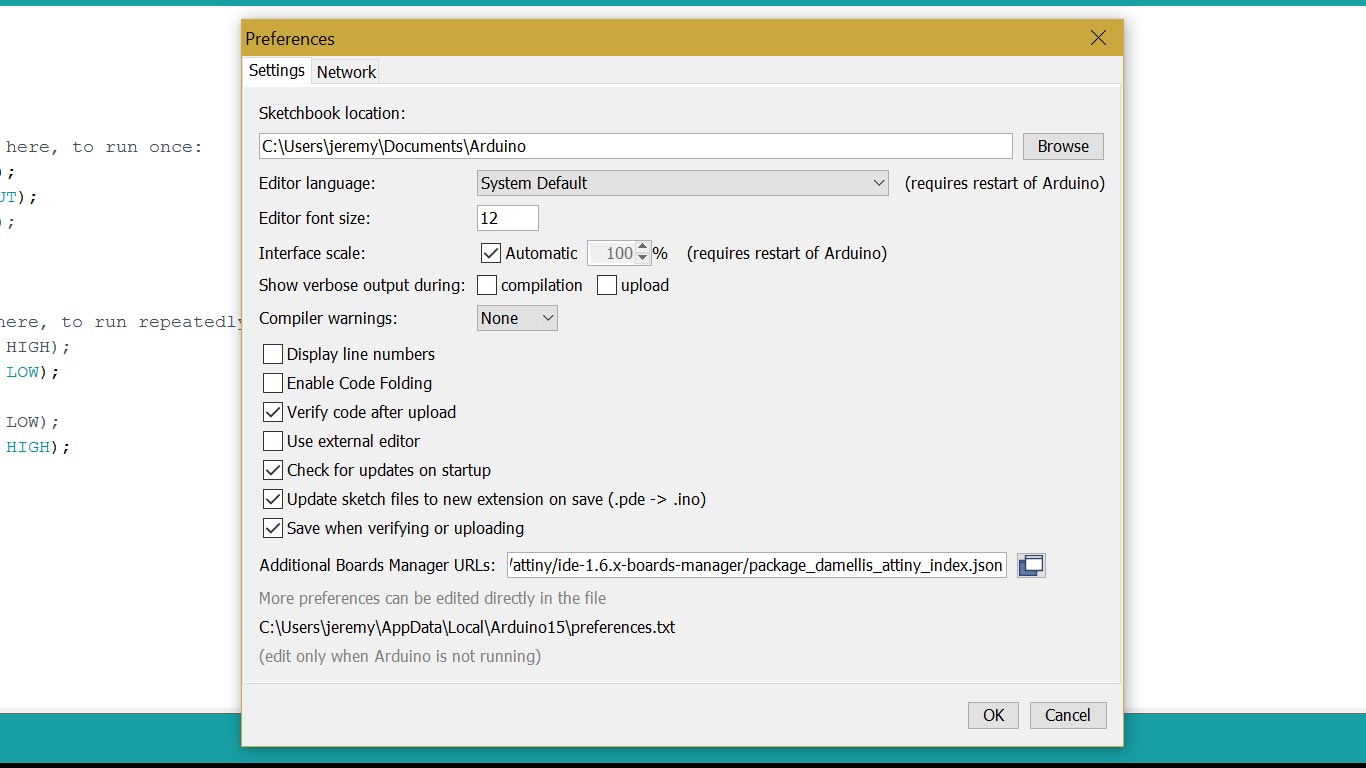
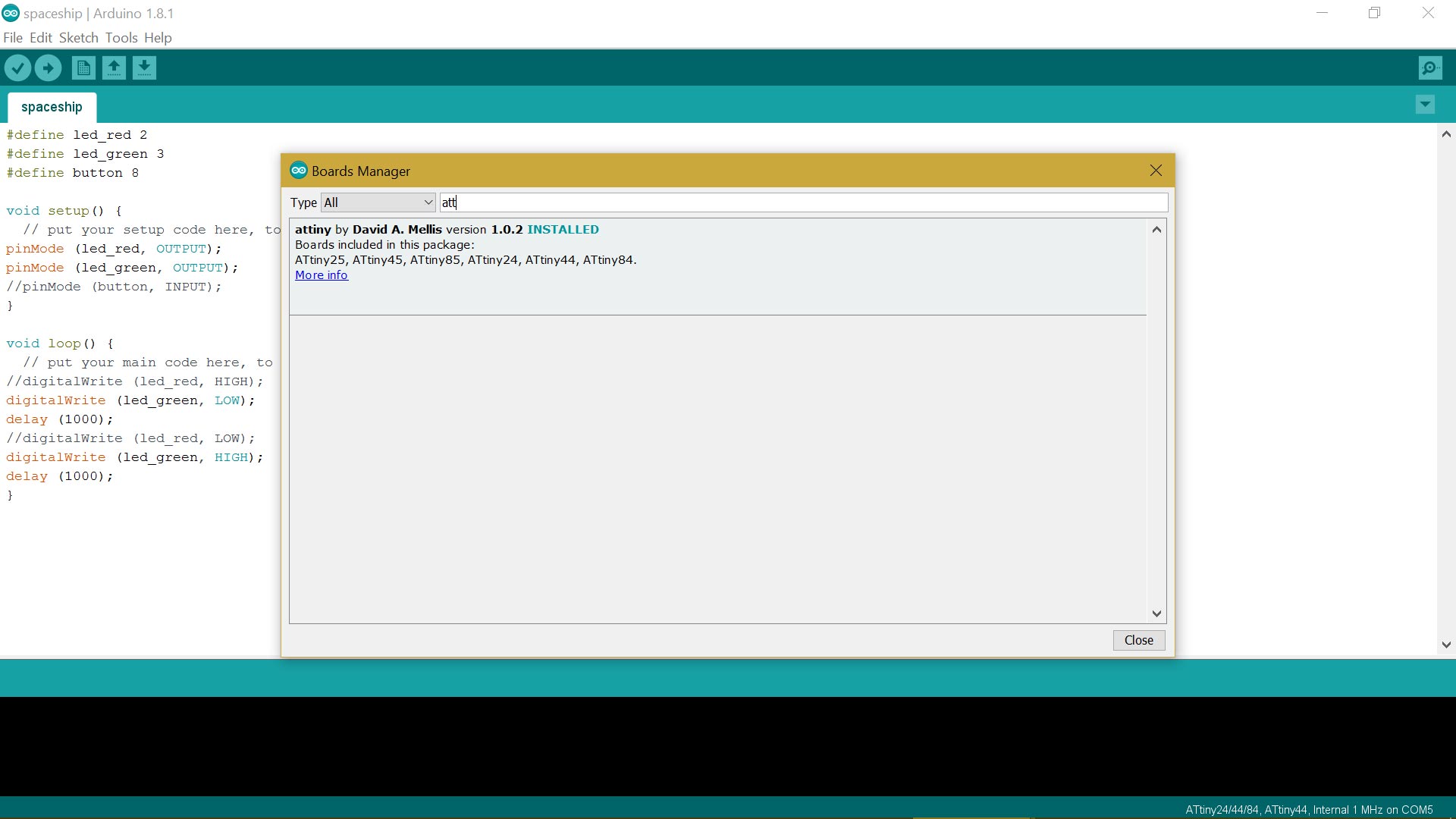
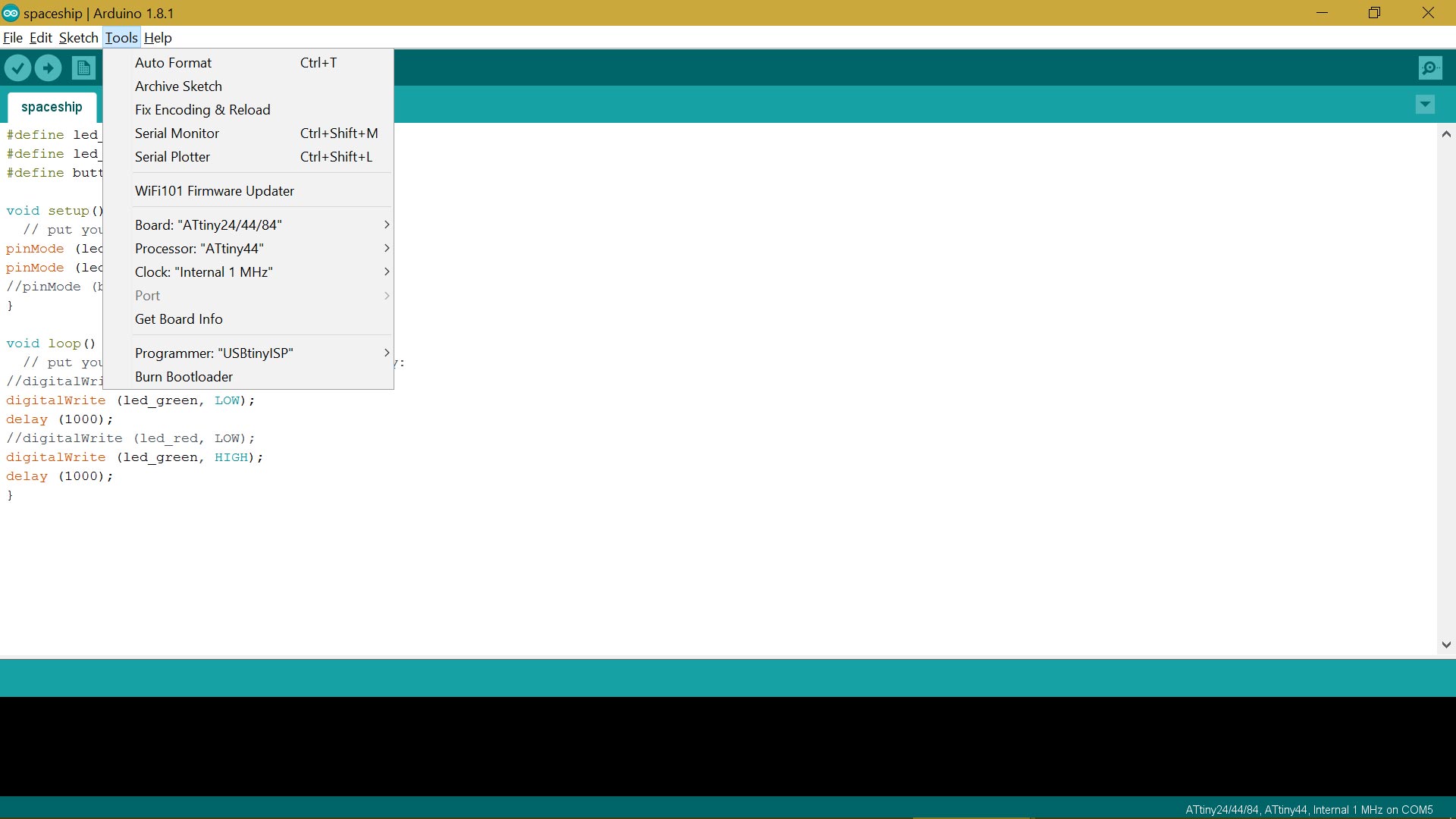
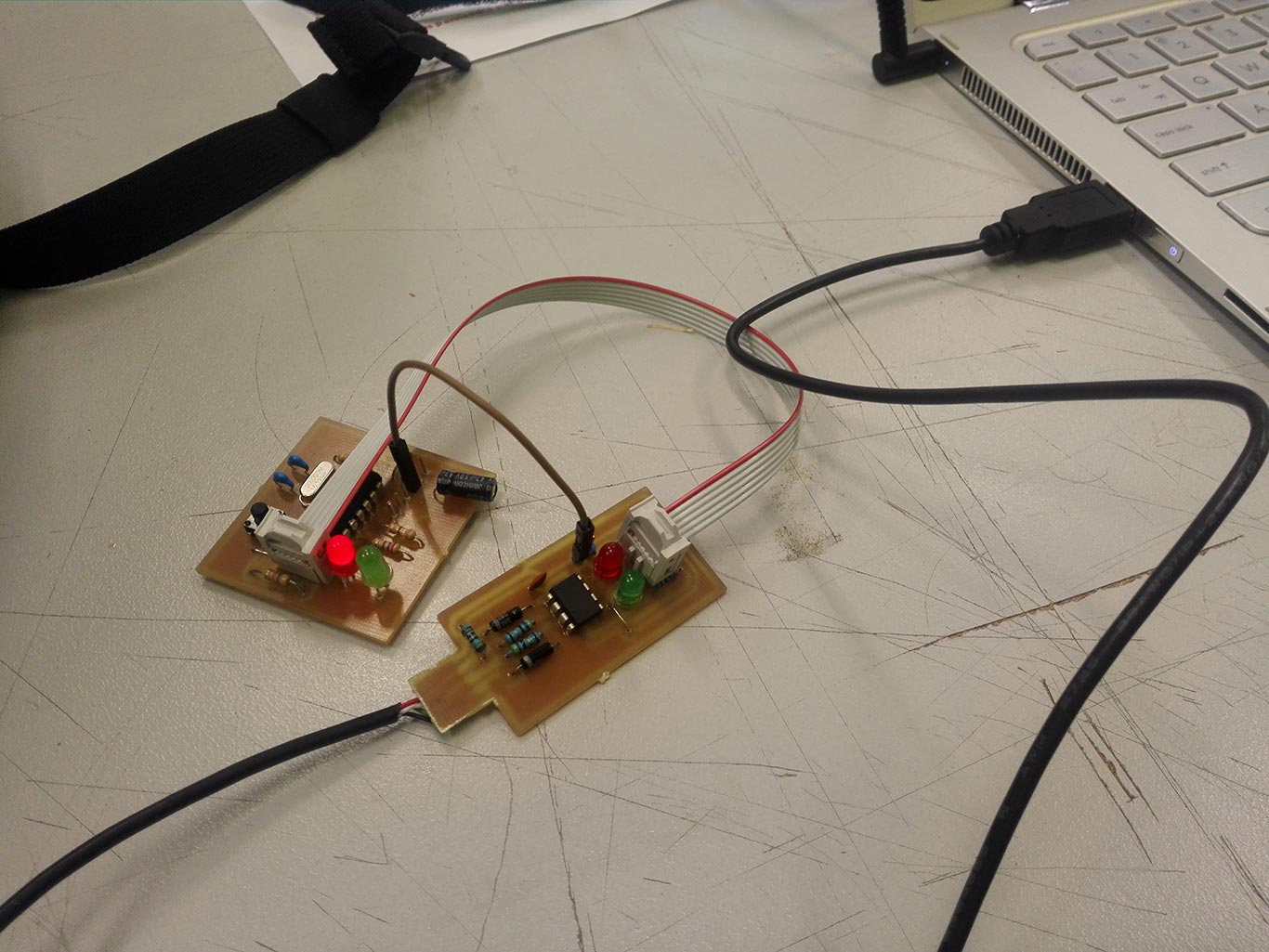
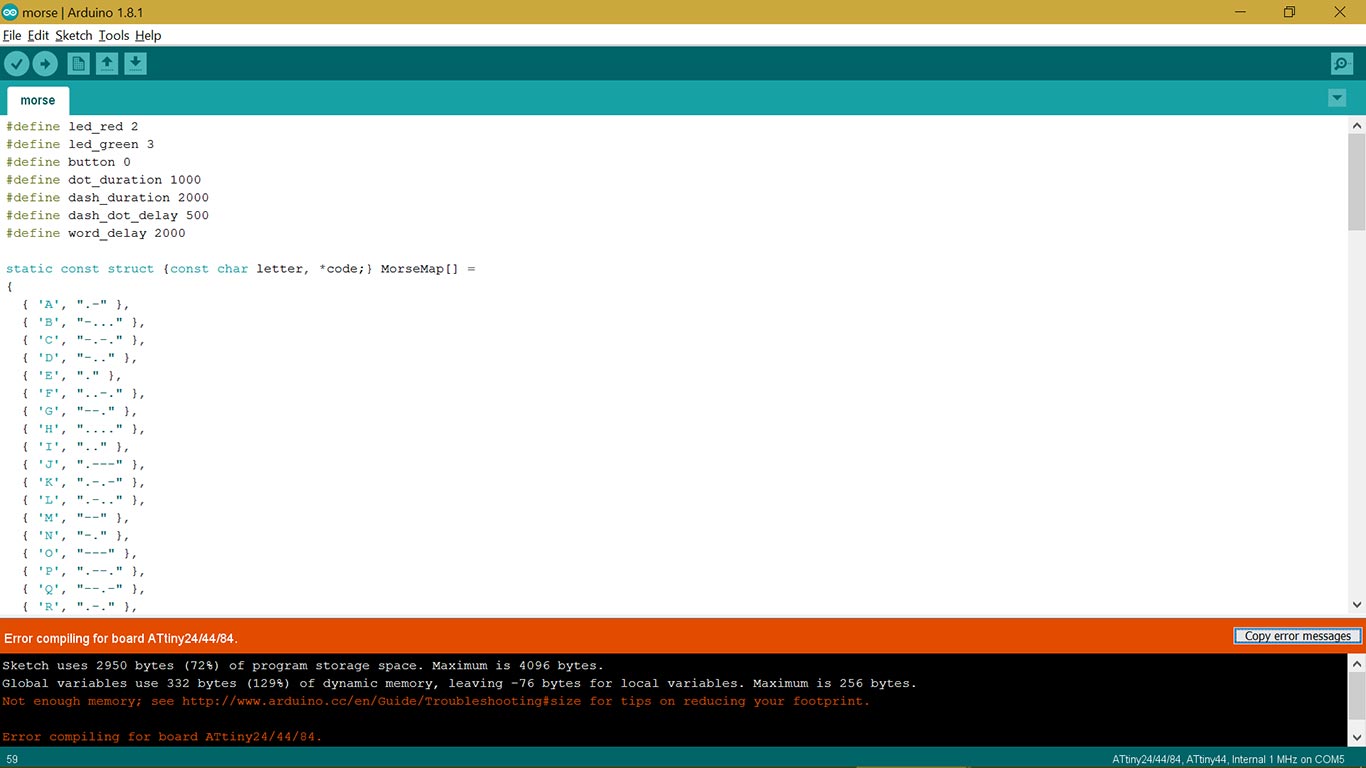
but the ATtiny doesn't have enough memory with the complete software. I will have to test with something else to reduce the memory footprint.
Error message : Arduino: 1.8.1 (Windows 10), Board: "ATtiny24/44/84, ATtiny44, Internal 1 MHz"Sketch uses 2950 bytes (72%) of program storage space. Maximum is 4096 bytes. Global variables use 332 bytes (129%) of dynamic memory, leaving -76 bytes for local variables. Maximum is 256 bytes. Not enough memory; see http://www.arduino.cc/en/Guide/Troubleshooting#size for tips on reducing your footprint. Error compiling for board ATtiny24/44/84. This report would have more information with "Show verbose output during compilation" option enabled in File -> Preferences.
So I have made a more 'stupid' code to do almost the same thing, here It says "SMS" in Morse. I have made few fonctions such as "dat" and "dot" and I have played with the delays
#define led_red 2
#define led_green 3
#define button 0
#define dot_duration 1000
#define dash_duration 2000
#define dash_dot_delay 500
#define word_delay 2000
void setup() {
// put your setup code here, to run once:
pinMode (led_red, OUTPUT);
pinMode (led_green, OUTPUT);
attachInterrupt (button, hello, FALLING);
}
void loop() {
// put your main code here, to run repeatedly:
digitalWrite (led_red, HIGH);
delay (1000);
digitalWrite (led_red, LOW);
delay (1000);
}
void hello() {
dot(led_green);
dot(led_green);
dot(led_green);
dash(led_green);
dash(led_green);
dot(led_green);
dot(led_green);
dot(led_green);
}
void dash (int pin) {
digitalWrite (pin, HIGH);
delay (dash_duration);
digitalWrite (pin, LOW);
delay (dash_duration + dash_dot_delay);
}
void dot (int pin) {
digitalWrite (pin, HIGH);
delay (dot_duration);
digitalWrite (pin, LOW);
delay (dot_duration + dash_dot_delay);
Here is the proof in video!
Summary :
This assignment was really nice since the two boards were working almost directly, I'm eager to do something more ambitious and connected!