Output Devices :
let's make something move!
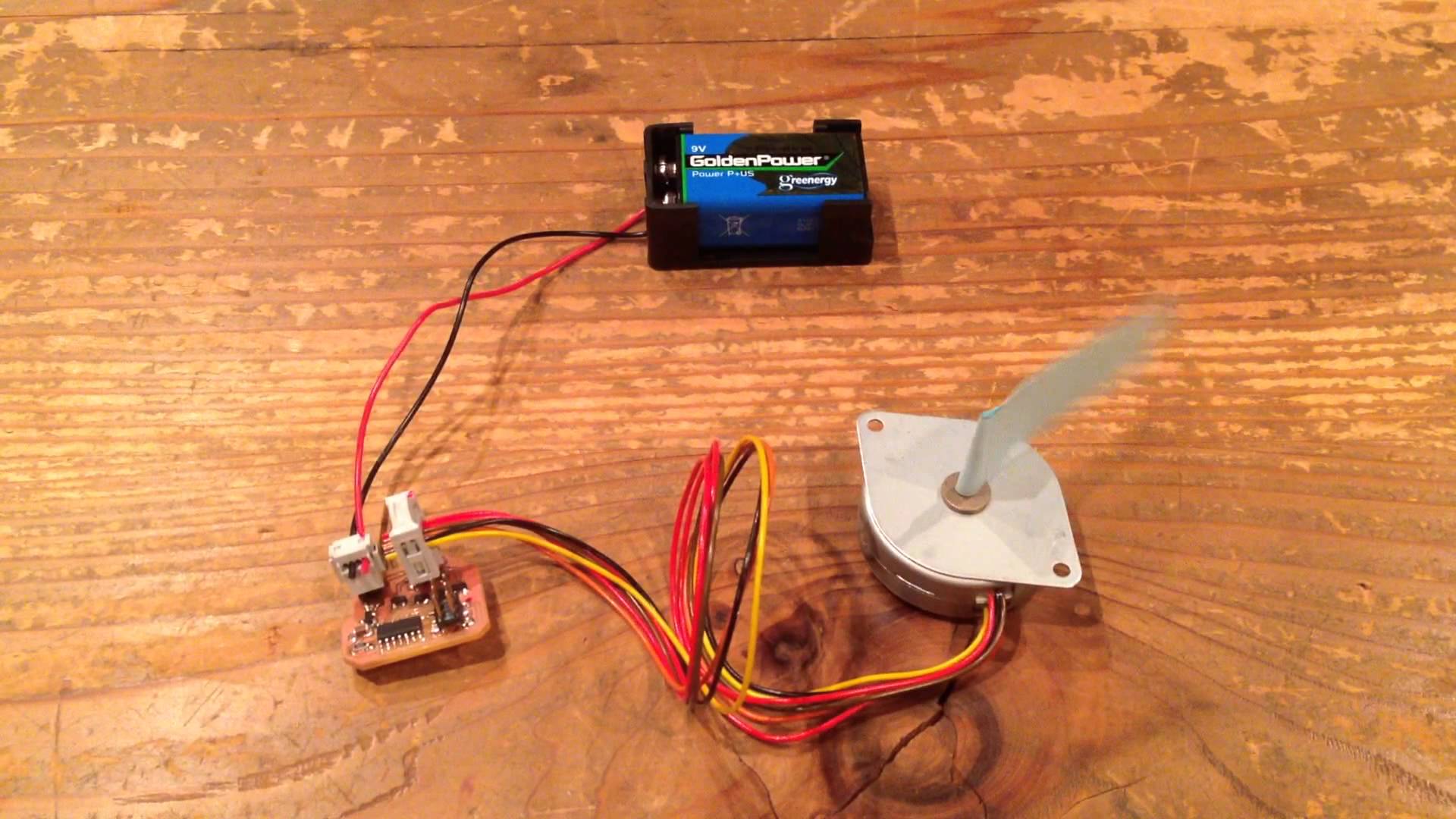
Assignment for this week
- add an output device to a microcontroller board you've designed and program it to do something
----------------------------------------------------------------------------------------------------------------------------------
What I have done?
Specific material and softwares used during this assignment
- Material :
- 1 FabISP
- 1 Greenhouse board
- 1 arduino board as FTDI cable only
- 1 SG-5010 servo motor
- Jumper wires
- Software :
- Arduino IDE
- Zadig to install the USB driver
- 1 FabISP
- 1 Greenhouse board
- 1 arduino board as FTDI cable only
- 1 SG-5010 servo motor
- Jumper wires
- Software :
- Arduino IDE
- Zadig to install the USB driver
my final project board (Greenhouse board)
For my final project, I have plan to have servo motors opening parts of the greenhouse. You can connect to it 3 motors, 3 dht sensors and 3 photos sensors.
Here, I will only use one servo motor and see how I can control it
You can find the schematic and PCB of the board in the picture below. Everything is SMD, except the connectors in PDIP
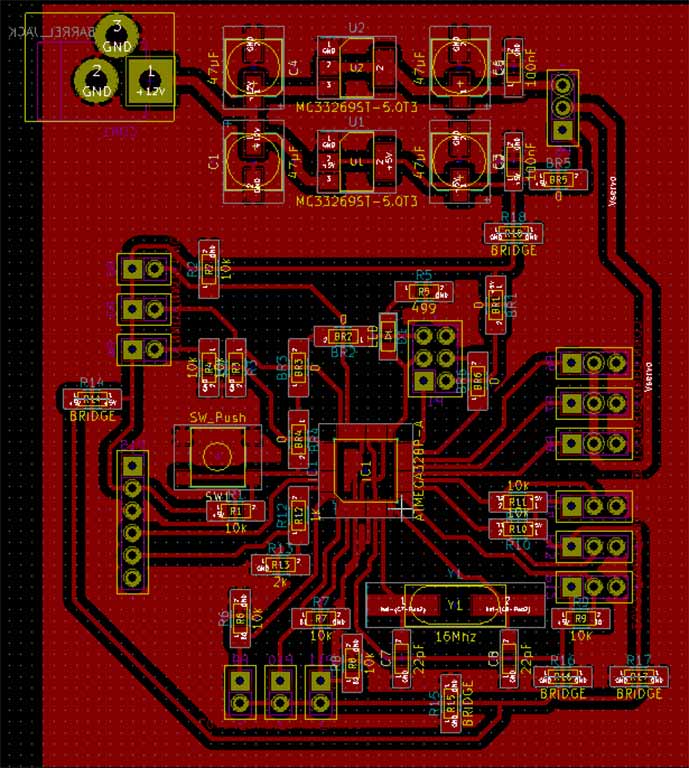
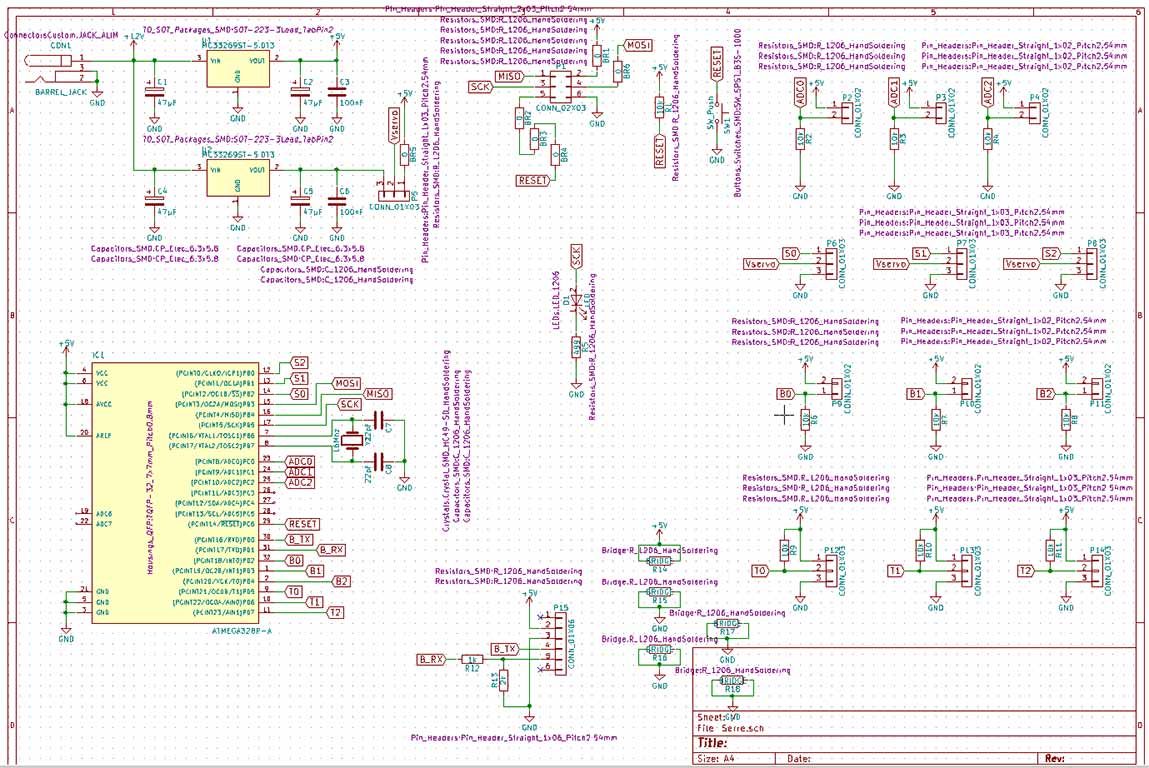
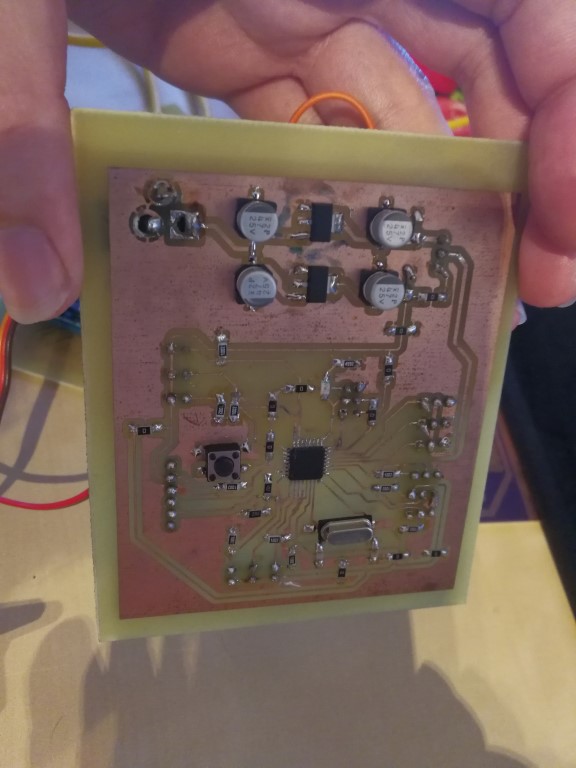
moving the motor
The arduino here is just as FTDI cable (lost mine, shame on me!). The goal of the software below is to send via the serial console the string 'Sx'where x is a value between 0 to 180.
It will be parse to retrieve only the value and sent to the servo motor in order to make it move to the retrieved value. Don't pay attention to the part dedicated to the DHT sensors, I will be used for another
#include <DHT.h>
#include <DHT_U.h>
#include <Servo.h>
#define DHTTYPE DHT11
#define DHT0PIN 5
#define DHT1PIN 6
#define DHT2PIN 7
#define SERVO0PIN 10
#define SERVO1PIN 9
#define SERVO2PIN 8
#define PHOTO0PIN A0
#define PHOTO1PIN A1
#define PHOTO2PIN A2
#define BUTTON0PIN 2
#define BUTTON1PIN 3
#define BUTTON2PIN 4
Servo mservo;
DHT dht2(DHT2PIN, DHTTYPE);
String inputString = ""; // a string to hold incoming data
boolean stringComplete = false; // whether the string is complete
void setup() {
// initialize serial:
Serial.begin(9600);
mservo.attach(SERVO0PIN);
dht2.begin();
// reserve 200 bytes for the inputString:
inputString.reserve(200);
}
void loop() {
if (stringComplete) {
switch (inputString.charAt(0)) {
case 'S':
setServo(inputString);
break;
default:
break;
}
inputString = "";
stringComplete = false;
}
}
void setServo(String command) {
int pos = command.substring(1).toInt();
mservo.write(pos);
delay(1000);
}
float oldH;
float oldT;
void readDHT() {
float h = dht2.readHumidity();
float t = dht2.readTemperature();
if (isnan(h) || isnan(t)) {
}
else {
if (h != oldH) {
Serial.print("H");
Serial.println(h);
oldH = h;
}
if (t != oldT) {
Serial.print("T");
Serial.println(t);
oldT = t;
}
}
}
void serialEvent() {
while (Serial.available()) {
// get the new byte:
char inChar = (char)Serial.read();
// add it to the inputString:
inputString += inChar;
// if the incoming character is a newline, set a flag
// so the main loop can do something about it:
if (inChar == '\n') {
stringComplete = true;
}
}
}
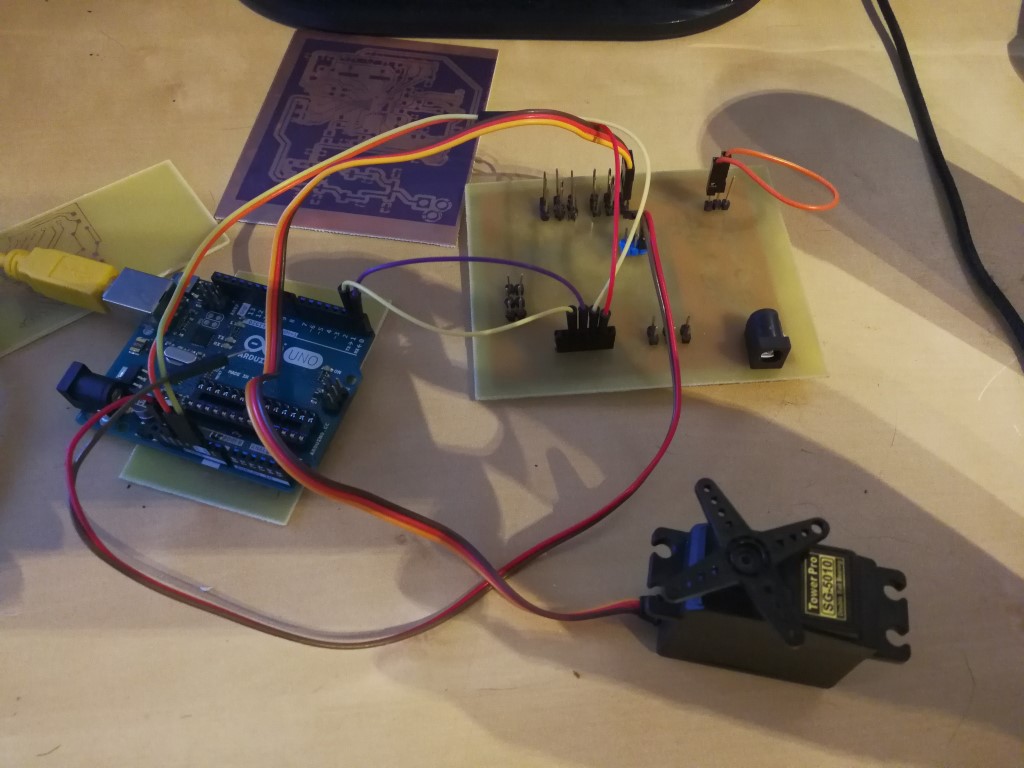
Here is the proof in video!
Summary :
This assignment was really nice since the final project board is working almost directly, I'm eager to do something more ambitious and connected! I have just lost two evenings of debugging because of a faulty jumper wire....