Computer-Aided Design : First Round!
Exploration of 3d and 2d design

Quick reminder of this week assigment :
Learning outcomes:
Have you:
----------------------------------------------------------------------------------------------------------------------------------
What I have done?
The first part was exploring and choosing softwares. There is a lot of choices out there, that was not easy task.I have tried to divide the softwares in different categories :
I have spend little time on 2d design for two reasons :
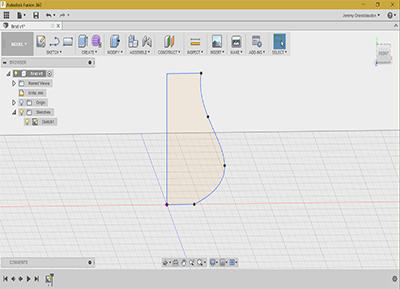 I have use a sketch with the spline curve tool and quickly droped the basis of my vase.
I have use a sketch with the spline curve tool and quickly droped the basis of my vase.
I have try after that to scult the vase via extruding, adding edges, t-splines,... for a very poor result.
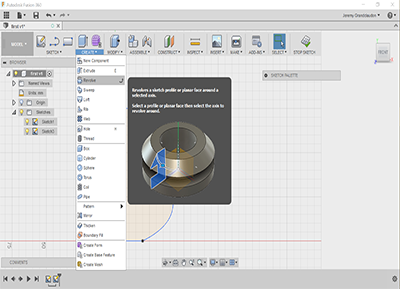
The resolve tool in the create part of fusion saved my day (thanks Victor!) : it's really quicker for a better result.
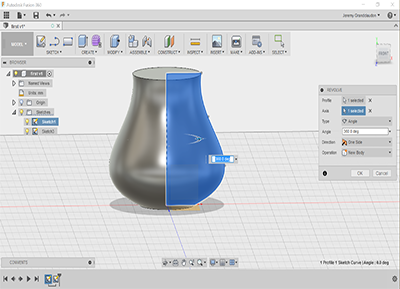
I'm using the cloud component of fusion360 to share my project via this link my first projet
Fusion360 is really powerfull to work in team and from anywhere without the need to bring flashdrive and others portable hdd.
As you can see in the image below, you can organise your files in projects with versionning, inviting peoples
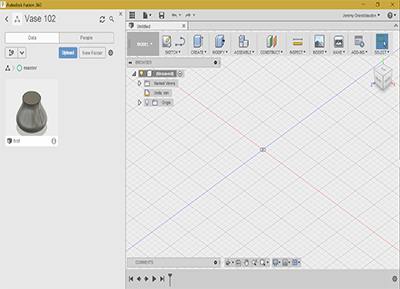
Obviously, I decided to move to something to little more ambitious.
Before really diving in the design of my board, I have followed a good tutorial on modeling and sculting in Fusion 360 and designed a basic pc mouse. tutoriel link
I have begun with a simple 3D box that I have pushed and pull along the T-splines, faces and edges to get something who looks like a mouse.
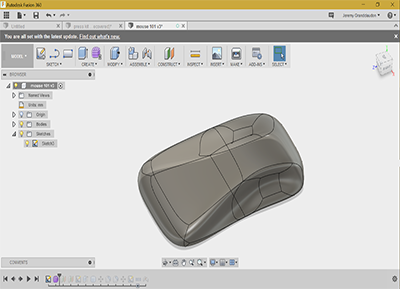
To make the mouse wheel, i have used an ofset plane and drill a hole in the body with another form.
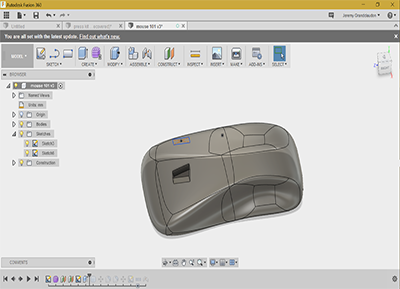
To finish it, I have included a cylinder as wheel, make the filet around it for a smooth effect.
I have also try the "joint" command to make it spin around an axis.
I have also play a little with the texture and rendering
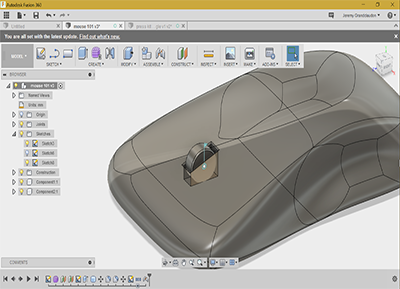
I have also worked in 2D with fusion for my final project, inkscape for the vinyl cutting and Illustrator for some design and my logo. Pictures below!
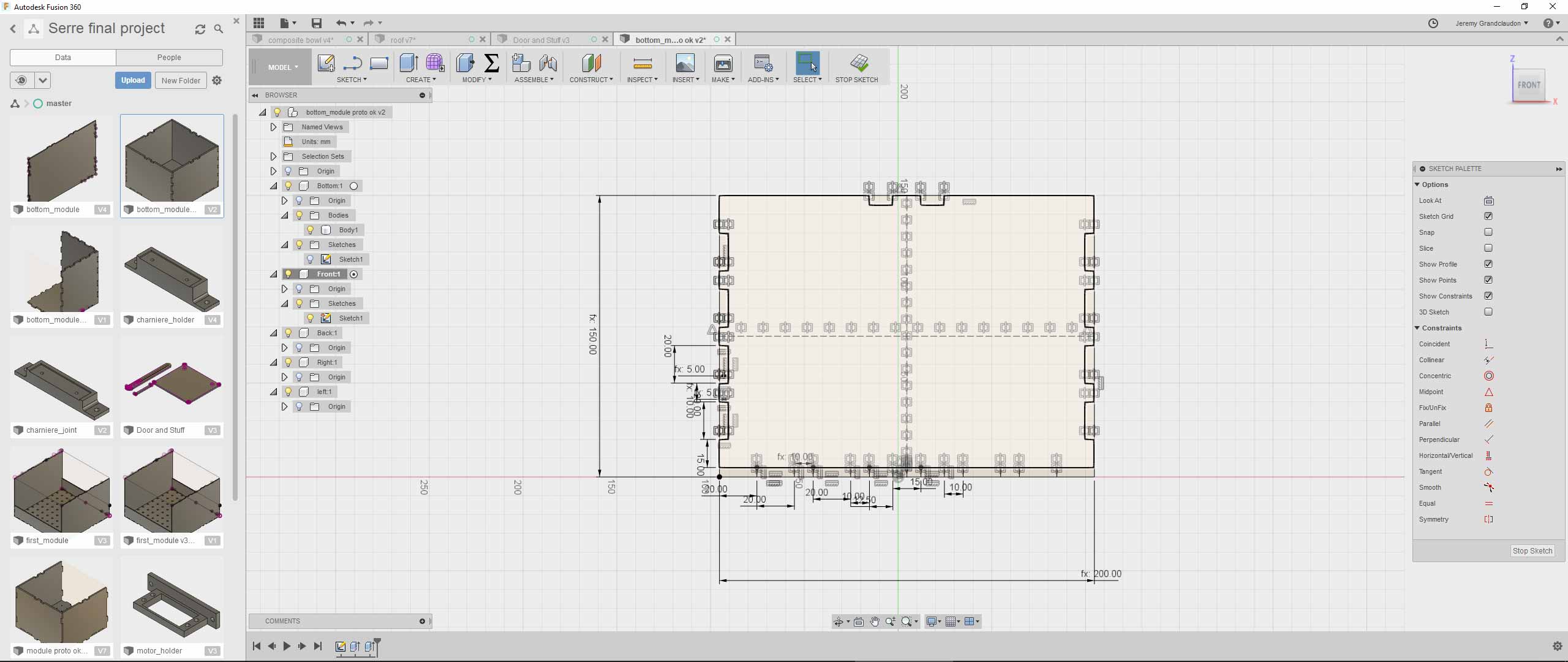
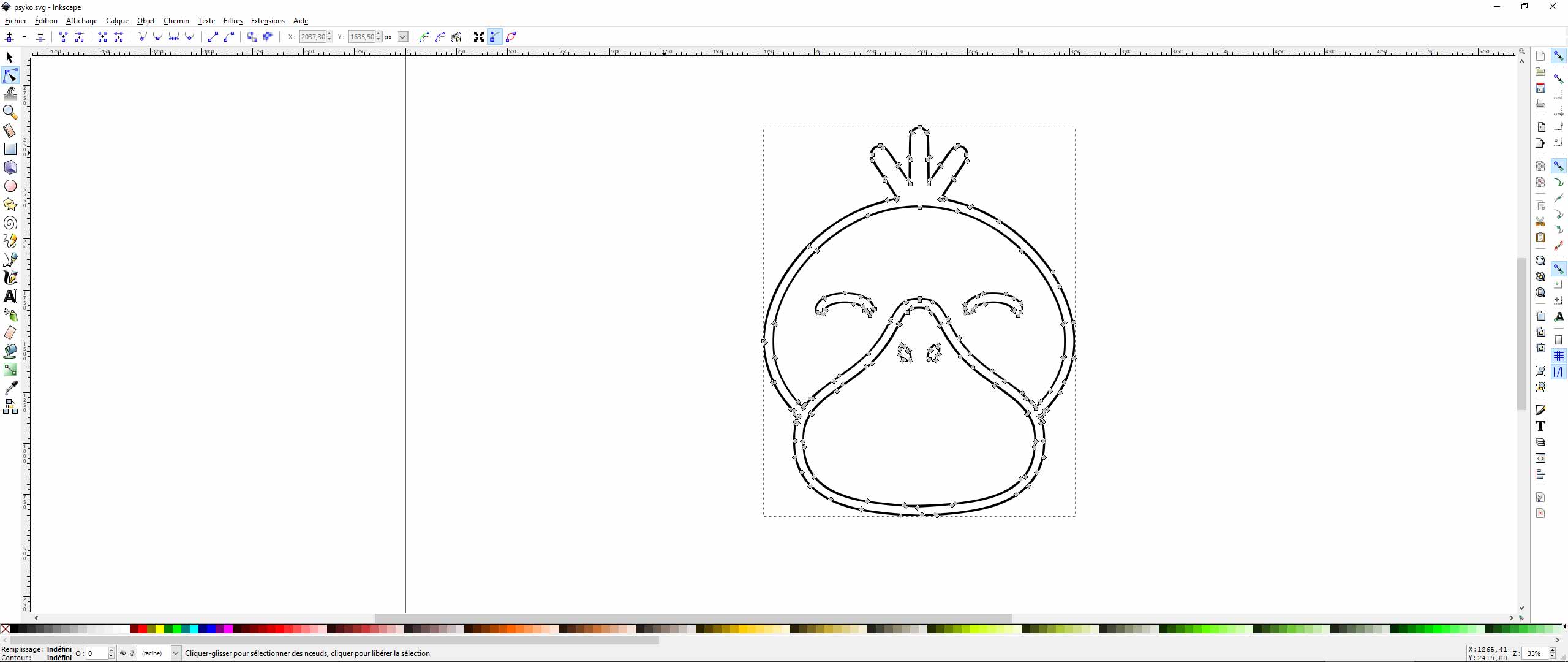
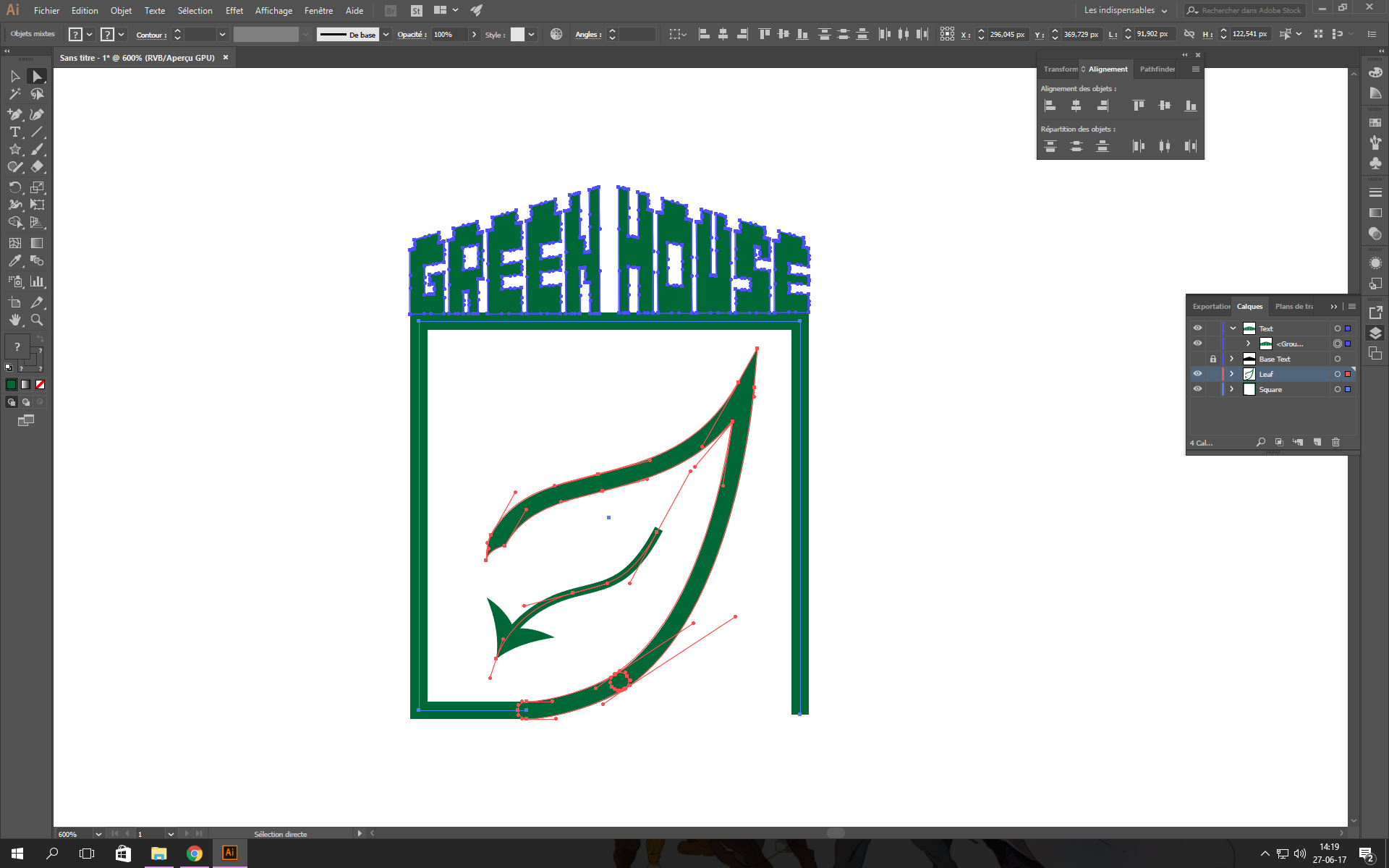
Summary :
3d modeling is not so complicated once you get your mind around it and begin thinking how objects around us are builded. You can then begin to see each components and start drawing them and put them together
Another important point is to understand how the software you will used is working :
for fusion 360 by example, a sketch is a mandatory beginning for almost everything. It means that you begin in 2d and used that base to jump into a 3d design.
I have choosed Fusion 360 as I have already used Rhino (It's the main tool used in the Lab here) and I wanted to learn something else
sources
vasemouse
- Date: February 2017