For this week's assignment, we have to produce a circuit. In this case, we didn't have to design the circuit, just produce it. The circuit that has to be made is a programmer. This device will be useful to program Attiny or ATMega microcontrollers, this is for not using arduino. The circuits will not be produced using acid, instead we are going to use the mini milling.
Above we can see the cutters that are used in the mini milling, the lower one is the conventional cutter we are going to use for this assignment, it is .4mm diameter end mill. Below we can see the pictures from the original files made by Neil, these files are going to be manufactured in the mini milling.
In the image above we can see some of the blades that are used in the mini milling. Depending the material and the number of edges, some cutters are better than others. The latter one is our cheapest and simplest cutter, its a .4mm diameter cutter that we use to engrave some products that are not needed to be very detail. For our circuit, we are going to use this one. We have another cutter that will be use to cut the circuit out from the copper board.
In the image above we have the projection of the fab module that we use to send the rml for the mini milling. The program is used in linux so we open it writing the code for the administrator permission, we write in the CMD "sudo fab". This is to enter the program, our computer has a password so wit will ask it too. After you enter those data now the next screen will appear.
Some of the options that you will need to take account. First you will need to pick the option .png because that's the file extension that we are going to upload here. Then another window will deisplay, much like the one above, in this one you will need to load the file of the circuit that you will going to carve. Then you will need to upload the information about the machine, the tool and the copper board.
Diameter: this is the diameter tool, our tool is .4mm
Offsets: this is the amount of times that it will remove material from around the vias.
Overlap: this is the displacement of every offset. We chose .5 which means that every time it does an offset it will move half of the diameter of the tool.
Error: This is the considerations of the pixel errors that the software will detect. If you level this up, it will detect every pixel and it will take more time and the tool may break.
Then it's important to click over the make path option. Then we need to adjust the coordinates depending on where our material is. After that we can click over the make .rml option. Only then we can click over the send it option. Then a new window will display, one like the above picture, and then we can click on begin milling.
After sending it, the milling starts to engrave. When it finish you need to change the image to the one of the margin so you can cut the board. You will also need to change the tool and the process over the program.
After finishing the board, we now start soldering the components. For this assignment our Guru gave us only Surface components. For accomplishing this task we need to be very careful, we use a normal soldering iron, flux and solder.
So we start to solder the components very carefully
After a little while the board will star looking like this
The components that we use for the programmer are very simple. As I mention in the beginning of this week's assignment, Neil designed this programmer for us so the components were chosen for me.
Either way the components are depicted here:
We use an attiny 85, this will serve as the microcontroller, this board is a programmer, in the attiny we will upload the protocol to serve as a programmer.
We need some resistors, some capacitors and some pins.
We need the six pins to program the board as a programmer and we need a power source.
Above we have a picture of the circuit done. I did some changes to the file to better suit some of my needs. I didn't added or change any elements just the position of some of them.
For the programming, we follow this steps.
We need to set the board as a programmer. For this step I will use the computer that we use in our Fab to control the Modela, this is because this computer has Ubuntu.
You can follow the tutorial for the programming in the next link.
http://fab.cba.mit.edu/about/fab/hello/ISP/
We used an arduino to set ther ICSP programmer protocol. This means that the arduino will help us to overwrite the routine of a programmer in our board.
We write the LSUSB code to list al the sub devices and find the arduino as a ICSP
Then we edit the makefile to address the characteristics of our board.
We write the fuses and check in the screen if everything is correct.
Conclusions
One of the problems I faced is with the soldering of SMD components. As a mechatronic engineer I already had some experience soldering components but the only ones I have soldered were the Through Hole ones, never SMD. I used to believe this kind of soldering was made with a special tool, then I found out that the I must use the conventional tools. At first I had some trouble with my pulse but then I got used to it and the job was easier.
As this was my first time soldering SMD components, I should've used a higher number for the offset, I used one offset, I should've used 2 or 3.