For this week's assignment, I'm going to do a mold and then cast it with resins. I wanted to do a mold of some of my pieces but the instructions require that the mold must be machined in a mini milling or on the CNC router. The process will be hard-soft-hard. This means:
First we model.
Then we mill it in wood.
Then we mold it with sillicon.
Then we cast it with resin.
I decided to try a keyholder with the S.H.I.E.L.D. Logo. I had some ideas that I could implement to have my 3D model running as I wanted.
First I picked the logo that I wanted to recreate.
I chose that image and I pasted in the Inkscape software. Inkscape is an open source software with similar capabilities to Illustrator. I prefer Inkscape's automatic vector tool than the one in illustrator. But I prefer Illustrator to trace. Sorry but we are going to change constantly between softwares.
After using the automatic vector tool, then I save it as .svg and then open it in Illustrator to trace the frame. This is going to be the countermold for my keyholder. The molds usually are contained in a frame so the sillicon doesn't drain over the top.
In Illustrator I traced the frame and adapted the S.H.I.E.L.D. Logo into the size that I wanted. We are going to create this countermold using the Modela and a wax rectangle. After this process I saved it again in SVG because that's the format that TinkerCAD reads. The next step will be turning into a 3D model.
In the TinkerCAD software I import my SVG vector file. The software will ask the scale of the file, it will give you the measurements to compares them with the ones in Illustrator. When the file opens, it will be automatically extrude, but this extrusion I can modify directly in the software.
In TinkerCAD I also added some holes in the logo surface, I wanted to do a Key chain with movile parts, tied together with some rings. I'm not very sure if it's going to work but I'll try. For this step, I selected hole cylinder in the figures menu, I modify the sizes, I copy and paste it and place it in the right place. Then I select everything and clicked over the group tool. Then our model is completed and ready to be sent to the Modela.
For this part I used FAB modules installed in the Linux System Modela Computer. I select the process that I was going to make, in this case it was mes(.stl) and selected the machine Roland Modela 20 MDX.
I loaded my STL and started configuring the parameters.
After clicking make .png, I selected 1/8 rough which is the tool and process that will be done. In this window you can check the dimensions of your model. This is important because the Modela has a smaller work zone.
In this stage I checked the dimensions of the tool. And the speeds. Also the coordinates in which the process will be starting.
This is the material that I chose. It is modelling wax. This material is really good for the counter molds because is really soft so the Modela can go at 20 mm/s speed which is really fast.
I loaded the material into the board using double side tape.
The mahcining time that it took was aprox 40 minutes. The process it's run two times; the first time it's a rough cut to remove the material and give the correct shape and then it's a finish which gives more detail to the figure.
In the image above we cann observe the details of the counter mold after being removed from the modela. The sizes of the mold is 70 mm x 70mm x 7mm
Above we can see a picture from the specifications of the Sillicon I'm going to use. The sillicon is called P-48 but this denomination is from our retailer which is named Poliformas. The description says that it is a Sillicon of liquid rubber. It also gives some information about its elasticity and its resistance to compression forces.
Above we can see the specifications of the Catalyzer I'm using for the sillicon. This catalyzer is named TP by our retailer which again is Poliformas. The description says its a mix of alcoxisilanes.
I prepared the materials for the silicon mold. Three elements are required for doing a good model. The first one is sillicon, the second is the thinner and the third one is catalyzer TP. The elements must be added in an specific proportion to obtain a good mix.
You add sillicon first, depending the zise of the counter mold is how much sillicon you will need. The sillicon is really stiff so it will require a spoon or a shovel to add the material. Then you will add the thinner in a 1 on 1 relation. Then you mix it very good until the sillicon gets more liquid. Then you will add 70 drops of the catalyzer for every 100 g of sillicon that you added. you mix it all together very good and then pour it over the countermold. I added a little bit of clay to avoid the sillicon from droppin, my clearance wasn't high enough.
The stiffened time for the mold is approx 40 minutes 1 hour. If you added the catalyzer wrong it will take more time to stiffen, if you messed up badly, it may never stiff.
After we have the mold, we prepare the things to cast the resin.
For this part you will need two elements. The first element is Resin PP 270, the second element is the catalyzer K-2000.
The proportions for this are 30 drops of catalyzer for every 100 g of resin. You mix it very well and then you pour it over the mold.
The walls of my first model were too short to contain the sillicon so I fixed it in TinkerCAD for if I want to do this mold again.