For this week's assignment, we need to manufacture a mold and create a composite from it. The items I'm using are glass fiber and resin
First we found our image in google chrome. Depicted in image above. The software that I will use to create my vectors is the Inkscape software.
In the image above we can see the original image and overlapped the vector file. I will save it as a dxf to use it in Tinker CAD to create a 3D negative from it.
First I created a square so I would create a hole with the design I made.
I imported my vector and gave it some thickness. I will overlap them
I put the Immortal Iron Fist logo over the square to create the counter mold.
So after making the vector a hole and then group them.
After I open the file in the Aspire, I realized something that I suspected all along: the details from the tail and the head of the dragon were too thin to be manufactured with our tools. So I wenta back to the design phase.
My idea to work this vector was using the V shape cutter in the router to trace every vector before and after the linbe. This will create a downside effect in the mold that when we cast the composite it will have the opposite effect, an upside effect.
We open the file in the aspire to be processed, first we need to fill out some general parameters, this parameters cover general aspects of our work space, the thickness and where is going to be our zero.
The image above shows those parameters, the size one is the size of my board, I used a scrap of wood that I had there. Then we chose the thickness of the material. And then we chose the origin point; is important to note that the square of Use Offset mut be blank.
Then we will need to select the vectors and what cutting technique we are going to use. I wanted to use a V cutter and the with that I will do a down wards trace.
In the image above we can see the parameters I filled in the aspire, this corresponds to the type of cutter, the penetration measure of the pocket, the quantity of passes and how low will it go in each pass.
Above we can see the parameters I fill about the type of cutter. In the picture we can see my spindle speed which is higher than usual, but there wasn't any problem because the design will be a pocket. The feed rate are 100 inches/min and the plunge rate 20 inch/min.
I simulated the profile I chose and it worked. So the next step was to upload it to the router driver, the Mach 2
We select some of the measurements of the block in which it will be cut.
I needed to change the cutter of the Router from the standard double edge 6mm cutter to the 45 degrees V cutter.
I loaded the .txt file that the aspire gave me into the AR driver for the Router. The image above shows how the design looks.
The router started to create the design. The board had a thickness of 19 mm. The tool carved with a penetration of 10mm
The mold was machined after 40 minutes and it looked like this.
I loved the details and how it resulted. Because it was a Triplay I needed to seal the pores of the wood. For this I used resin and I applied it with a brush to give a light cover.
The image above shows how it looked with the resin as a sealant. It got a plastic and shiny finish.
Then I applied the glass fiber. I didn't use gel coat because my idea is to polish it, paint it white and the paint artistically to show it in my room.
When I tried to remove the glass fiber from the machined mold, I couldn't remove it without breaking the glass fiber. My guru told me to repeat all of the steps and add more removal to the mold. So I manufactured my mold again, sealed it with resins and then applied some grease, well, much grease; in order to remove the glass fiber correctly from the mold. But this second time, I failed again. So I decided to do it all again but add a new step this time.
In the picture above, I can be seen adding the new step, Gelcoat. We were out of Gelcoat that was why I didn't add it in the first try. But I went and bought more. The gelcoat is a resin but much more stiff. The idea is that when I remove the glass fiber, the exterior layer is white and smooth because of the gelcoat.
In the picture above we can see how smooth the exterior layer will looked when it got removed.
The image above shows the sand bag that I used as a counter weightr to give the fiber glass a good adhesion.
Above We can see how I started to place the sandbag to cover the whole area.
In the image above we can see the tension raised by this moment. This was the third attempt. This time it should be removed. We can see the nervous faces of me and my scholar shipper.
So I made it. And you can see it in my face.
The photo evidence of the goal accomplished.
And of course, the photo of the path taken. The mistakes and the right hit.
I was prompted to do a different mold, now with a real 3D model. In my first attempt of this assignment, I used a vector file and programmed a Router path with a V cutter to give it a 3D feel but it wasn't a 3D model, so I'm going to attempt it again but now with a real 3D model.
I downloaded a 3D file of a Batman symbol from the user Tcorgerd, you can download the file from here. But the model wasn't enough, we need to turn it into a mold, for that I used Rhino software.
Above we can see how I integrated the model into a square the size of the wood that I have. I used a Boolean difference to creathe the depression into the square with my batman form.
The details of the mold is a 18mm Triplay wood square and the Router cutter will go down 8mm. You can download the Rhino file processed from here.
Now I open the model in the Vcarve to give the necessary information for the Router to mill this mold. We can see in the image above the information given about the wood board that we are going to use for this model.
Then we give the path information for the mold. We use a 6mm round double thread cutter. This cutter will go down three times to create the desire depression. In the image above we can see a simulation of how it will result.
With the simulation we can notice that the "bat ears" won't come out as the model because they are too small. Because of the time, I will let this pass and see how to fix it when the model is already milled. After that we save the txt file, you can download it from here.
Then we place the 18mm plywood into the router. I used nails in the corner to secure the board.
We open the txt file in the Mach 3 software, in this software I will place my origin point and send the router to do the design.
In the image above we can see a close up of the batman uploaded into the Mach 3.
We have a video of the Router milling the mold.
We can see the image above of how the mold is finished.
Now we are ready to prepare everything for creating the fiber glass piece. But first, the safety measures come in.
As image above shows, I used my lab robe, a mask, a face mask, and gloves for this assignment. I decided to use that kind of mask after reading the material specifications sheet.
I prepared my gel coat. For this material I used the same catalyzer for the resin, in this case is called K-2000- The proportion is 30 drops for every 100 ml. I used way less than 100ml because my piece is small. But first I applied a generous coating of vaseline in order to avoid adherance to the wood.
The image above shows the generous coating of the gel coat. I sued the gel coat to have a good finish in the front face of the piece. The gel coat is a resin but much more sticky, so is very good to maintain the form of the part, and complex angles as well.
The image above shows the piece after all the glass fiber was applied, I again used the PP 70 x 60 Resin and the glass fiber. I applied as much coats as I needed in order to cover the whole 8mm depression of the mold. The plan was to cast a pure glass fiber part.
I follow Bas advice and used a water bag instead of a sand bag. This bag presses more over the mold to secure that the glass fiber adopts the mold shape as goos as it can. This is a compression method also to give more resistance to the part.
The piece was let to dry. After a night It was ready to be removed from the mold.
Above we can see the part after it was removed. It got some details with the gel coat, this can be because the coating was to thick or it didn't have too much vaseline underneath.
We can see the piece as thick as it is here.
The image above shows the mold after I removed the part, we can see that some of the goal coat got very stick to the plywood.