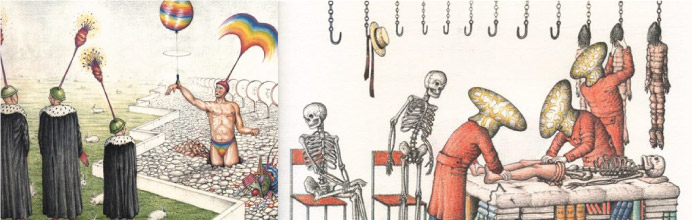
Week 1
Principles and practices, project management(Jan 27)
Assignment:
♦ Build a personal site describing you and your final project. ♦ Plan and sketch a potential semester project and add it to your website. ♦ Upload it to the class archive. Do a git tutorial. Checkout Git referencesClick on the below dates to see full daily report
- 27.1.2016 Let's begin
So... here we are. I was pretty confusing during the first lecture.. also for the fact that we were able to join when it was already begun for around 30 minutes.
Anyhow, The first thing I really want to understand is how to use Git. It's always been a mystery for me.
Then about writing a website.. I've done some tutorials sometimes ago.. now is the time to dig in and make the use of it !Now, I'm watching first tutorials of Git. What do I learn ? - Git is all about version management - it works by command line - commits = historical events
- 28.1.2016 HTML, CSS
Today we had a local lesson on html, css led by Ernesto , our classmate but I was busy so I can't follow. I came to follow the last part and then I worked on a bit on the website and asked him couple of things. It was sourceful
what I've learned today ? - a recap on html and css. I made a fixed menu for the website - intro on Boothstrap- interesting, I didn't know it before. - short intro on Git by Enrico. not very clear yet
- 29.1.2016 Written down concept
Written down concept for final project. Still so many things to be clarified. I really love the idea but I just don't know how yet.
- 30.1.2016 Finalize web structure
Almost done with the main structure of the site. Still miss weekly structure. I want to use Bootstrap to make it. Meanwhile, I've put more styling for website.
Things learned today : - CSS Combinations : descendant selector (space), child selector (>) adjacent sibling selector (+)and general sibling selector (~).. still are confusing but I'm sure I'll get used to it. until now I've used descendant selector (space) and child selector (>)
- 31.1.2016 Writing down ideas for Final Project
- 1.2.2016 Massimo Banzi
interface tools for electronic dummies :) http://fritzing.org/home/, https://123d.circuits.io/ Arduino Eslov
- 1-2.2.2016 Git learning
Learning Git from codecademy
Final Project Desicription
Please see it hereGit workflow
Working directory, Staging area, Repository The Git workflow consists of editing files in the working directory, adding files to the staging area, and saving changes to a Git repository. In Git, we save changes with a commit git init : initialize a Git project git status : inspects contents of working directory and staging area git add : add file to the stage area git diff filename : to see the difference between working directory and staging area git commit -m : a commit saves permanently changes in staging area to the repository. -m is optional message git log : shows a list of previous commitsBack tracking
git show HEAD : to see the last commit (HEAD) git checkout HEAD filename : will restore the file in your working directory to look exactly as it did when you last made a commit. git reset HEAD filename : to unstage the file from staging area git reset SHA : to unstage the file from staging area using the first 7 characters of SHA git reset commit_SHA ?Git Branching
git branch : to show which branch are you on. a branch is a different version of the Git project git branch new_branch : to make a new branch git checkout branch_name : to choose a branch to work on git merge branch_name : to include the changes on another branch merge conflict : when there's a conflict Git will not merge automatically. Git will keep both versions with its marks git branch -d branch_name : will delete the specify branch from Git projectGit teamwork
So, in order to to collaborate, we will need : 1. a complete replica of the project on my computer 2. a way to keep track of and review each other's work 3. access to a definitive project version You can accomplish all of this by using remotes. A remote is a shared Git repository that allows multiple collaborators to work on the same Git project from different locations. Collaborators work on the project independently, and merge changes together when they are ready to do so. git clone remote_location clone_name : remote_location tells Git where to find the remote (origin) clone_name is the name of the destination directory git remote -v : see a list of a Git project's remote git fetch : brings down changes to a remote branch cd project_name : is to go into the directory git merge origin/master :Git workflow
The workflow for Git collaborations typically follows this order:1.Fetch and merge changes from the remote 2.Create a branch to work on a new project feature 3.Develop the feature on your branch and commit your work 4.Fetch and merge from the remote again (in case new commits were made while you were working) 5.Push your branch up to the remote for review
git push origin your_branch_name : will push your branch up to the remote, origin - 2.2.2016 Git learning with Vittorio - Let's push !!
A local lesson at Opendot with Vittorio Cuculo.
Git e' un protocollo. un esempio di versioning : wikipedia Servizi : GitHub, GitLab repository : storage dove i file si siedono... sia locale che remoto. commit : una modifica fatta.. puoi tornare indietro, e' locale push : upload client testuale meglio del client grafico (GUI) SSH : e' un protocollo. un layer sicuro. chiede una chiave pubblica. va generata see help on SSH here pull esc, :, w, invio... esc, :, qAnd... we've made our first pushes !!! :D
A recap of git process using git bash - ls //to see in which folder you are - cd ... // to access the master folder - git pull //to update your local repository - git add . // to add all yout files - git commit -m "comment" - git pushnext assignment >>